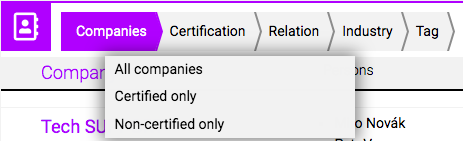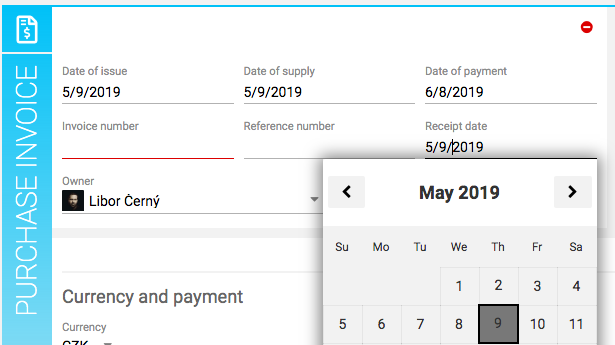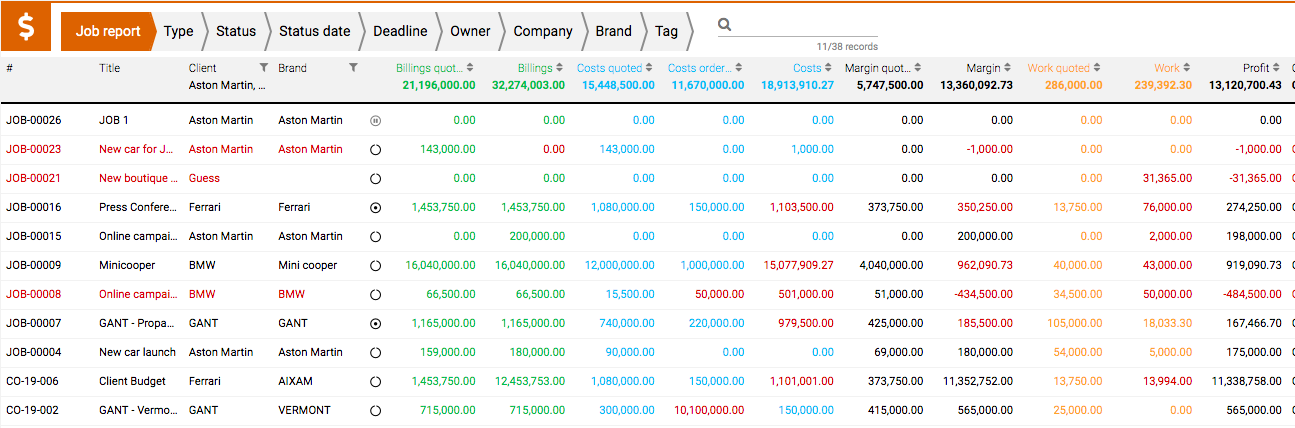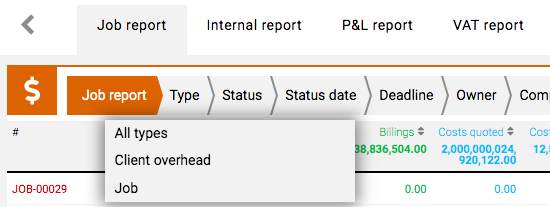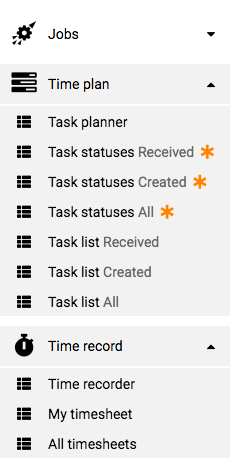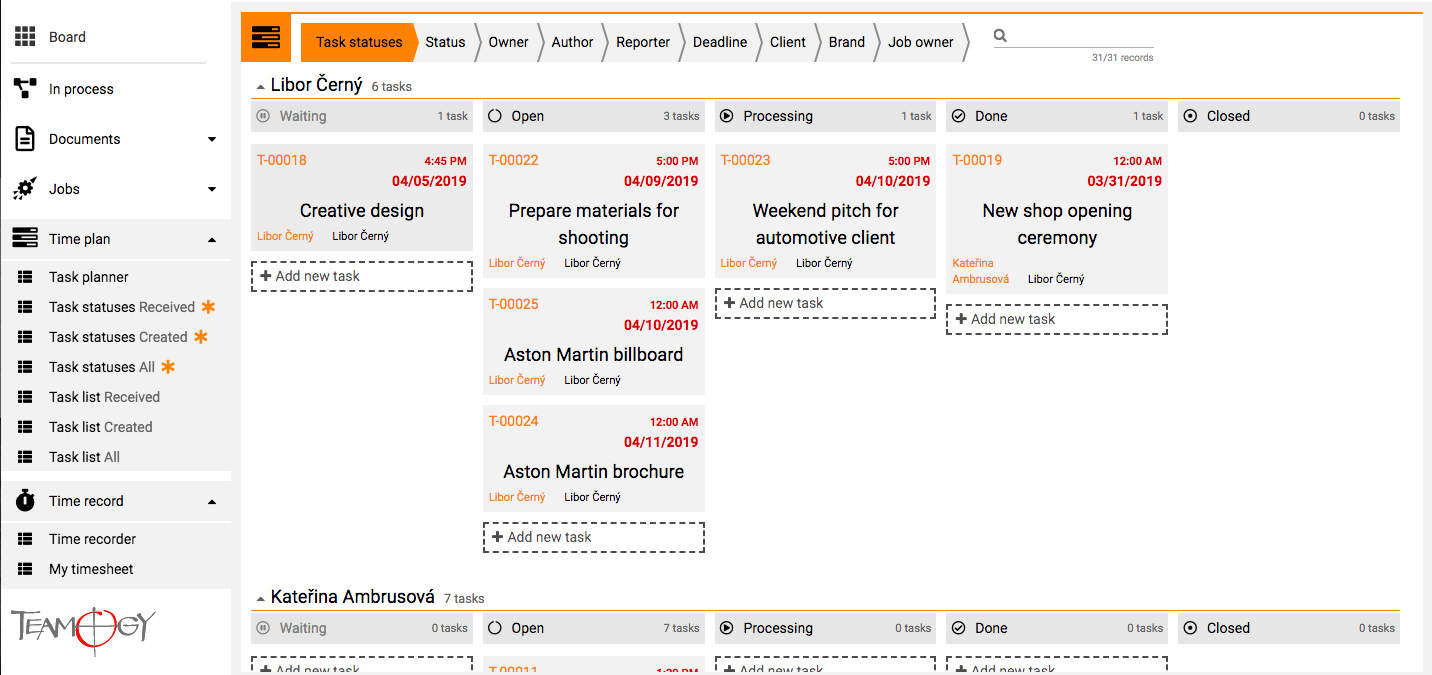What’s new in Teamogy 2.4
Release date: 2019-05-10
New major functionality
- Task board – new way how to easily work with tasks. Just move from one status to another.
Improvements
- Possibility to setup custom criteria for default sorting in any view
- Certification filter has been added to the view in Companies
- New field „Received date” added to Supplier invoice
- Counting number of attachments
- Red warnings in job reports
- Tuned reports – Job report includes client overheads and new Internal report with internal overheads has been added
- Time plan and Time record sections separated
Bug fixes
- Cannot type anything in Sticker – FIXED
- Wrong counting of total document value during approval process – FIXED
- Double click on SAVE in Time record creates 2 Time records – FIXED
- Scrollbar on Windows is very thin and can be hardly used – FIXED
Improvement details
1. Possibility to setup custom criteria for default sorting in any view
Default sorting criteria can be setup in any view. If you would like to have data sorted by different criteria, please contact your internal administrator or Teamogy helpdesk.
2. Certification filter has been added to the view in Companies
Now it’s possible to filter Certified companies in Contacts.
3. New field „Receipt date” added to Supplier invoice
New field „Receipt date” has been added to Purchase invoice. It’s automatically filled by the date of creation.
Invoices created without this date (before this version), this field is automatically filled by Date of issue.
4. Counting number of attachments
Number of attachments in each entity is counted and displayed in a badge.
5. Red warnings in job reports
We have added new RED warnings to job reports:
– if the reality is worse than quotation – the amount is highlighted by RED colour
– if ordered external costs are higher than quotation – the amount is highlighted by RED colour
– if total profit is negative, job number, title, client and brand are highlighted by RED colour
6. Tuned reports – Job report includes client overheads and new Internal report with internal overheads has been added
Job report includes also Client overheads. You can choose what kind of information you want to display.
Internal report is the report of Internal overheads.
7. Time plan and Time record sections separated
We have separated Time plan which includes different views and tools for task management and Time record which includes mainly Time records.
New major functionality
TASK STATUSES = TASK BOARD
We are happy to announce new task management tool. It simplifies work with tasks and is very useful for agencies with a many short term tasks. Task statuses allows to quickly move tasks from one status to another.
Key functions:
- easy drag & drop from one status to another or from one user to another
- quick task creation by „ADD NEW TASK” button
- smart task edit – just one click on task and you can edit it in easy window or double click and you can edit a full task form
- 3 different views for TASK STATUSES: Received (assigned by others to me), Created (created by me for others), All ( all tasks visible only for Task browser role)