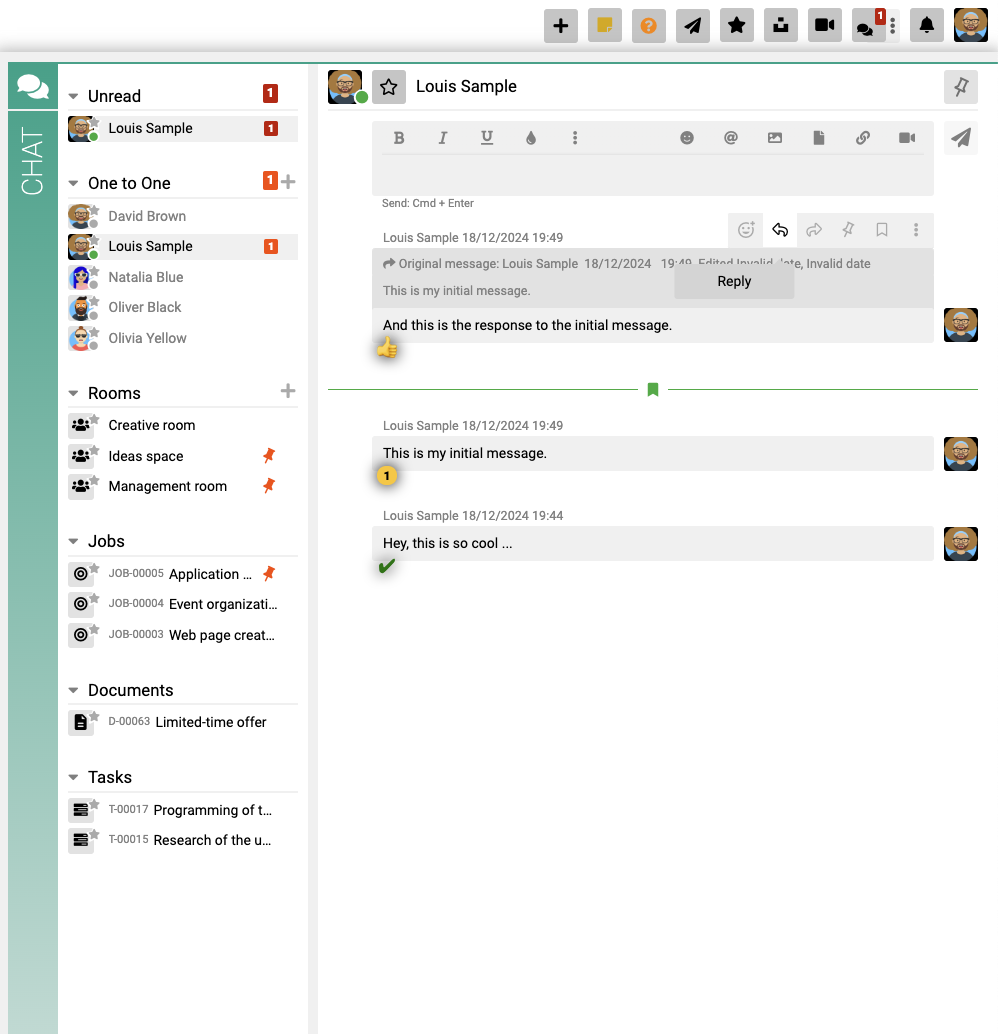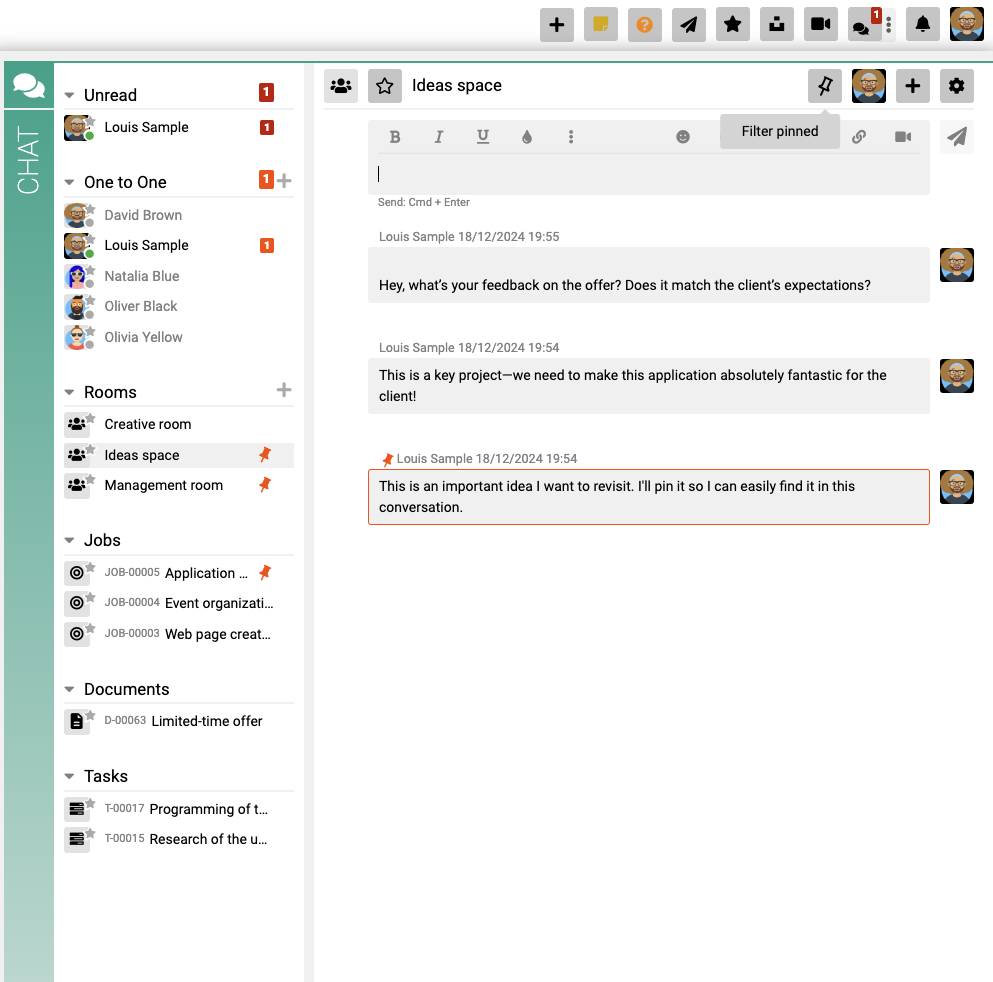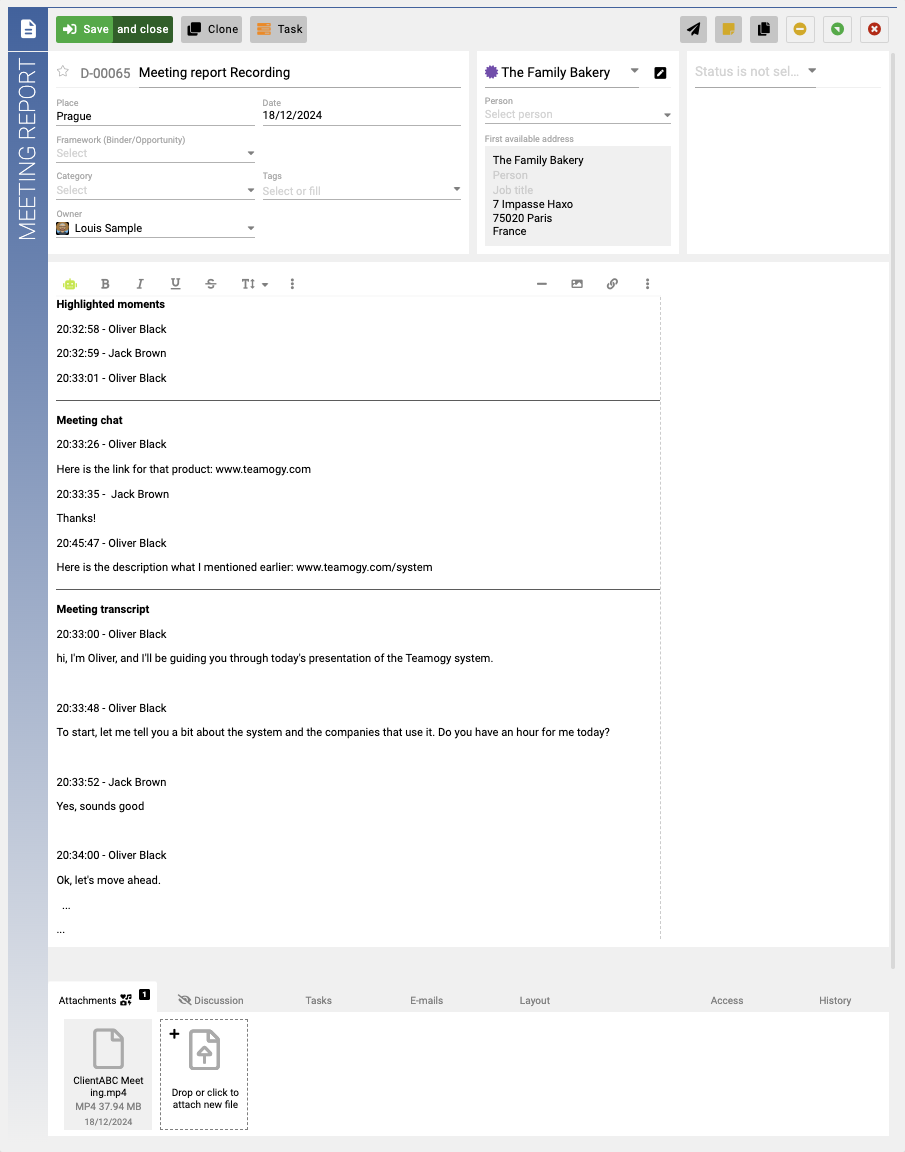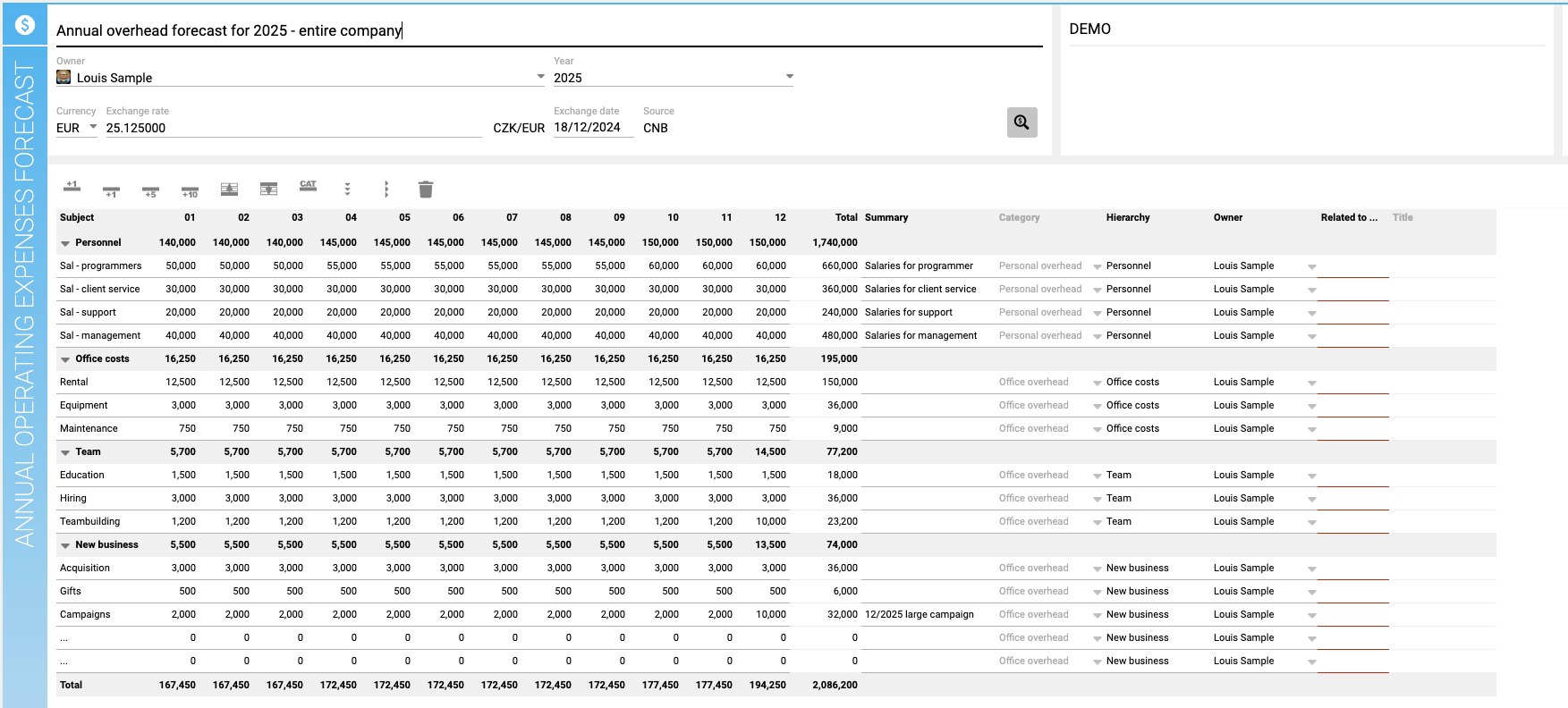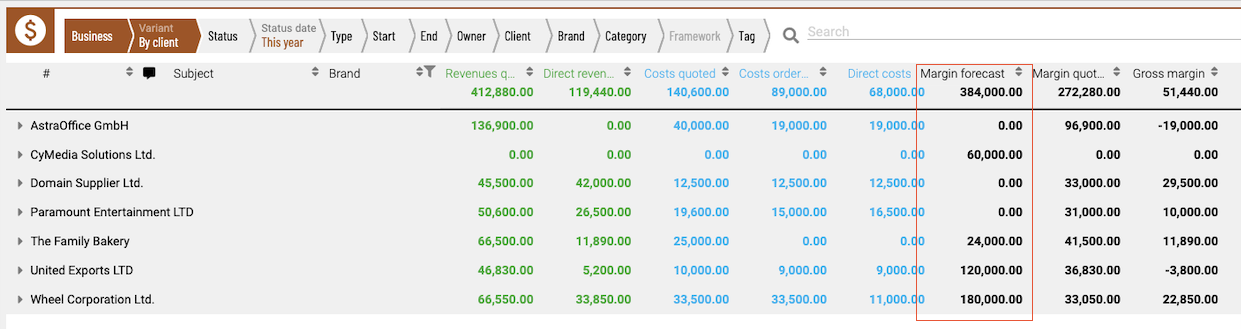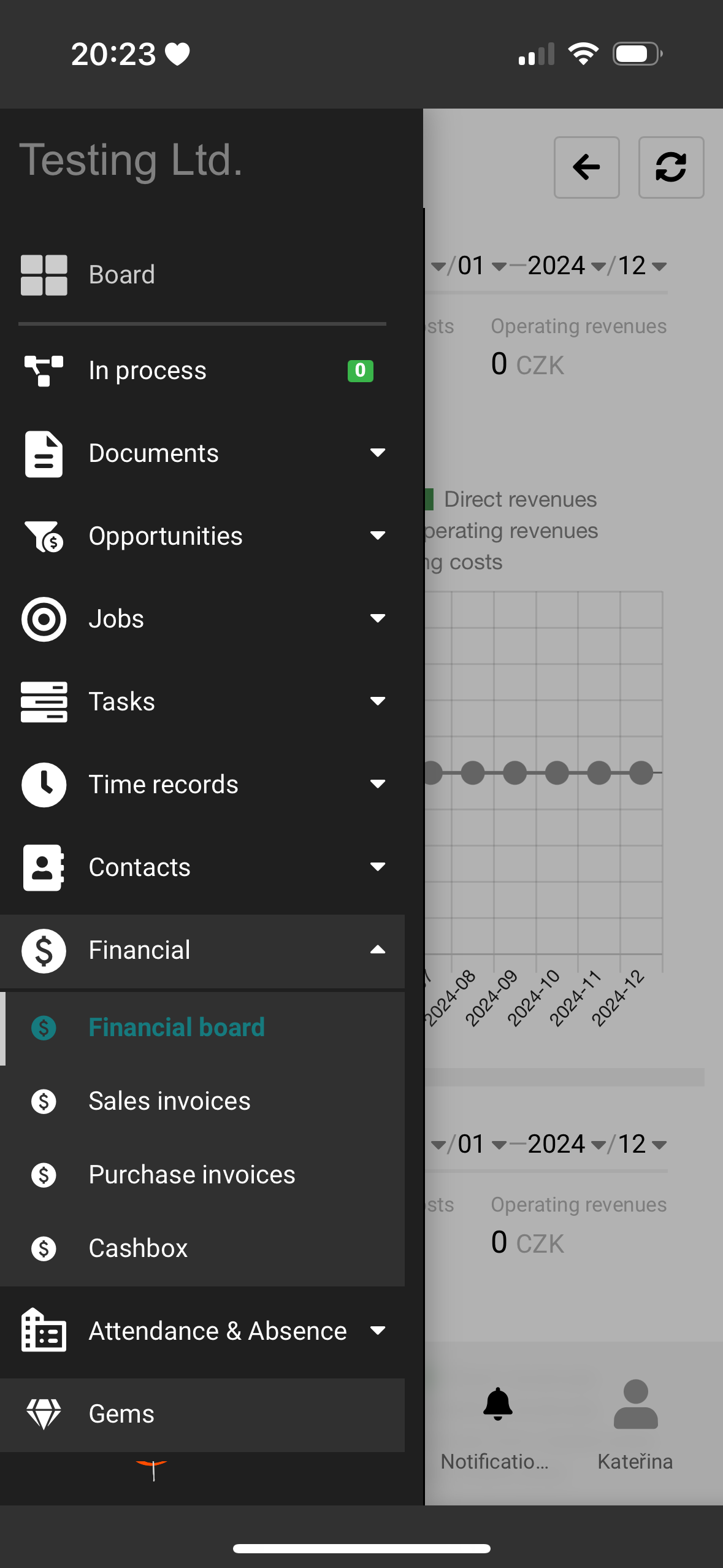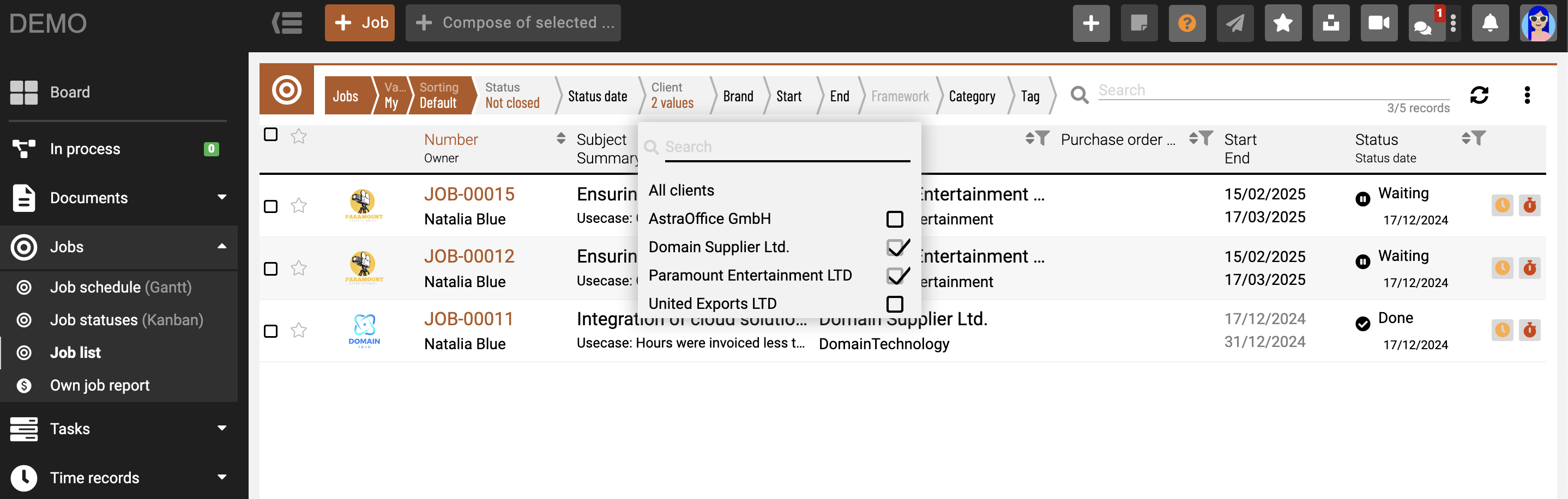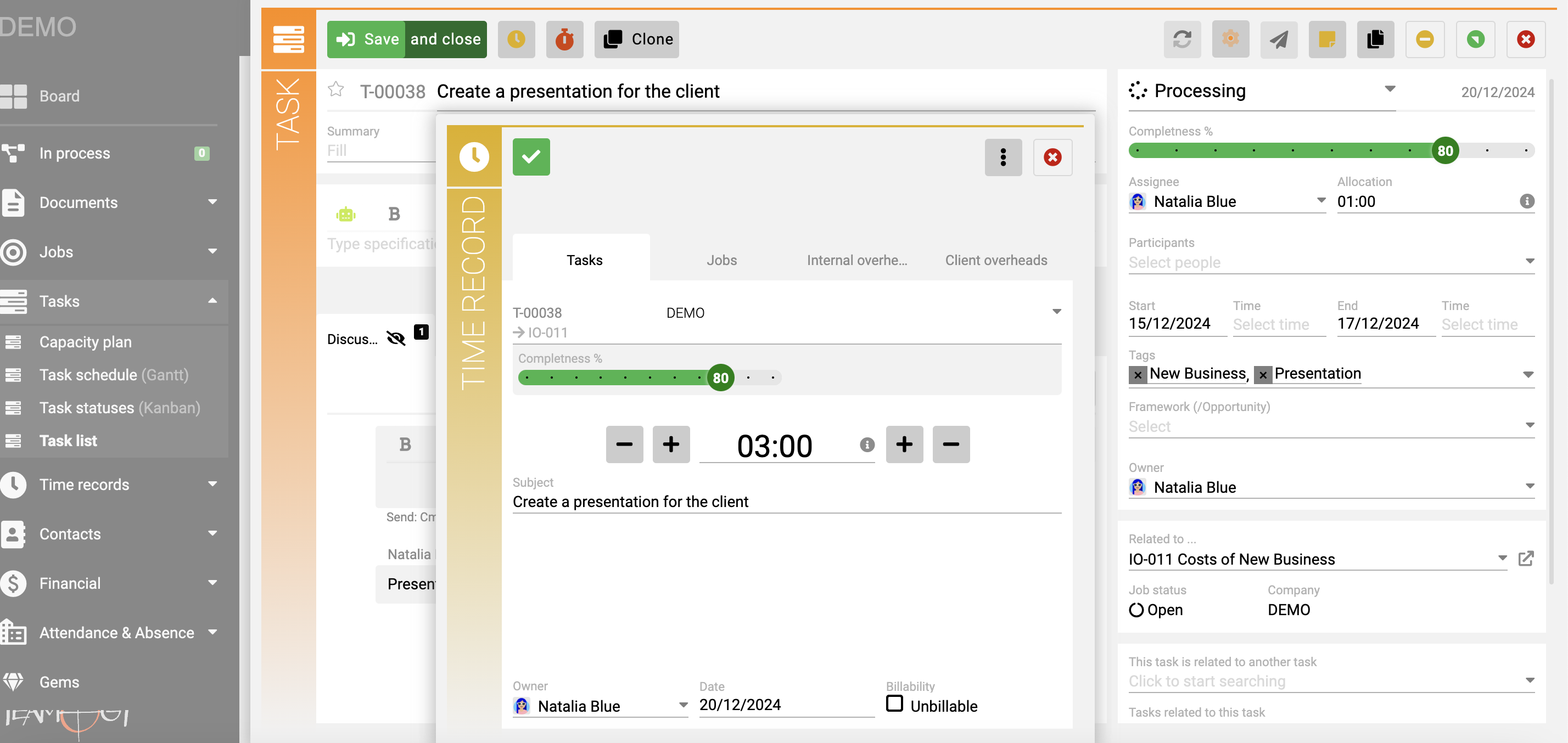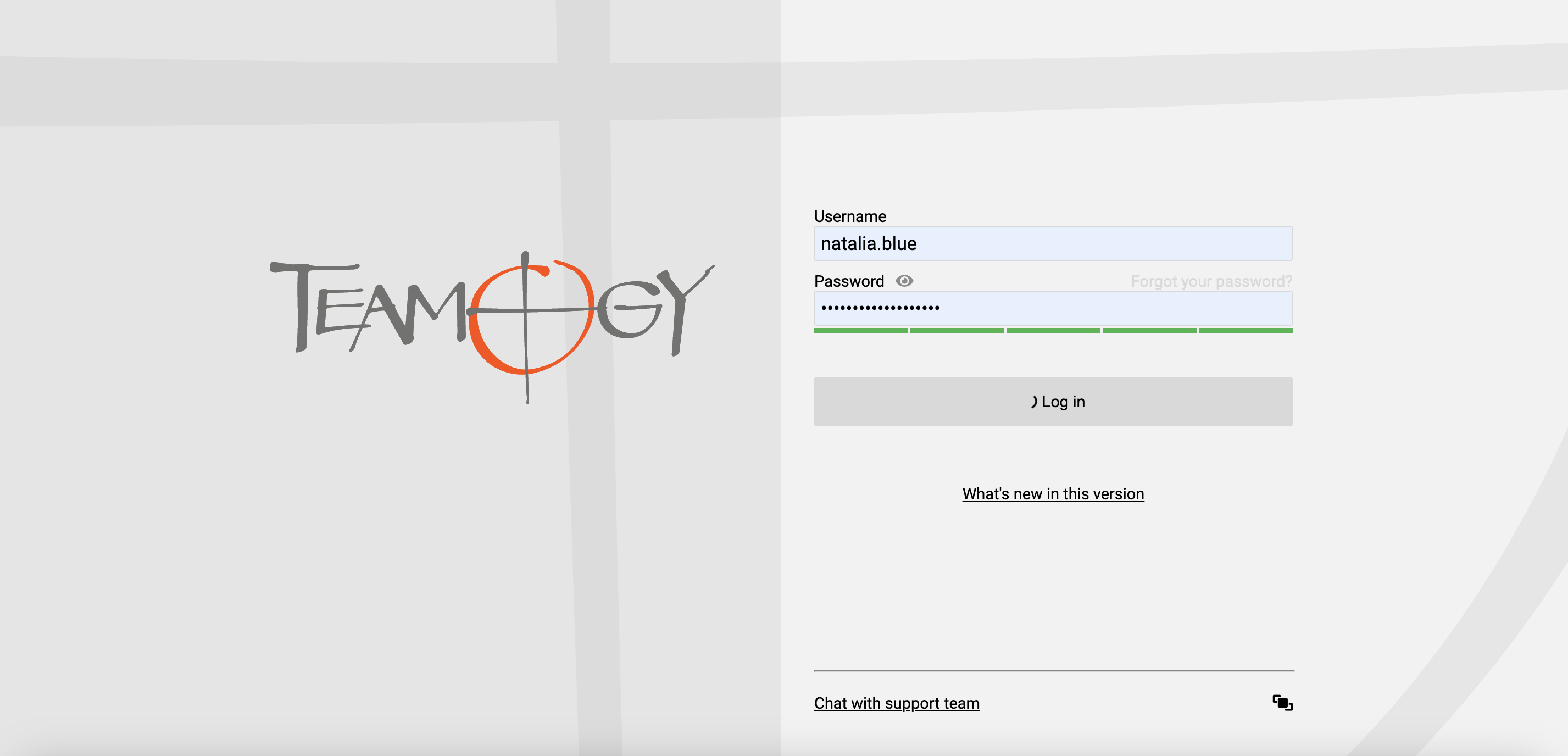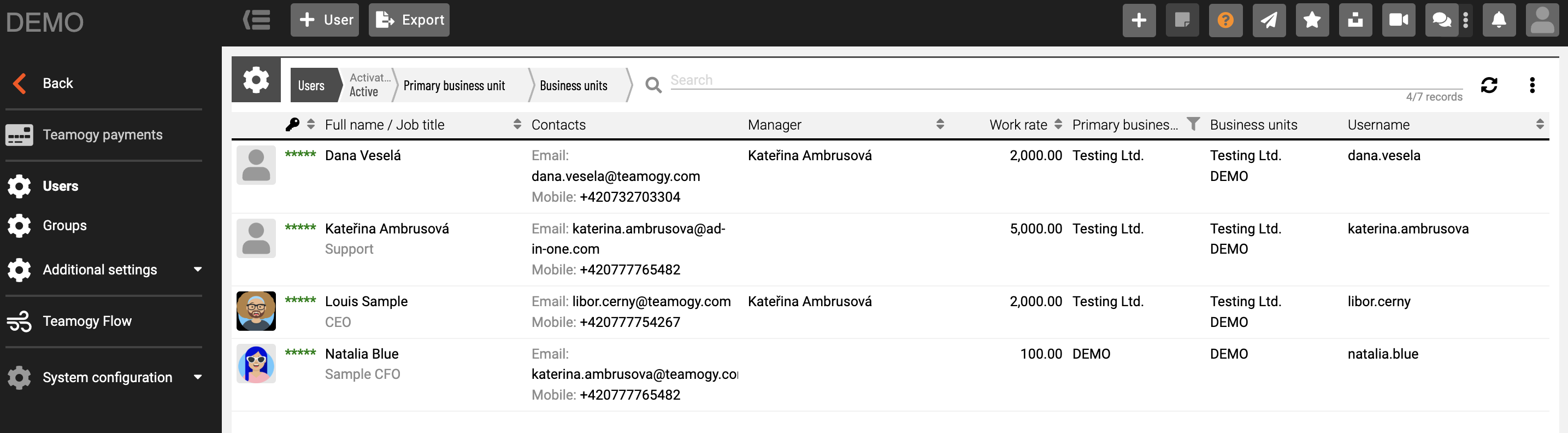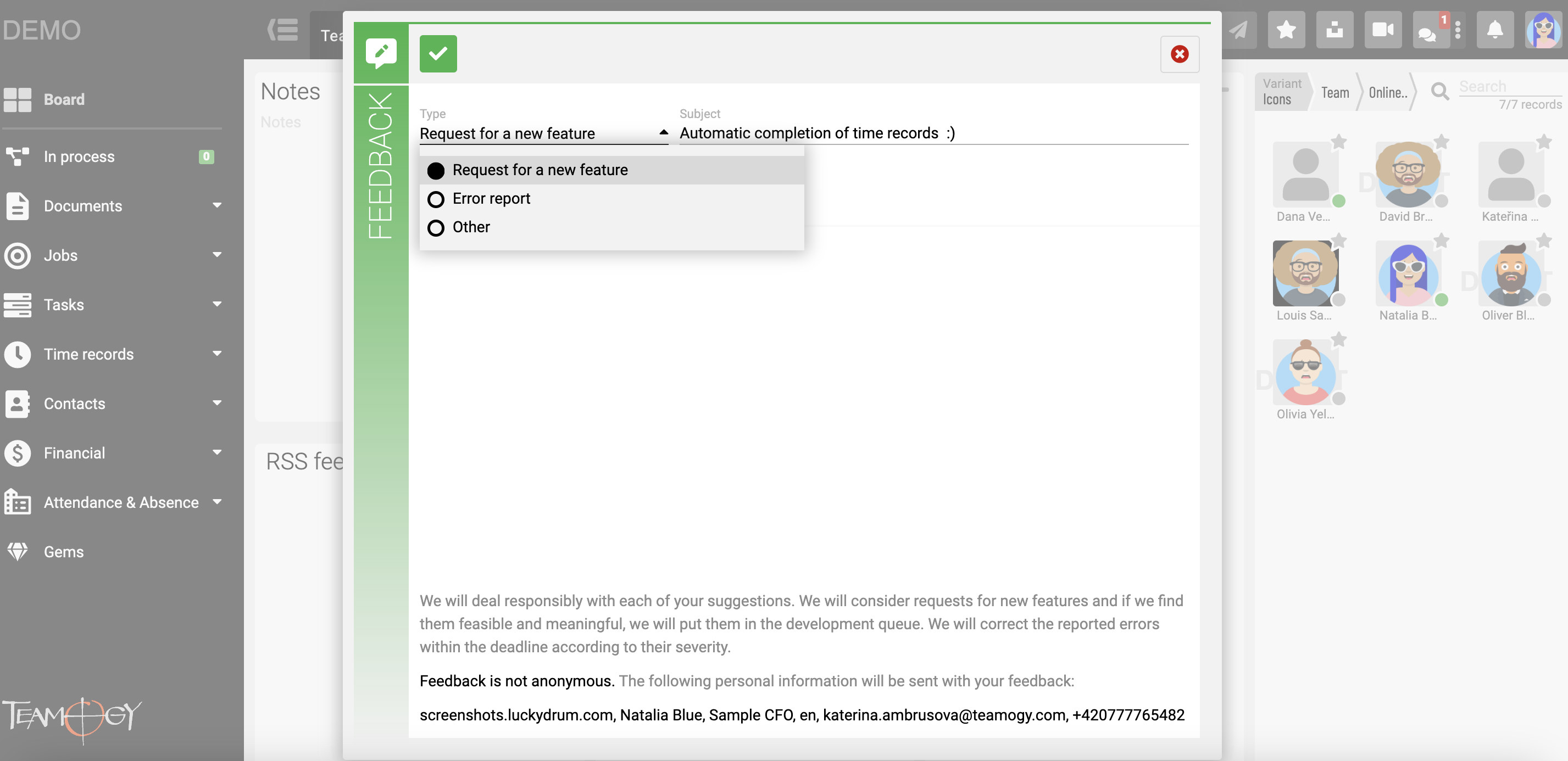What’s new in Teamogy 5.0
Release date: 2024-12-28
Main new features in the version
- Chat – new features for more effective communication – clearer chat work with the “Unread” folder, reactions, forwarding, pinning posts and the ability to create a task from a post.
- Advanced version of Teamogy Meet – allows text transcription of meetings, recording and automatic creation of meeting minutes.
- Expense and margin forecast – Bulk planning of (annual) company overheads and (annual) expected client margins – all in one place.
- Mobile app extension – Added financial views.
Enhancements
- Sending emails – You can use existing or create individual templates for emails sent from the system (budgets, invoices, reminders, etc.).
- Multiple selection of values in view filters – in view filters it is now possible to select multiple options at once.
- Task completion tracking (%) – View task completion and progress overview with automatic notifications.
- Extended options for working with the price list – structured pricing allows for more accurate pricing and usage across the system.
- Selling price of time sheets – automatic calculation of the selling price of timesheets according to the list rates.
- Attendance – possibility to set a limit for editing check-in and check-out.
- Password strength check – warning of dangerous password during login and security records in the user’s configuration
- Payment cards – possibility to configure the list of payment cards in the system configuration.
- Feedback – Easily share ideas, suggestions for new features and feedback directly in Teamogy.
Minor adjustments and improvements
- Schedule (Gantt) of Jobs – setting the colour of the job according to its category.
- Click on the document/task/order number etc.. – copies the formatted link to the clipboard.
- Richtext content can be added to Chat and Discussion – e.g. a formatted link (see previous point).
- Contacts – icon added to navigate to the address. Clicking on this icon will start Google maps navigation to the address.
- Sales quotation – possibility to print without watermark DRAFT.
- Sales quotation – added column with selling price for 1 piece.
- Planner (Gantt) – weekend days are now linked to the configuration.
- Views – Acceleration of views.
- Exchange rate date on invoices – modification of the rules for the exchange date.
- Tags – option to add tags to invoices and further use them for filtering.
- User menu – Upgraded menu for more convenient setup.
- Audit / view rights overview – Information about viewing rights at a click.
- Activity logging – the ability to log all actions of all users in Teamogy.
- E-mail notifications – Sending emails from Teamogy only after explicit permission from the user.
- Overhead budgets – the possibility to hierarchise overhead budgets.
-
Bug fixes
- Corrections of minor errors
Main functions
Chat – new features for more effective communication
We’re making chat clearer by adding an “Unread” folder, reactions, forwarding, pinning posts, and the ability to create a task from a post.
- New “Unread” folder – shows all monitored threads with unread posts (option to disable folder display in user settings).
- Mentioning a user in a discussion – if a user is mentioned (@username), that entity’s discussion is automatically added to their monitored discussions. The discussion link is then displayed in the right-hand chat bar and the post is marked as unread. Thus, even if the user misses the notification, he or she will not lose the opportunity to respond.
- Reacting to posts with emoticons – the possibility to react to a post with emoticons (regular reactions + numbers/letters for voting). Reactions are counted, the user can add or cancel the reaction. The user’s own reaction is highlighted.
- Reply to a post – the ability to reply to another user’s post. Replies are displayed as a new “reply” post, including a link to the original post.
- Forward a post – a post can be forwarded to another user. The forwarded post will appear as a new post type in the One-to-One thread.
- Pin a post – the user can pin important posts that they want to come back to later. Pinned posts are marked in the left bar and can be filtered using the pin button in the actionbar.
- Create a task from a post – the ability to quickly create a task directly from any post.
Read more.
Advanced version of Teamogy Meet
We bring you an advanced version of our online meeting tool – Teamogy Meet, which takes your online meetings to the next level. You can record meetings or use text transcription. When the meeting is over, a meeting record is automatically created in your Teamogy that includes both the transcript and the attached recording. You can then share these minutes with the counterparty. Of course, you can also share the recording. You will never lose key information from your meetings again.
In this version of Teamogy Meet you can additionally:
- Add your own logo
- Add a custom URL where participants will be redirected after the meeting ends
- Possibility to upload a PDF version of the Minutes and also a link to the recording (mp4 video that will automatically play in the web browser)
This advanced version of Teamogy Meet is charged according to the price list and the program you choose. The original simple Teamogy Meet without customization, recording and transcription options remains free to use.
Read more
Expense forecast, margin forecast
Now you can plan (annual) company overheads and (annual) expected client margins in bulk – all from one place.
Forecast of expenses
Now you can plan the overhead expenses of the entire company from one place, even by month. Model your expected company expenses by specific items or groups and collaborate with selected colleagues to plan them. Once the plan is complete, the system will automatically create overhead budgets from this spreadsheet and the expected expenses for the year within them. Everything is convenient, clear and easy.
Margin forecast
In the same simple way, you can bulk forecast margins for individual clients. These forecasts are automatically reflected in reports where you can compare them with real results. For example, you can easily compare a specific client’s annual margin forecast with their actual performance. This gives you a better view of how you are meeting your targets and allows you to manage profitability more effectively at the individual client level.
Mobile app extension
Financial views – client invoices, supplier invoices and cashbox – have been added to the mobile app.
Enhancement details
Sending an email
- You can now define the default salutation, attachment link and signature.
- When sending emails from the system, you can choose from preset message templates. The templates can be individually configured.
Task completion tracking (%)
You can now view and track completion percentage on tasks, which is ideal especially for tasks with higher time allocation. This feature allows you to continuously monitor whether the completion percentage corresponds to the time used/committed.
To ensure efficiency, it is also possible to set up notifications – for example, if the responsible person reports more hours than the task’s availability, the task owner will be automatically notified.
Available (unused) allocation and Task availability will also be displayed (and can be adjusted) when reporting time for the task.
The feature is disabled by default, but can be easily activated directly in the Teamogy configuration.
Extended options for working with the price list
You can now work with a structured price list in the system, which allows for more accurate pricing and usage across the system.
These enhancements make it easier to work on budgeting – only general and client-specific pricing is offered – and on calculating the selling price of reported hours.
Price list items can now be linked to:
- Activity (timesheet category)
- Client (company)
- Possibly further configurable:
- Category of the contract (e.g. fee, implementation, etc..)
- User position (position name)
- A specific user
Selling price of the time sheet
Each timesheet now automatically calculates not only the cost price but also the selling price. The system traces the selling price based on the timesheet data, in order from the most specific match to the most general.
The method of calculating the selling price of the timesheet can be configured. The default setting is as follows:
attempt – match = activity, price list item for specific client
attempt – match = activity, price list item without client
Attendance
- possibility to set tolerance by how much (forward/backward) users are allowed to enter attendance (check-in/check-out)
- termination (departure) is always linked to the arrival date, so it no longer happens that 24-hour time slots are generated for several days because the departure date is different from the arrival date
Password strength check
When logging in, a password strength/quality indicator will be displayed after you enter your password. The user’s password is not sent anywhere, but is checked directly on the page.
The quality/security of each user’s password is then recorded in that user’s card. In this way, the Teamogy user administrator can easily check whether users have strong enough passwords. We recommend that those in charge continuously check that users have really strong passwords.
Payment cards
It is now possible to set the list of used payment cards directly in the Teamogy configuration. These can then be selected in the cash register in card transactions.
Feedback – easy to enter feedback
Under the question mark icon, in the Help & Support menu, you’ll find a new Feedback item that makes it easy to enter and submit a suggestion for a new feature, report a bug, and more. Once opened, you’ll see a form to enter and submit feedback. Each suggestion sent in this way will automatically create a task in Teamogy that will be reviewed, completed and then evaluated.
This feature simplifies communication and encourages active collaboration on system improvements between users and Teamogy.
Error correction
- Corrections of minor errors