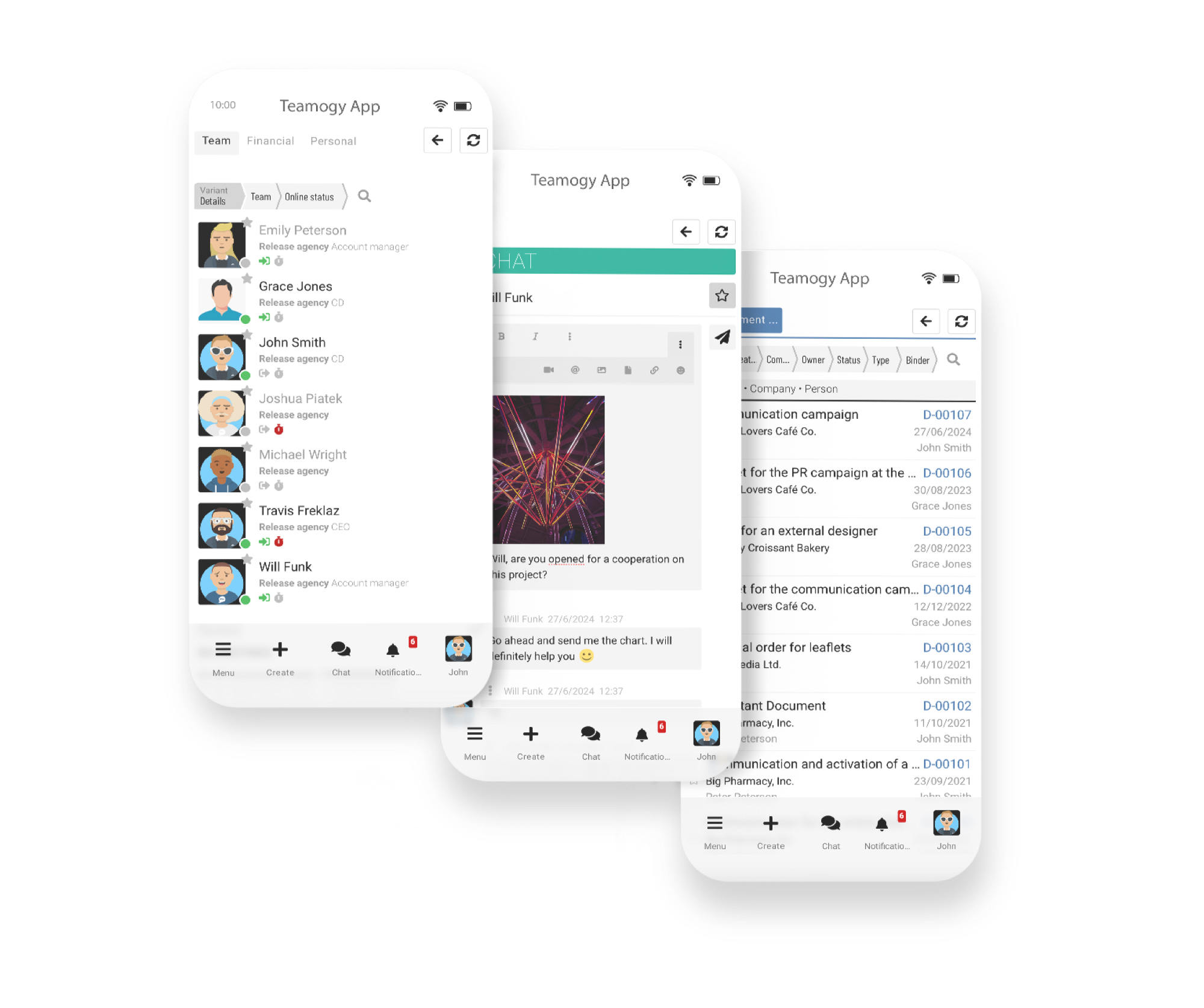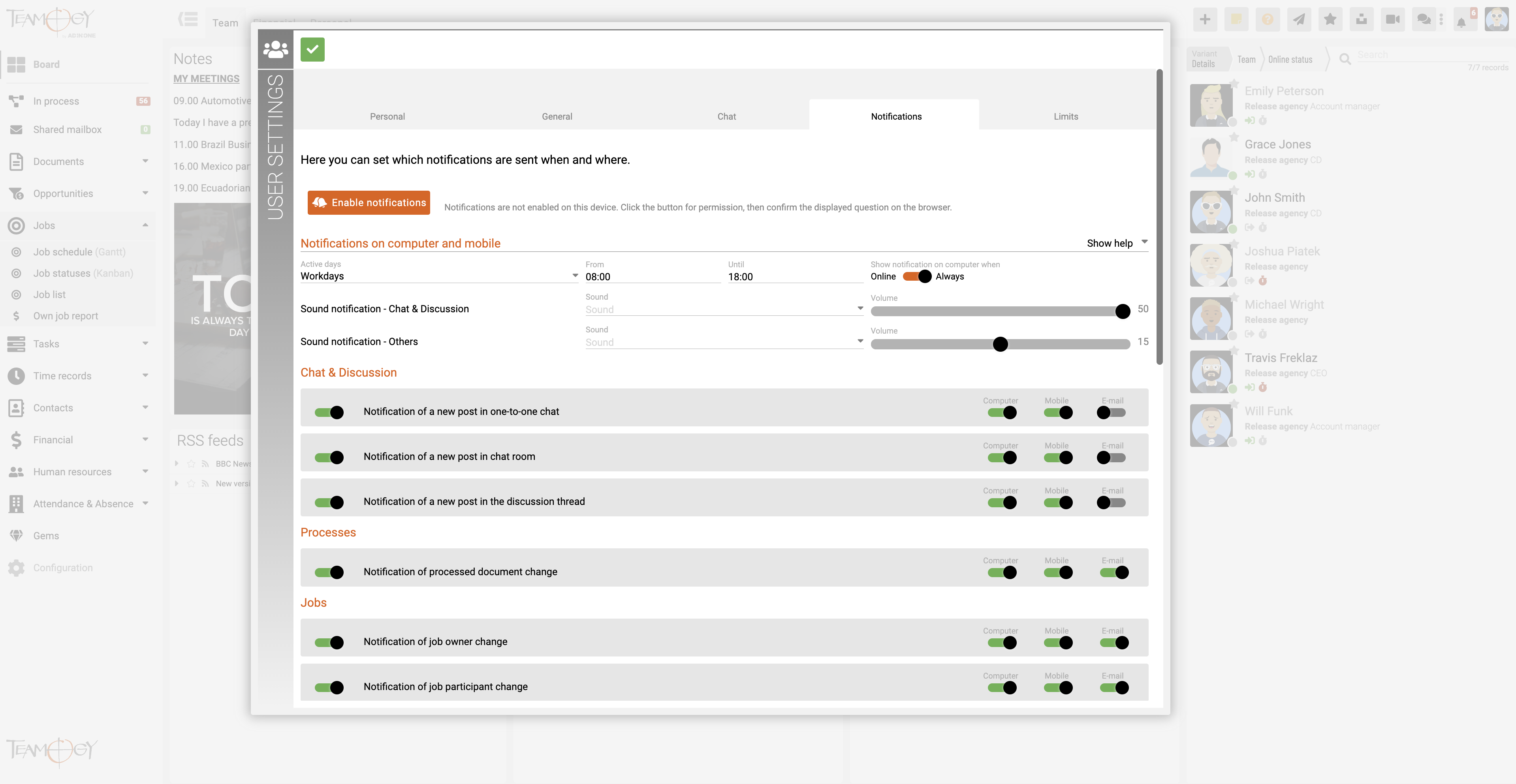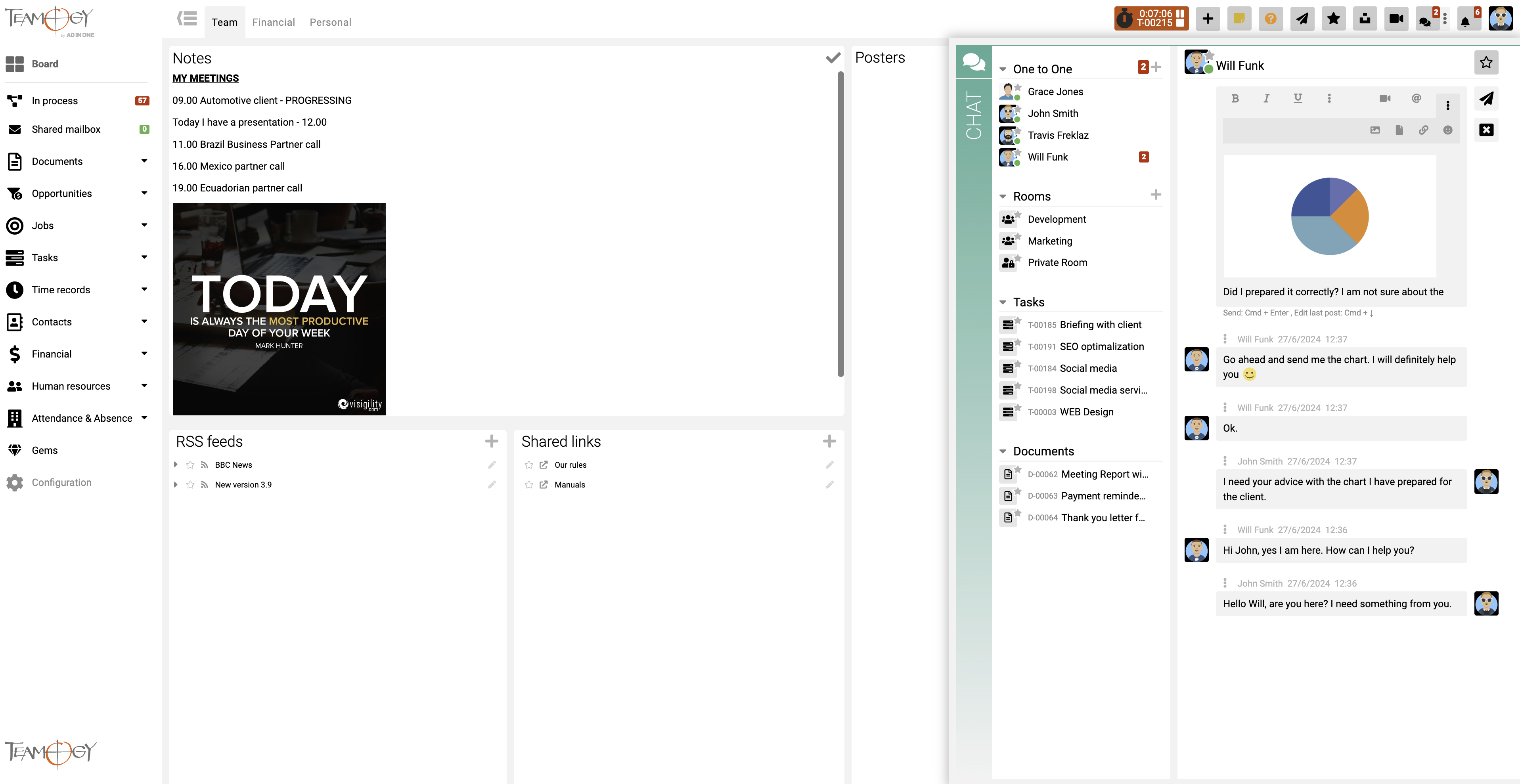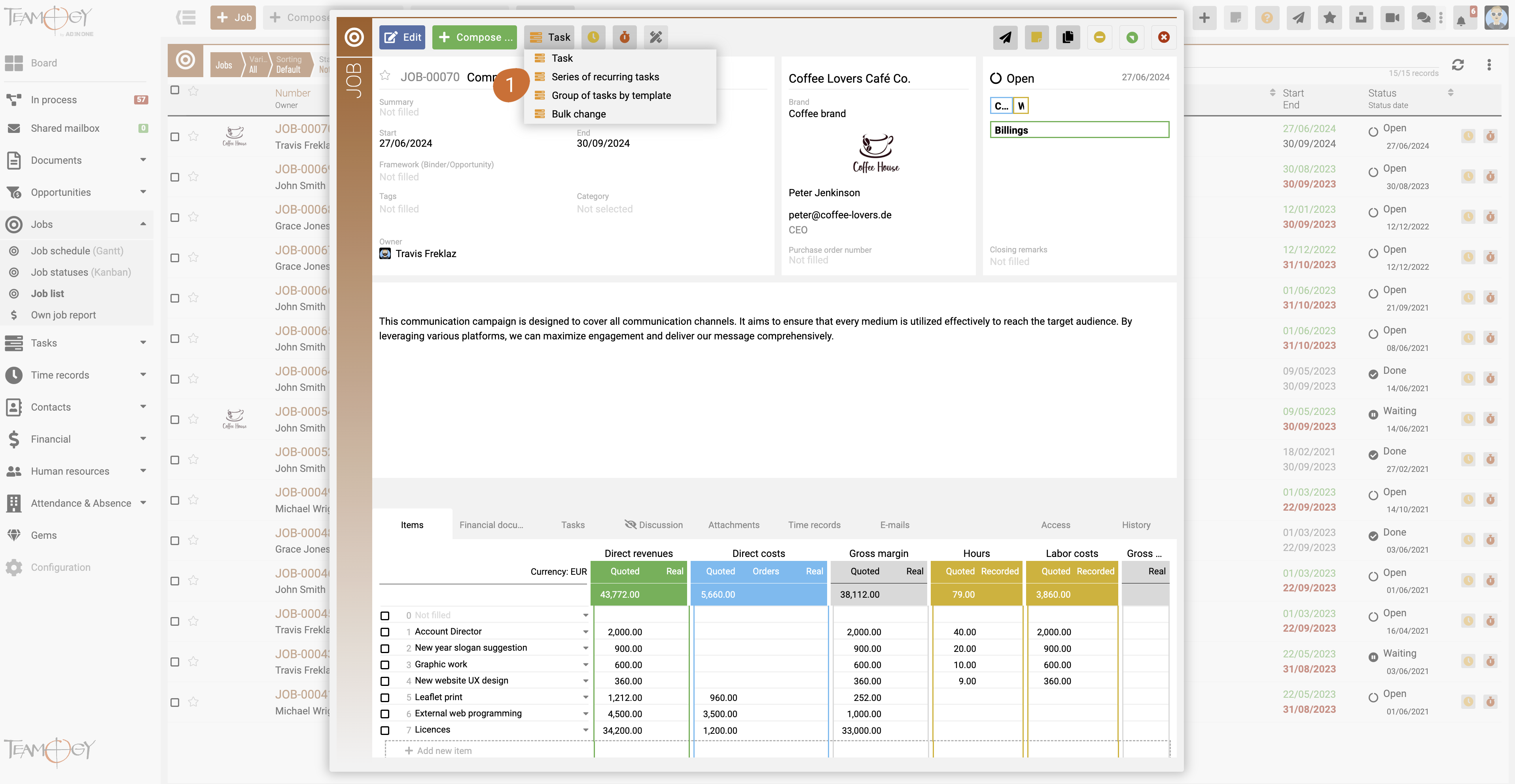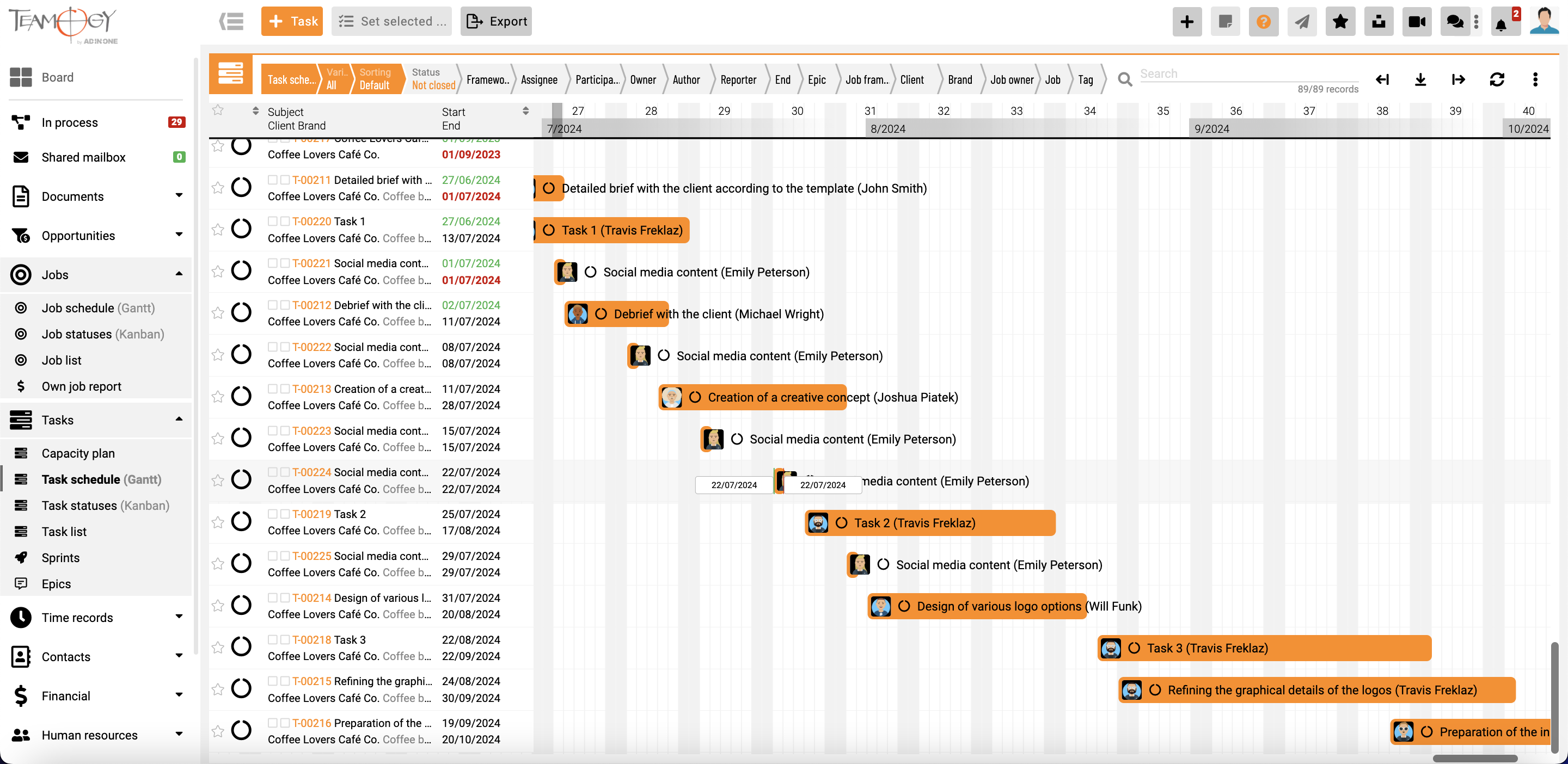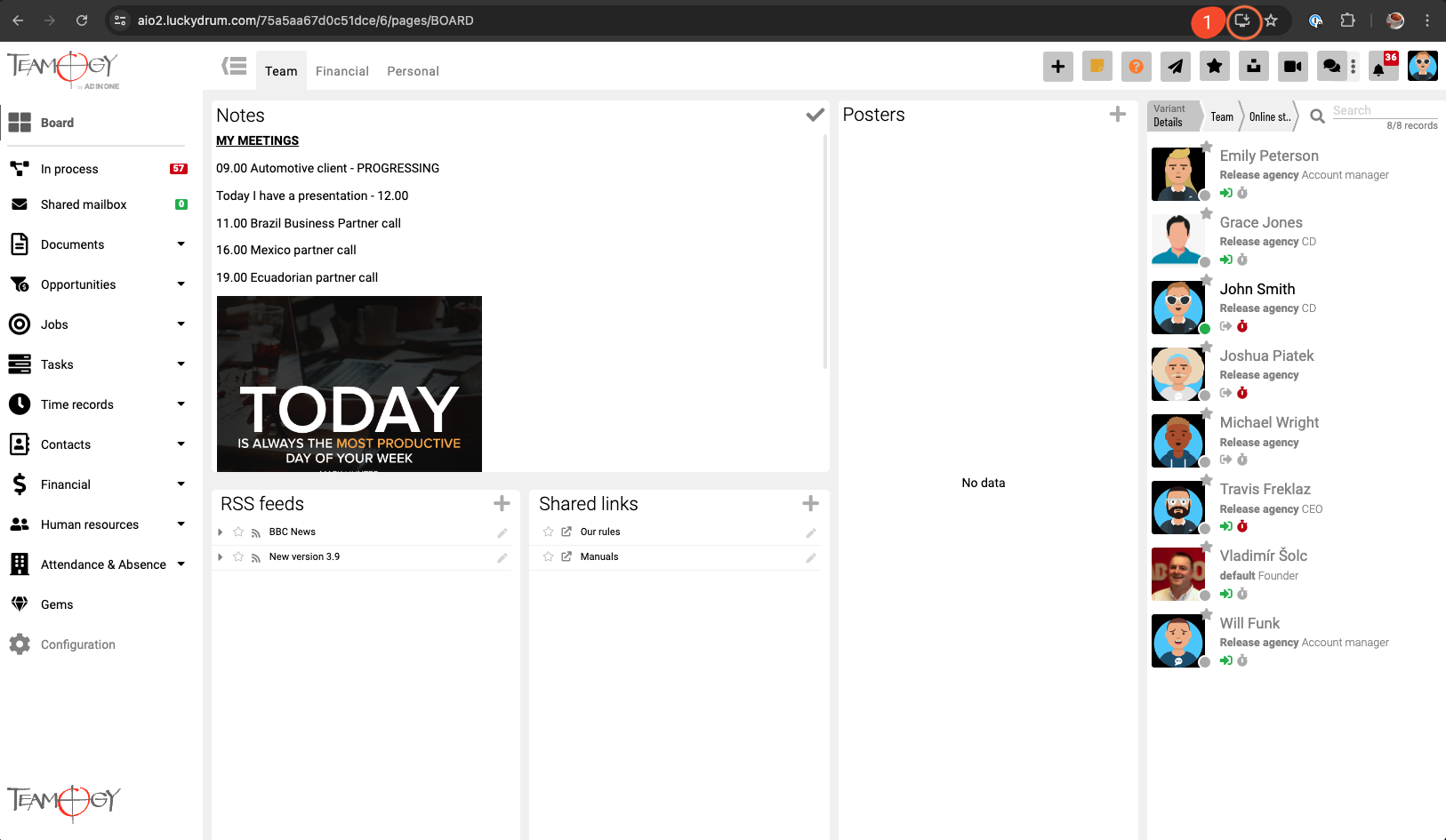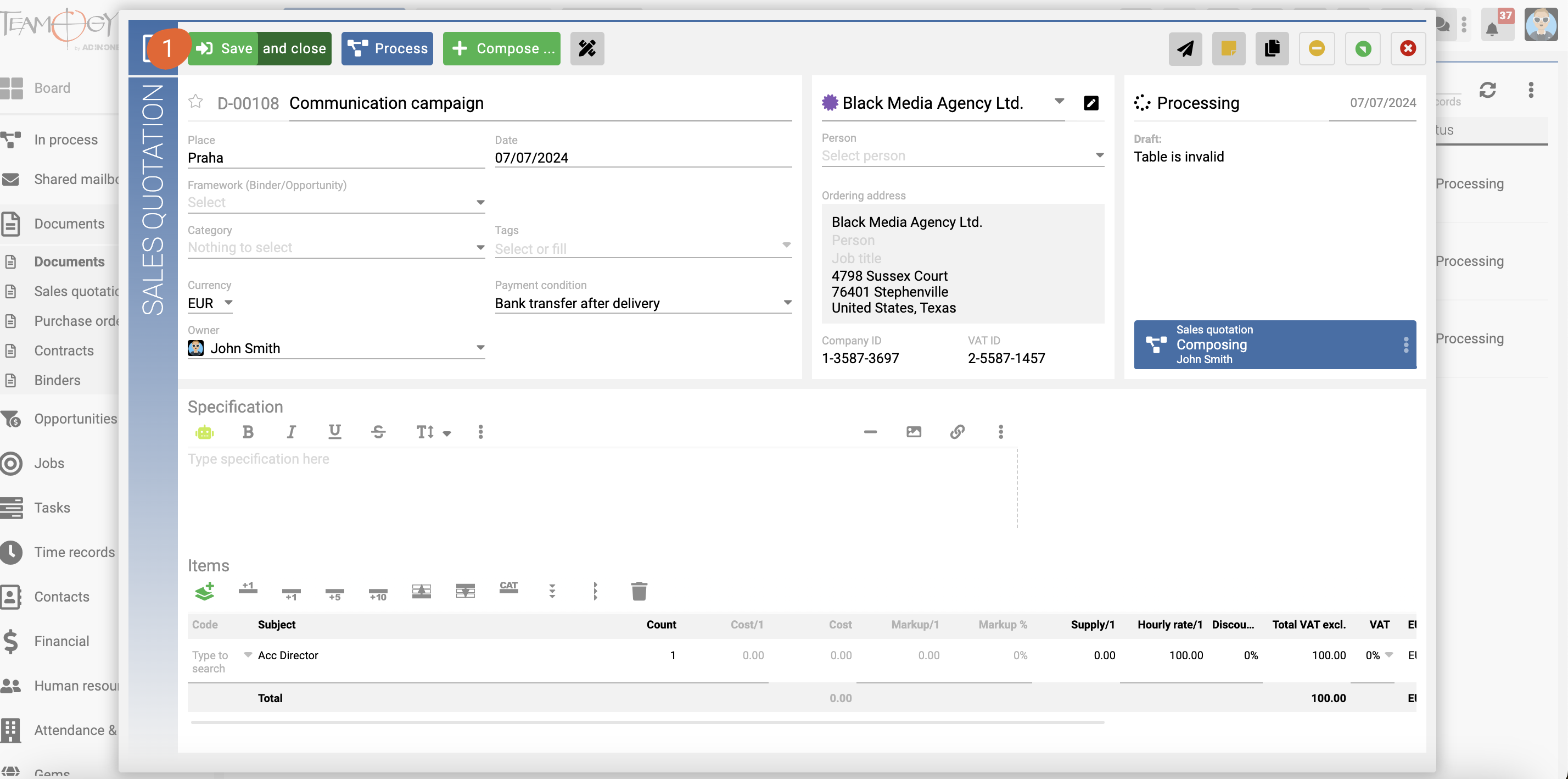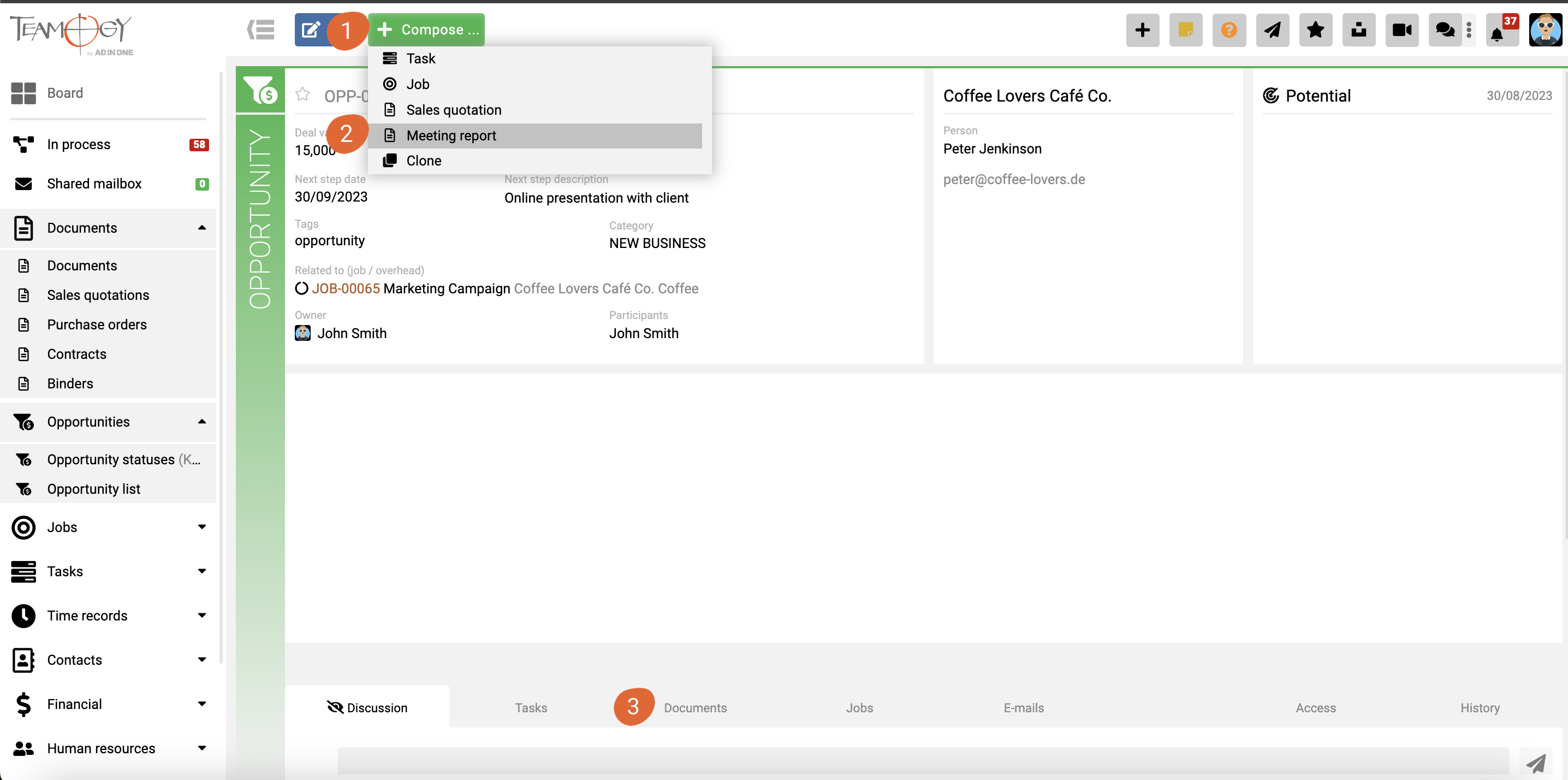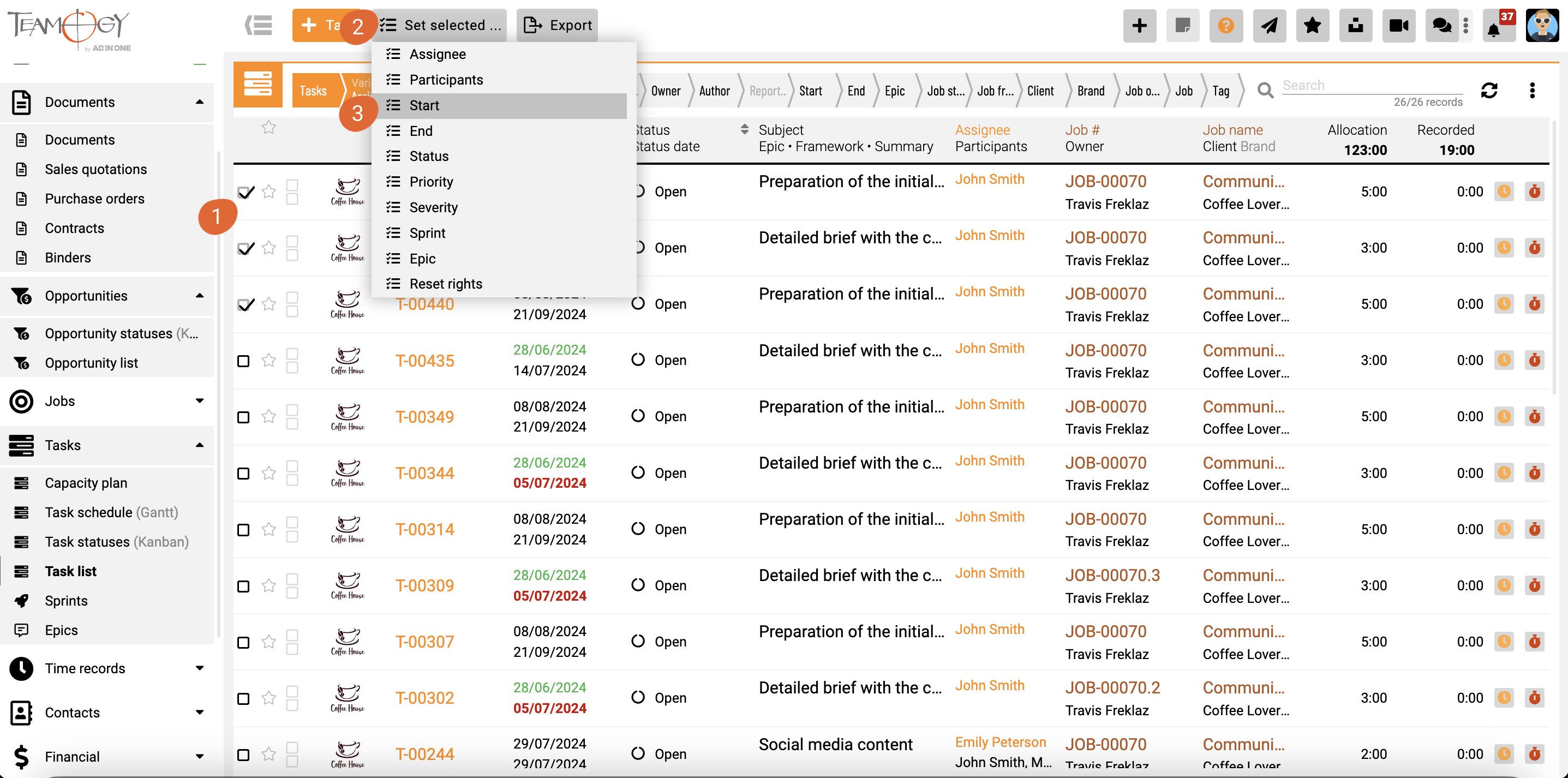What’s new in Teamogy 4.2
Release date: 2024-07-06
Major Functionalities
- Teamogy mobile application available in App Store and Google Play.
- Improved communication tools (Chat) and Notifications.
- Enhanced Project management – Recurring Tasks, Tasks Templates, Gantt Chart.
- Digital Data box integration – Beta – (available only for Czech companies)
Improvements
- Profit & loss statement – fiscal year support.
- Internal transfers.
- Safari Browser Support.
- Extra leave days.
- Enhanced API.
- Teamogy now available as a progressive web application (PWA).
Small Adjustments and Improvements
- Save & Close button – left part of the button only saves, right part of the button saves and closes.
- Time in Timesheets – change in the input – 3 = 3 hrs, 30m=00:30, 3,5=3:30 etc..
- Gantt – improvements to docking the left column when scrolling horizontally, generally for all docked columns.
- Reports – left column docking enhancement for horizontal scroll.
- Edit table – column with not-valid value will not hide.
- User info – display user details on the board.
- Opportunities – it is possible to create meeting minutes directly in the opportunity
- Tasks – possibility to set Start Time and End Time in bulk from the view.
- Time reports – display the price of a timesheet price in the view (access by rights only).
Bug Fixes
- Minor bug fixes
Major Functionality
1. Teamogy mobile application available in App Store and Google Play
We are introducing the brand new Teamogy mobile application.
It gives you access to all key Teamogy features and parts, allowing you to quickly respond to messages and tasks even while on vacation or away from your computer. Together with the significant improvements to chat and notifications, as described below, it’s the perfect tool for seamless sharing and communication from wherever you are.
In addition to communication and processing notifications, the mobile application also allows you to access other parts of the system, such as contacts, documents, jobs, and much more.
With the Teamogy application, you stay connected and in the loop, no matter where you are.
You can download it here:
2. Improved communication tools (Chat) and Notifications.
The Teamogy mobile application, featuring Teamogy Chat, Teamogy Meet, and smart notifications, is designed to fully replace all the communication tools you’ve been using.
Customize notifications on your mobile device or computer to suit your needs.
Each user can now individually set their notification preferences from the system.
Set your preferences for receiving notifications on your computer or mobile device. To avoid duplication, mobile notifications will only be sent if you haven’t been active on your computer in the past few minutes. Email notifications will always be sent when enabled, regardless of timing. You can find all notifications in the notification center (under the bell icon).
Read more about the notification setup.
Chats are accessible both in a comprehensive overview and within specific entities such as projects, tasks, or documents. You no longer need to handle everything in one long chat thread – all conversations are neatly organized under specific tasks or projects, making it easy to quickly find the information you need.
We have improved the visual appearance of the chat and added features such as the ability to mark certain chats as favorites and pin them to the top of the list.
3. Enhanced Project management – Recurring tasks, Task templates, Gantt Chart.
We have added important features that simplify and speed up project planning and execution. These include recurring tasks, allowing you to easily create any number of recurring tasks from a project (or subtasks from a task). Another highly requested feature was the ability to create a series of tasks from a prepared template (including the creation of such a template). Now, with one click, you can prepare tasks from a prepared template for a project, adjust them as needed, and save them (the same functionality applies to tasks, where subtasks can be created from a template). Lastly, we have improved the appearance of the Gantt Chart in both projects and tasks.
A new feature for creating recurring tasks and group of tasks by template.
Easily set up tasks that repeat regularly, or use templates for standardized activities within projects. These templates include descriptions and categories, enabling you to create dozens of tasks with just a few clicks.
Visual Gantt chart redesign.
In the new version of Teamogy, we have redesigned Gantt Chart views in Jobs and Tasks – incorporating new colors, rounded edges, and an overall more user-friendly appearance.
4. Digital Data box integration (Beta version)
Teamogy can now be integrated with your company’s digital Data box, allowing you to download incoming and outgoing data messages directly into Teamogy, where they are saved and further processed according to the set process.
You can set up regular downloads of messages into Teamogy or manually download messages at any time. All data messages are displayed clearly (according to access rights) in Teamogy, categorized into received and sent.
*This functionality is only available for companies in the Czech Republic that own a Data box.
** This functionality is charged (except in the Beta version) according to the current price list. To activate this feature, an active Public API is required.
Improvement details
1. Profit & loss statement – fiscal year support.
Now you can also filter in P&L report by fiscal year.
2. Internal transfer
The new Internal Transfer document type allows you to easily transfer costs/revenues between jobs.
3. Extra leave hours
We have added the ability to record extra hours off for users. Allows the recording of overtime compenstation.
4. Enhanced API
– API rate limit enhanced – 100 requests/minute
– API for working with attachements of entities (download + upload )
– API for company search by name
– API for notifications (allows to send notification to a specific user by calling API)
– API for bank transactions storing and assigning them to invoices
5. Teamogy as a progressive web application (PWA).
– for Win and Mac
6. Save&Close button – left part of the button only saves, right part of the button saves and closes.
We have improved the saving and closing of any record. Now you can save a record and keep it open, or save and close it with a single click.
7. Opportunities – it is possible to create meeting minutes directly in the opportunity.
You can now create (1) a meeting record (2) directly from an Opportunity. Not only will you create this important document, but it will also be automatically linked to the Opportunity, bookmark “Documents” (3) making it easy for you or authorized colleagues to find it.
8. Tasks – possibility to set Start Time and End Time in bulk from the view.
We have added another option to Bulk change in Tasks – the ability to bulk change the Start date or End date of Tasks. This allows you to easily change the dates of multiple selected tasks. Mark (1) tasks you want to change go to “Set selected” (2) and change Start or End (3).
Bug fixes
- Minor bug fixes