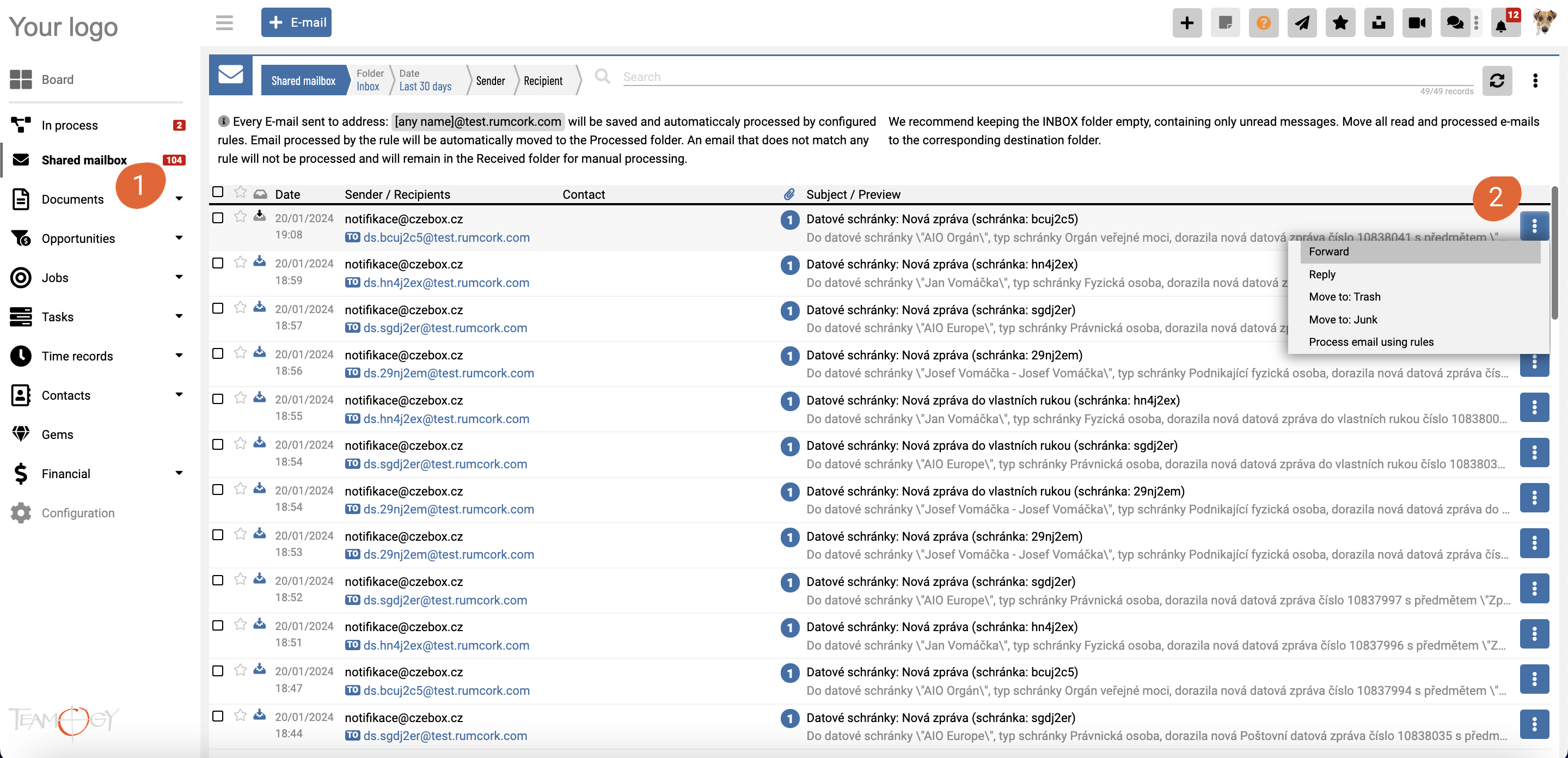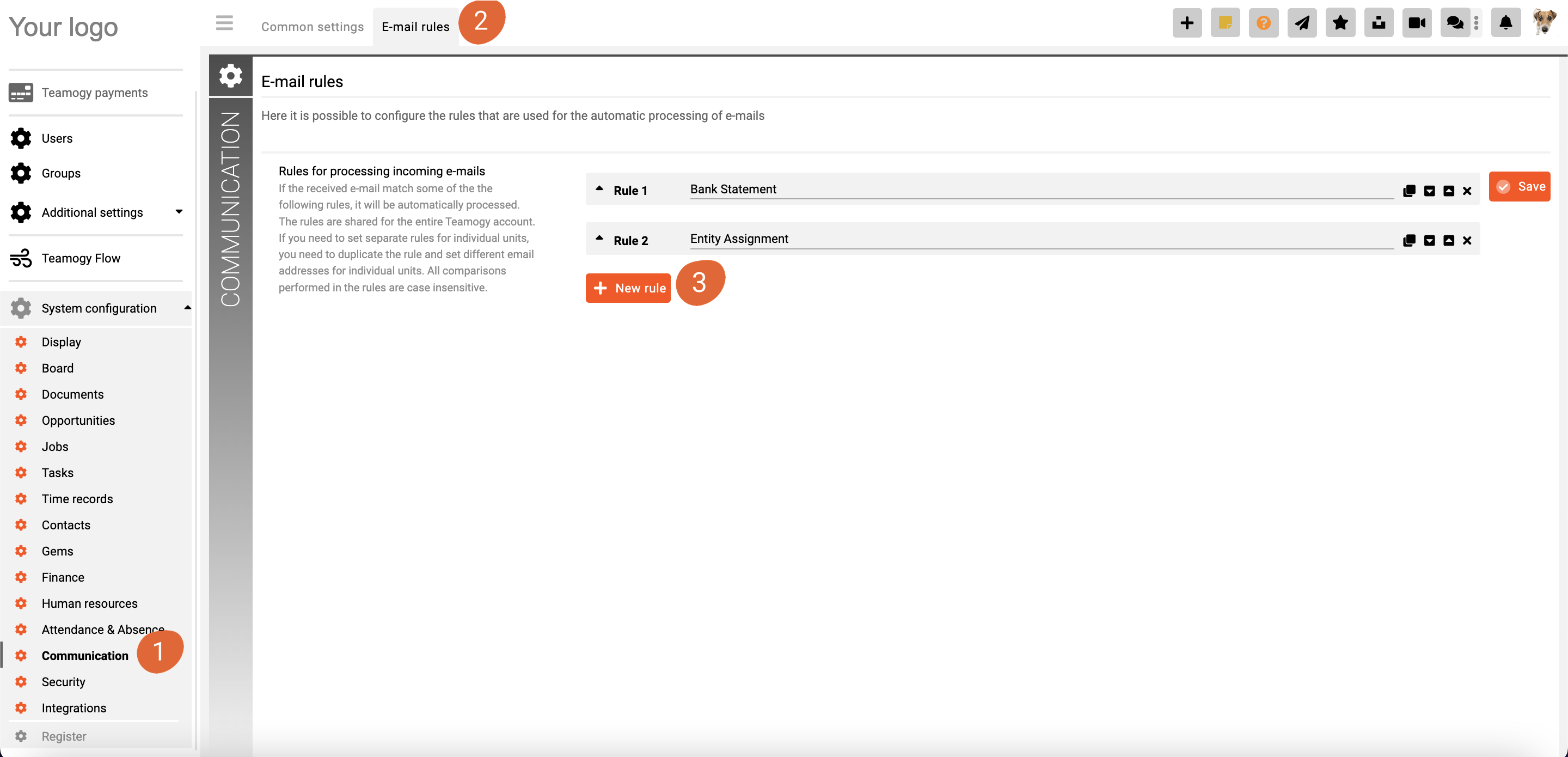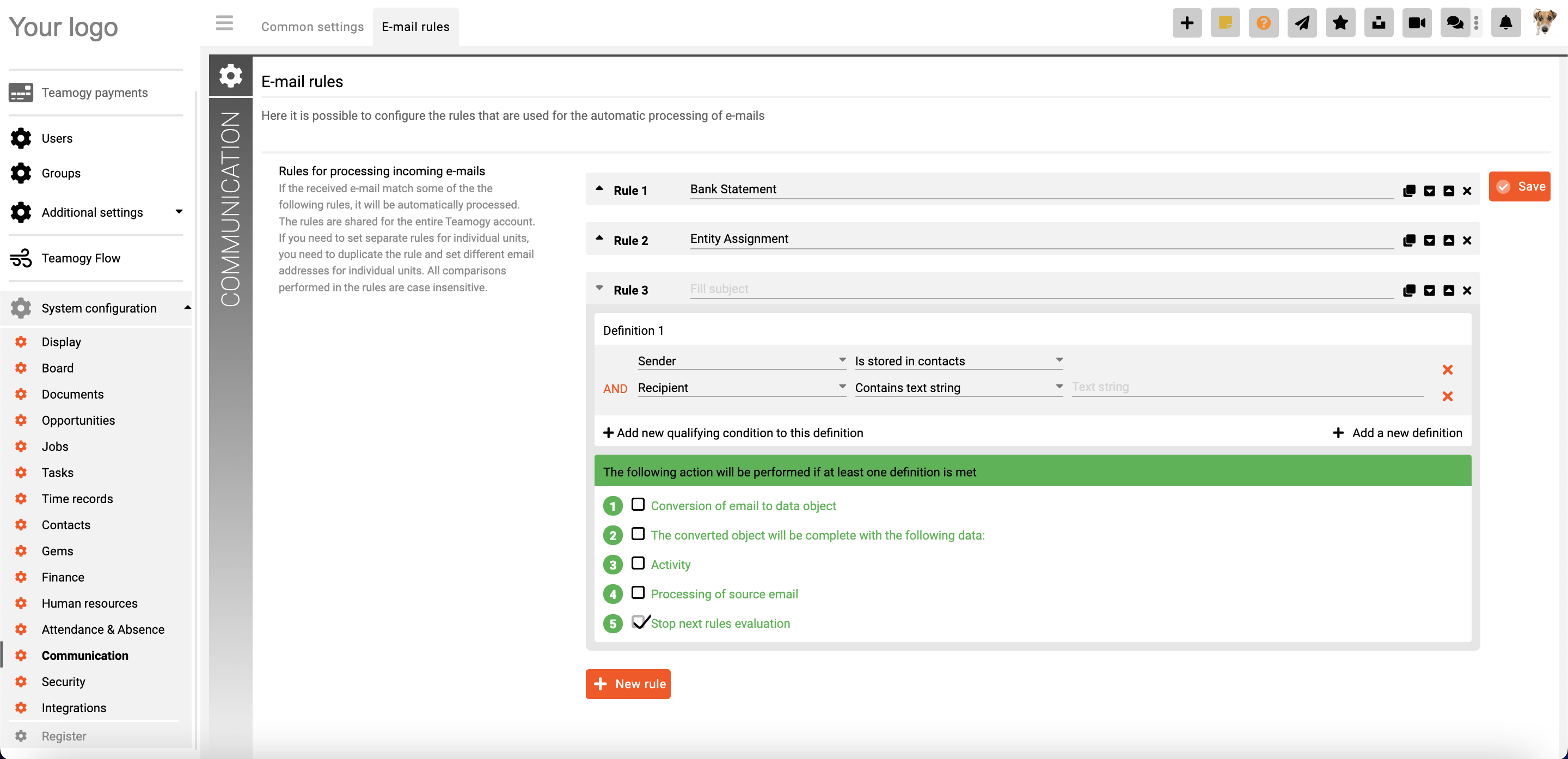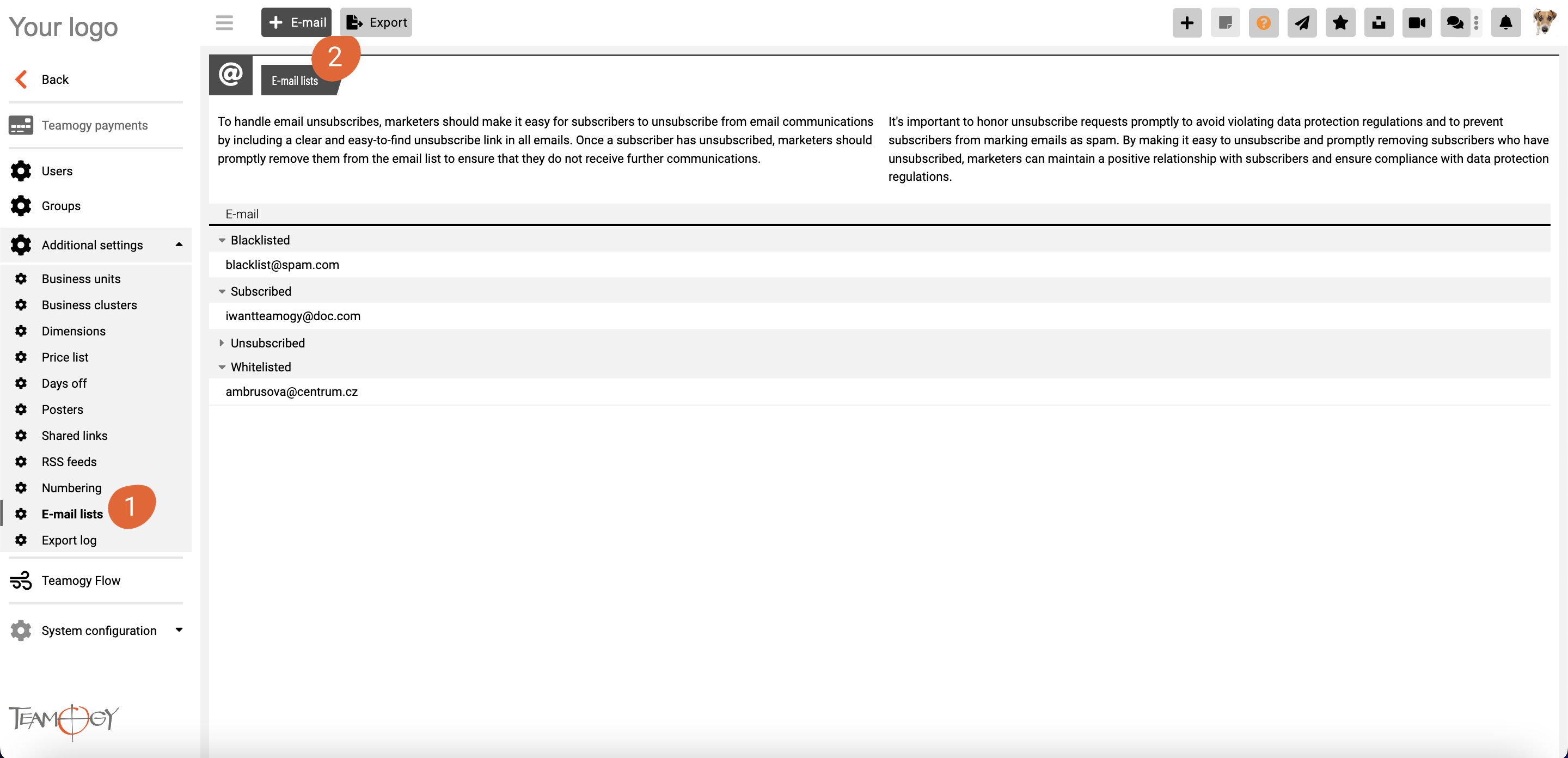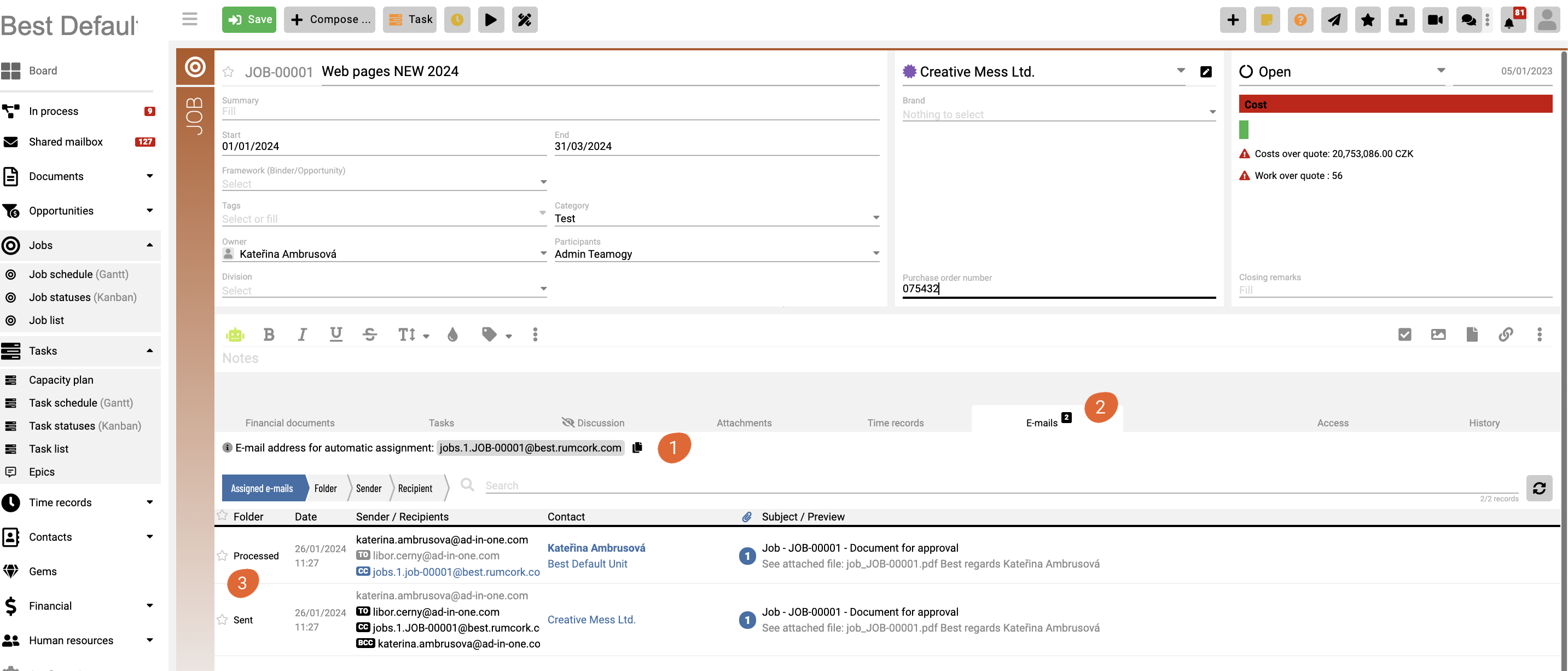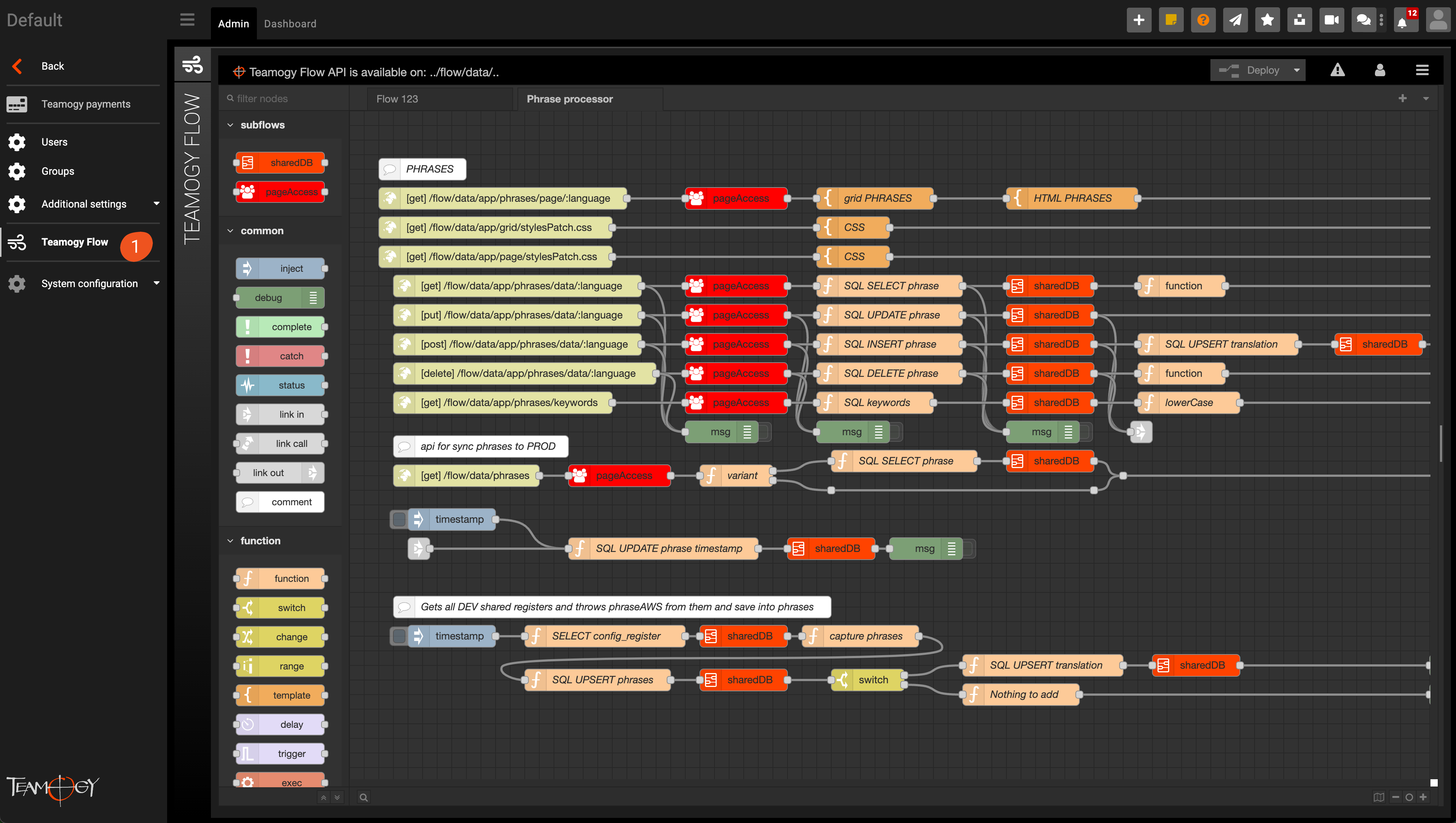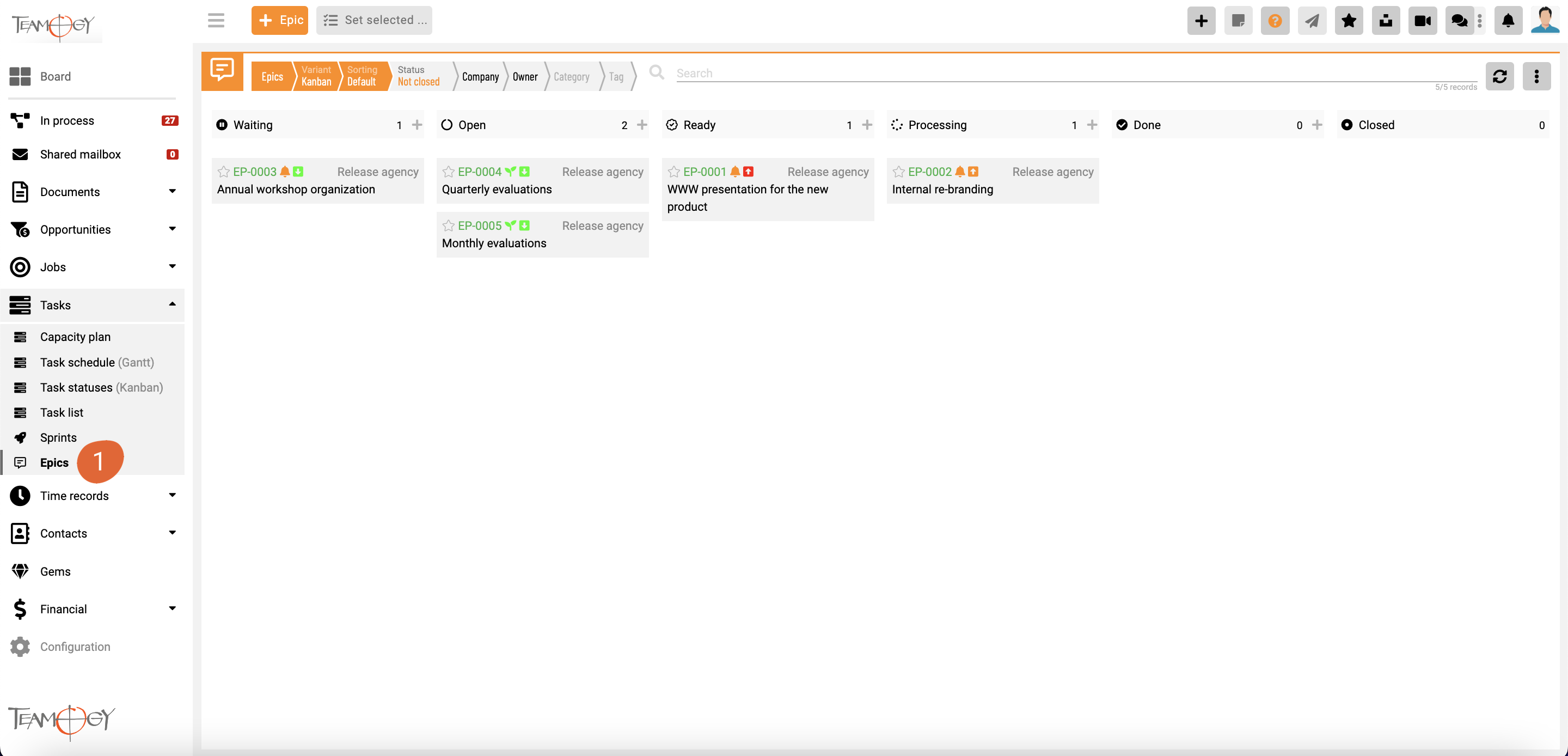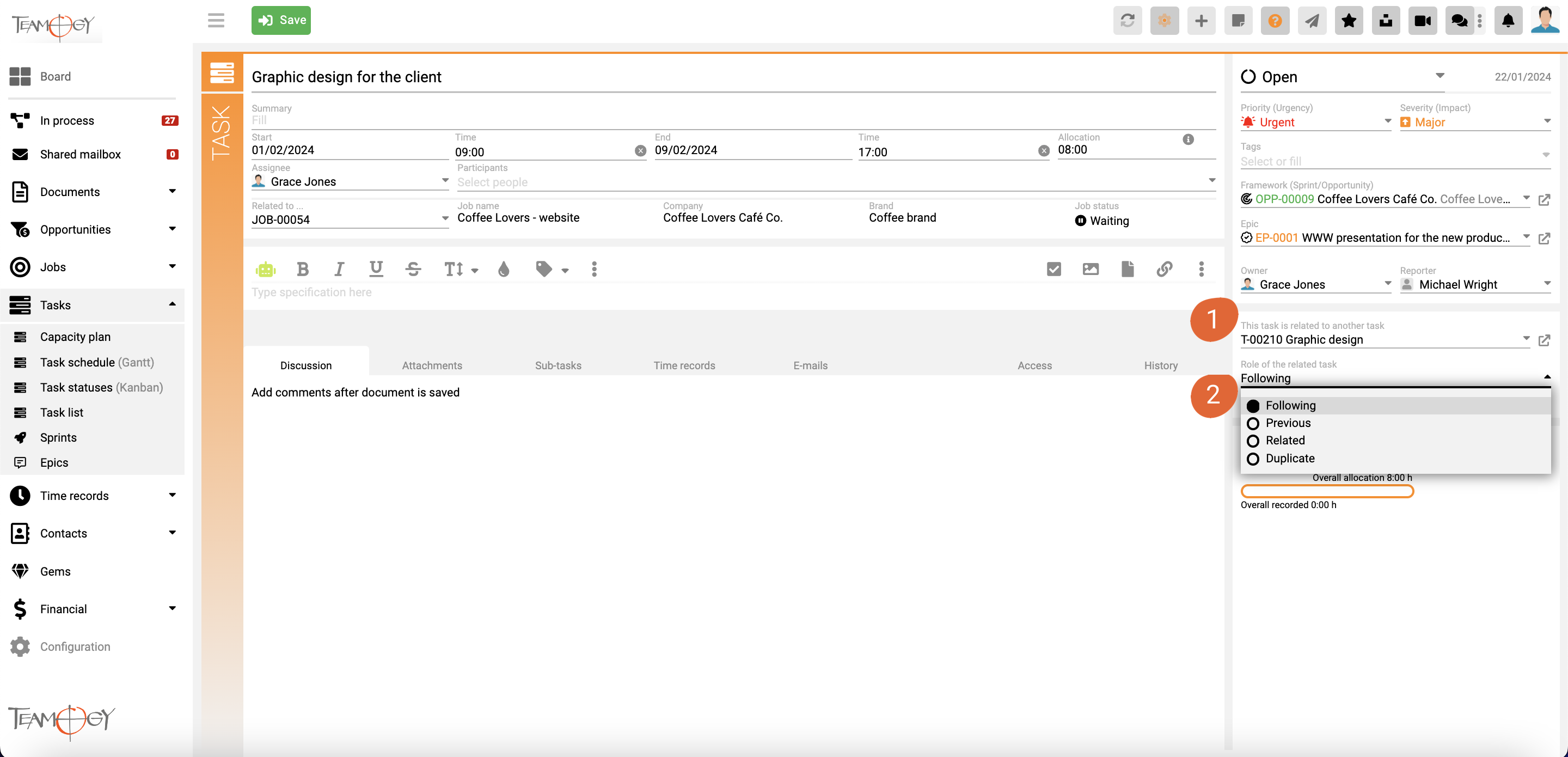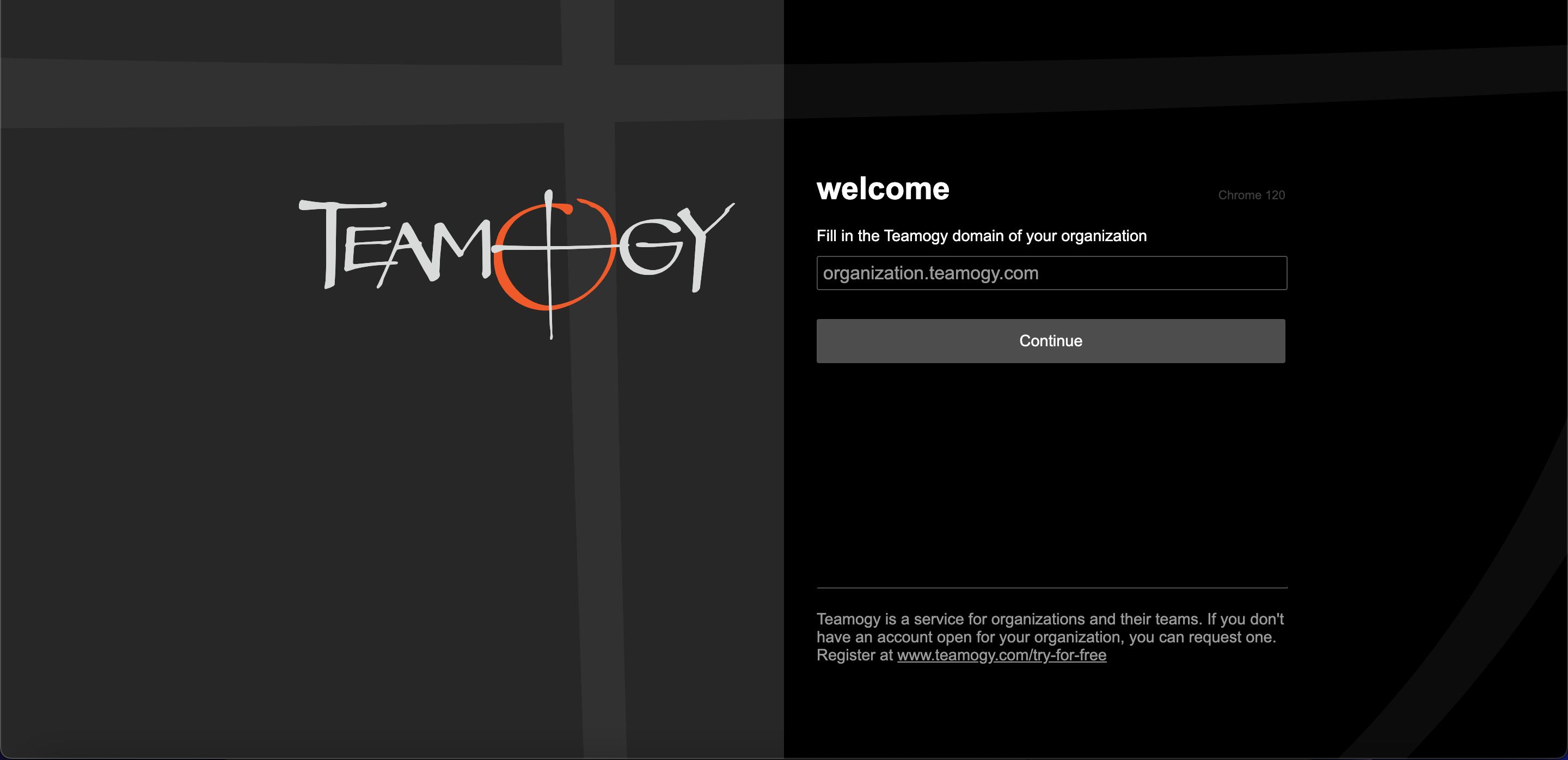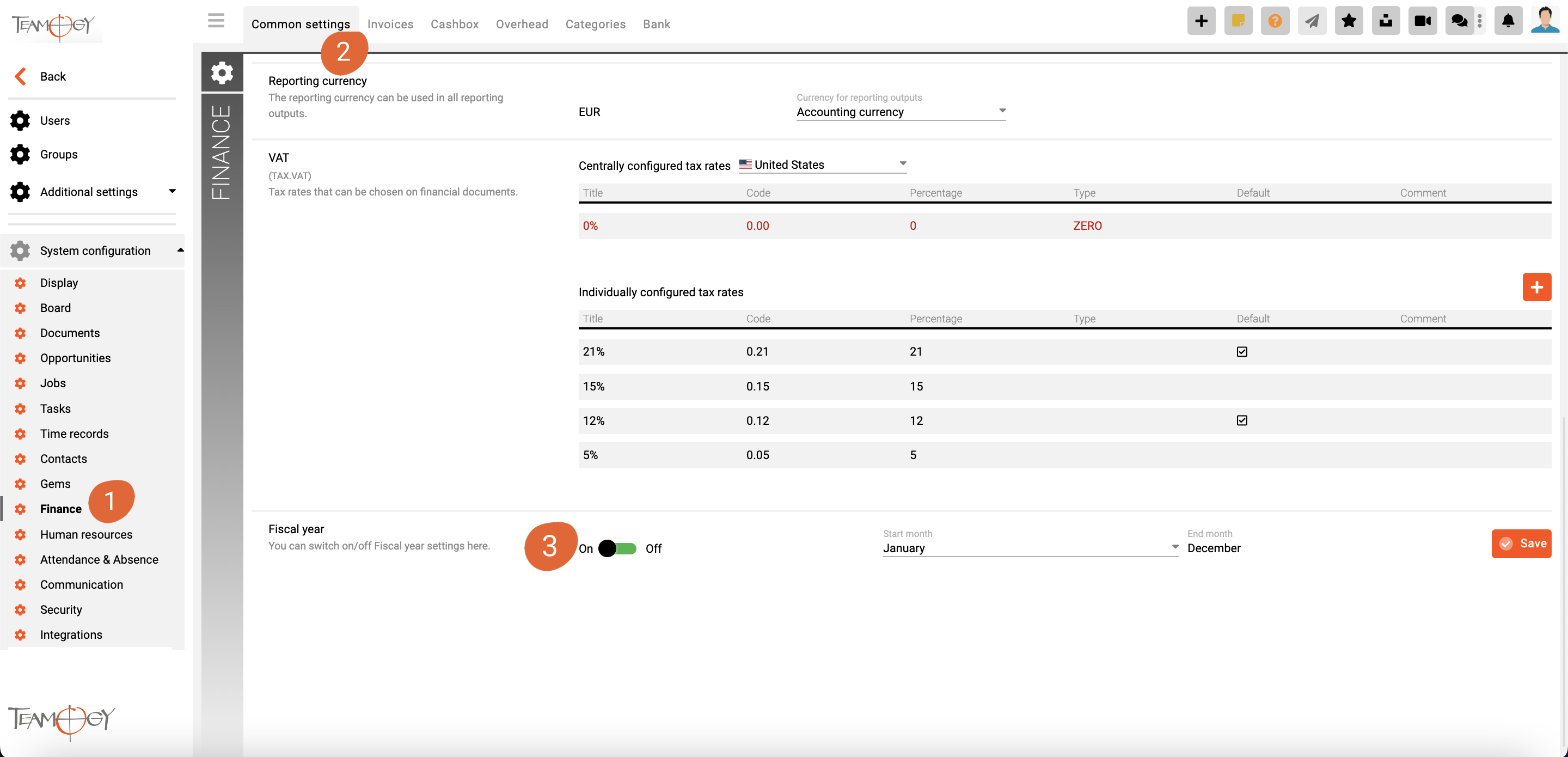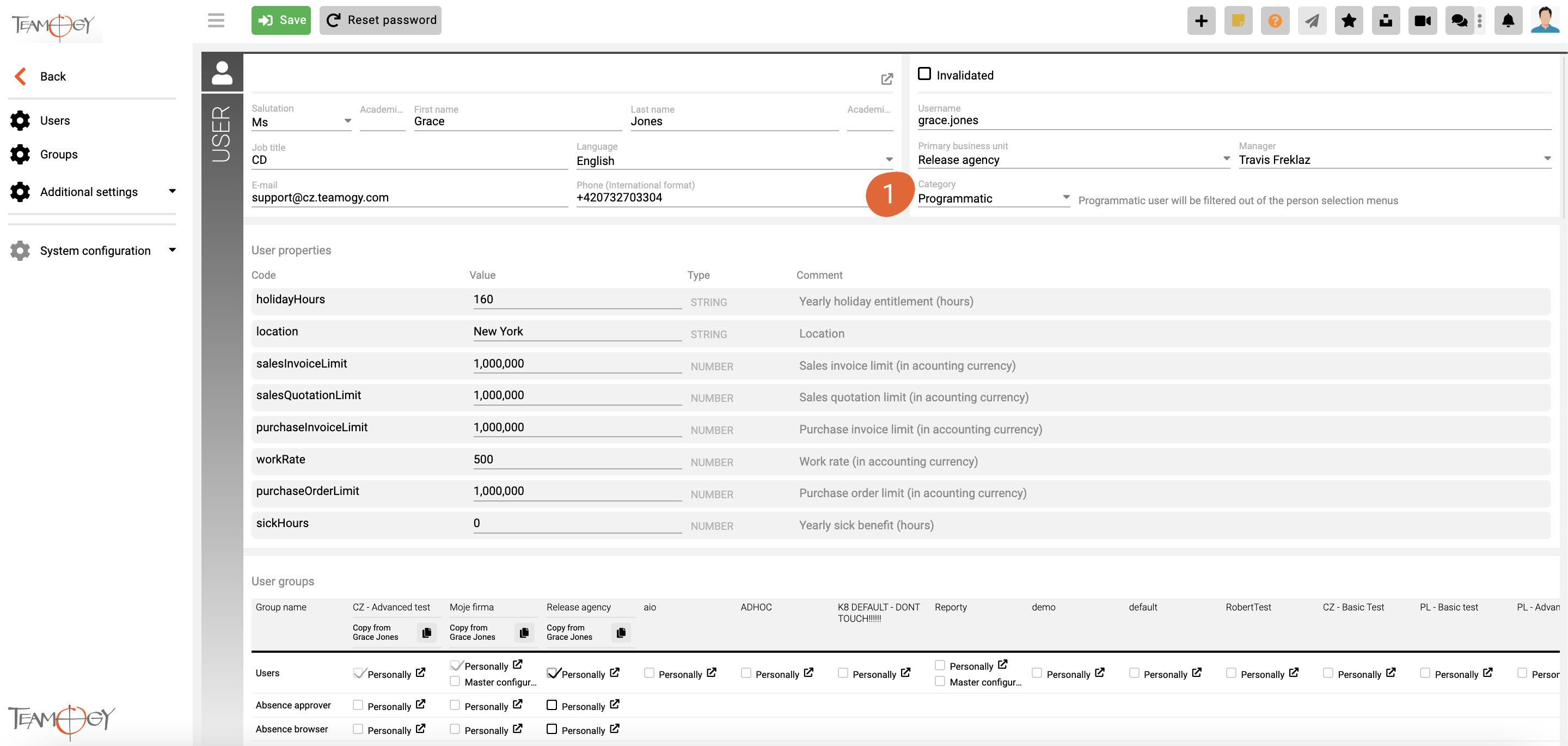What’s new in Teamogy 4.1
Release date: 2024-01-28
Major Functionalities
- Receiving emails and processing them according to the rules
- New Teamogy Flow product for easy creation of complex integrations
Improvements
- Price list and Quotations – Possibility to add multiple items from the pricelist; Possibility to add markup in %
- Project management – New entity “Epic”; New kanban view for sprints; Possibility to link tasks
- Contacts – Improved duplicity check
- Login into Teamogy – Improved logout and login
- AI Assistant – ChatGPT 4.0 Turbo available for all Teamogy users
- User Comfort – Possibility to use Safari and Edge browser; New shortcuts
- Finance – Shared reporting; Support for the fiscal year
- Configurations and Integrations – Programmatic user category; Improved Easy configuration options
Bug Fixes
- Minor bug fixes
Major Functionality
1. Receiving emails and processing them according to the rules
In this version we bring you the possibility to record email communications directly in Teamogy. You can have your email communications connected directly to tasks, documents, invoices, etc…
Receiving emails
- Emails addressed to [xxxxxx]@[subdomain].[maindomain] will automatically arrive in the account’s shared mailbox. This mailbox is shared across all account units, and processing for individual units can be controlled by the rules.
Shared mailbox
- A shared mailbox is available to handle incoming emails that have not been processed according to the rules set.
- In the shared mailbox, the authorized user can process, move to the folder, reply, forward emails.
- To view received email in modal allows to simply add the sender’s email to the contacts of the company or to the blacklist.
- Permissions to access the shared mailbox are given to the group by default: “Finance”, “Finance supervisor”, “Supervisor”, “Mailbox browser”.
Automatically process received e-mails using rules
- Each e-mail, after being delivered to the shared mailbox, is assigned to the company/person whose e-mail is in the address book.
- Then it is processed by a set of rules. Each e-mail is sequentially tested with the configured rules and if it passes the condition in the rule, it is processed according to that rule.
Lists of e-mail addresses
- In the configuration (..Other settings/E-mail lists) there is a tool for registering e-mail addresses and adding them to lists
blacklist, whitelist, registered, unsubscribed.. etc. - The inclusion of an e-mail address on a given list can be used in the rules for processing e-mails
e.g. an e-mail from a sender on the blacklist can be automatically added to the spam list.
Improved e-mail sending
- Outgoing e-mail receives the CC address of the source entity (the reply from the recipient is then automatically assigned to the entity).
- Other relevant e-mail addresses can be easily added.
- Outgoing e-mail is automatically saved and associated with the entity.
- Notification e-mails have a sending address according to the source notification (possibility to set rules within the user’s mailbox).
Assigning emails to entities
- Each document (and job, task, etc.) has its own e-mail address. (1)
- The address is – [module].[unitId].[number]@[subdomain].[maindomain].
- A new tab “Assigned emails” has been created on each entity, which shows the e-mails assigned to the document. (2)
- Sending an e-mail to this address means, it is automatically assigned to the entity (if the rule is enabled). (3)
Sending emails from your own domain
- It is now possible to set that emails outgoing from Teamogy should not go from the general address [xxxxxx]@[subdomain].[maindomain] but from the client’s own domain and the address of the specific user [FirstName.LastName]@[client.com] as the user has set in his/her user profile
- This is treated as an extra service and requires the following settings:
1 – the client requests to be put into service on his own domain client.com
2 – support Teamogy generates a DKIM key for this domain and sends instructions to the client
3 – the client configures the DNS of his domain according to the sent instructions, thus authorizing Teamogy to send from his domain
4 – then Teamogy support reconfigures the settings so that emails go out with the client.com domain
To read more – click here.
To get this feature, contact us directly on chat or send us an email please.
2. New Teamogy Flow product for easy creation of complex integrations – (IaaS – Integration as a Service)
This is a new Teamogy product, sold as an additional module.
Teamogy Flow is based on the advanced open source technology node-RED. Every client who will use this product, will get a separate integration server, on which it is possible to create complex integrations in a visual method (with or without programming knowledge) in a completely flexible way.
It is possible that a single-size flow can be done by a client user who has sufficient skills to understand the product but does not need to know the programming language. And if they know javascript, the world’s most widely used programming language, then the possibilities are truly endless.
The possibilities are completely endless.
Access to Teamogy Flow administration is possible from the Teamogy configuration (new Teamogy Flow item) (1).
To read more – click here.
To get this feature, contact us directly on chat or send us an email please.
Improvement details
1. Price list and Quotations
- The possibility to enter the mark-up in %.
- Possibility to invalidate a price list item. How to do it – click here.
- Possibility to add items from the price list in bulk. How to do it – click here.
2. Project management
- Newly added entity – Epic and new kanban view on it.
Epic is an entity in project management that describes a business case, a priority, a new functionality, etc. Epic then groups related tasks together into the subject group to which they belong. Thus, it can be used for groups of related tasks as well as for planning future priorities (roadmap) where individual tasks are not yet created and their creation is an afterthought.
- Possibility of linking tasks.
- New kanban for Sprints.
- New series of views – “I and my team are responsible”.
3. Contacts
- improved check for duplicity of contacts
4. Login into Teamogy
- Automatic redirection from the main login page to the environment when the token is not expired (the user has a bookmark to the [subdomain].teamogy.com page if he uses it while his token is still valid, he will be redirected to the clan without having to enter the password).
- Login page above the work in progress entity – solves the problem of having unsaved work and being logged out for whatever reason. Now the unsaved work is covered by the login layer, after entering login credentials user can continue with the unsaved work and not lose data.
- New shared login page – hub.teamogy.com
Once a user enters the name of their “home” account, it is stored in a cookie on that device and the next time they enter hub.teamogy.com they are taken straight to that account. So for most users (who work with only one Teamogy account), hub.teamogy.com could serve as the page they bookmark. If the user wants to change the saved Teamogy account, it can be done here: hub.teamogy.com/set
5. AI Assistant
- ChatGPT 4.0 Turbo available for all Teamogy users.
- Training data until 04/2023, better quality answers.
- Possibility to insert larger source data (up to 128000 tokens – roughly equivalent to about 300 A4 pages of text)
- Improved answer loading – stream – user can already start reading the answer even if AI Assistant is still generating.
How to use ChatGPT 4.0 Turbo in Teamogy? Read more – click here.
6. User Comfort
- Teamogy is now supporting Safari and Edge browser.
- New shortcuts for better user experience. To read more – click here.
7. Finance
- Shared reporting – reports over all units.
- Support for the fiscal year – possibility to set the fiscal year individually in the easy config menu.
8. Configurations and Integrations
- New category of user – programmatic user (1). This user is filtered out of user selection menus in entities.
Bug fixes
- Minor bug fixes