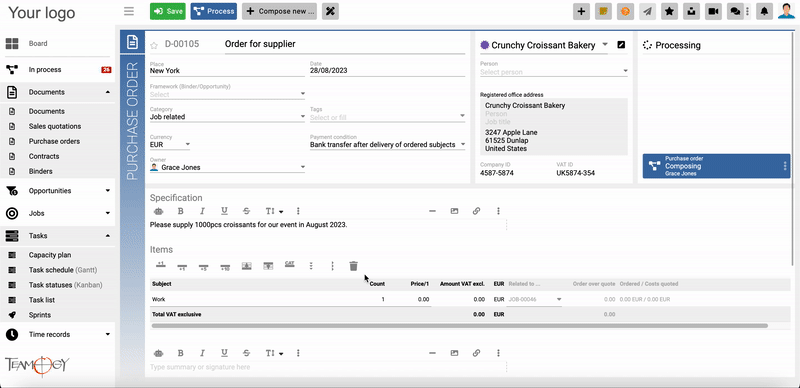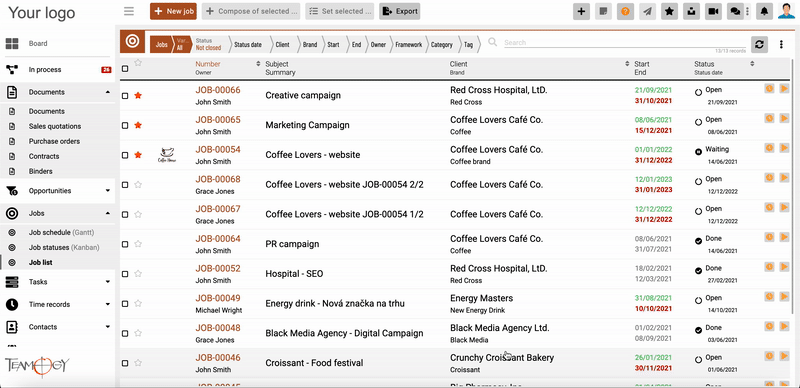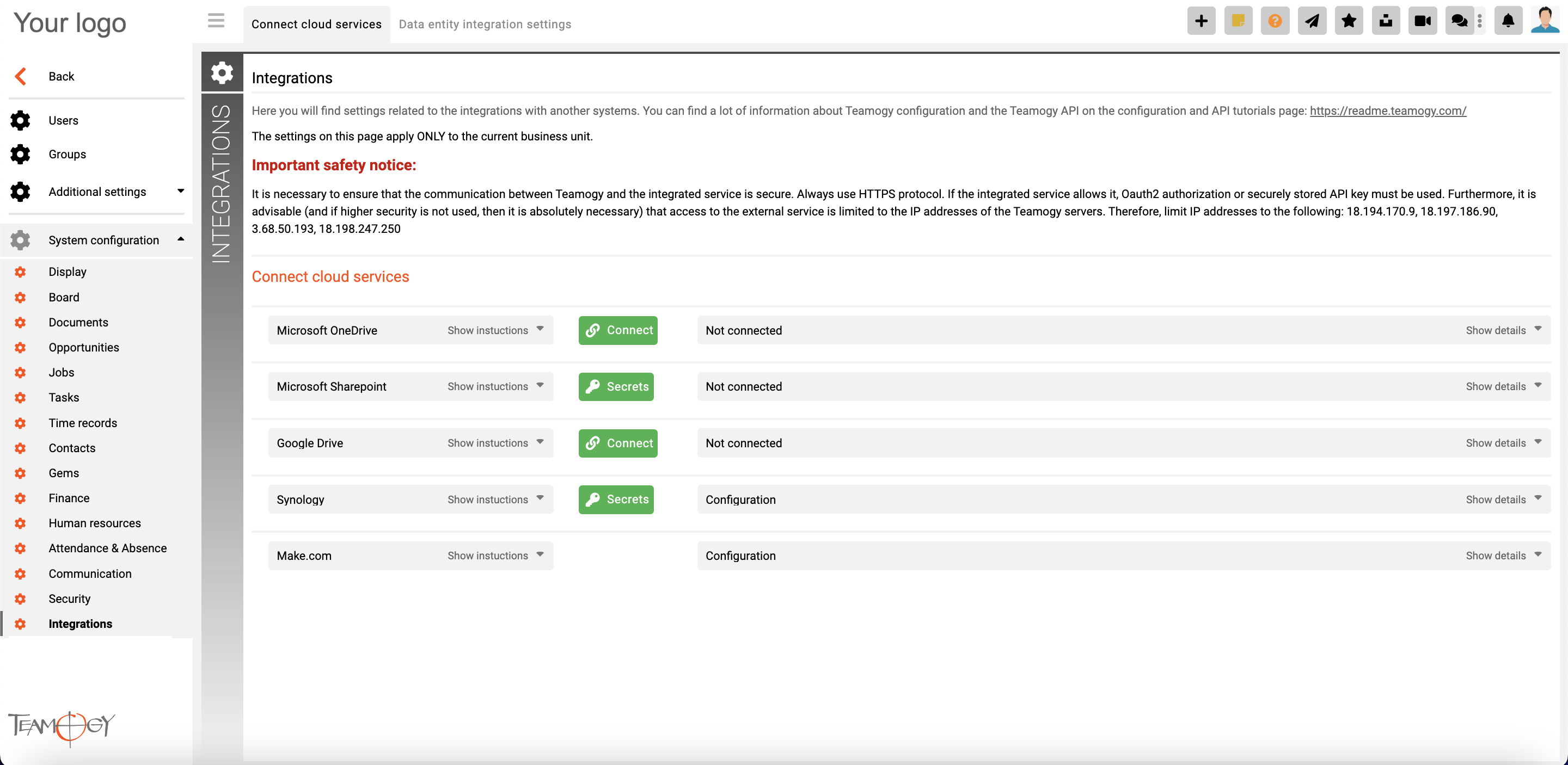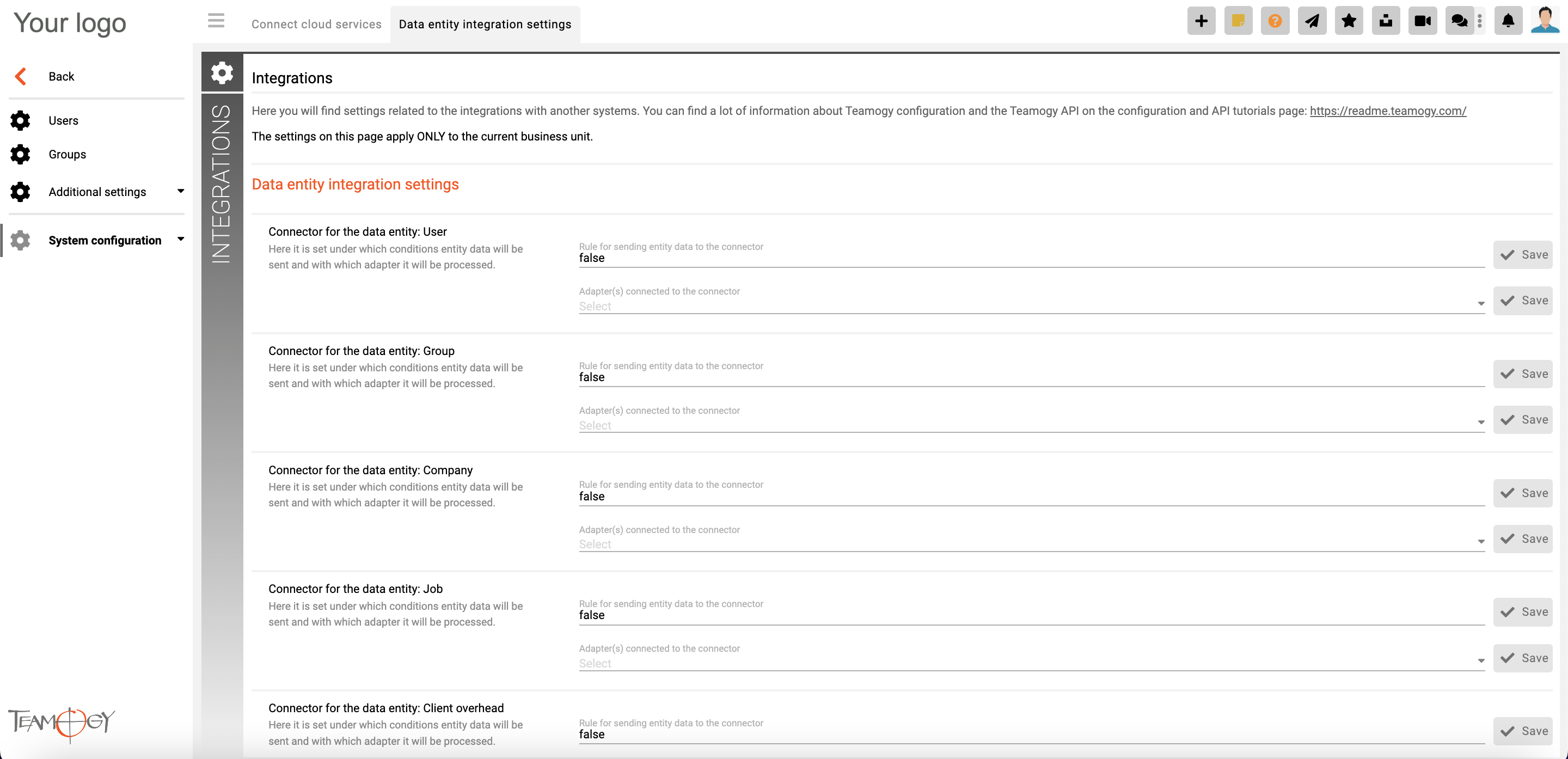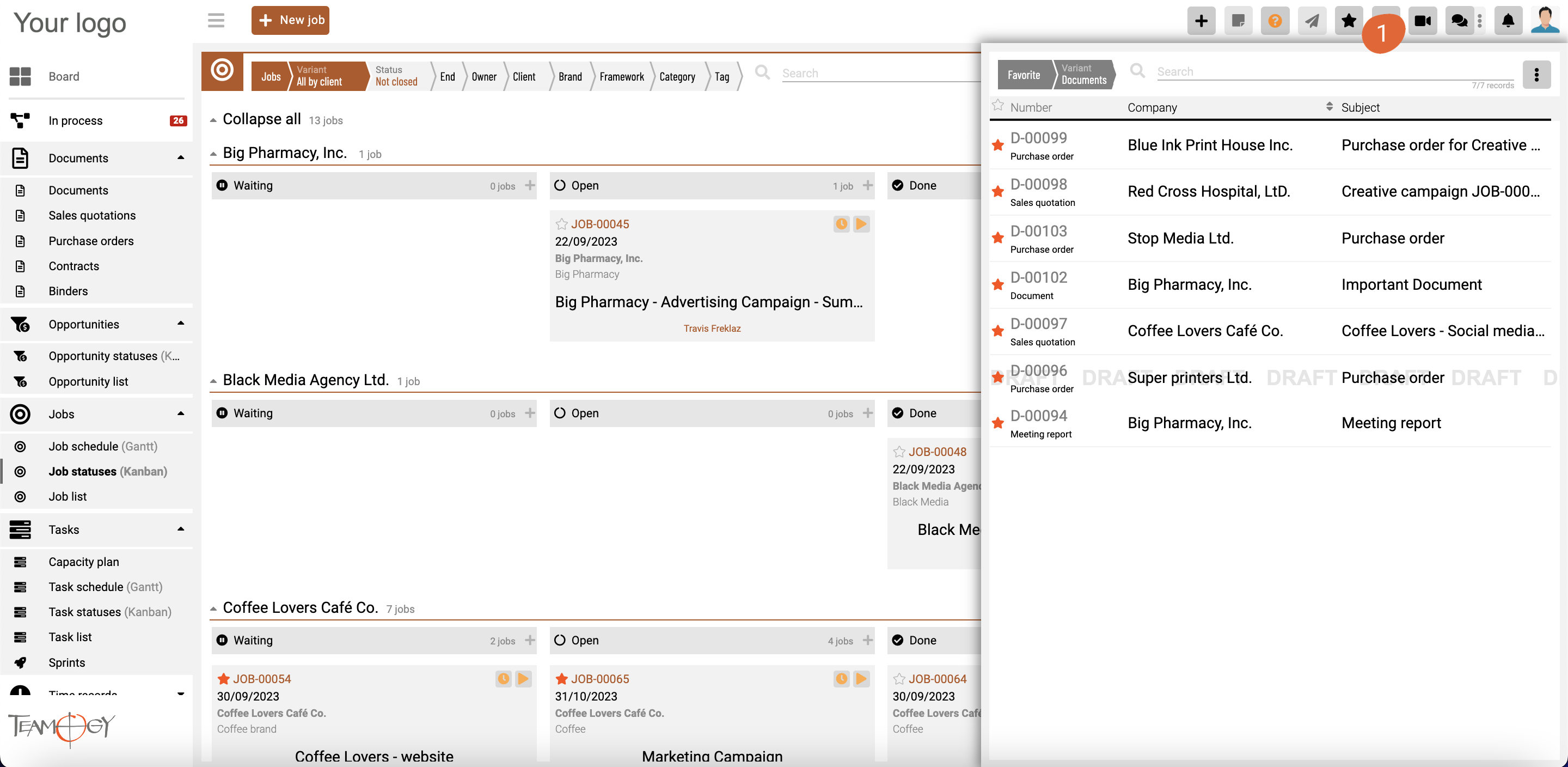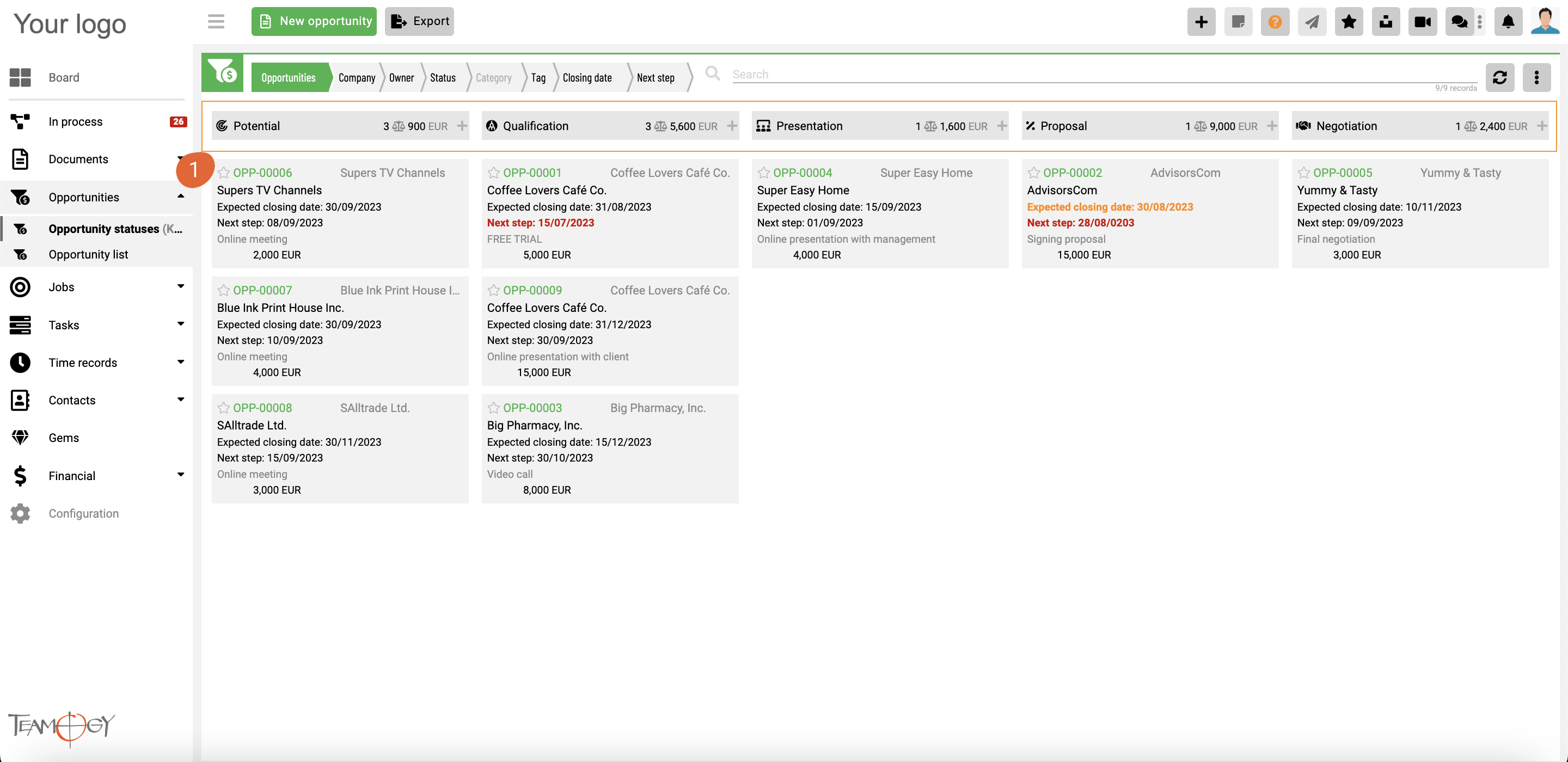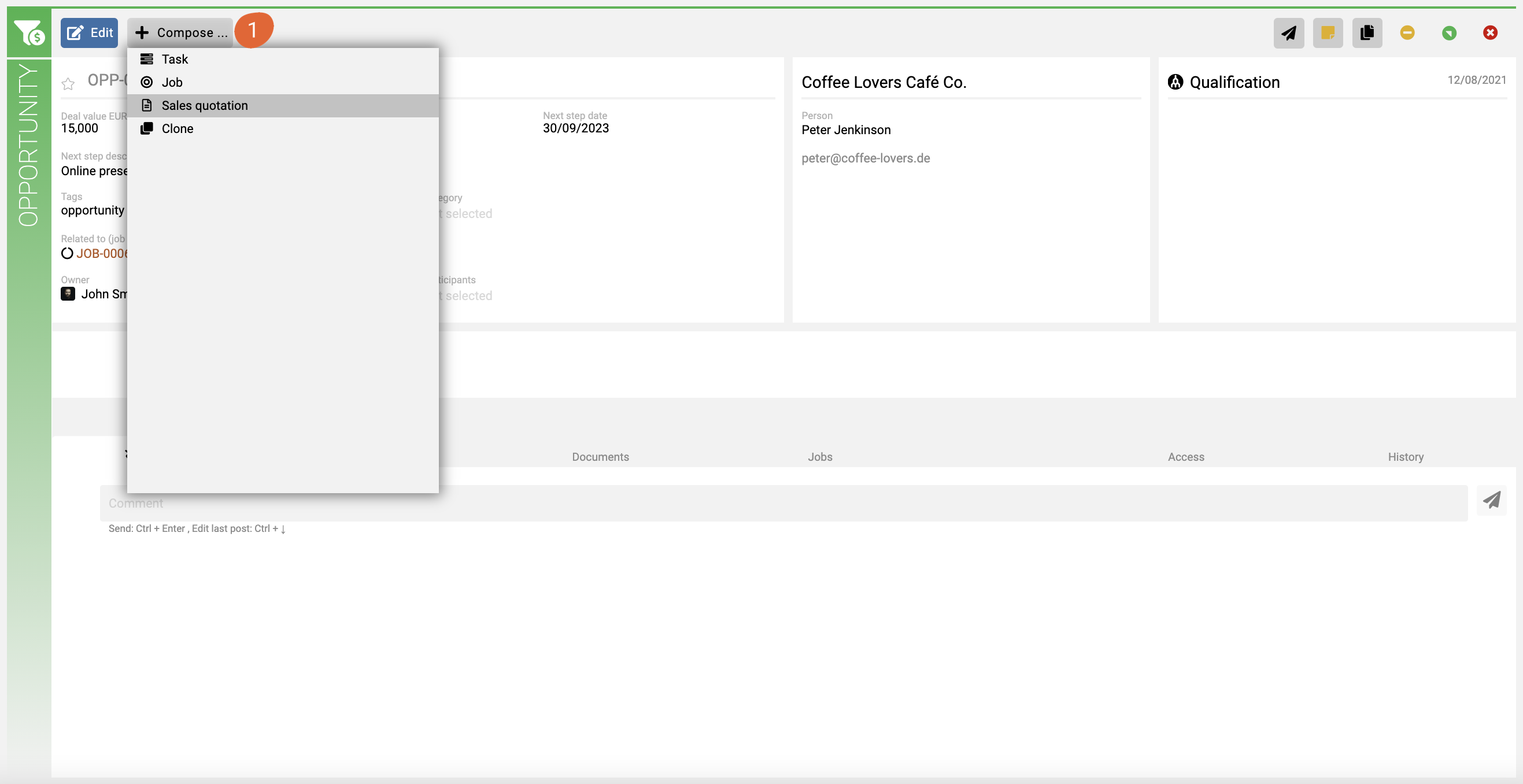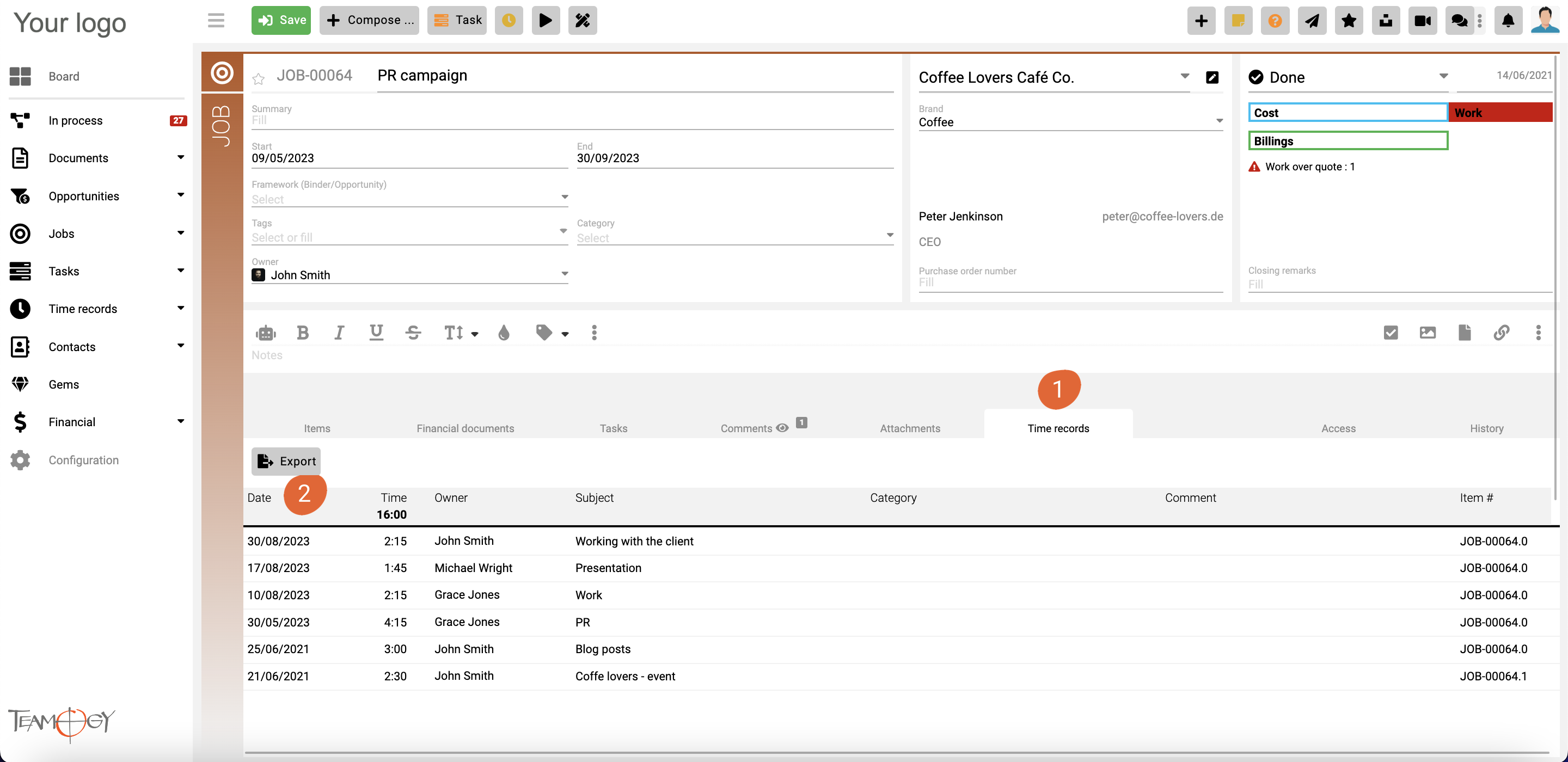What’s new in Teamogy 4.0
Release date: 2023-09-02
Major Functionalities
- AI Assistant – we’ve incorporated artificial intelligence into Teamogy (ChatGPT)
- Managing multiple open windows (modals) – we now offer the option to work with more entities, minimize, maximize
- New pre-build integrations has been added – Google Drive, Microsoft OneDrive, Microsoft Sharepoint, Synology NAS and Make.com
Improvements
- New view on favorite items – all records that a user marks as favorites are accessible from a single place in the top bar
- Weighted values for Opportunities – we’ve introduced an option to see the cumulative weighted value of your opportunities within each stage
- New actions in Opportunities – there is a new option to create a Quotation or Job directly from the Opportunity
- Time Records Export – possibility to export time records to xls directly from job
- Public API / Export – the API has been extended, incorporating additional values, such as those from tasks, attendance, and more
Bug Fixes
- Minor bug fixes
Major Functionality
1. AI Assistant
We’ve incorporated artificial intelligence into Teamogy, and users can now employ it as their AI assistant for a variety of different situations – currently within Teamogy Documents, Tasks, Jobs and Invoices. ChatGPT is used (ChatGPT-3.5 until further notice, it’s free of charge within the Teamogy subscription).
- a button with a robot icon has been added to the richtext field in each entity
- user can mark the typed text, press this AI button and collaborate on the text with the AI Assistant
- the most frequently used instructions are preset in the AI Assistant module
- user can also enter their own instructions
- in general, the AI understands commands in the user’s language, but sometimes provides better responses to English language instructions
- the AI’s response is placed in the right-hand part of the dialog module, and if the user is satisfied with it, it has two ways of passing it back to the edited document – overwriting the originally marked source text, or adding it after the originally marked text
- each user is required to agree to read the warning and recommendation how to work with the AI Assistant
If you are interested to collaborate with a higher (more expensive) AI model (ChatGPT-4 or future models), you can create your own account at https://platform.openai.com/ , insert your own card, generate an API access key. This API key will be inserted into Teamogy settings and then your company will be able to use ChatGPT-4 and other models.
You can find detailed description here: Using AI in Teamogy
Another new feature is the ability to have multiple modals open in one browser tab allowing you to work efficiently with a larger volume of records and information.
Opening Teamogy records on multiple (many) browser tabs consumes computer memory. Opening multiple modals on one tab is much more efficient. Now the user has the possibility to work on multiple entities in one window.
There are following new options:
- possibility to minimize entity modal
- if all open modules are minimized, it is possible to work with the main screen, switch to another view, another module and open another module from it
- possibility to have multiple entity modals open in one browser tab
- possibility to resize each entity module – by dragging the edges or corners of the module
- possibility to arrange entity modules – moving a module to the left/right edge of the screen is an impulse to compare the module to cover the left/right
- half of the screen – for easy work with two modules
- possibility to send url (or refresh) view with open modal, modals will be reopened
You can find detailed description here: How to work with modals
We’ve added new pre-built and easily configurable integrations. The options are:
- Microsoft OneDrive (was beta in the previous version 3.10)
- Microsoft SharePoint (was beta in the previous version 3.10)
- Google Drive (new in this version as beta)
- Synology (new in this version as beta – it is still under construction at the moment)
- Make.com (was beta in the previous version 3.10)
Improvement details
1. Favorite items are accessible from a single place in the top bar
We have added a Favorites view to the user area, where the user can very quickly open a favorite document, task, job, even if he is currently switched in an different content in Teamogy.
2. Weighted values for Opportunities
We’ve introduced an option to assign a % probability to each opportunity stage, enabling you to see the cumulative weighted value of your opportunities within each stage.
You can find a detail description how to work with Opportunities here: Opportunities in Teamogy.
3. New action in Opportunities
There is a new option to create a Quotation or Job directly from the Opportunity. New records are created, pulling relevant values from the Opportunity, and at the same time, they are linked to this Opportunity.
4. Time Records Export
Now there is an option directly in the Job to export all Time Records to an XLS format.
5. Public API
The API options has been expanded.
- new parametres for Tasks (Allocation) and Absences (timeslots)
- a new method to read data from the view
- a new method for handling bank transactions (potentially linked from accounting)
All information to the API option is described below. For any API and integration questions, requests and consultations, feel free to contact us.
Bug fixes
- Many minor ones