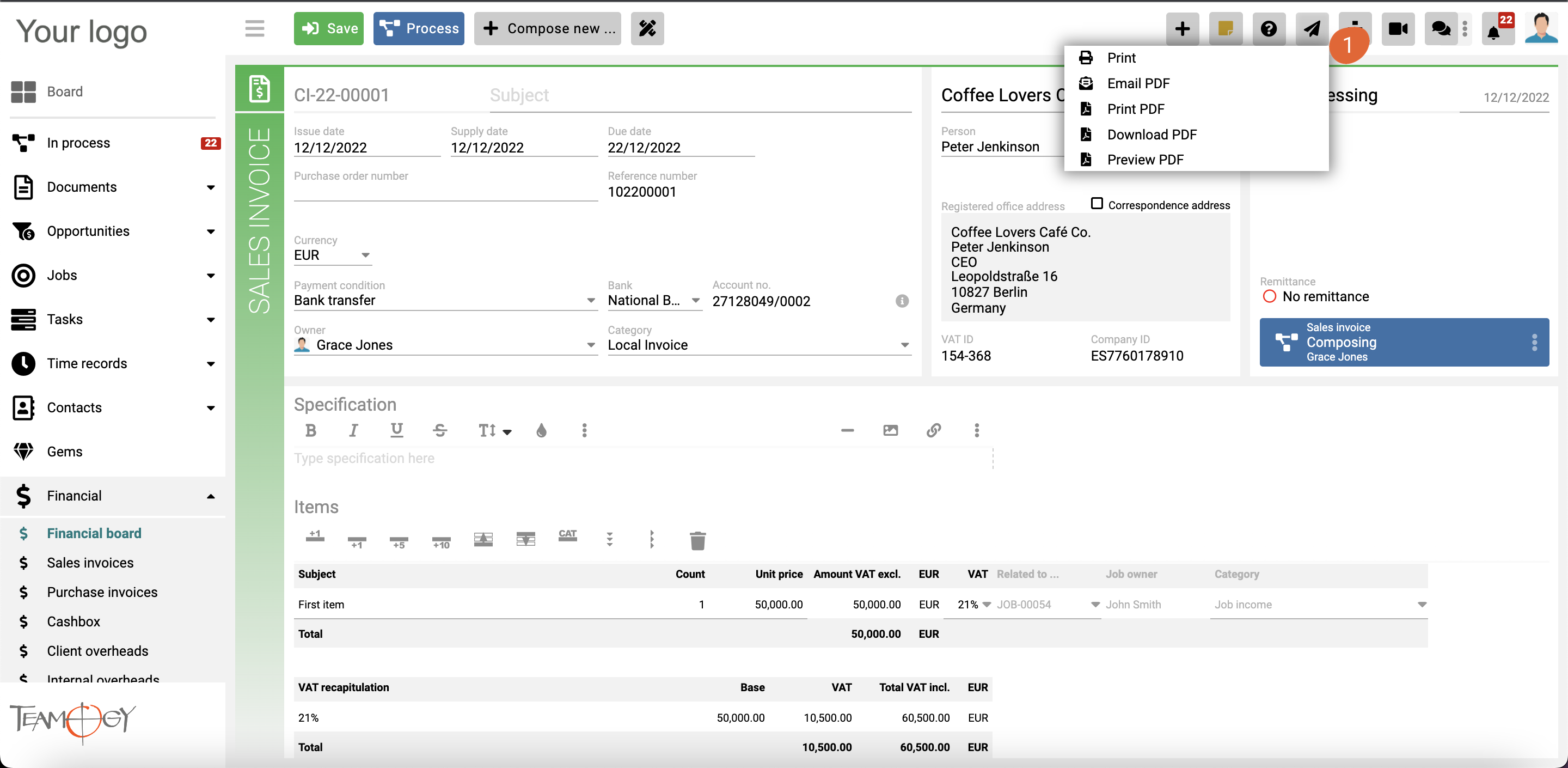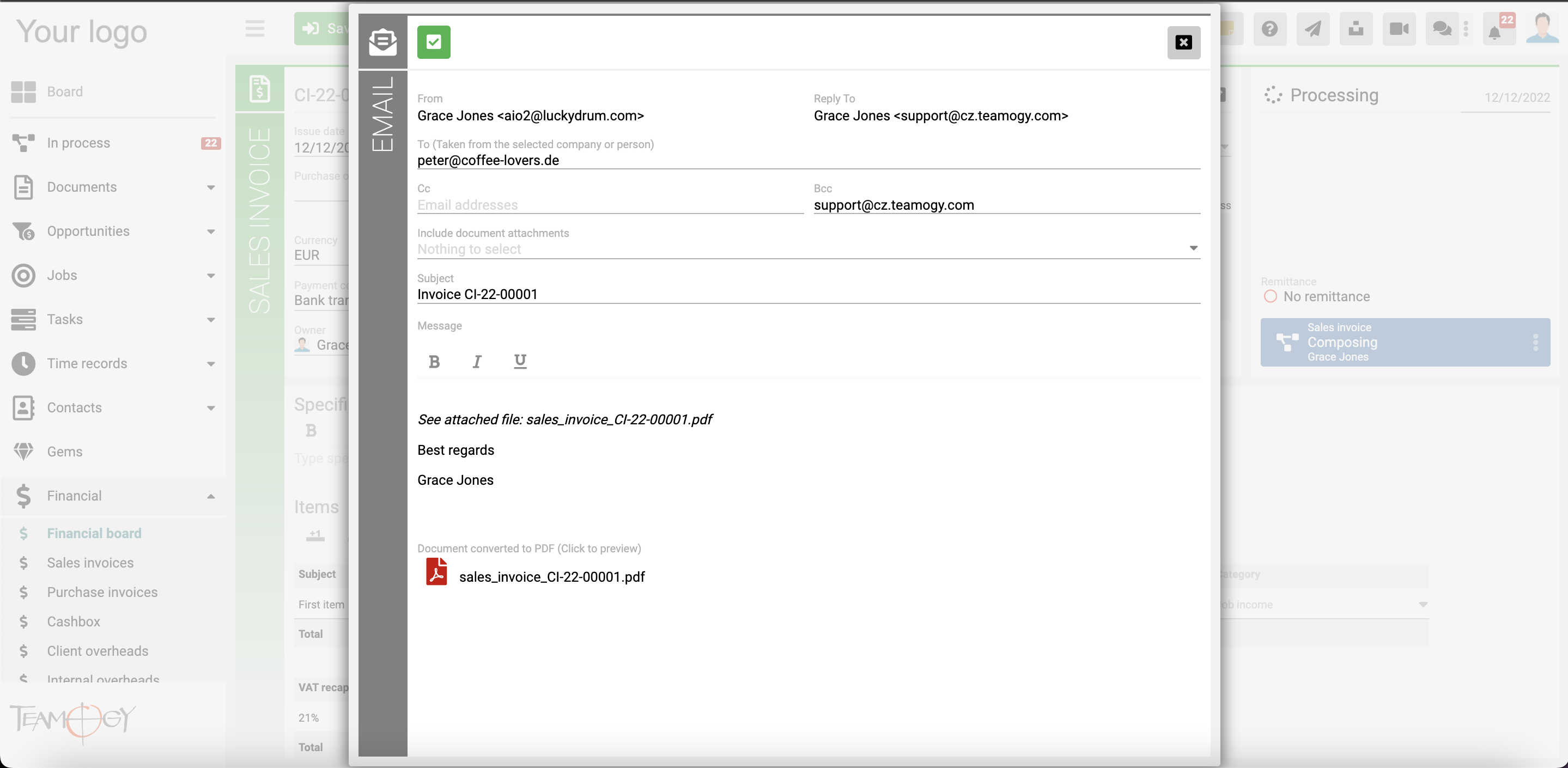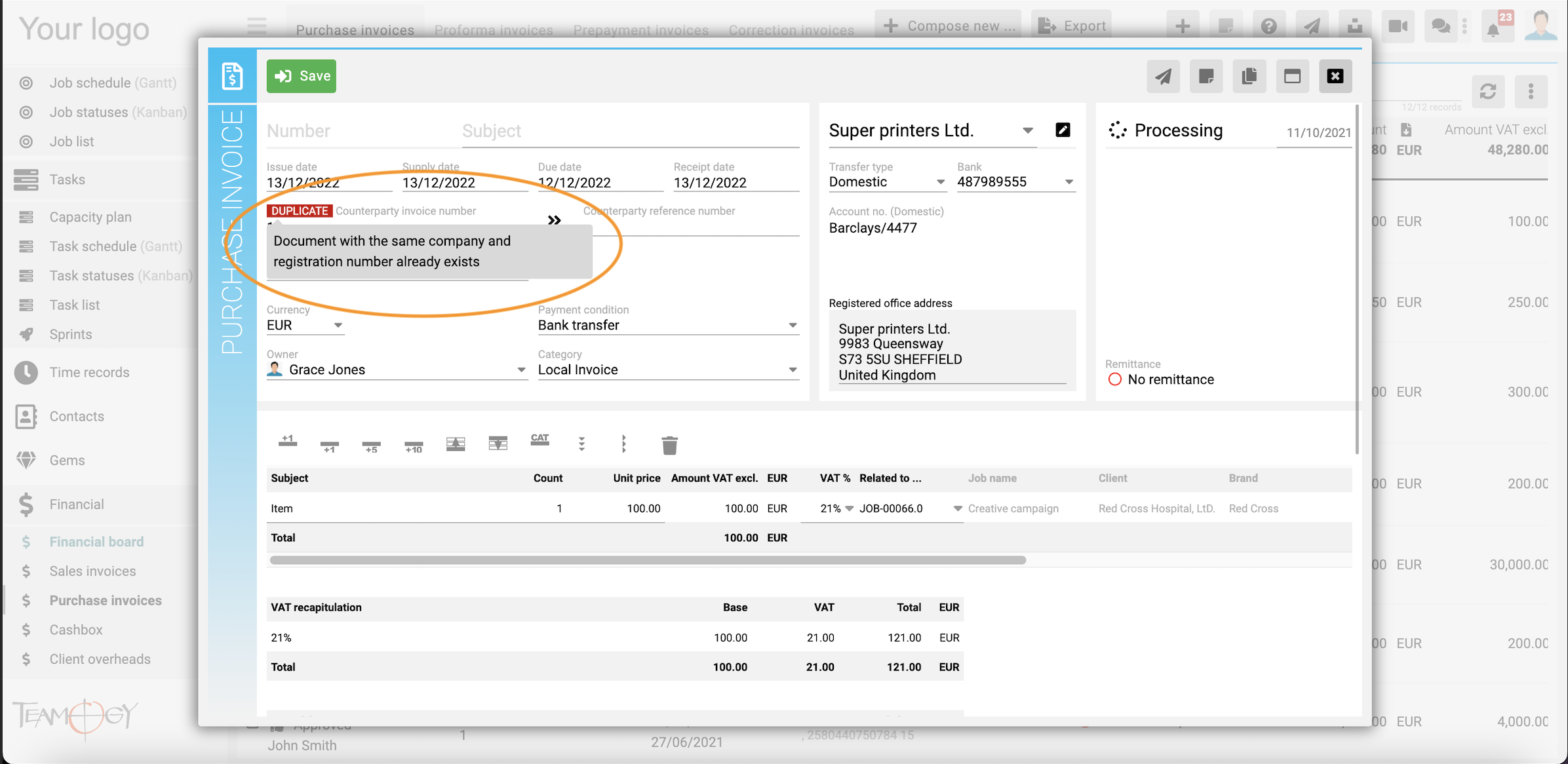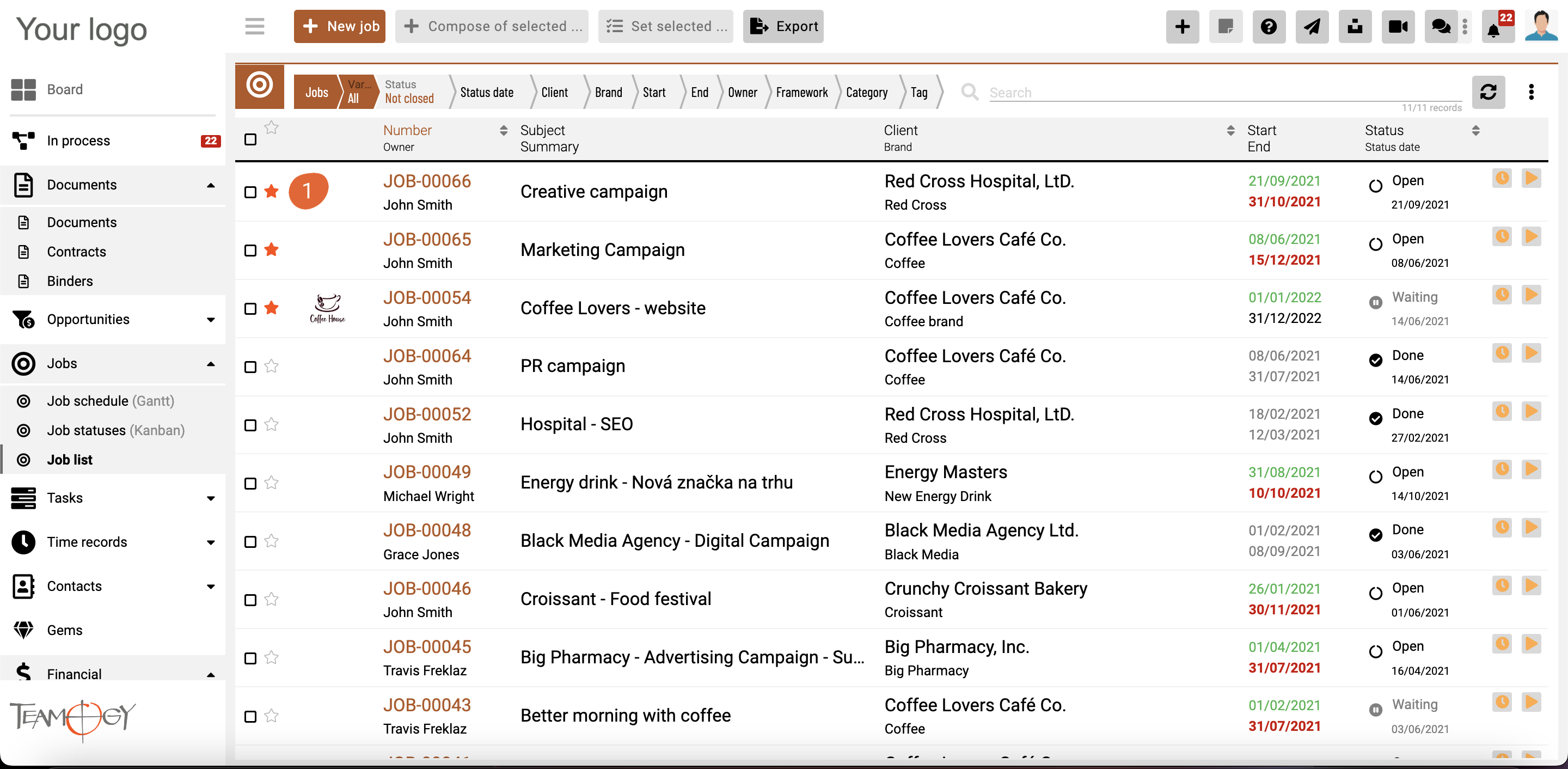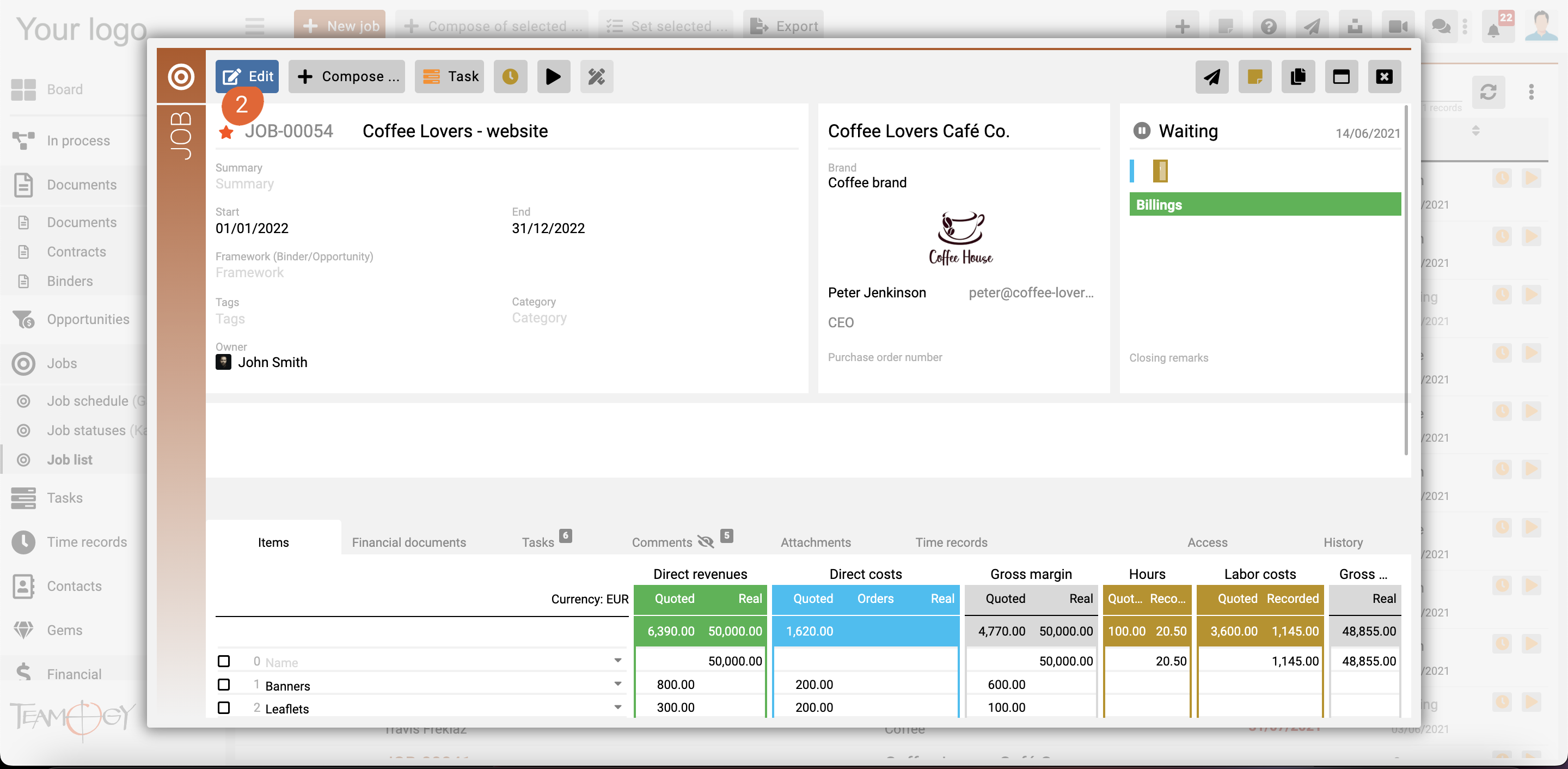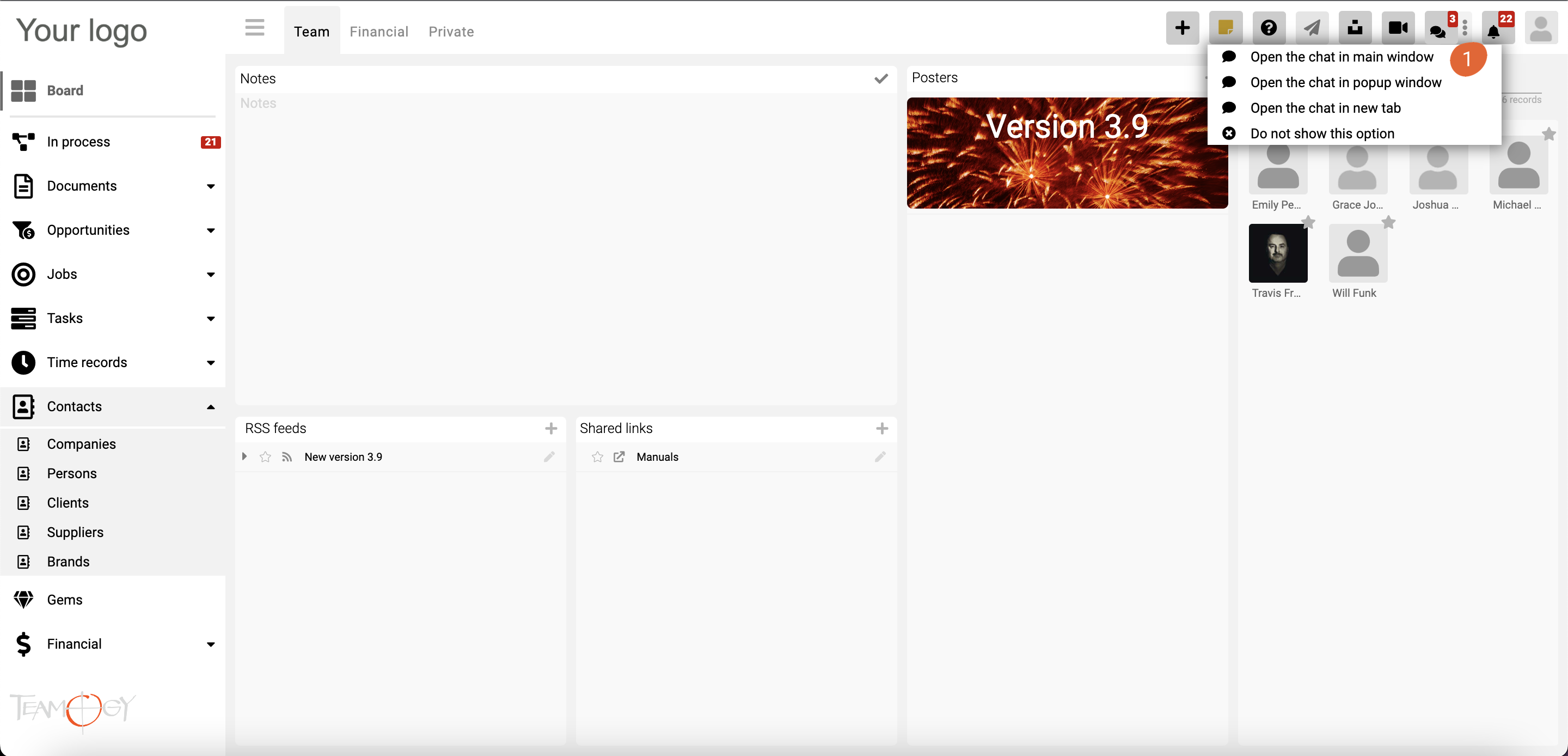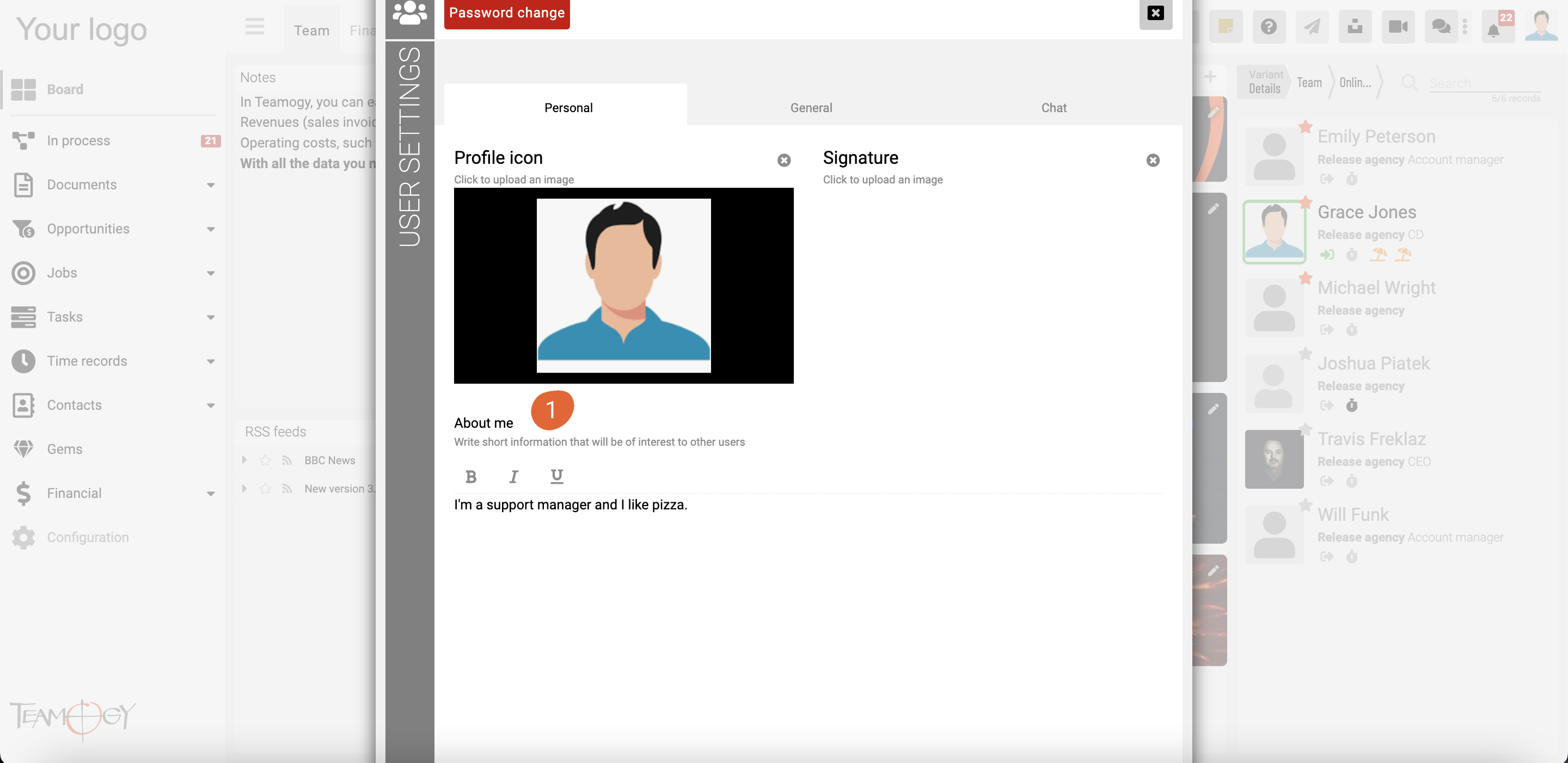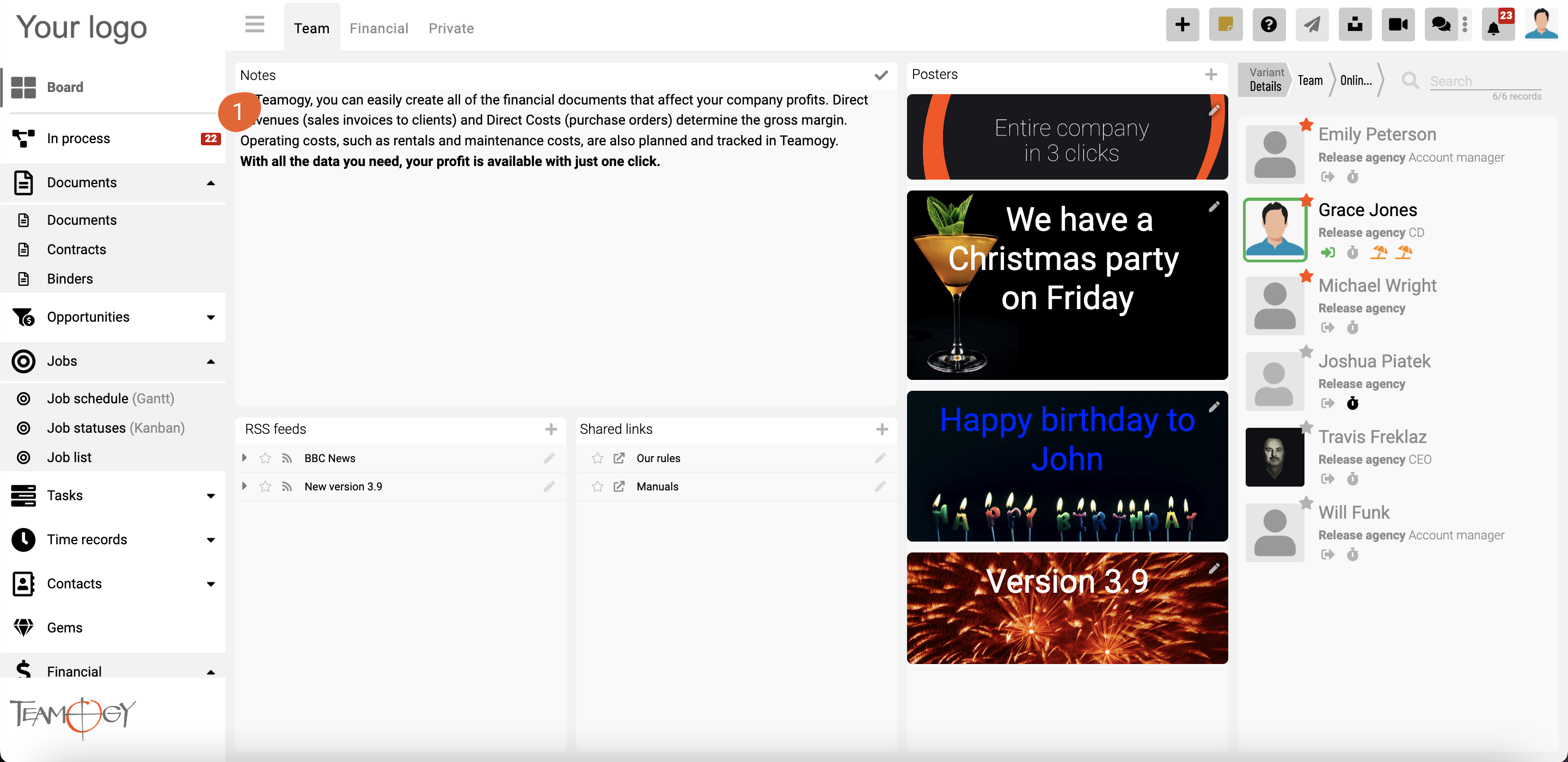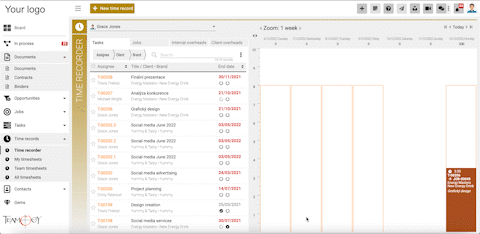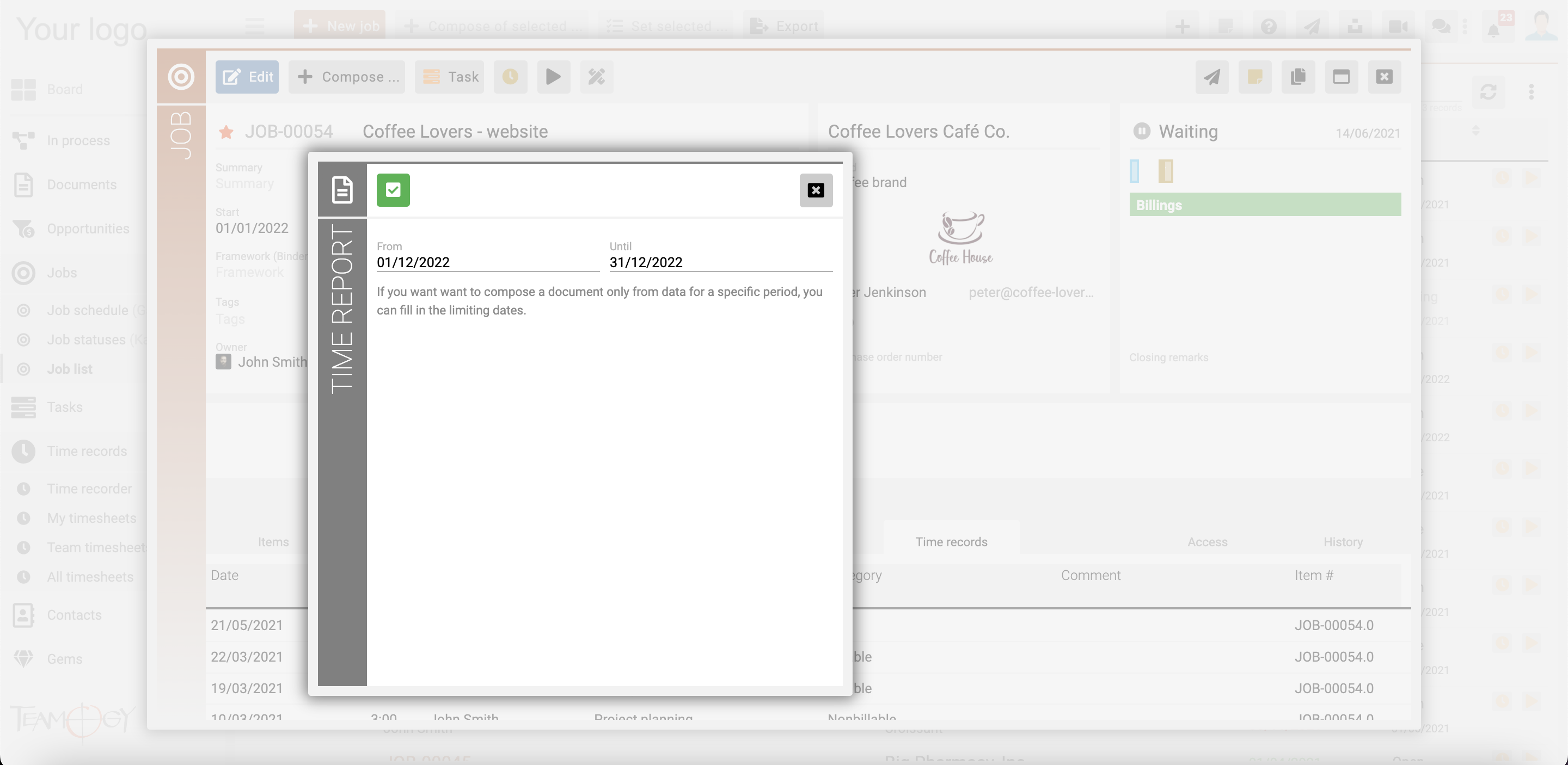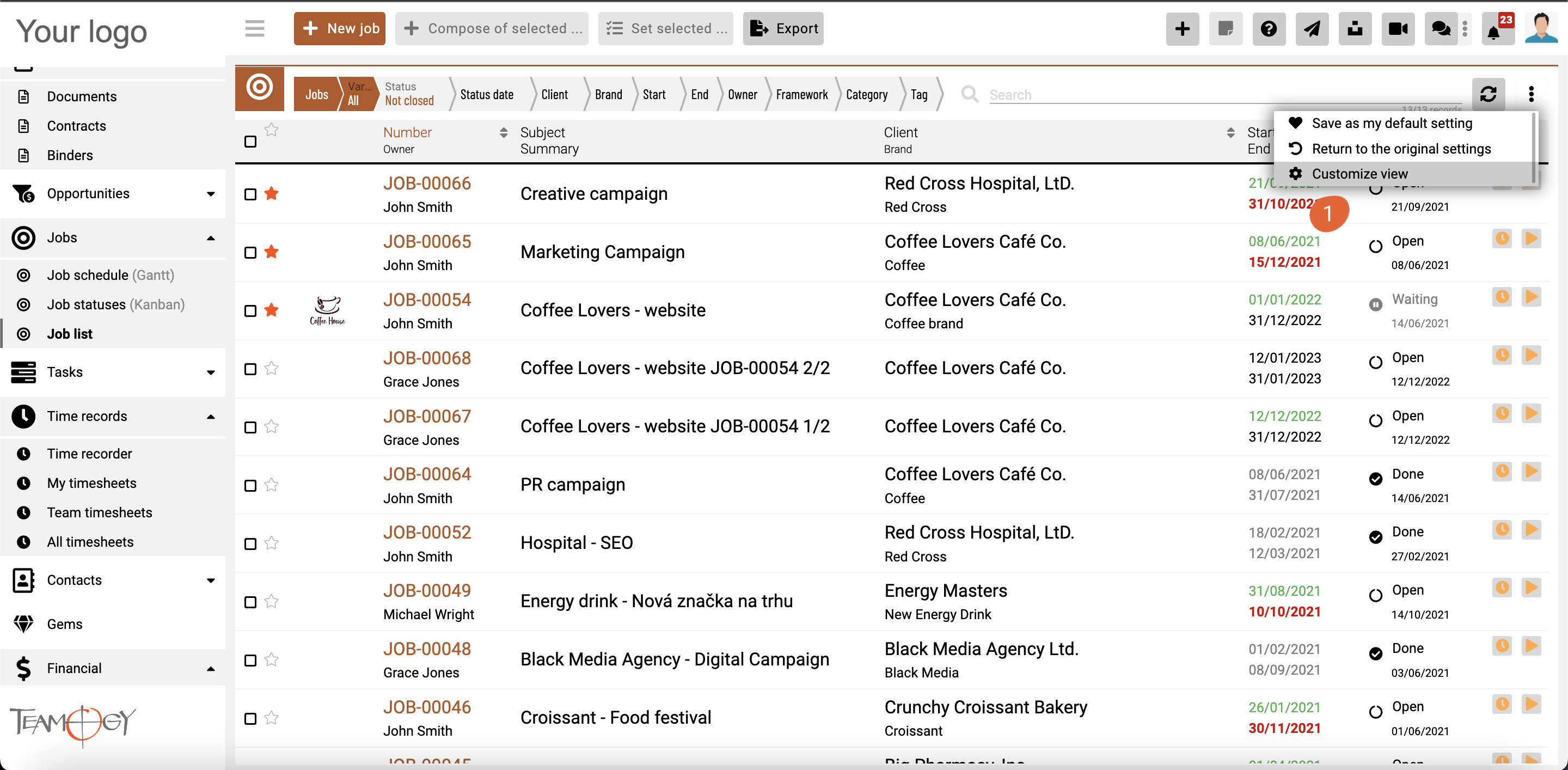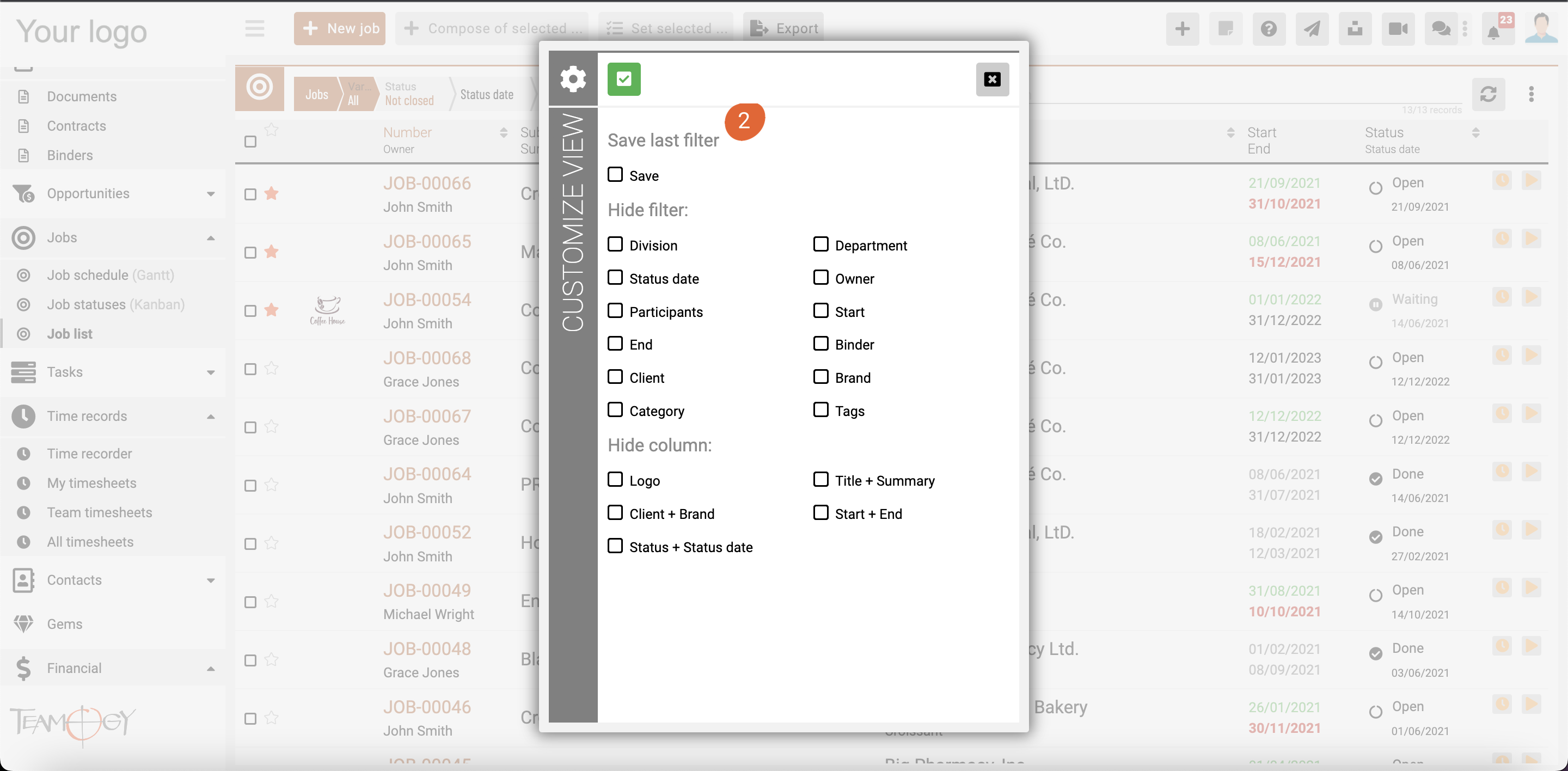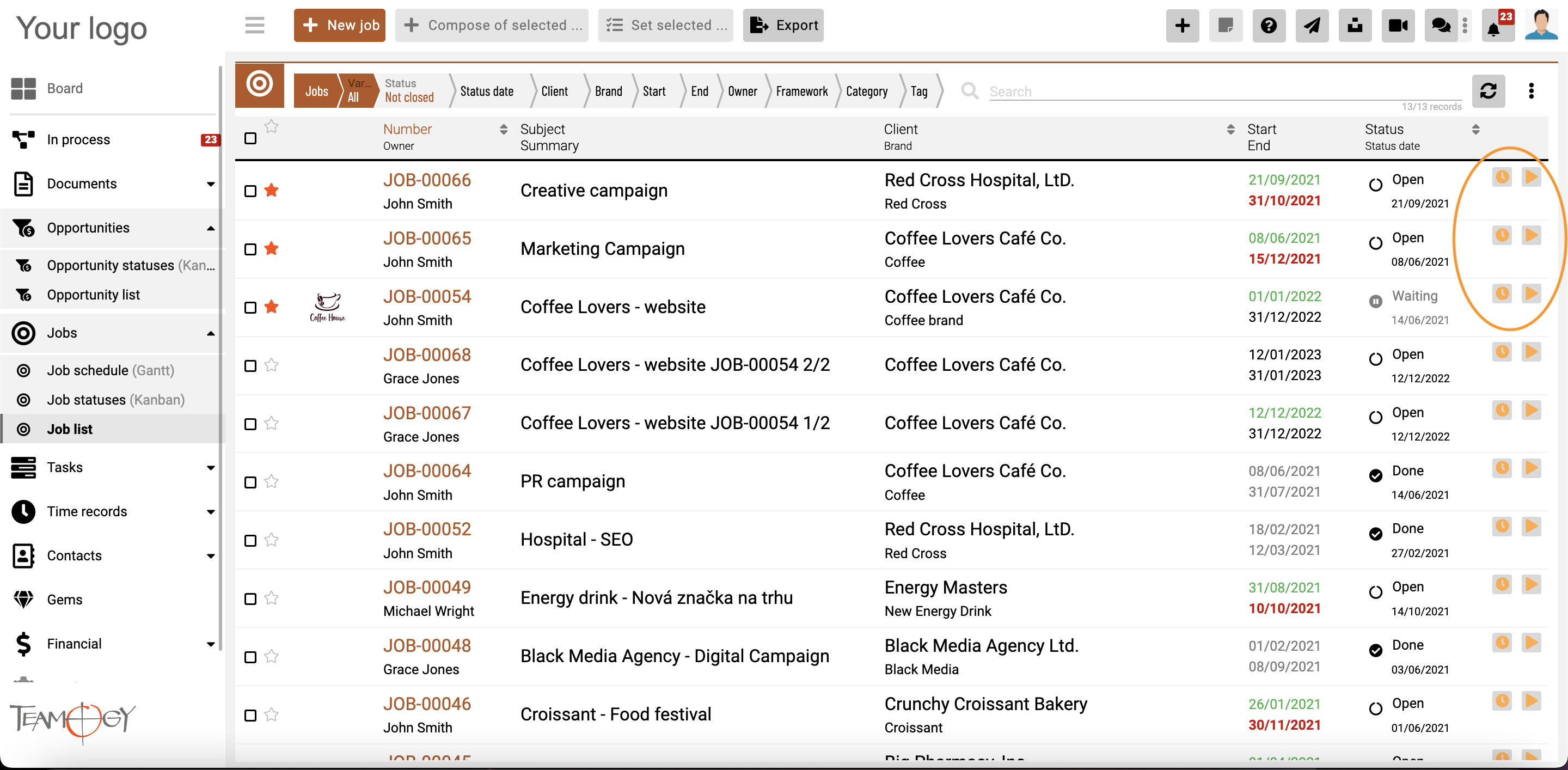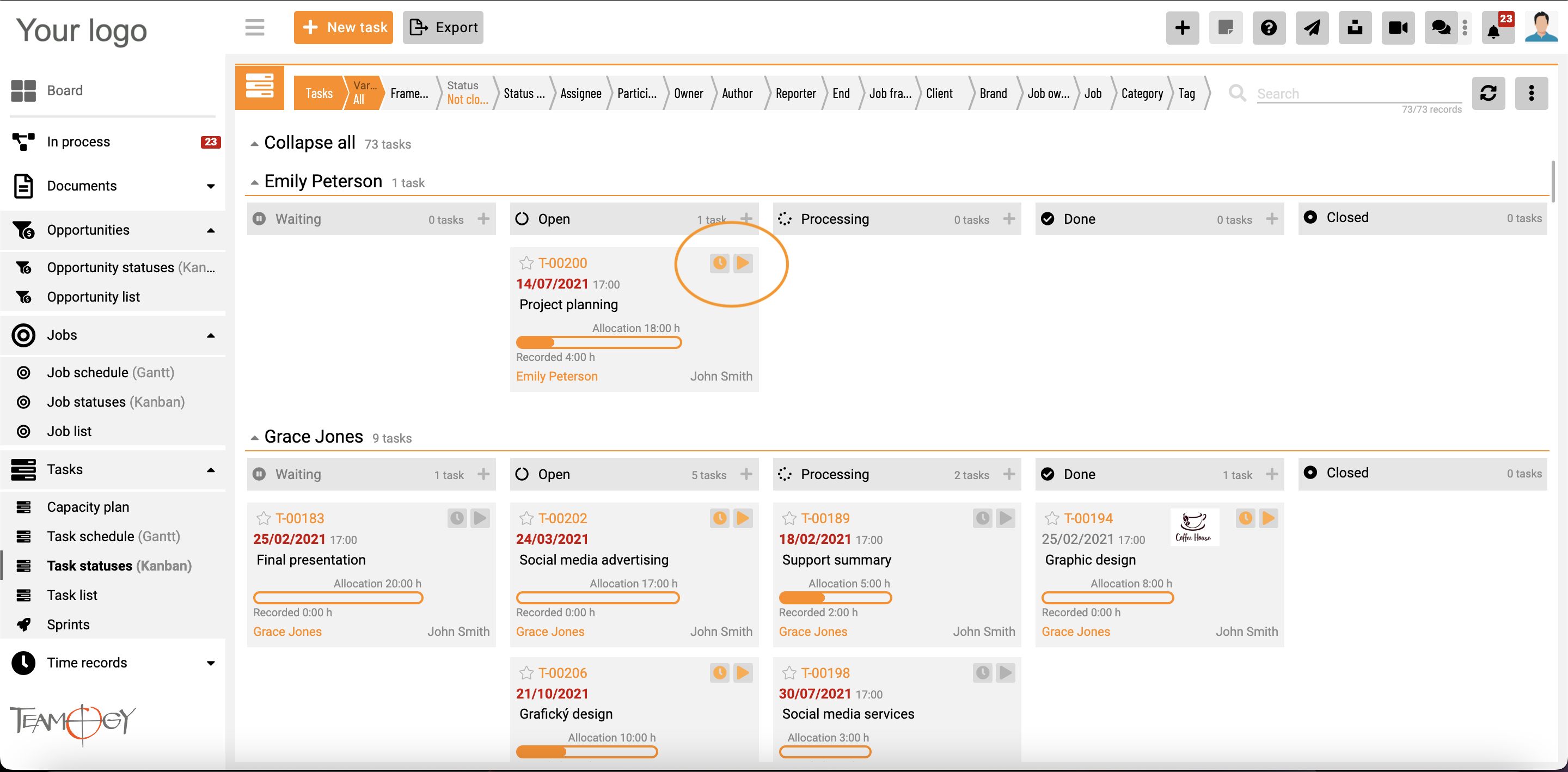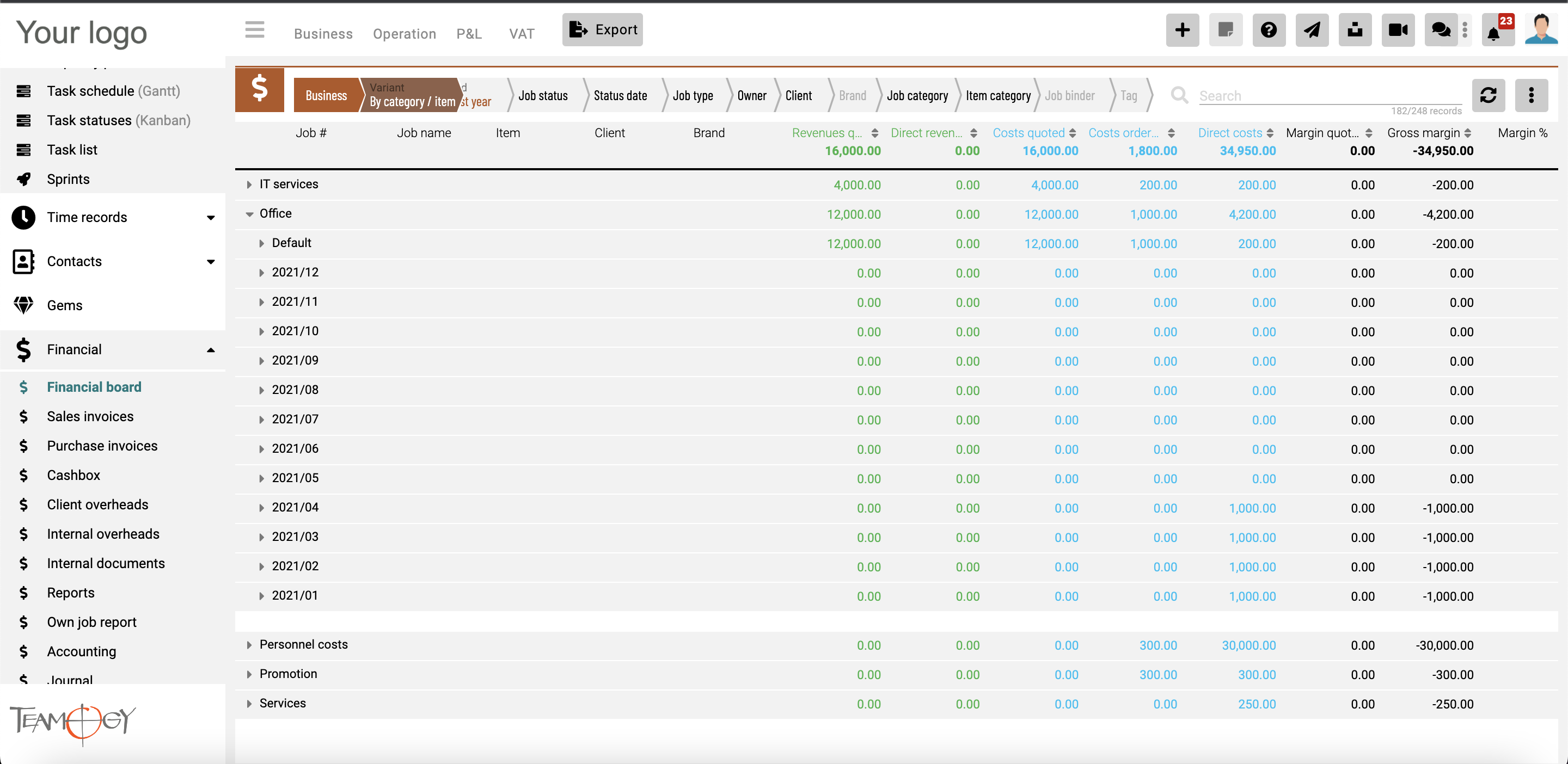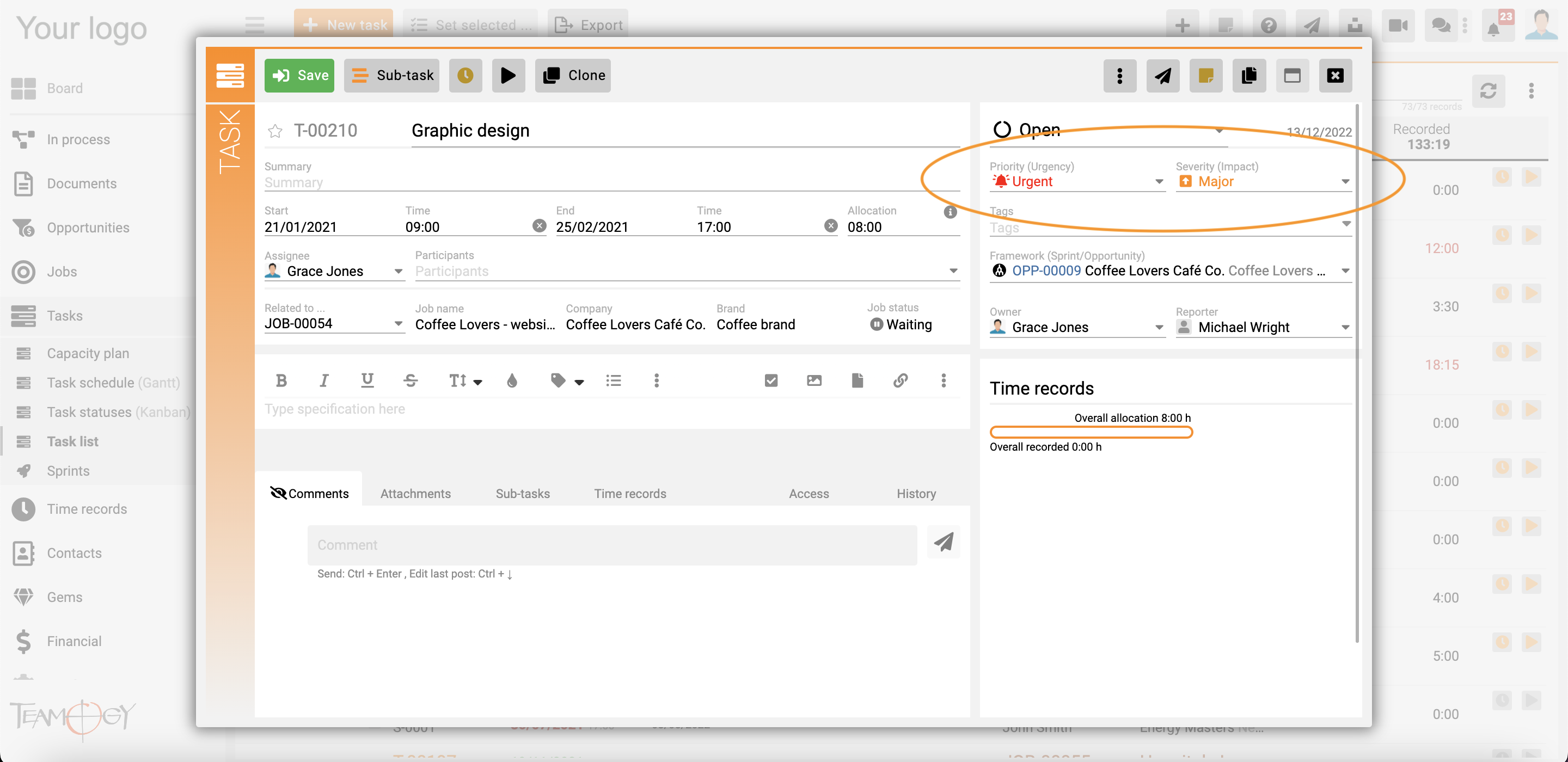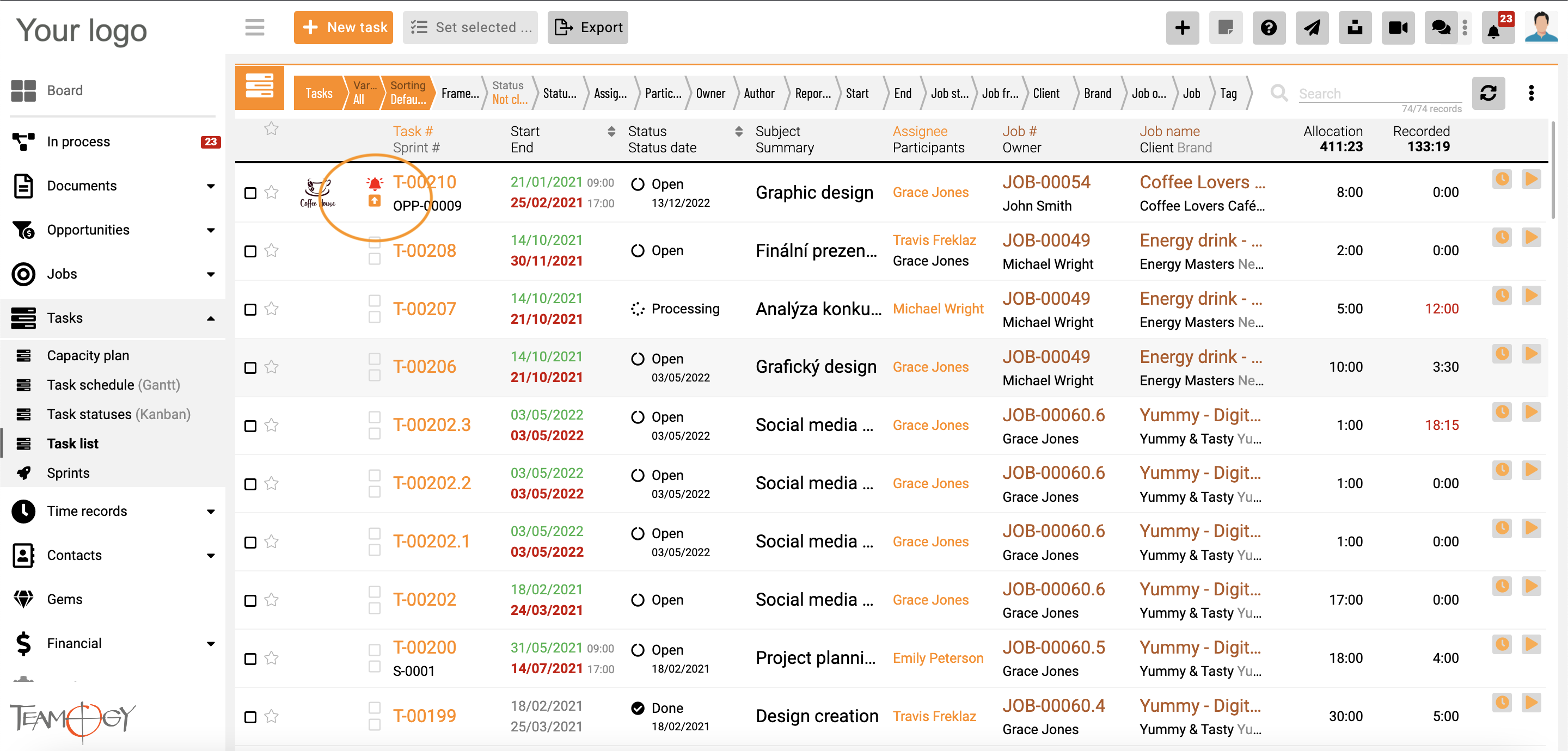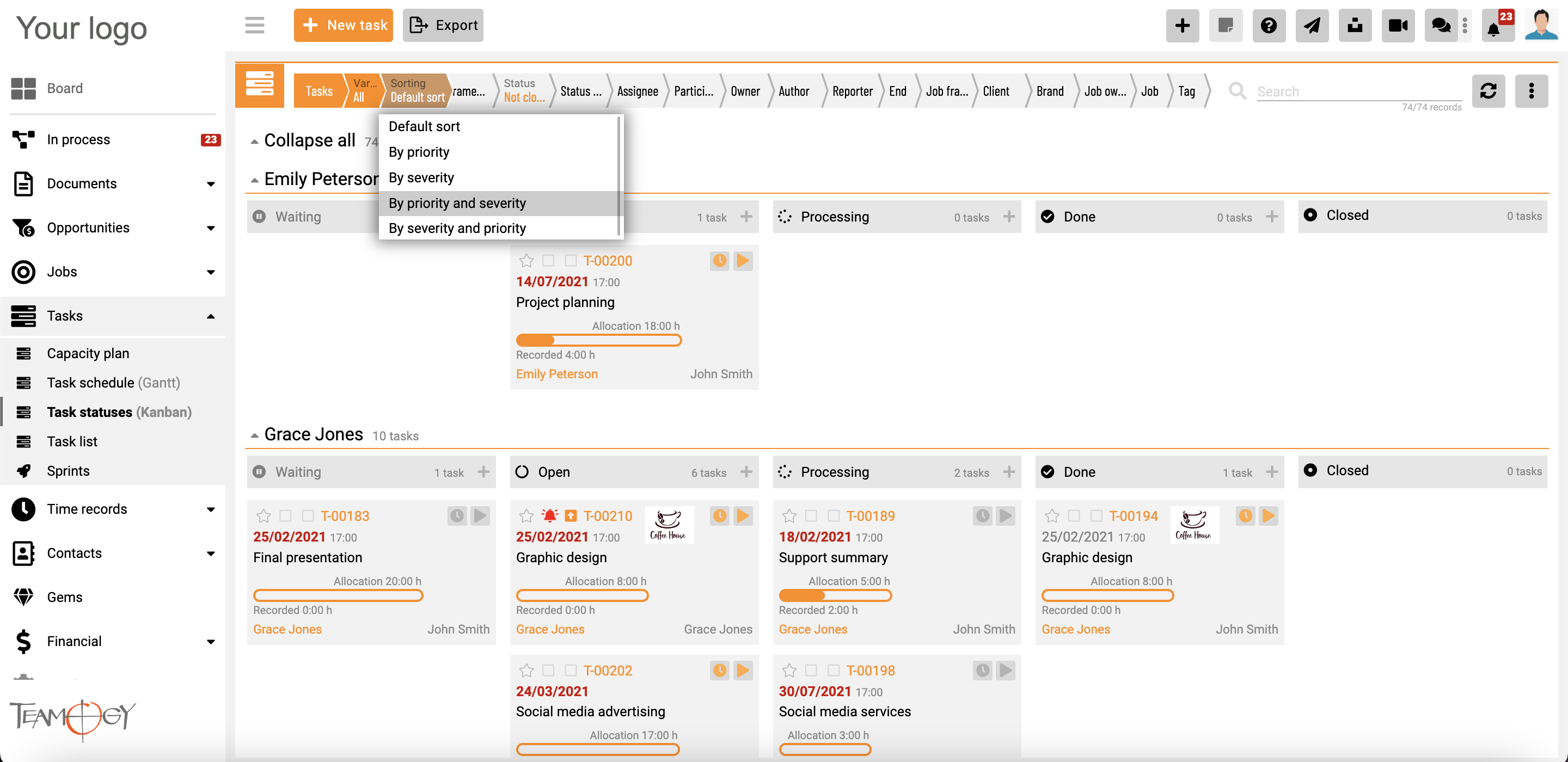What’s new in Teamogy 3.9
Release date: 2022-12-17
Major Functionalities
- Sending PDFs directly from a document – expansion of options, sending e-mails directly from Teamogy
- Checking for duplicates in purchase invoices – if an invoice from the same supplier with the same number already exist in the system, the text “duplicate” will appear on the invoice
- Board – configurable board with new views and functions for users
- Favorites – the ability to mark favorite items according to the user’s preferences
- PDF and QR code generation – available directly from/in the document
Improvements
- Chat – new options for opening the chat window
- User settings – user description
- In process – the number of documents awaiting for approval clearly displayed
- Time reporting – flexible vertical scale that adapts to the reported hours and the possibility to adjust the list/column display ratio
- Partial Time report from the Job – new option to generate a report with data limitations for time reports when creating a partial invoice from the Job
- Hiding filters/columns and saving new settings to Favorites – the ability to choose which columns or filters should be hidden for a given view/group of views; adding preferences to Favorites
- Gems and hierarchical sorting – the ability to create a hierarchical structure of gems and clearly classify each gem
- Improved time reporting time from views – the drop-down menu has been replaced everywhere with small buttons for reporting time and starting the stopwatch
- New tab in the Job form – Documents (BETA functionality) – documents (including proforma invoices) associated with the job are now displayed in the Job’s tabs
- Reports – Operation – all internal overhead items can now be displayed in the report based on the months of the items
- Reports – P&L – a new view is added to the P&L report
- Timesheets – improved display – the ability to categorize timesheets according to the type of job (jobs / internal overheads / client overheads) and filter timesheets, including absences
- Tasks – new options – a task can now be marked with two new flags – Priority and Severity (Importance)
- Improved user settings – clearer menu and more configurable options
- Configuration forms – have been improved (Users / Groups / Business Units)
- Company days off – you can set a given day as a day off for the entire company
- VAT payer check – a field showing the reliability of the VAT payer has been added to invoices, orders, and companies (up to this point, available only for the CZ and PL market)
- Mass creation of Jobs and Tasks from the Client’s budget – creation of a series of jobs and tasks with deadlines set in time based on a given repetition interval (Beta version)
- New configuration options & Other
Bug fixes
- Minor bug fixes
Major Functionality
1. Sending a PDF directly from a document
The existing Print button is expanded with additional options:
- Email PDF
- Print PDF
- Save PDF
- View PDF
When you select “Email PDF”, a dialog box with sending options will appear. The selection of e-mail addresses is linked to the database of contacts created in Teamogy, which can be manually overwritten as needed. The email (including the attachment – if available) is then sent from the universal address [klan]@teamogy.com. When replying to this email, the user’s email address is set. At the same time, a copy of the e-mail is sent to the user’s BCC. All settings can be configured manually.
2. Duplication check for purchase invoices
When creating a supplier invoice, the system now checks whether or not the given invoice number from the given supplier is already created in the system. If it is, the text “duplicate” will be displayed in the system.
3. Board
The entire board is newly configurable. Now the user has the option to add any widgets by configuration, for example:
- views
- RSS feeds
- shared links
- message boards
Two options are available for the Colleagues view: A) icons and B) details. The ability to mark a specific user as a Favorite is also new.
Upcomming absences within the next 2 days are now also visible for the user who plans to use the absence. A new functionality is also the ability to open a chat with a specific person after clicking on their profile icon.
On the board, the user can also click on their own private page, which contains notes, active tasks, time reports, absence and attendance.
4. Favorites
The new bookmarking option applies to:
- users
- documents
- binders
- opportunities
- jobs
- tasks
- sprints
- overheads
- companies
- gems
Favorite items is individual – each user will see only his personally marked items. Clicking on the star, to mark a Favorie, can be done in both the view and directly in the given document. Once marked, the Favorite items will always appear at the top of the list.
5. PDF and QR code generation
A new option includes generating PDF format directly from the document. In addition, it is also now possible to create a QR code with any content. In the Czech Republic, the QR code can also be used to enter payment information into the banking system.
Improvement details
1. Chat
The user has new options for opening the chat window. These options include:
- existing view
- opening the chat in a new pop-up window
- opening the chat in a new browser tab
Additionally, tehre is an improved overview of all users in the chat room.
2. User settings
In the settings, the user can enter information about himself in the description. The description is displayed when the user profile icon is hovered over in the Colleagues view.
3. In process
The number of documents awaiting approval is now displayed in the In Process module.
4. Time reporting
A flexible vertical scale has been added to the Time recorder, which expands according to the reported hours. All time records are now visible, previously limited to only 10 hours. Furthermore, the user now has the ability to adjust the display ratio list vs. Columns.
5. Generate a partial Time report from the Job
If it is necessary to create a partial invoice for a certain period from the Job, there is a new option to generate a time report and thus limit the data for time reports.
6. Hiding filters/columns and saving new settings to Favorites
It is now possible for a given view/group of views to determine which columns or filters are not needed and should be hidden. The user can save and reuse this setting or save it to Favorites.
7. Gems and hierarchical sorting
Now you can create a hierarchical structure of gems and clearly classify each gem in the given structure. Since the hierarchical value is displayed alphabetically here, it is recommended to number the names. It is best to start with zero, (i.e. 01). and continue this numbering.
8. Improved time reporting from views
The drop-down menu has been replaced everywhere by small buttons for reporting the time and starting the stopwatch. This upgrade reduces the number of clicks needed to perform a task.
9. New tab for the Job – Documents (BETA functionality)
Documents associated with the Job are now displayed in the Job’s tabs. This includes all documents and proforma invoices.
10. Reports – Operation
All internal overhead items can now be displayed in the report by item month. The names are generated as the months of the actual year.
11. Reports – P&L
A new view has been added to the P&L report, which varies. It can also be better filtered by item types. These include:
- By type / company
- According to the company
- By type of item / company
- List
12. Time reports – improved display
It is now possible to categorize in the time sheet according to the type of job (jobs / internal overheads / client overheads). In addition, the option to filter the timesheet, including absences, has been added.
13. Tasks – new choices
Each task can now be marked with two new indexes. These include:
- Priority – indicates how quickly a given task needs to be completed, regardless of its importance
- Severity – indicates how important the given task is, regardless of its priority in time
14. Improved User Settings
User settings now have a more simplified menu and more configurable options (including additional attendance reporting – if enabled).
15. Configuration Forms
Configuration forms have been improved. For the User form, the newly defined properties of the user (properties) are displayed. Additionally, manual addition is no longer available, has been deprecated and unfilled properties are now highlighted. This means that it is no longer possible to enter a value that is not valid (e.g. inserting text where only a number belongs, etc.). Forms related to Groups and Business Units have also been changed.
16. Company days off
Now it is possible to set a given day as free for the entire company (e.g. compensation for a public holiday on Sunday).
17. Inspection of the VAT payer
A new field has been added to invoices, orders and companies that displays the reliability of the VAT payer.
This functionality is linked to the API of the tax office, which is currently only available for the CZ and PL markets.
18. New configuration options & Other
- public API – improved options for searching records (e.g. registration numbers) and the ability to insert documents including attachments into Teamogy (e.g. from a scanning service)
- revised configuration forms
- redesigned sidebar in the configuration – it is newly divided into groups: Additional settings / System configuration; links to other configuration elements are added
- new configuration options; improved interface (rounded buttons, etc.)
Bug fixes
- Many minor ones