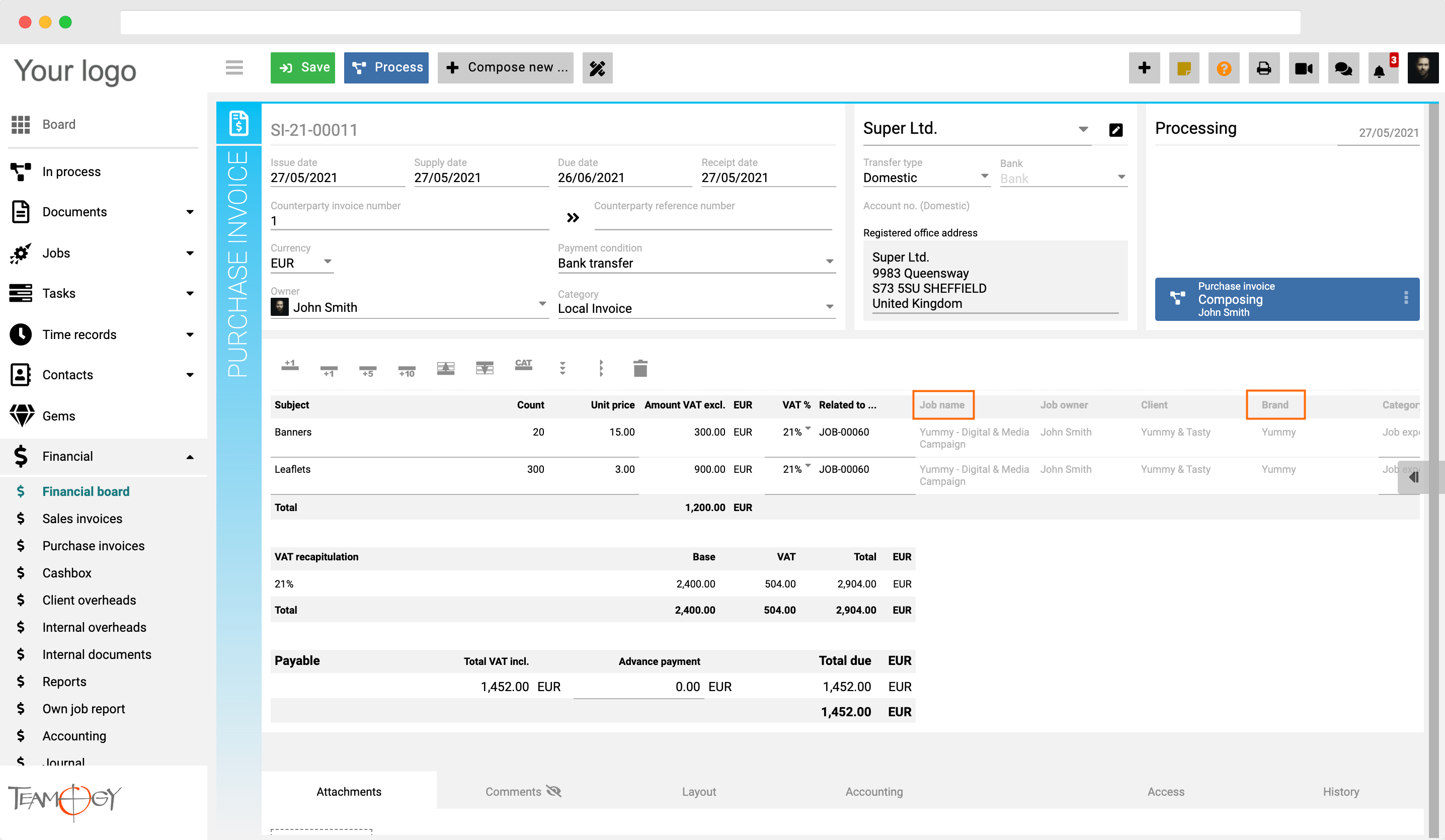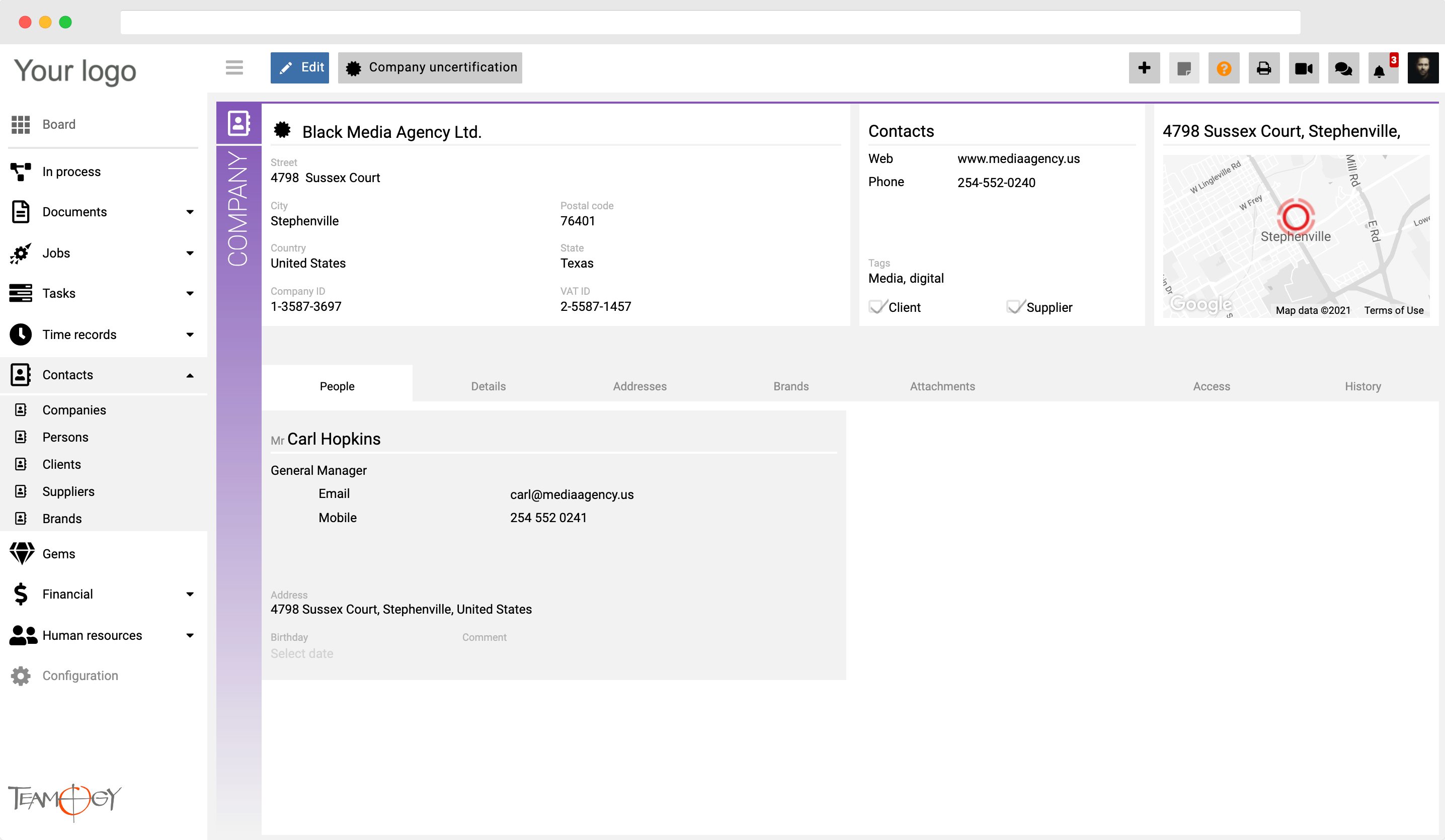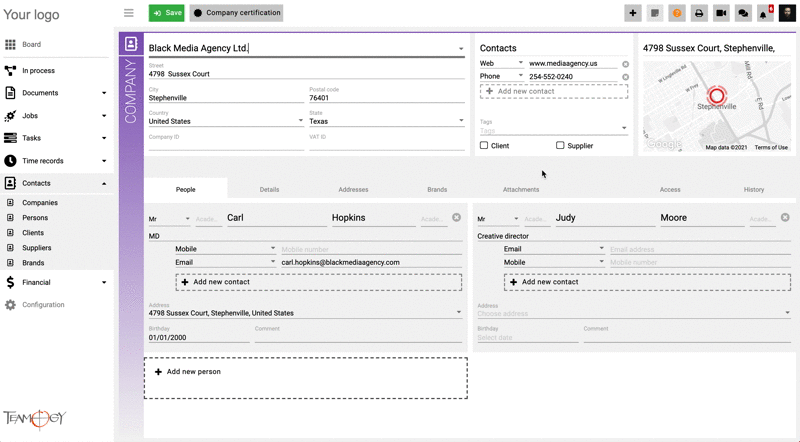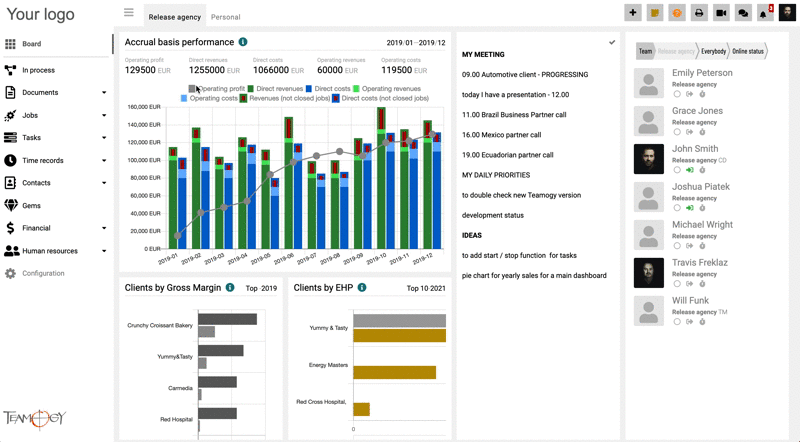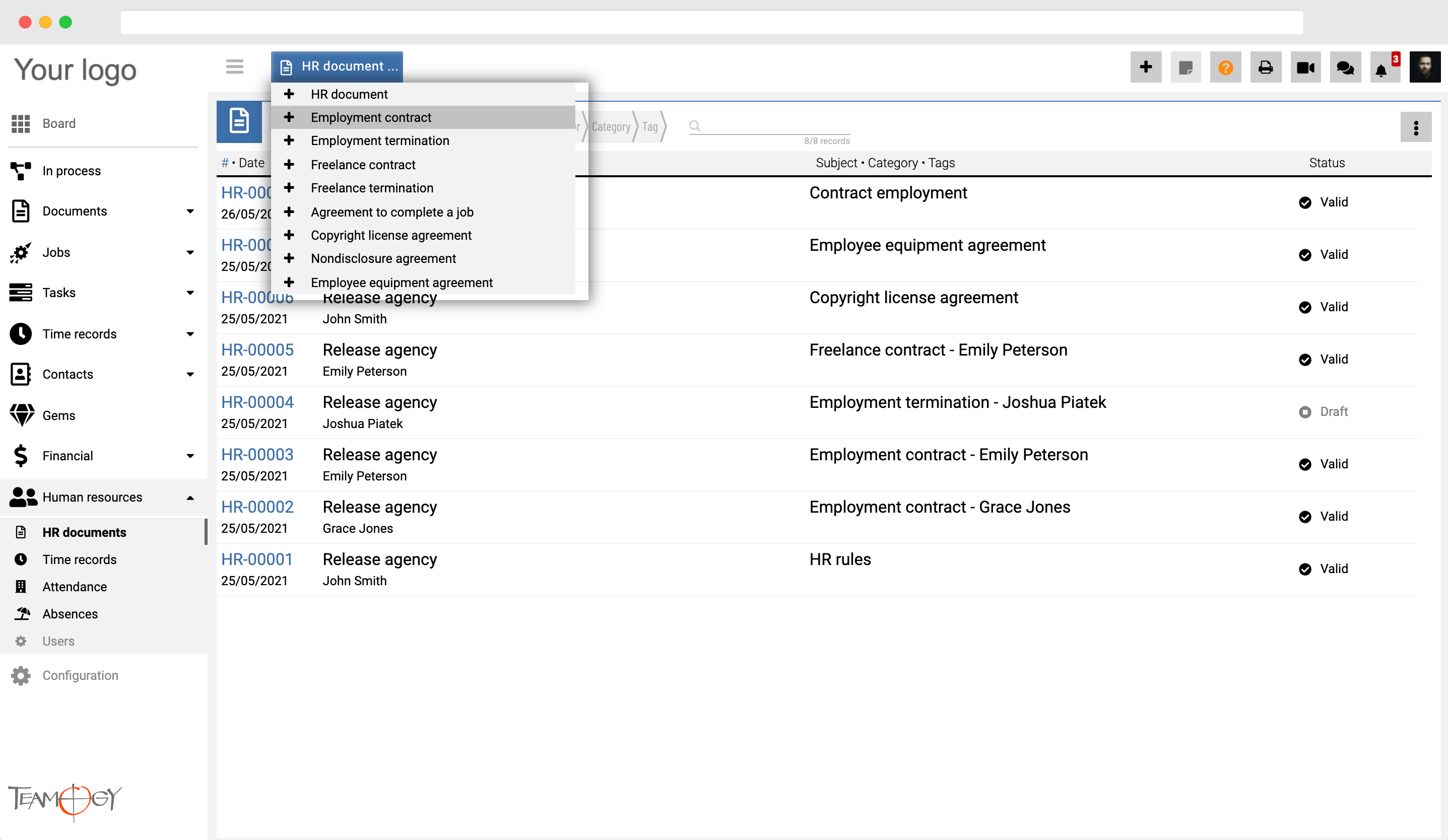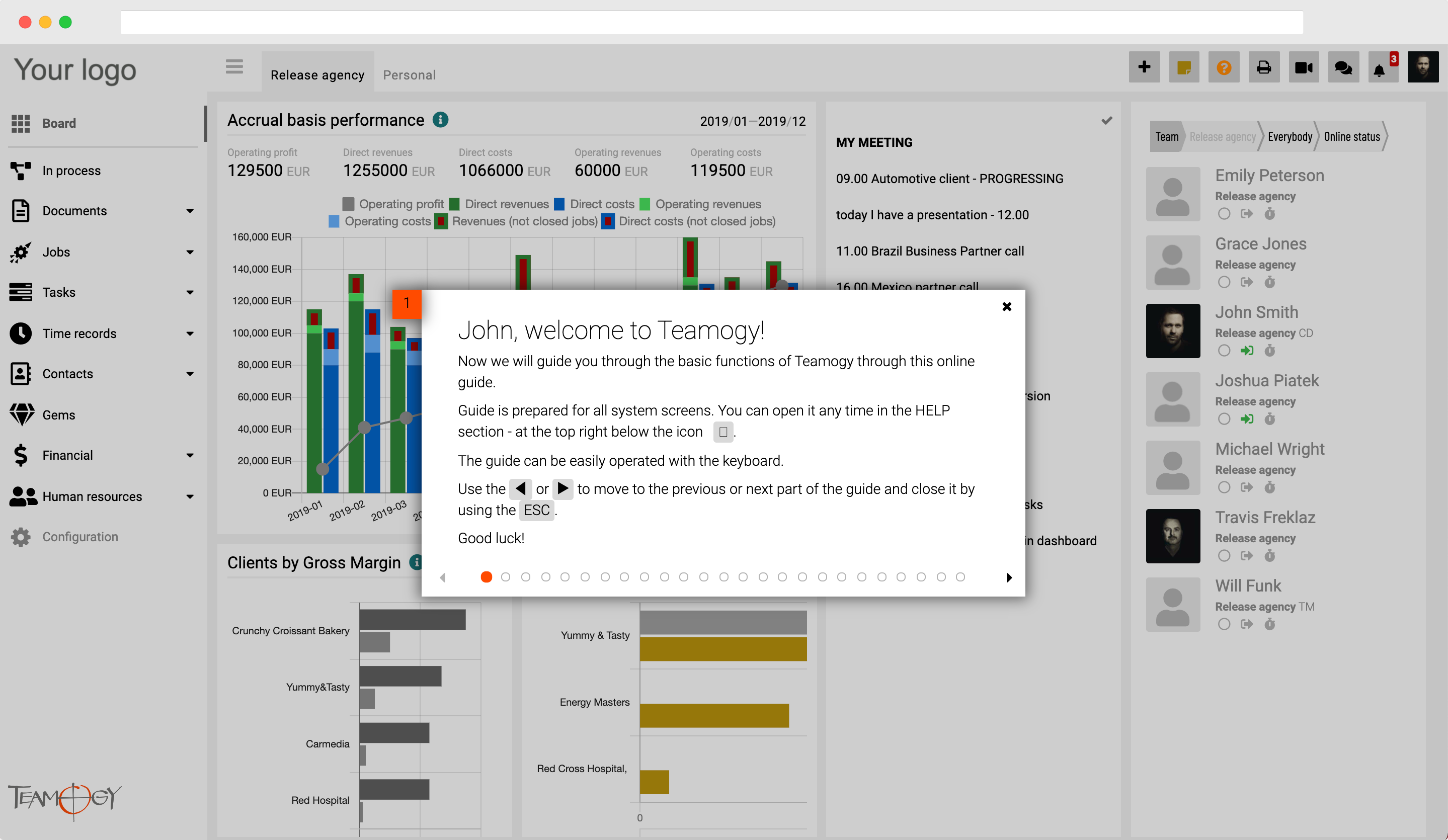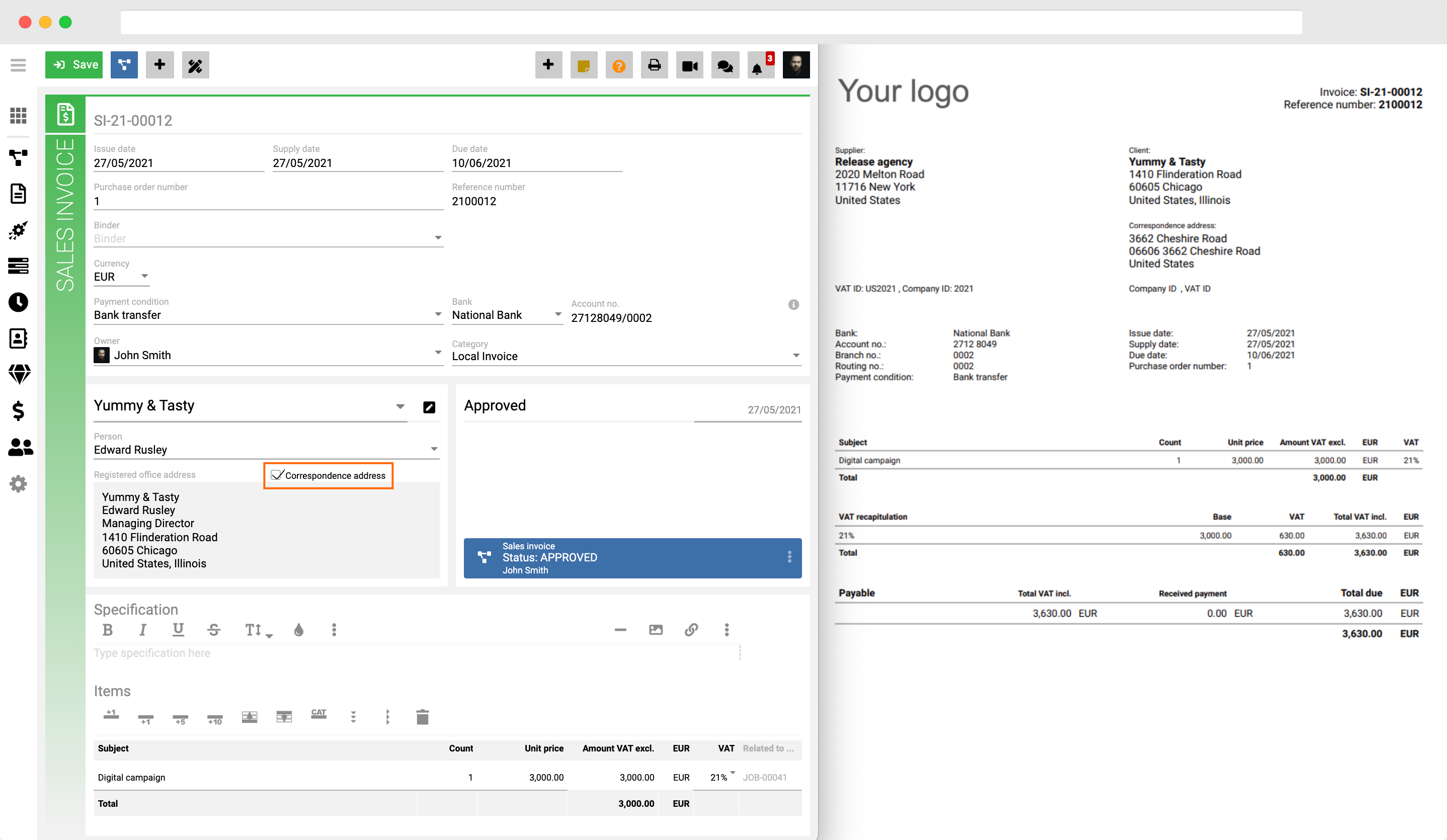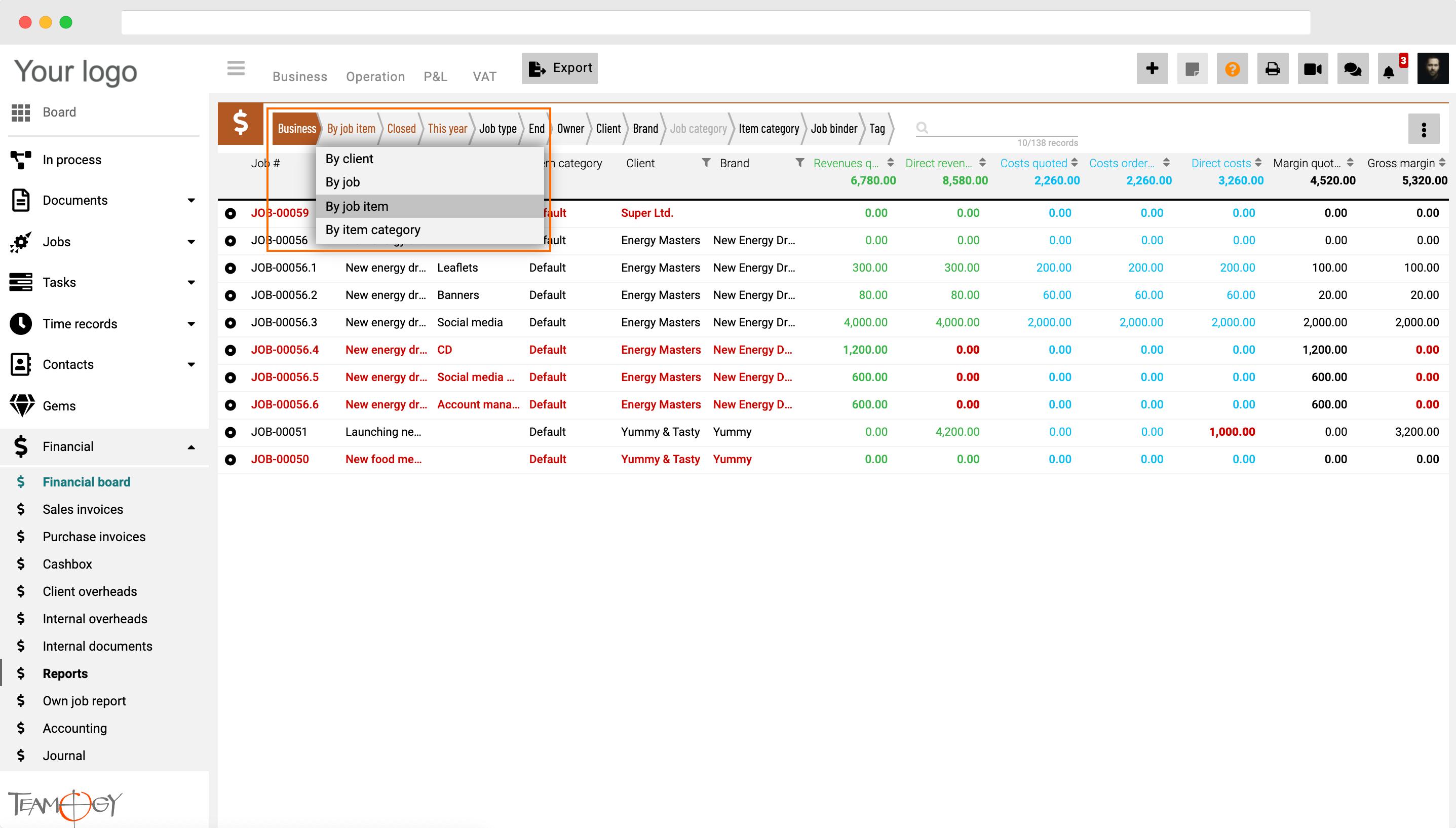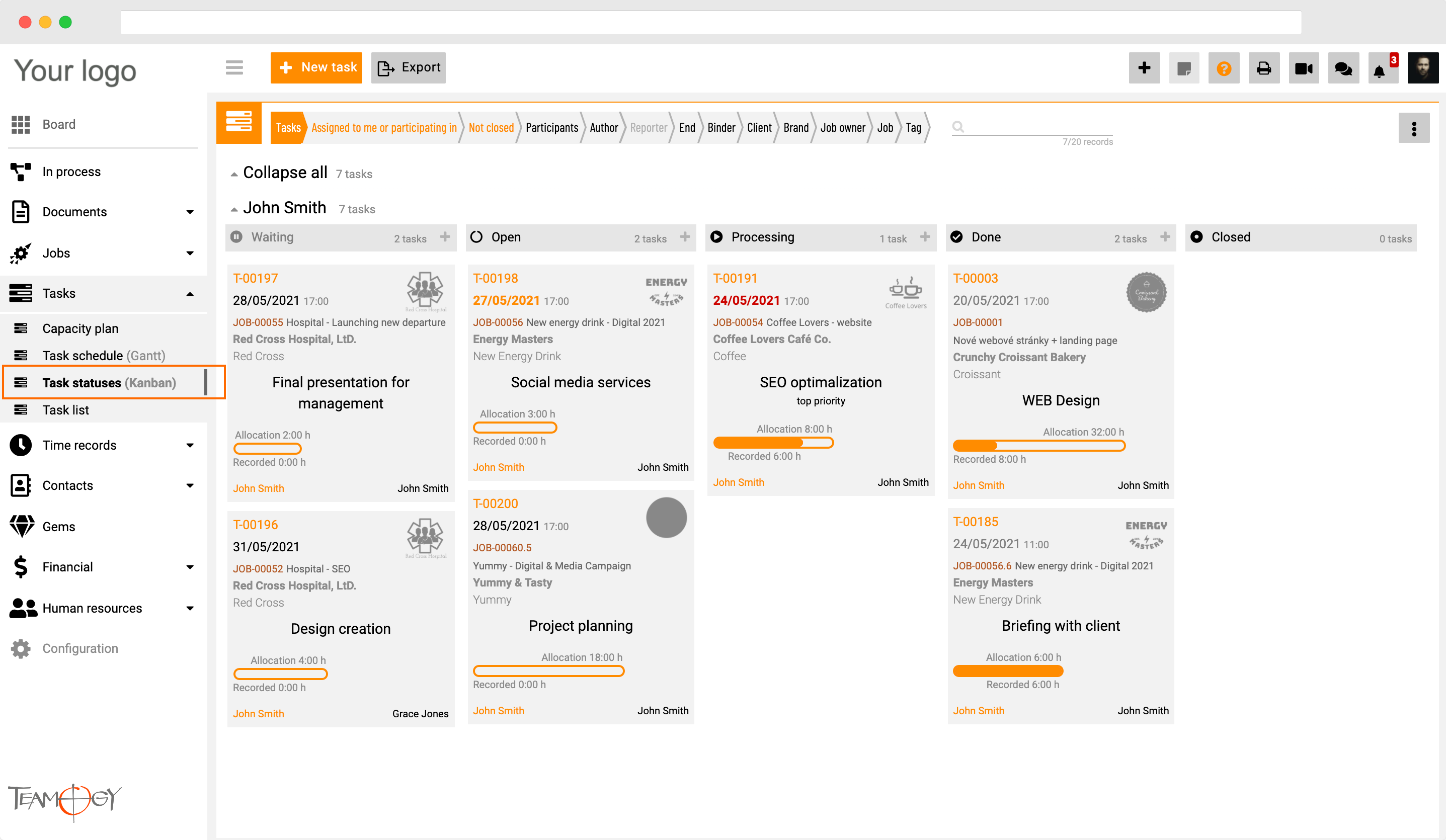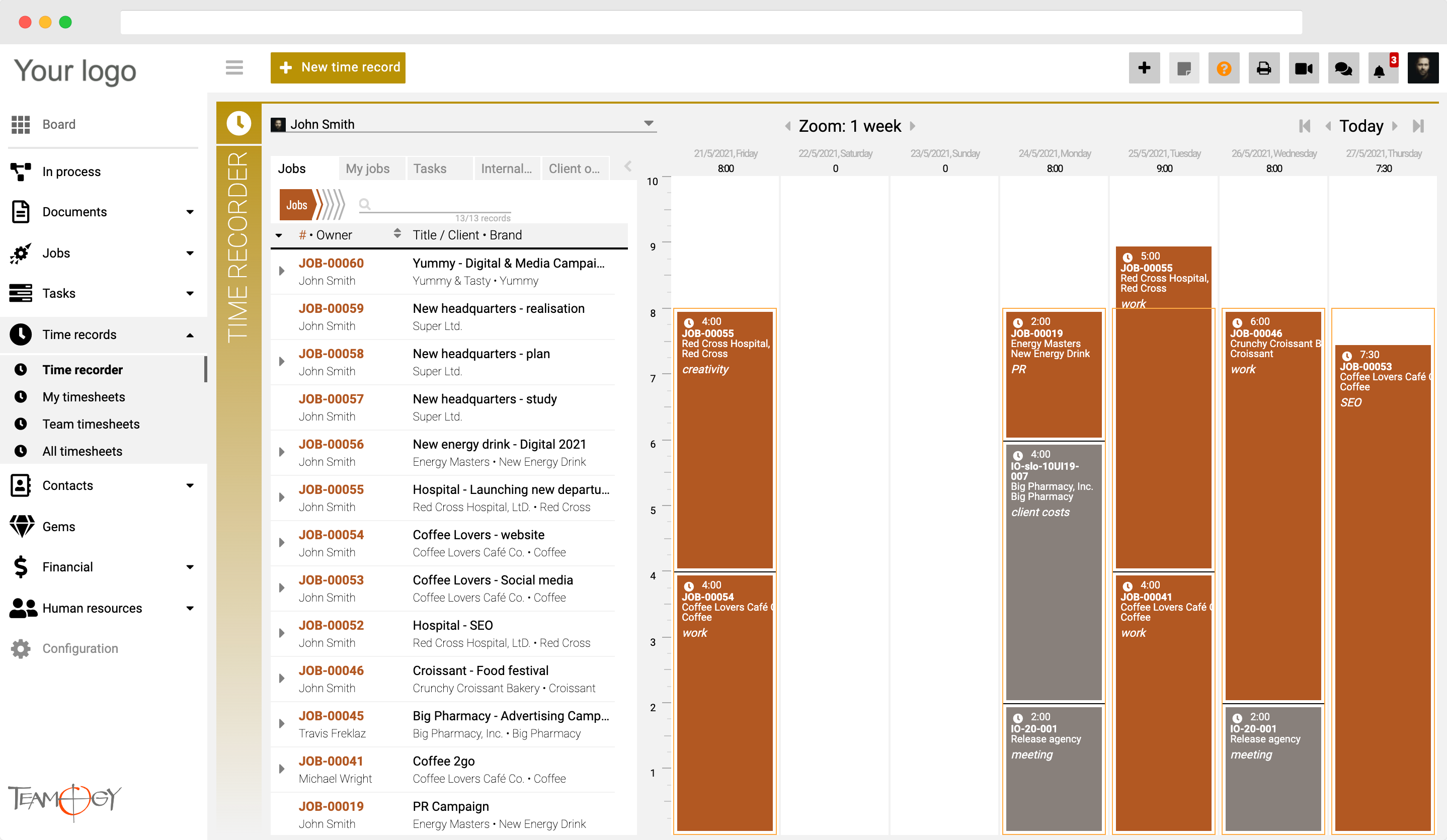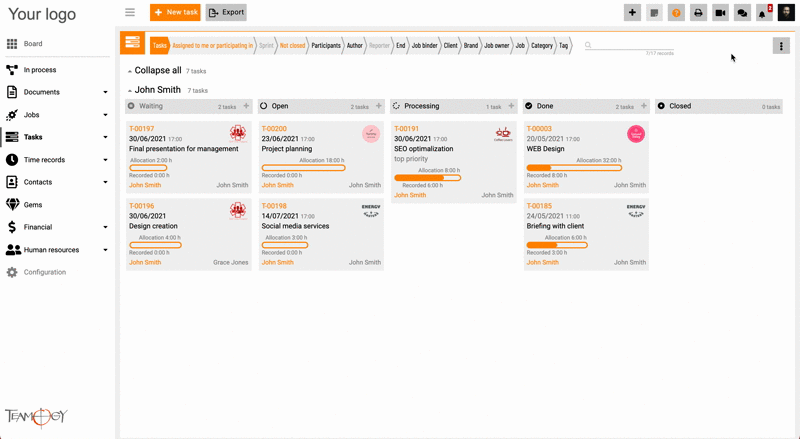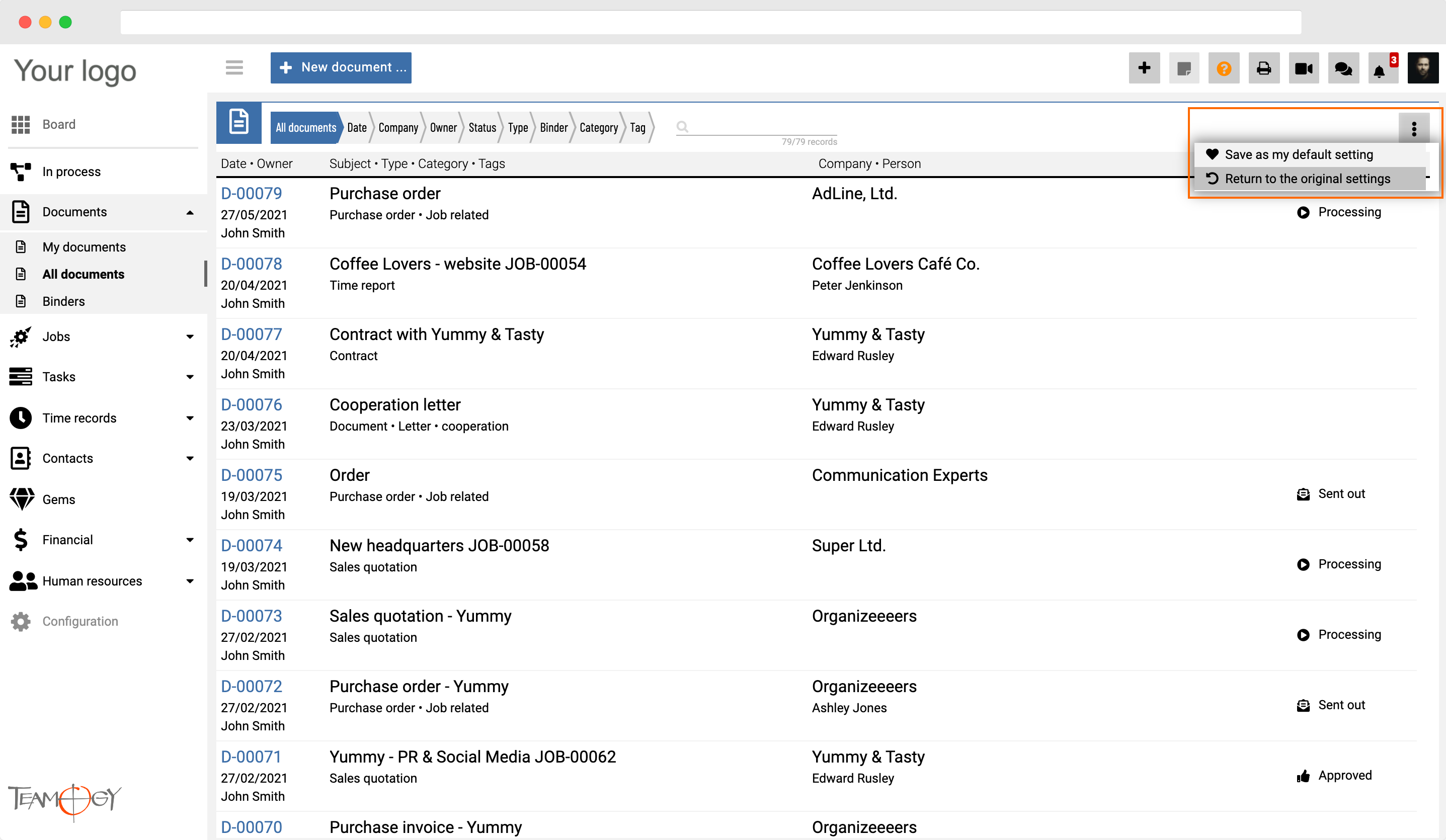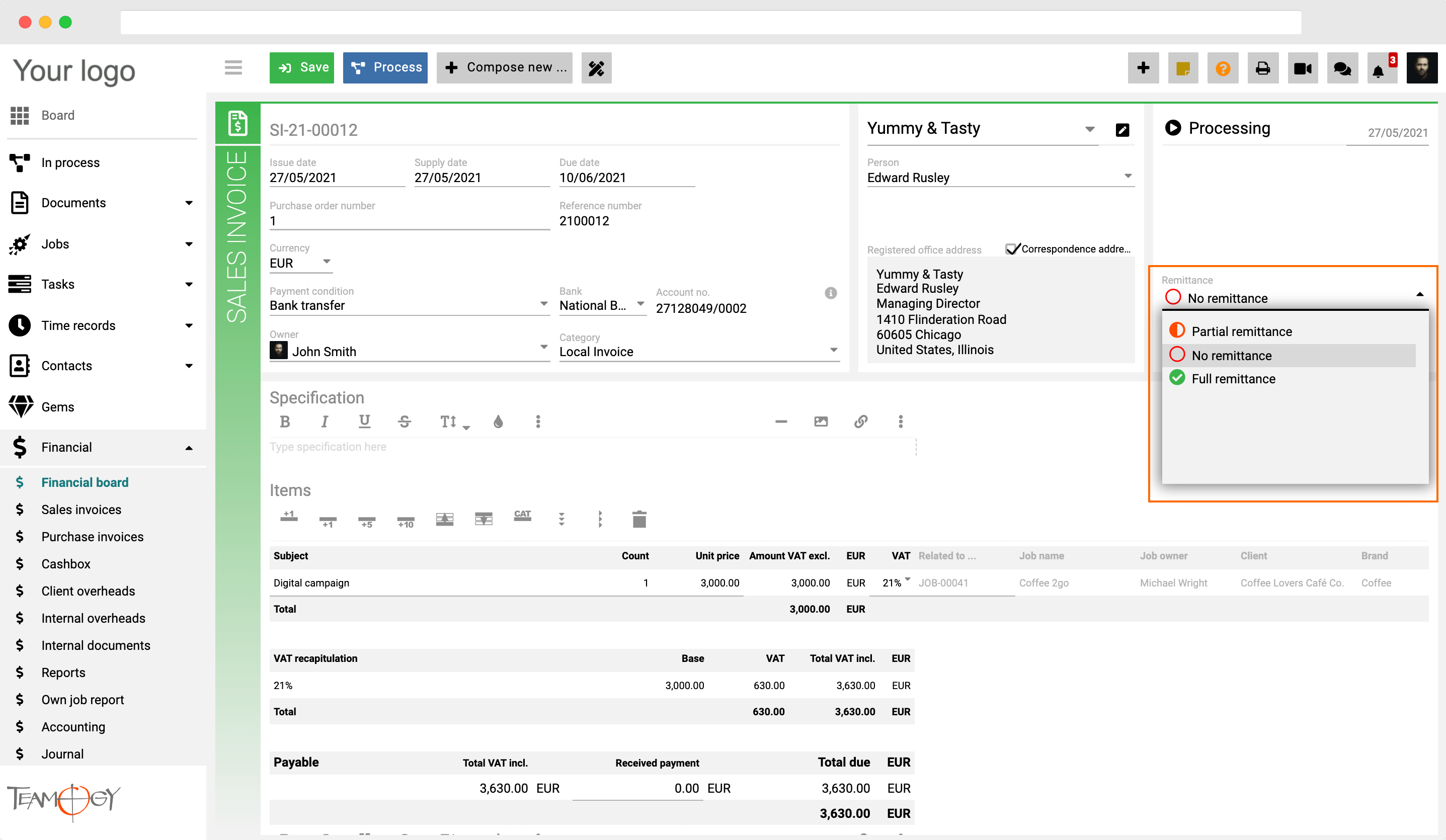What’s new in Teamogy 3.6
Release date: 2021-07-05
Major Functionality
- Notification – Mark the notification with a star
- Financial documents – New columns in the table for better identification of the paired Purchase invoice with the Job – Job name, Brand
- Company – New view of the Company
- Company – Option to disable an address, contact or brand
- System configuration – 125 main configuration options organize in clear user-editable pages
- User configuration – New option to add user into groups straight in the User form, the possibility to copy group rights from user to user
- Configuration of number series – The option of editing the last number that was assigned for the given number series
- Human resources – Area for HR department, the most important types of HR documents are added + adjustable templates
- Security – Ability to set password change enforcement for clients which have such a company policy
- The guide starts automatically for each user after the first login
- Purchase order – Options to create a Purchase proforma invoice and a Purchase prepayment invoice from a Purchase order
- Purchase invoice can be created straight from the Job
- Print – Option to print Corresponding address in Sales Invoice
- Jobs/Tasks/Client/Internal overheads – Option of bulk changes is added
- New view of the Report according to Job items
- BETA version of new functions – Sprints and Opportunities
Improvements
- Sidebar – improved orientation – The current position of the user is marked
- Improved view of reported time on the Time recorder – Improved separation of Job / Overhead by color, added display of window after mouseover with details about target Job/Task/Overhead
- Kanban view – Possibility to choose the size of the card
- Purchase invoice – Issue date and Supply date are not filled in automatically
- Customized views – To the previous function “Save settings as my default settings” we have added the reset option “Return to original settings”
- Client / Internal overheads – Added option to export data
- Mark remittance directly inside the Invoice
- Disabled user is excluded from all groups – When the user is enabled again, the user will return to all groups where he was before
- Option to transfer of the tax liability
Bug fixes
- Additional change of timesheet owner will be reflected in the Job under the newly chosen name
- Category of the line from Quotation is projected and displayed correctly in the generated Job item (not displayed), everything is displayed retrospectively
- Correction invoice – Changes to line from the “Correction” table are also reflected in the “After correction” table
- Capacity plan – All users are displayed if tasks are shared, or only users of a given business unit if tasks are not shared
- Absence – The fields Start time and End time on Absence and elsewhere are underlined in red, if they are set as mandatory field
- Improved display of breadcrumbs within responsiveness
- And many other minor ones
Major Functionality
1. Notification – Mark the notification with a star
Mark your important notification with a star. Another useful tool for managing your notifications. It will help you to sort your important actions, discussion and work that must not be forgotten in your notification center.
2. Financial documents – New columns for better identification in Purchase invoice’s table about the paired Job – Job name, Brand
We have added new columns in the Purchase Invoices’ table. The columns – Job name and Brand help you to get to know that all the items in the Purchase Invoice were paired with the right Job. On the Layout tab of the document, you can show/hide these columns.
3. Company – New view of the Company
4. Company – Option to disable an address, contact or brand
You can easily disable any address, contact or brand by clicking to the icon – Mark as invalid. The user, who has access to edit the company, is allowed to see invalid information. To unhide the invalid information, go to the tab Access and in the section Details select Show invalid information. For more information, check the manual here.
5. System configuration – 125 main configuration options organize in clear user-editable pages
The new view of system configuration is implemented. It will make the company’s configuration much easier. You will have a clear view of 125 main configuration options to organize in clear user-editable pages that you can manage. The rest of the configuration will remain in registers.
6. User configuration – New option to add user into groups straight in the User form, the possibility to copy group rights from user to user
We have added a new option to add user into the certain groups that determine rights in Teamogy, straight from the User form. You can also easily copy group rights from one user to another.
7. Configuration of number series – The option of editing the last number that was assigned for the given number series
There is a new option to edit the number series and the assigned number of the document/job/task/overhead.. For more information – check the manual here.
8. Human resources – Area for HR department, the most important types of HR documents are added + adjustable templates
9. Security – Ability to set password change enforcement for clients which have such a company policy
10. The guide starts automatically for each user after the first login
11. Purchase order – Options to create a Purchase proforma invoice and a Purchase prepayment invoice from a Purchase order
12. Purchase invoice can be created straight from the Job
13. Print – Option to print a Corresponding address in Sales invoice
You can choose the Corresponding address in the Sales invoice that will be printed with the Registered office address. For more information on how you can manage addresses, check the manual here.
14. Jobs/Tasks/Client/Internal Overheads – Option of bulk changes is added
We have added a new option of bulk changes in Jobs/Client/Internal Overheads. You can easily mark the data and change their Owner, Start date, End date, Status or Binder. User have to be added in the group – Bulk editor.
15. New view of the Report according to Job items
We have added a new view of Reports according to the Job items. You can check whether the external costs were billed or if all the working hours for the client were invoiced correctly. Go to the Financial-Reports and use filter By job item.
16. BETA version of new functions – Sprints and Opportunities
We start the BETA version of new functions in Teamogy – Sprints and Opportunities. Sprints helps you to merge the tasks. It helps teams to plan and prioritize tasks that must be completed within a certain period of time. Opportunities monitor every step and relationship with the potencial client. Sprints and Opportunities are switched off in DEFAULT.
Improvement details
1. Sidebar – improved orientation – The current position of the user is marked
We have improved orientation in the system. The current position of the user is graphically marked on the left menu.
2. Improved view of reported time on the Time recorder – Improved separation of Job / Overhead by color, added display of window after mouseover with details about target Job/Task/Overhead
We have improved the visual view of timesheets on the Time recorder. Timesheets reported on Job or Task are visible as brown column. Timesheets reported on overhead are visible as grey column. We have also added a display of window after mouseover with details about target Job/Task/Overhead.
3. Kanban view – Possibility to change the size of the card
You have now three options to change the size of the cards in the Kanban view.
4. Purchase invoice – Issue date and Supply date are not filled in automatically
The data about Issue date and Supply date are not filled in automatically, it will no longer be confusing for the user who creates a new Purchase Invoice.
5. Customized views – To the previous function “Save settings as my default settings” we have added the reset option “Return to the original settings”
We have added a new function to optimize views. To the previous function “Save settings as my default settings” we have added the reset option “Return to the original settings”, that will return the original settings of view. For more information, check the manual here.
6. Client / Internal overheads – Added option to export data
You can export your data about the Client / Internal Overheads.
7. Mark remittance directly inside the Invoice
You can now mark it with the remittance – Full remittance, Partial remittance or No remittance, inside every Sales and Purchase Invoice. Only person with the right access can edit remittances of Invoices. Person has to be added into the group – Bulk editor or Bulk payment mark group and have rights as a Finance or Finance supervisor.
For more details about remittances, check the manual here.
8. Disabled user is excluded from all groups – When the user is enabled again, the user will return to all groups where he was before
If the user is disabled, the person is automatically excluded from all groups. When the user is enabled again, the user will return to all groups where he was before.
9. Option to transfer of the tax liability
There is an option to transfer the tax liability. The duty to declare and pay VAT can now be transferred to another entity.
Bug fixes
- Additional change of timesheet owner will be reflected in the Job under the newly chosen name
- Category of the line from Quotation is projected and displayed correctly in the generated Job item (not displayed), everything is displayed retrospectively
- Correction Invoice – Changes to line from the “Correction” table are also reflected in the “After correction” table
- Capacity plan – All users are displayed if tasks are shared, or only users of a given business unit if tasks are not shared
- Absence – The fields Start time and End time on Absence and elsewhere are underlined in red, if they are set as mandatory field
- Improved display of breadcrumbs within responsiveness
- And many other minor ones