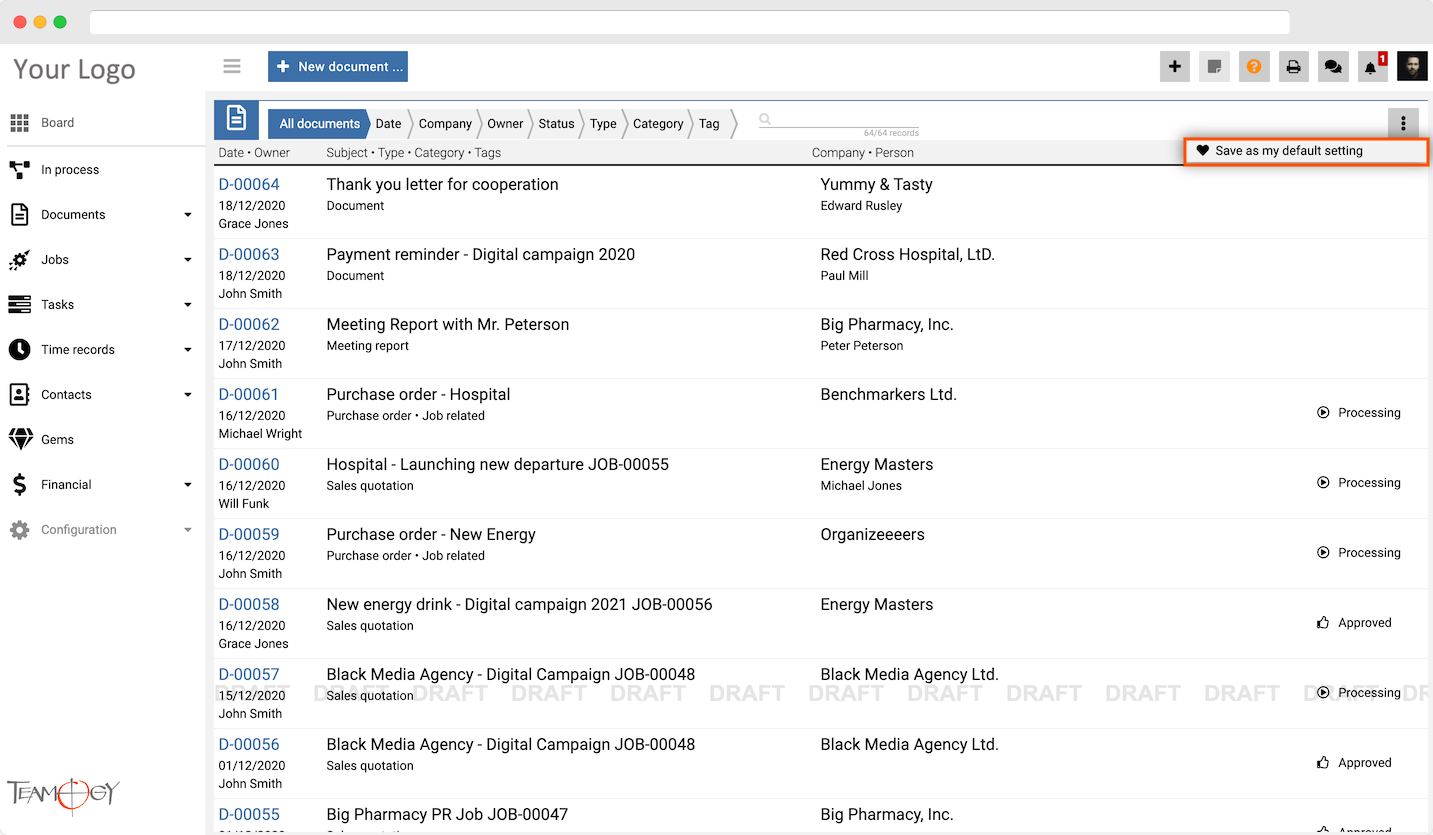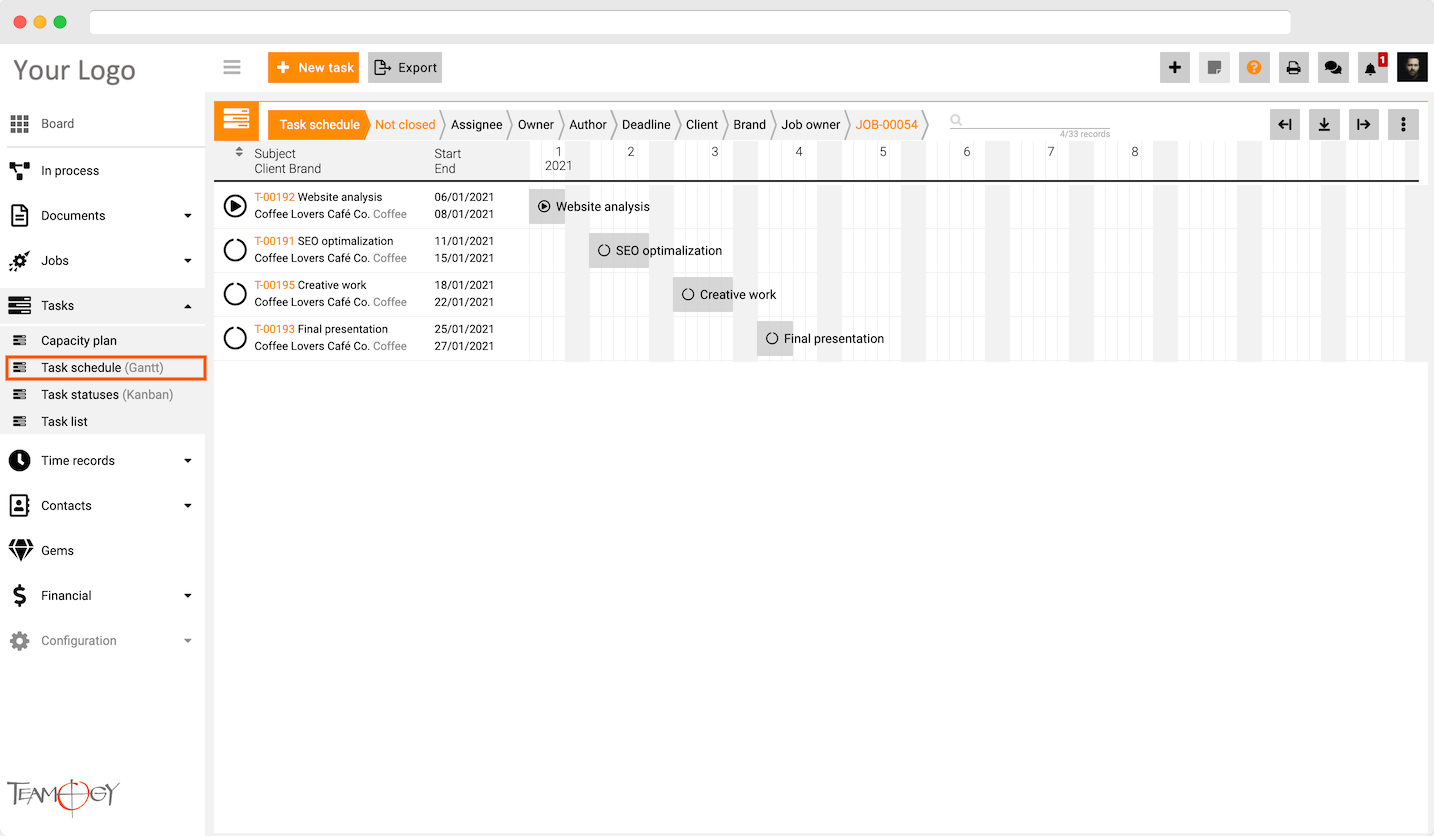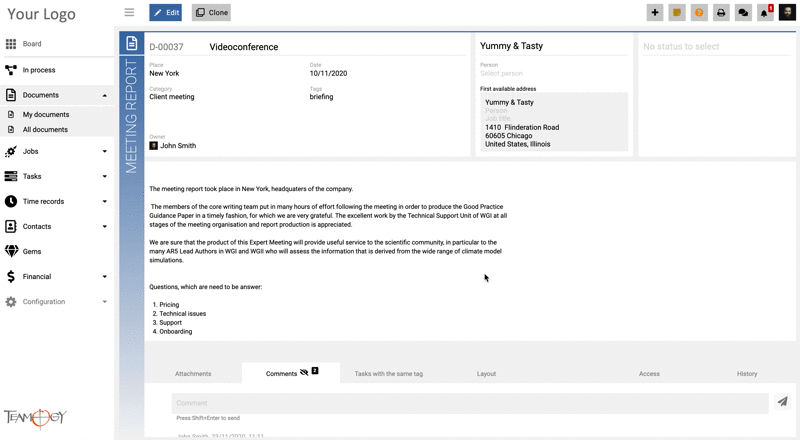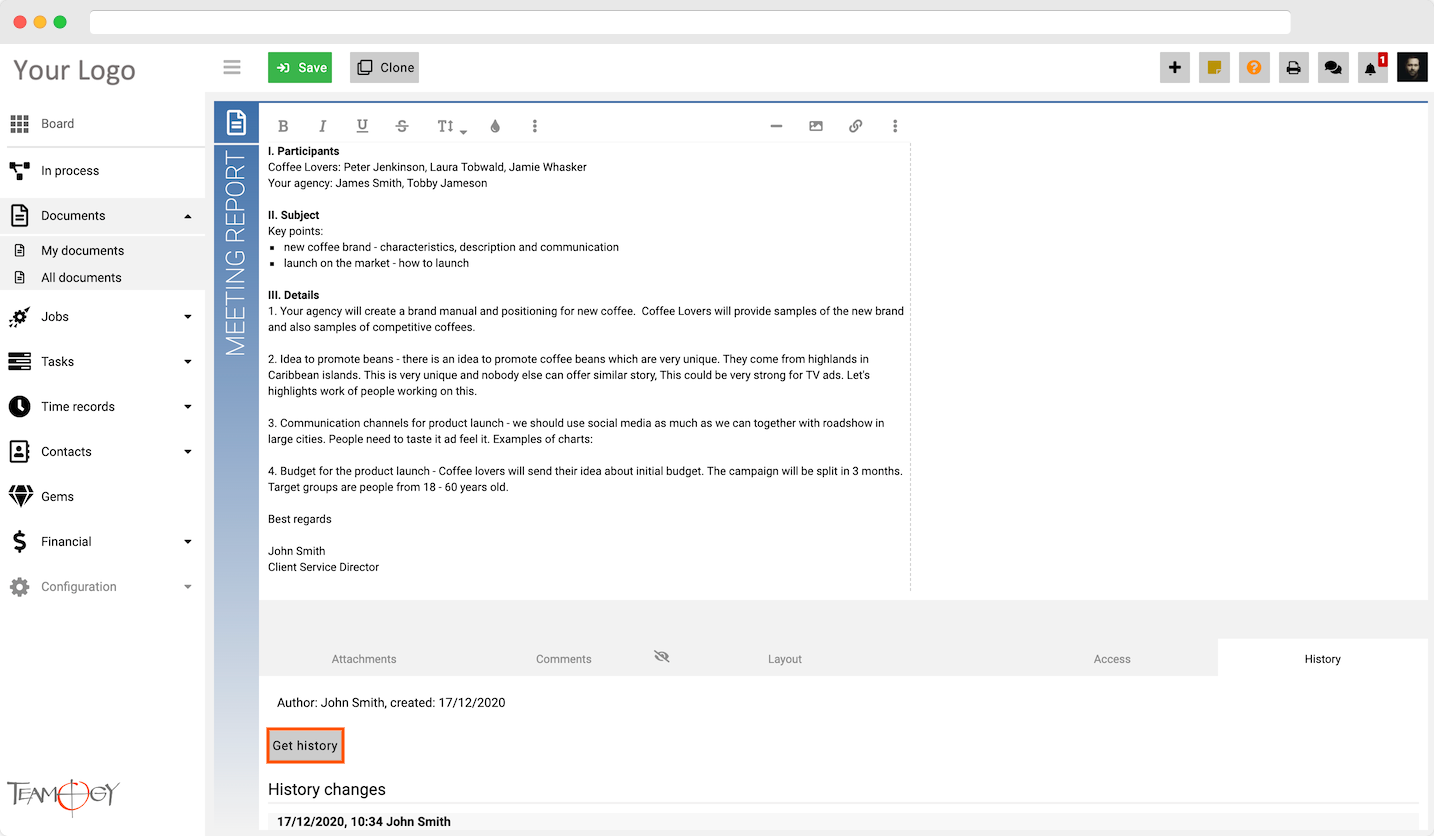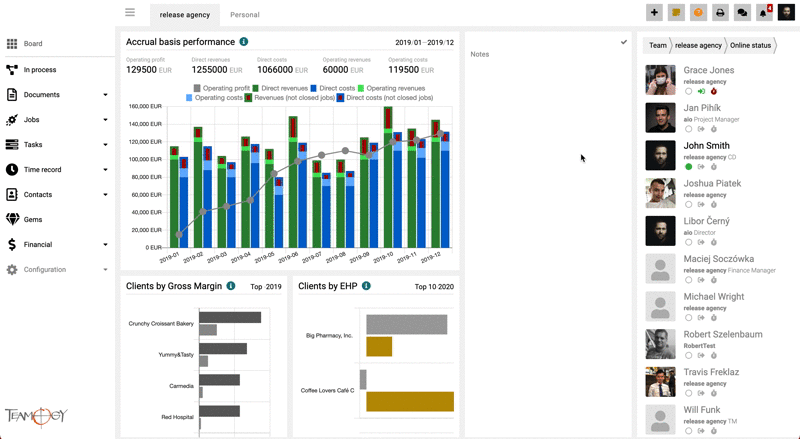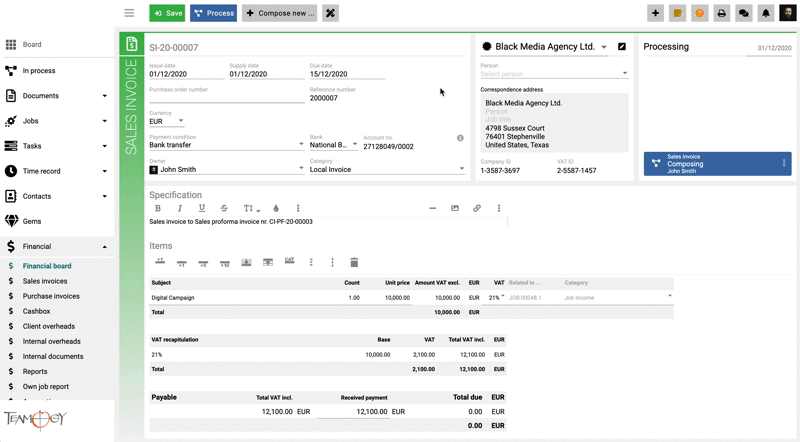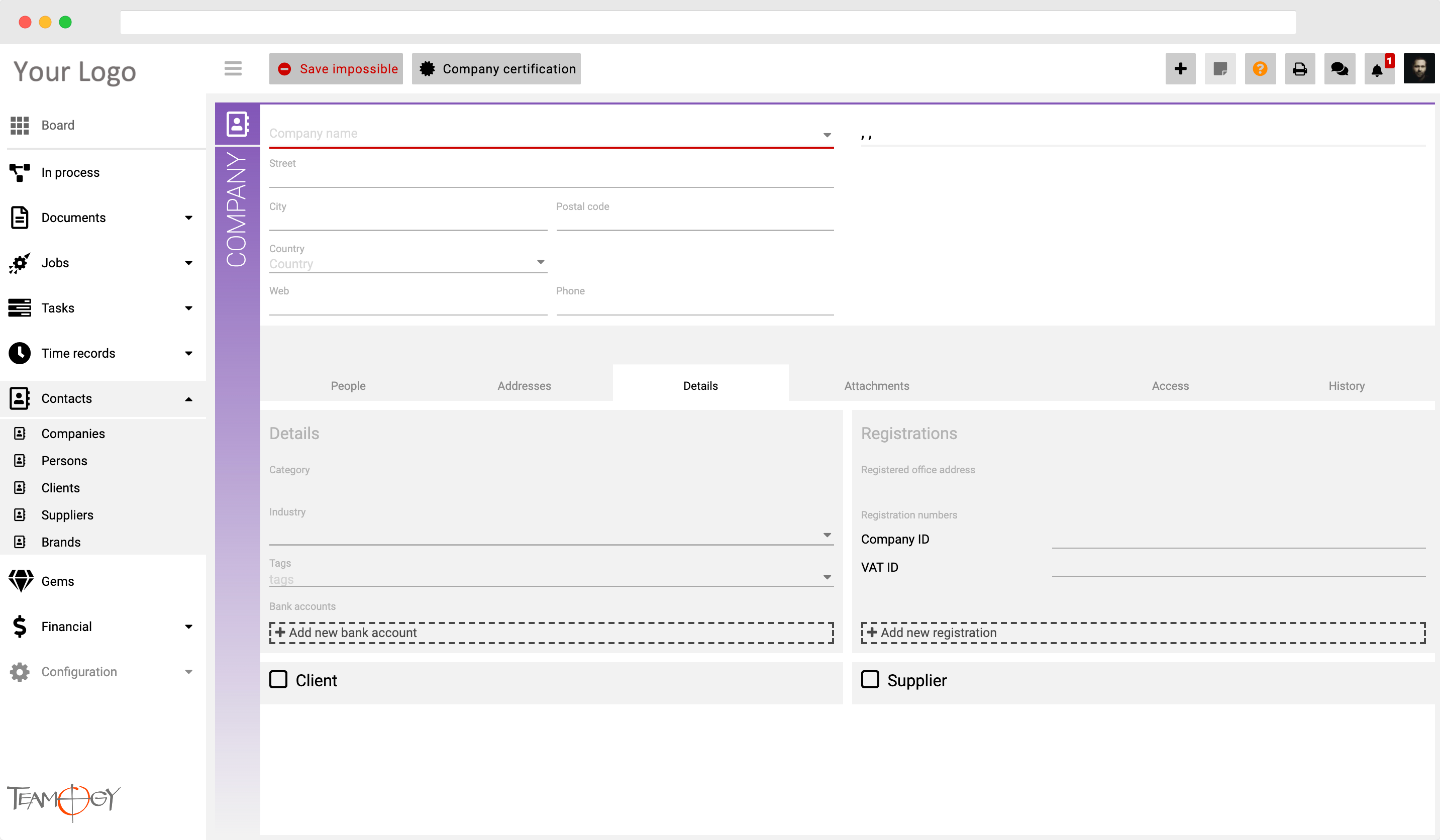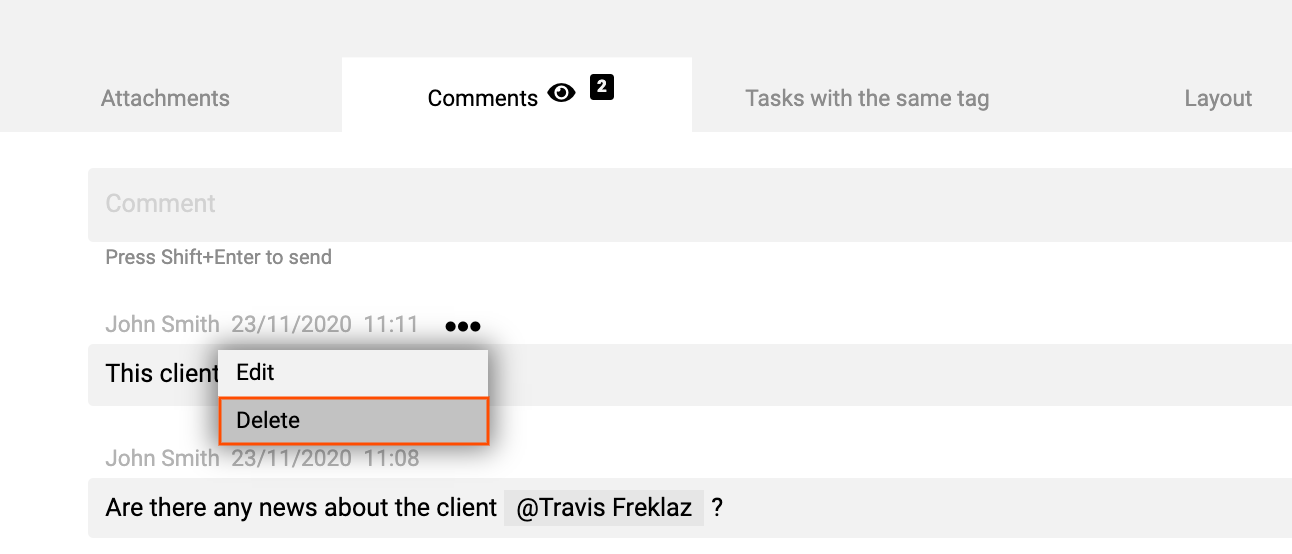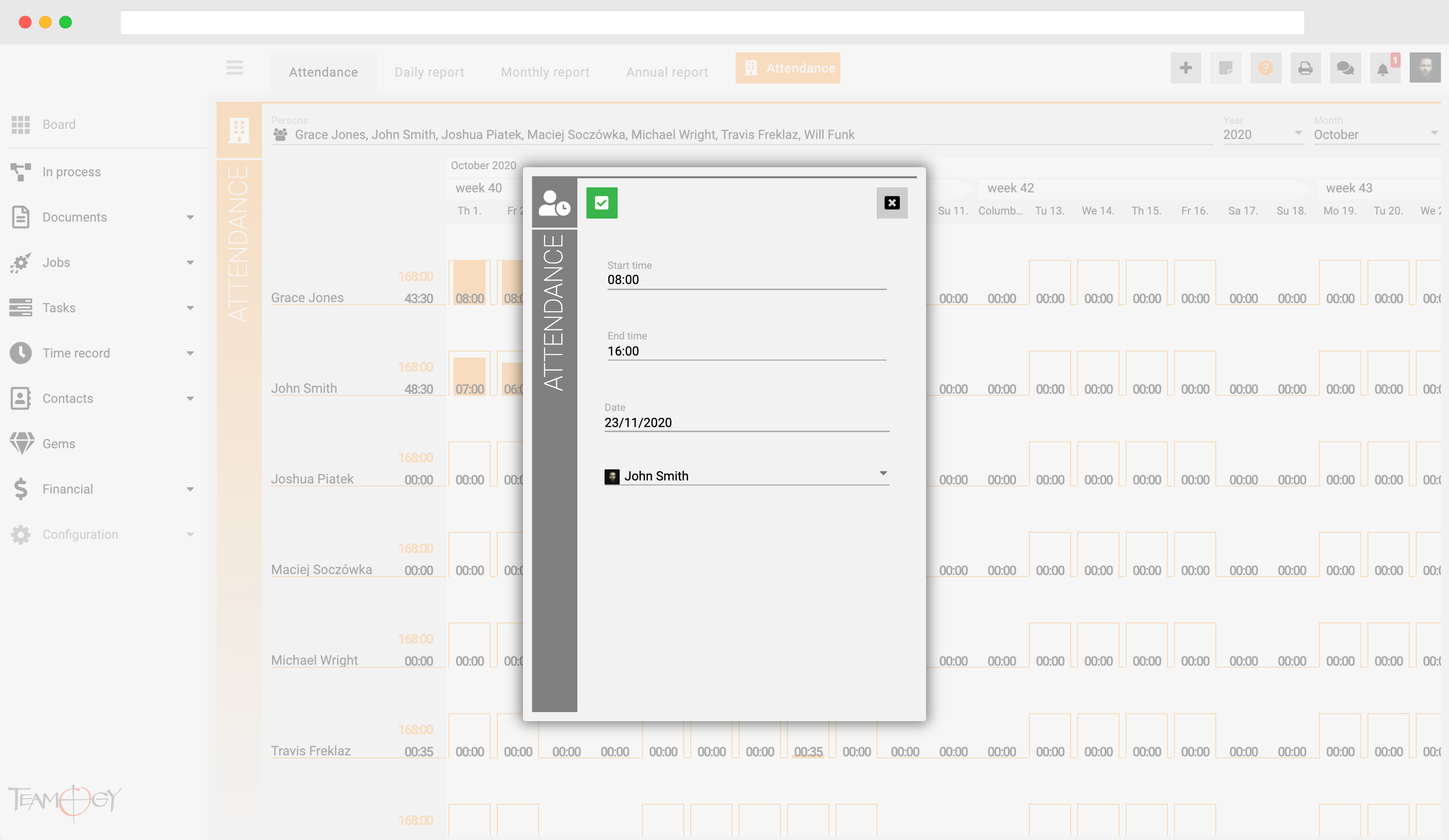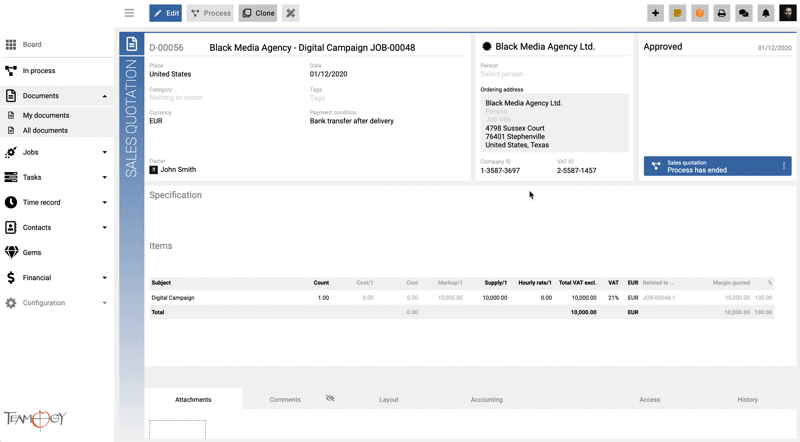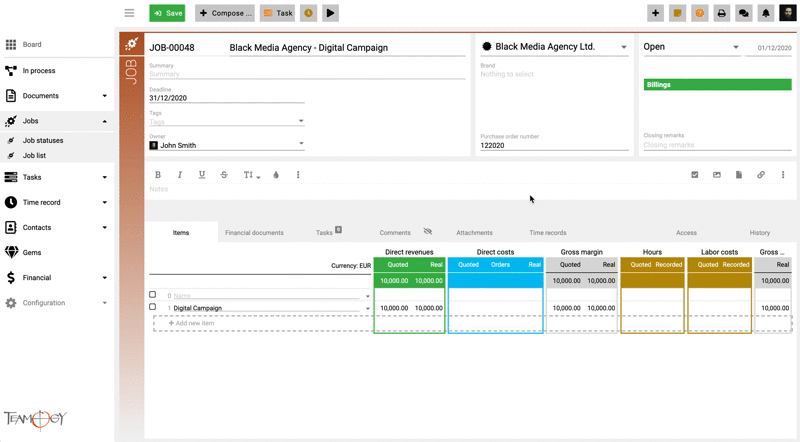What’s new in Teamogy 3.5
Release date: 2021-01-09
Major Functionality
- Customized view – Option to save the current setup of breadcrumbs as a default
- Task schedule – New view of tasks in the style of Gantt chart
- Comments – Option to follow every Comments section in the Chat area
- History of the entity – Enables you to load and display the history of changes on the entity
- Notifications – Delete all notifications or mark them all as a read
- Company – Edit the Company straight from the Invoice or Document
Improvements
- Company – Automatic switch to tab Details when a Company is created
- We have renamed the Tasks entities
- Possibility to delete a message from Comments and Chat area
- Attendance – Option to create a missing attendance
- Cloning Sales Quotatiton – Original Job number will not copy into the new Sales Quotation
- Order number – New field into the Job
- Categorized view – Category name remains frozen during vertical scrolling
- Time record – New breadcrumb that filter all/my timesheets by Tasks
- Monthly report of Attendance and Time record – Left column header remains frozen during horizontal scrolling
- Cashbox – Option to correct VAT is added
- Login page – Chat with support from the login page
- View of breadcrumbs on smaller monitors is improved
- And many other improvements…
Major Functionality
1. Customized view – Option to save the current setup of breadcrumbs as a default
2. Task schedule – New view of Tasks in the style of Gantt chart
We have delivered a new view of Tasks in the style of Gantt chart. It makes your work and planning the Tasks much easier. You will have option to ilustrate Task scheduling over time and maximizes the working time available for all tasks. You can also see the Task schedule in the Job.
For more details check the help here.
3. Comments – Option to follow every Comments section in the Chat area
We have added option to follow every Comments section in the Jobs, Tasks or Documents in the Chat area. From now, You will know about all the important news. Each tracked Comments section is displayed in the Chat.
4. History of the entity – Enables you to load and display the history of changes on the entity
We have improved the possibility to load and display the history of changes on the entity. Every change of any fields like change of the Owner, name of the Job or textation in the Job will be recorded in the History of entity.
5. Notifications – Delete all notifications or mark them all as a read
We have delivered option to delete all notifications or mark all notifications as read by one click. It will save you a lot of time!
6. Company – Edit the Company straight from the Invoice or Document
Teamogy enables you to edit the Company details straight from the Invoice or Document.
Improvement details
1. Company – Automatic switch to tab Details when a Company is created
The tab details will be displayed as a default after the new company creation.
2. We have renamed the Tasks entities
We have changed the name of Task planner to Capacity plan. There is also a new view called Task schedule (Gantt). The name of Task list and Task statuses remain the same.
| Previous name | New name |
| Task planner | Capacity plan |
| – | New view – Task schedule |
| Task list | Task list |
| Task statuses | Task statuses |
3. Possibility to delete a message from Comments and Chat area
You have now option to delete a message from Comments section and Chat area.
4. Attendance – Option to create a missing attendance
We have added the option to create missing attendance. You have to be in the group Attendance editor.
Note: The Attendance module is switched off in DEFAULT
5. Cloning Sales Quotatiton – Original Job number will not copy into the new Sales Quotation
There is a change in Sales Quotation cloning. The original Job number will not copy into the new Sales Quotation.
6. Order number – New field in the Job
We have added the new field in the Job called Order number. This field will copy into the Sales Invoice, Sales Proforma Invoice or Sales Prepayment Invoice automatically, if you create it from the Job.
Note: Order number is switched off in DEFAULT
7. Categorized view – Category name remains frozen during vertical scrolling
Category name in Process, Absence, Attendance and Reports remains frozen during vertical scrolling.
8. Time record – New breadcrumb that filter all/my timesheets by Tasks
We have added new breadcrumb that filter all/my timesheets by Tasks.
9. Monthly report of Attendance and Time record – Left column header remains frozen during horizontal scrolling
We have improved the work with report of Attendance and Time record. Left column header remains frozen during horizontal scrolling now.
10. Cashbox – Option to correct VAT is added
In Cash and Card documents we have added a new line to correct VAT of the document.
11. Login page – Chat with support from the login page
You can easily open the Chat with support from the login page of Teamogy.
12. View of breadcrumbs on smaller monitors is improved
We have improved the view of breadcrumbs on smaller monitors.
And so many other improvements..