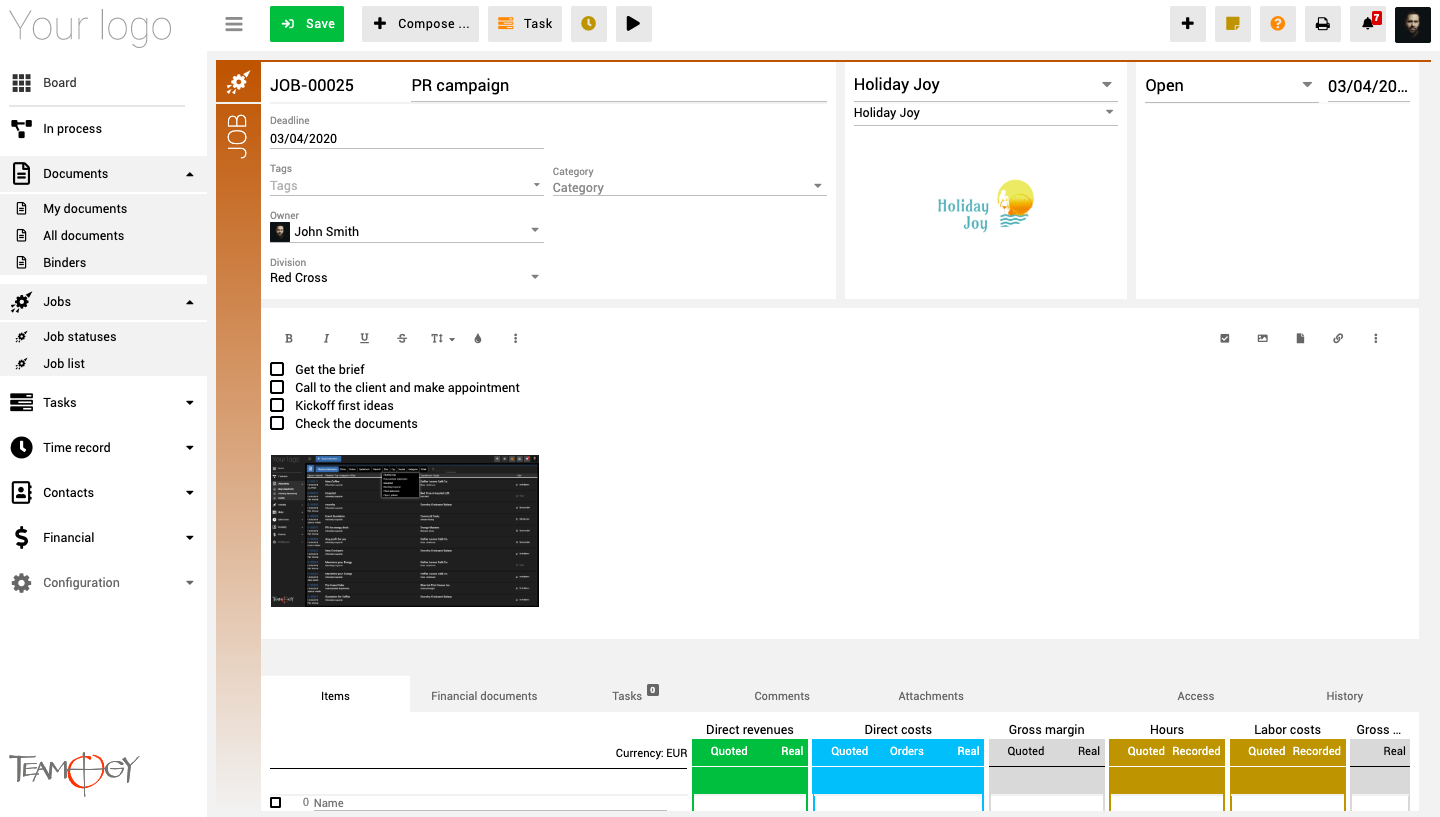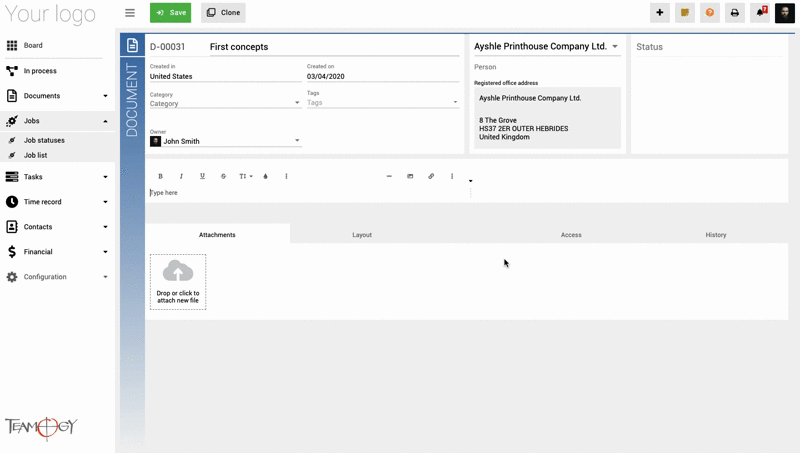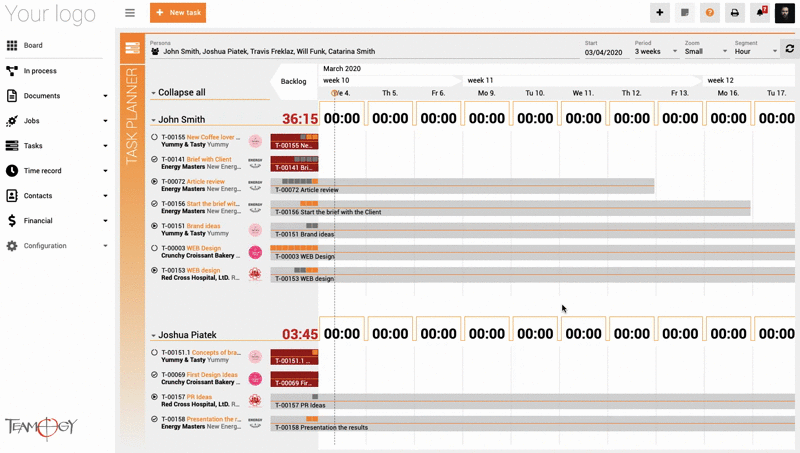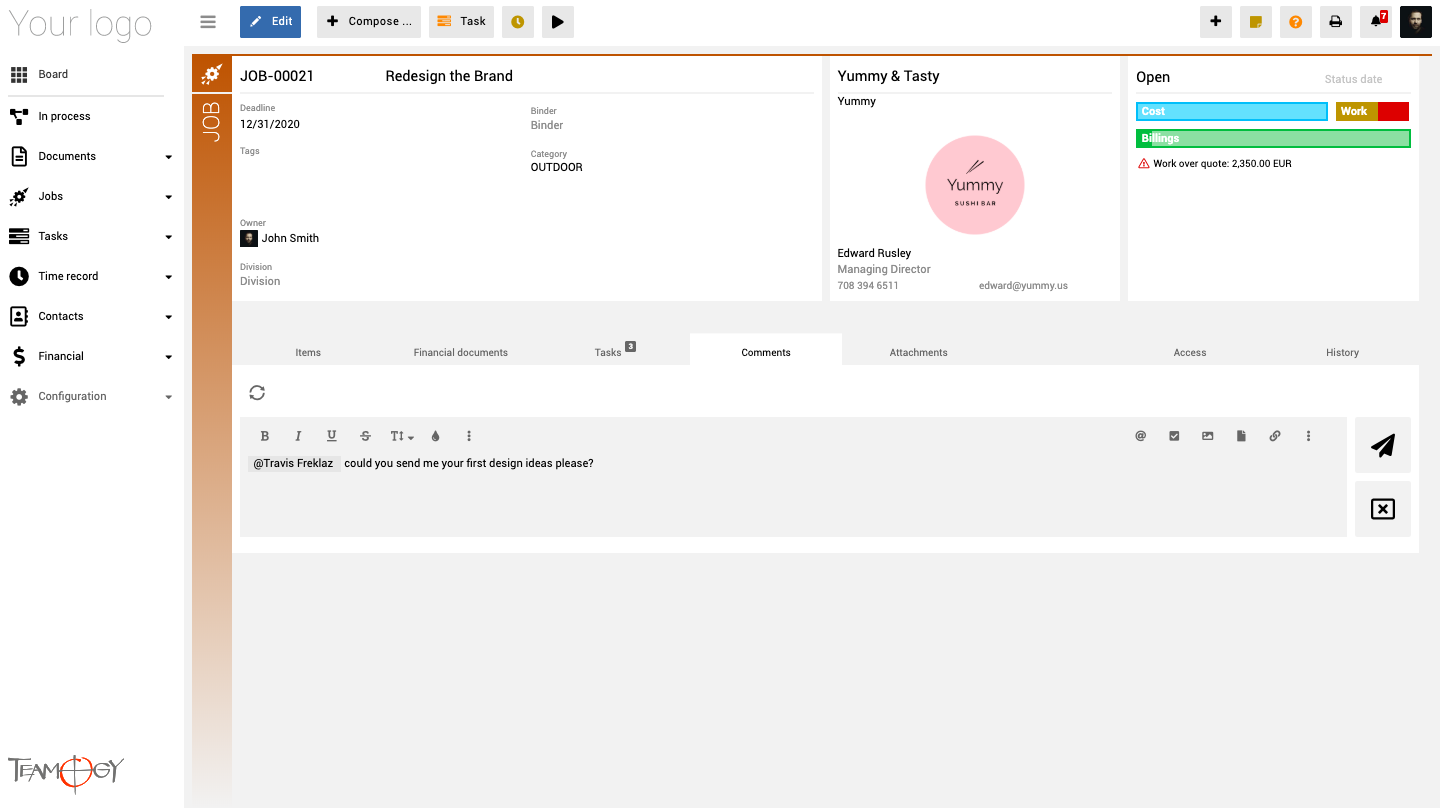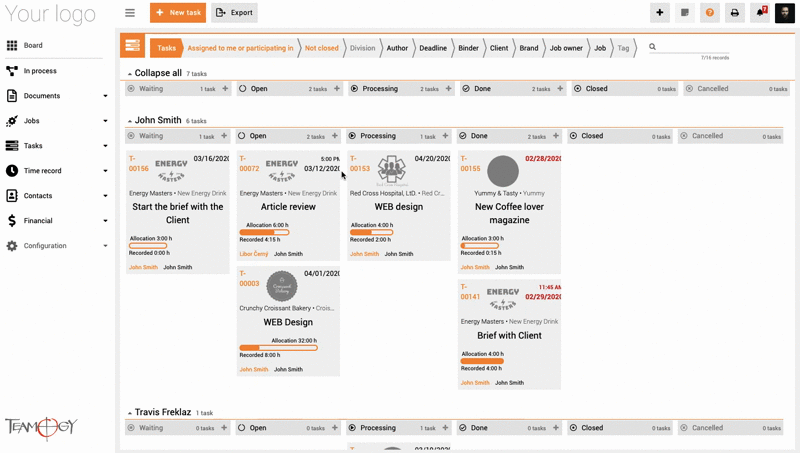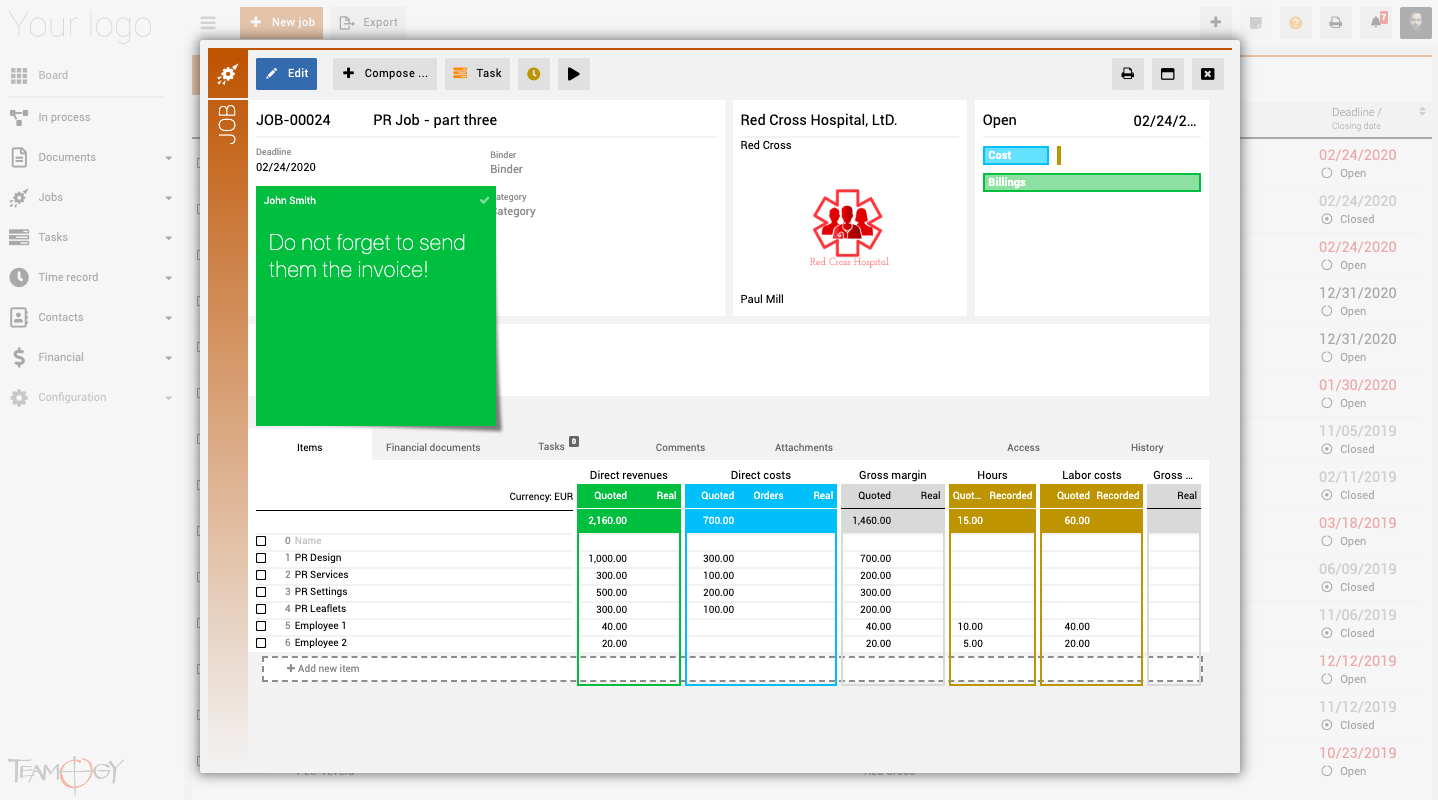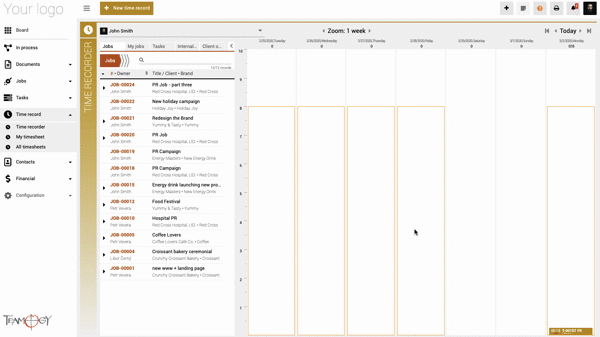What’s new in Teamogy 3.1
Release date: 2020-03-07
Major Functionality
- Text editor improvement
- New version of Task Planner
- Cancel or Revoke Cancelling
- Mentions in Comments
Improvements
- “Status” views optimalization
- Stickers reconstruction
- P&L Report improvements
- Document work optimalization
- Drag & Drop in Time recorder visual improvement
- Keyboard shortcuts
- Search improvements
- Other improvements
Major Functionality
1. Text editor improvement
We have improved the text editting on Teamogy’s documents, jobs, invoices, etc.
- Add images or files straight to the text (10 MBs restriction)
- Checkboxs added
- New option to add and edit tables, links and symbols
2. New version of Task Planner
The new version of the Task planner has been delivered. We focused mainly on the speed of work with the planner.
Changes that you would like to know:
- Display more task on one screen
- Faster work with Task planner
- Extended Time period (from 1 week to 8 weeks)
- Status change of the task in the Task planner
- Time Record in the Task planner
- Time capacity of the employee is reduced by the approved absence
3. Cancel or Revoke cancelling
From now you can cancel Invoices, Quotations, Orders and Absences by the new cancel button. The rights for the button needs to be set. Groups Supervisor, Finance Supervisor, Finance can see this button in Default.
We have added a popular function to the Teamogy. From this version you can mention someone in the comments. Just type @ and intinial letter of the name, who would you like to mention, and send it to the comments. The mentioned user will receive notification about that.
Improvement details
1. Status views optimalization
These views are much faster now.
We have fixed few bugs of the Stickers:
- There is always the name of the sender on the sticker
- Removed forwarding errors
- Removed bugs with non-displaying in the modal
3. P&L Report improvement
We have added into P&L Report the option to see costs/revenues from particular supplier to the particular client and check the remittance.
Sometimes it was very uncomfortable to work with the documents, where are many rows in the table, the work with the document was very slow and the save took really long time. Now it’s solved.
We have delivered visual Drag & Drop improvement in Time recorder.
Use the Keyboard shortcuts in the Teamogy.
CTRL (CMD) + S = SAVE
ESC = Close the modal
We have improved search. Search by the registrations details or the name in Contacts, by the document’s number, etc.
You can filter by Department and Division in many views.
We have delivered also few other improvements. Here are few of them:
- Alphabetical order according to your language
- Removed restriction of count 0 in Sales quotation
- Notifications from all Legal entities, where the user has the rights
- Optimalization
- Set colour instead of brand logo
- Opportunity to configure who can reopen the closed jobs