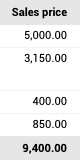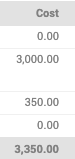Values in Job
The Job is the central point of the entire system. There are two types of values in Job. We would like to introduce you what these values mean.
Quoted values
These values come from Sales Quotation.
Billings – If we go back to our Sales Quotation from our Job, we will see that value in Billings (Quoted) is the same like sum of column Sales price in the Sales Quotation. Compare it with value in the screen of Job at the end of this manual.
Costs – If we go back to our Sales Quotation from our Job, we will see that value in Costs (Quoted) is the same like sum of column Cost in the Sales Quotation. Compare it with value in the screen of Job at the end of this manual.
Margin – It is a difference between Quoted Billings and Quoted Costs. In our example: 9400-3350 = 6050.
Work – If we go back to our Sales Quotation from our Job, we will see that values in Work (Quoted) is sum of Hourly rate/1 multiplied by count. In our Sales Quotation: Art Director – Hours: 50, Hourly rate: 100; Account Manager – Hours: 10, Hourly rate: 85 – the value in Work (Quoted) is given by (50×100) + (10×85) = 5 850. You can have in your Sales Quotation as many workers as you want.
Real values
These values come from documents in Teamogy (Time reports, Sales invoice, Purchase invoice, Purchase order, etc.) – except Sales Quotation. If you pair these elements to the Job, you will see these values in the Job’s overview, in which column it depends on type of element.
Example: Sales invoice – Real billings, Purchase invoice – Real costs, Purchase order – Orders, Reported time – Real work.
DO NOT FORGET TO PAIR THESE ELEMENTS TO RELEVANT JOB.
Tips & Tricks
Some documents in Teamogy system (Sales Quotation, Purchase Order, Purchase Invoice, Sales Invoice, Timesheet, Bill Reimbursement) are linked with the Job.
Get in Touch
If you have problem or need further assistance, do not hesitate contact Teamogy Support. Use online chat (inside Teamogy or everywhere on www.Teamogy.com in the lower right corner) and you will get prompt reply.