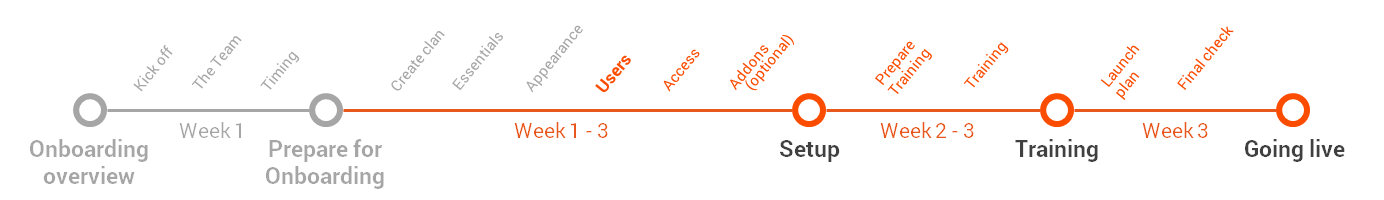
Users
Teamogy without users is not the real Teamogy. Let’s invite your team
(5 minutes read / 25 minutes set up)
Teamogy is all about collaboration and for that is needed your team to become users. In this part of set up is necessary to well create your users with proper names, but also to set their job titles, set the personal managers and also consider the cost of each hour of member of your team.
QUICK OVERVIEW OF THIS STEP
1. Basic user details
For small teams it is easy to create users manually. Just user with role “User configurator” is allowed to create users. If you don’t have access to Configuration/User configuration contact us on chat, or ask your Teamogy representative
Details you should have ready are:
- First name
- Last name
- cell phone number (international format +420000000000)
- user name (first.last)
- location of user (Prague, Amsterdam, Dubai,..)
Guide how to create users manually is described here
If you are a big team it is worth to spend time with prepare the spreadsheet and import all users much faster. Here it is how
NOTE: We recommend to create users as DRAFT, so they will not be invited immediately in moment of first save of the user. So you can activate and really invite team to Teamogy once you are ready with all setup
2. Set the personal managers
Obviously in your company is company hierarchy. Somebody is on the top, and someone is supervising the other guys.
To help Teamogy knows who is more priviledged to see entries created by some users is necessary to set Personal managers.
Just as an example where is this set up important is in case of Absence request. For sure upper manager should approve and confirm that the applicant is allowed to ask for holidays.
3. Cost per hour of each user
The most precious thing is the time. And it is good to know how many hours are spent on certain client, job, task or also on some of the internal projects. This is the must to know what client is overserviced, what activities is better leave on third party supplier and so on. But to decide really well it is necessary to know how much it cost. In real value. Teamogy will give you those numbers if you will fill for each user how much cost the hour of his work.
Don’t forget to also include the overhead expenses to this cost per hour value.
Notice: cost per hour does not represent the rate for clients. It is internal cost
More about this topic you can find on our blog (soon..)
RESULT OF THIS STEP: Your team is ready to be invited
You are just a small step far from fully working Teamogy. You are ready to set access rights in the next part and then going live is so close.
Don’t forget that our team is ready to help you in case of need. Also below you can find our latest related posts section from our Blog. Great tips and real stories mostly shared by Teamogy users are ready to give you inspiration and help you to decide how to manage your company the best.
Helpfull articles – Real stories from our Blog
Recurring Tasks
Recurring TasksWhat can this be useful for? You can easily create recurring...
Extra Holiday Entitlements
Extra Holiday EntitlementsThis feature allows you to set and manage extra free...
Version 4.2
What is new in Teamogy? Check the newest Release notes.