About User Training
Let’s involve and invite more people into Teamogy and prepare the training plan for all users in your agency. Do the training based on your plan to be sure that all users can use Teamogy for their daily work soon.
How to invite team into Teamogy?
Just create users in Configuration. You will need only basic details. Name, surname phone number and e-mail. Good is to think about the cost per hour of each member of your team. It will help to give you clear information what is realy profitable and what is not. If you want to help with the calculation and you are more interested about cost per hour let us know.
How to make training workgroups
Training workgroups should be created based on user’s activities and responsibilities in topic Your People In Teamogy. Training workgroups should not be very large because it is important to keep the group under control and have enough space for questions from users.

Training time schedule
One training lesson should be ideally 1 – 1,5 hrs. Longer training usually causes less attention of people. Training should be splitted to more lessons to prevent that your team is overloaded. Let’s start with the basics and after couple of days move on with more advanced actions in Teamogy.
Teamogy best practises for training
Training groups are about 10 users and 1 lesson is 1 hour. Users have 2-3 days to get familiar with Teamogy actions from previous training in real agency life and then next lesson starts with questions about already trained actions. When everything is clear we can continue with another topics dedicated for second training lesson. Training should be interactive so the presenter is showing all the steps on the screen and users are following these steps on on their computers with their own jobs, tasks, quotations, whatever,…
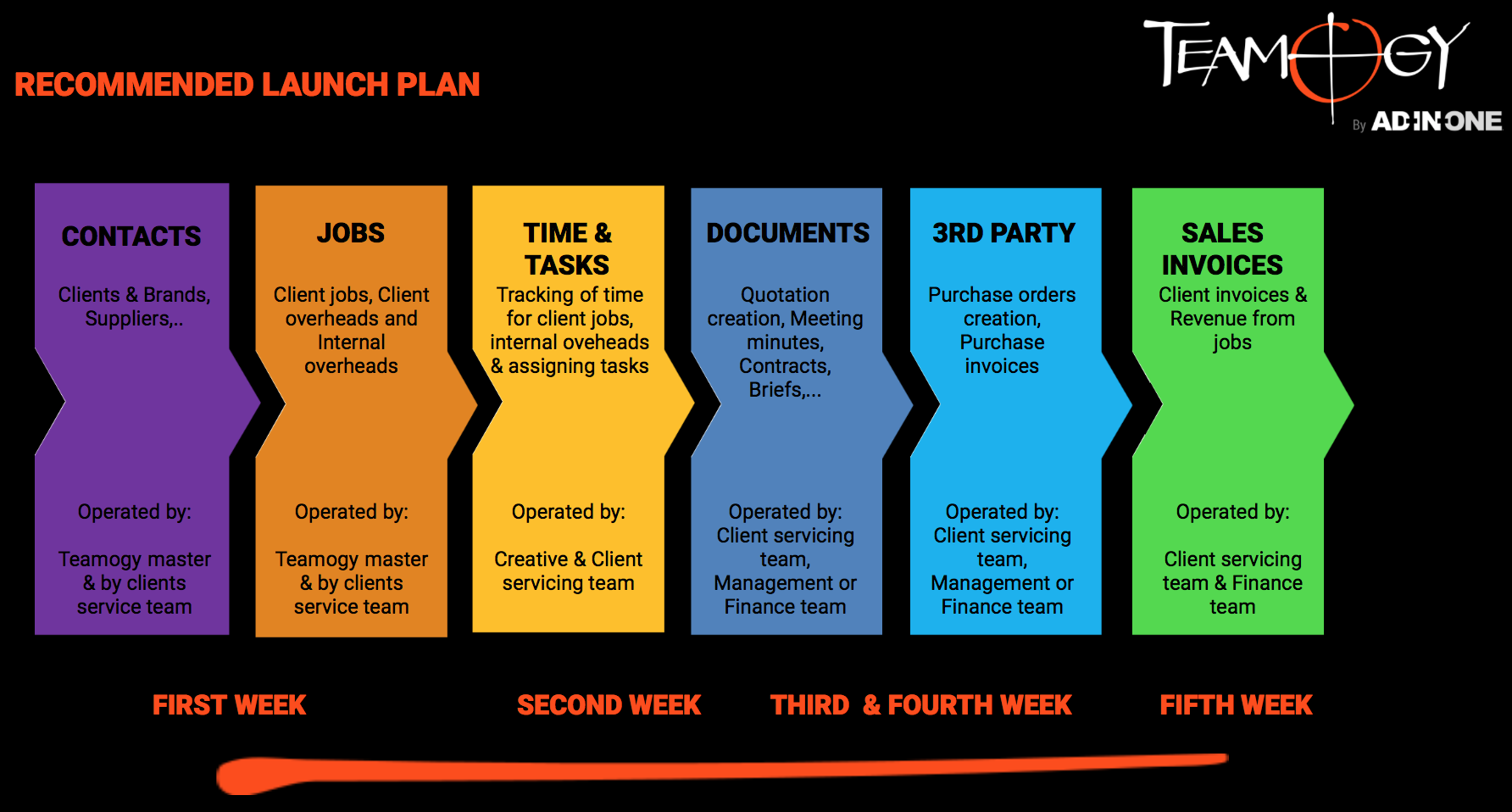
Training results
All members of the training lesson should be able to start work with Teamogy. Back office will create contacts, client service team is able to create open running jobs and assign tasks and creative team is able to work with tasks and knows how to record their time. Finance team can handle the 3rd party costs as well as sending invoices to clients.