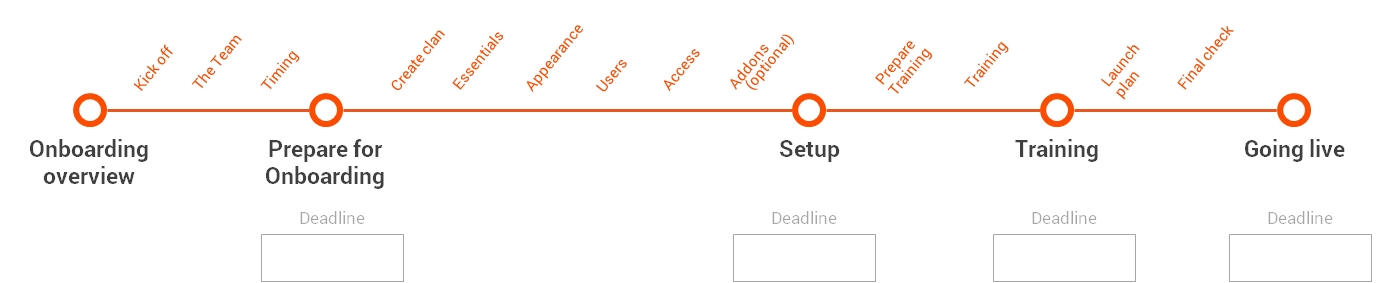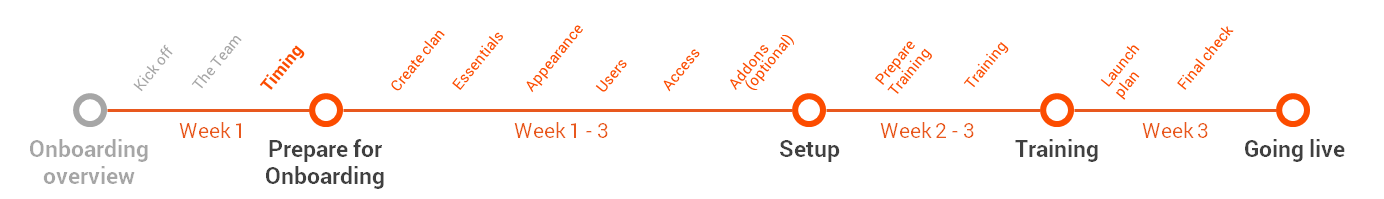
Timing of onboarding
When will be system ready to going live? How much time we need to start it?
(4 minutes read)
It is great to plan the steps that leads to successfull implementation and best is, if we can fit it into timeline. Your team should be informed about date of the “official” start of using Teamogy. Before you should consider the scope of work needed to set up your Teamogy to be able plan it. Important advise from Teamogy is: The easier set up leads to sooner implementation of system, the complicated set up just postponing and prolonging the whole onboarding.
Fast teams may be up and running in one week, but you will find your own tempo.
The result of this step is to have a simple timeline of onboarding what you can share with the team and stick with it in planning of particular activities.
QUICK OVERVIEW OF THIS STEP
Scope of work needed to set the system
Based on the purchased license and services the step of set up will be fast or will take a while, let’s see how long it may last
– Basic set up: Create clan, Essentials, Appearance, Users and its Access rights is possible to finish in one day. (For sure if you have higher volume of users 20+ it may last longer)
– Addons (optional): If you purchased license what include some Addons, based on the volume of additional features your set up phase might be prolonged. With addons is necessary to plan enough time to consultations with Teamogy Consultant and than the actual set up time. For detailed estimate of hours needed to consult and set up contact Teamogy representative.
It is good to agree with your onboarding manager on the reasonable deadline for each step of set up phase, or at least to agree what is the deadline to be ready with the whole set up in general.
Scope of training – How to plan the days for training of your team
To give a proper training to each user is highly recommended. There are various ways, how to handover the knowledge to end users.
Self-Training of users using our Teamogy training scenarios including video tutorials
Remote/Personal training to the group or one to one training provided by Onboarding manager of company.
Remote/Personal training provided by Teamogy representative to groups or one to one.
Each needs different amount of time and based on the size of your team, the training will last more or less hours. But it is good to plan what days or week you want to be dedicated to this step of onborading. And when the training of the team will be finished.
general comments and tips for training: person who is using majority of system needs 4 hours training, person who is just minor user (tasks and time tracking) need only one hour. Finance team needs about 4 hours training. We recommend to have a groups of ten people for each training session.
Going live date and launch plan
Your theam should now, when is the day you are officialy starting with Teamogy. When the “old” system is not accesible for entering any data, or when simply new rules and procedures are applied. Some teams decided to start last day of month, some in the middle. It is up to you. We only recommend that it should be right after the training.
Go live should be smooth process. Best is start by teams and day by day involve more people from various teams. So let’s plan what will be the day of fist users will start to work in Teamogy and how many days it will last, till your whole team is using whole scope of Teamogy.
RESULT OF THIS STEP: Timeline of Onboarding
You have an overview about what to set and who will be working on and till when, You know what are best days or week for training your team and you set your going live day. Let’s may be visualize it and share it with the team.
Don’t forget that our team is ready to help you in case of need. Also below you can find our latest related posts section from our Blog. Great tips and real stories mostly shared by Teamogy users are ready to give you inspiration and help you to decide how to manage your company the best.
Helpfull articles – Real stories from our Blog
Version 5.0
What’s new in Teamogy? Check out the latest Release notes.
Task Templates Creation – Configuration Mode
Task Templates Creation - Configuration ModeWhat this can be useful for?You...
Data Box
Data Box Integration (Beta) What this can be useful for?Teamogy can be...