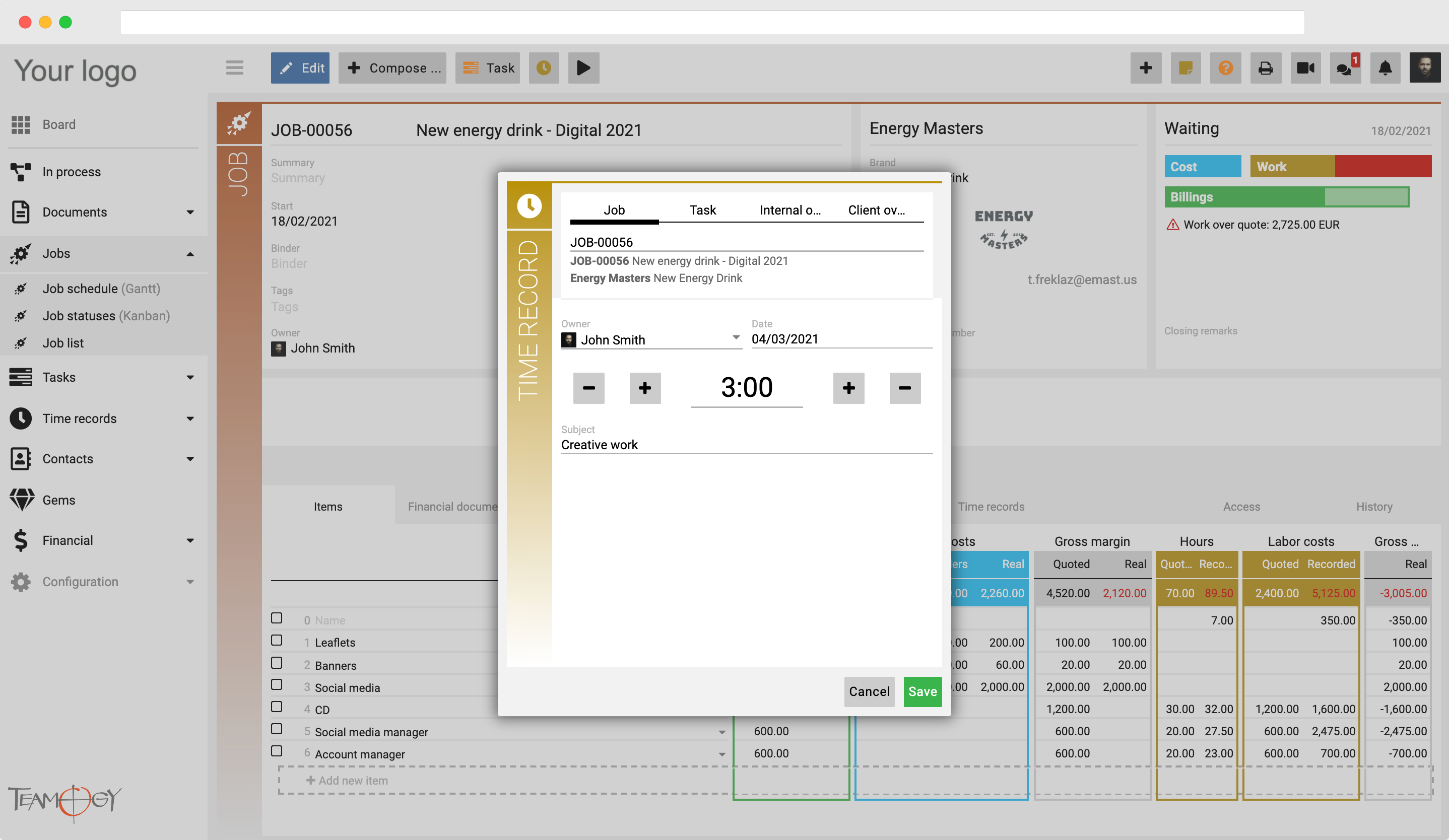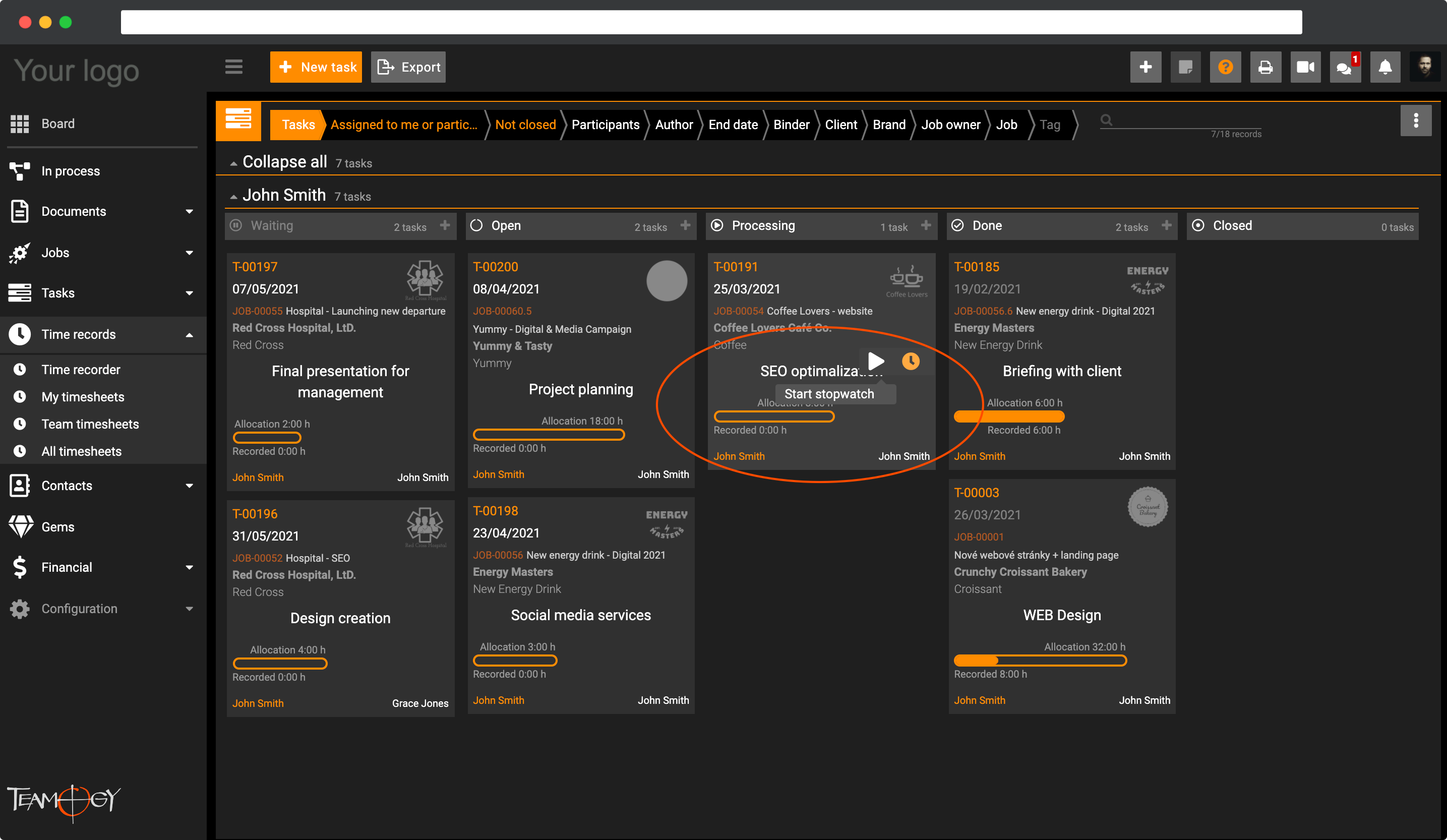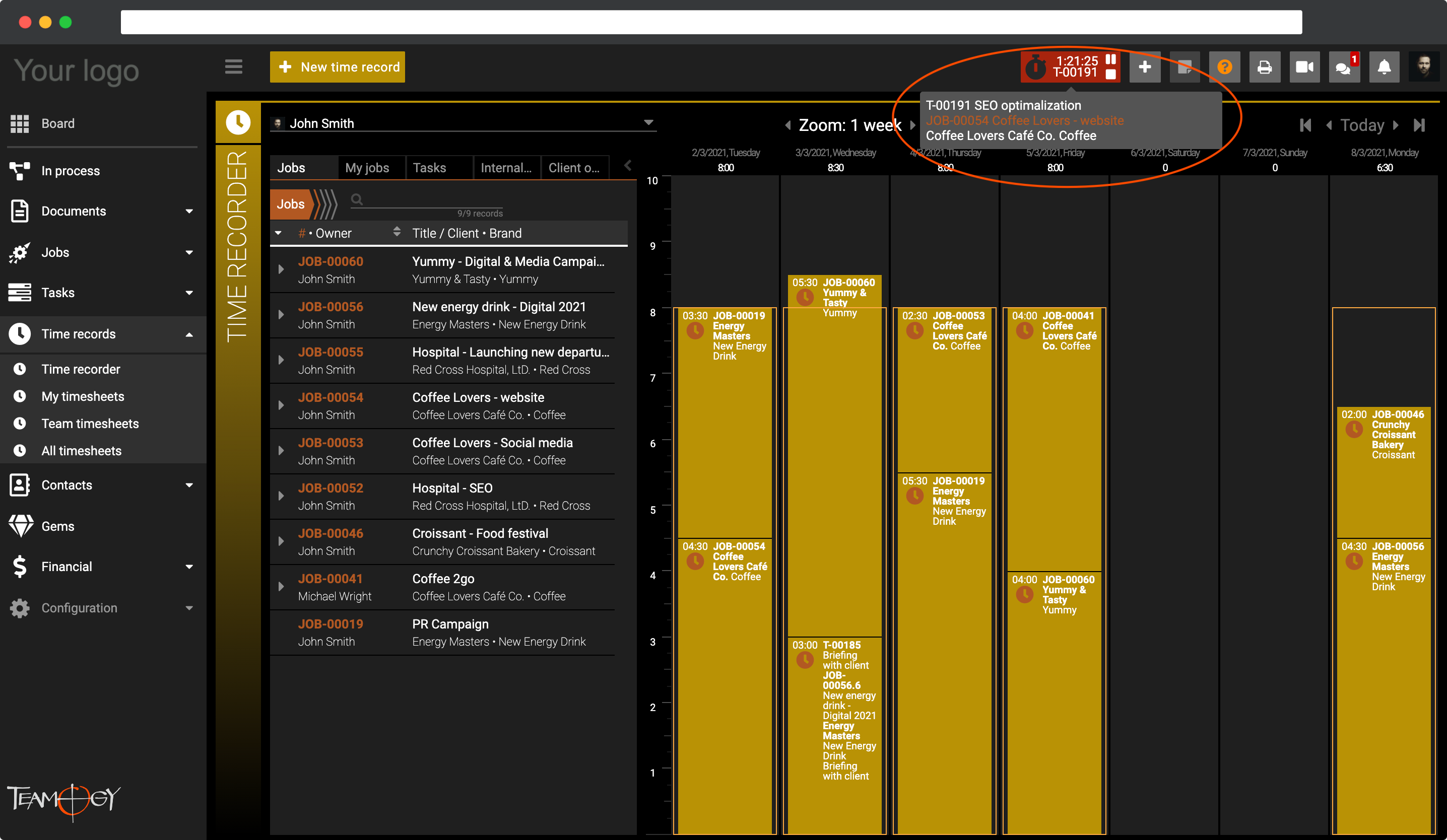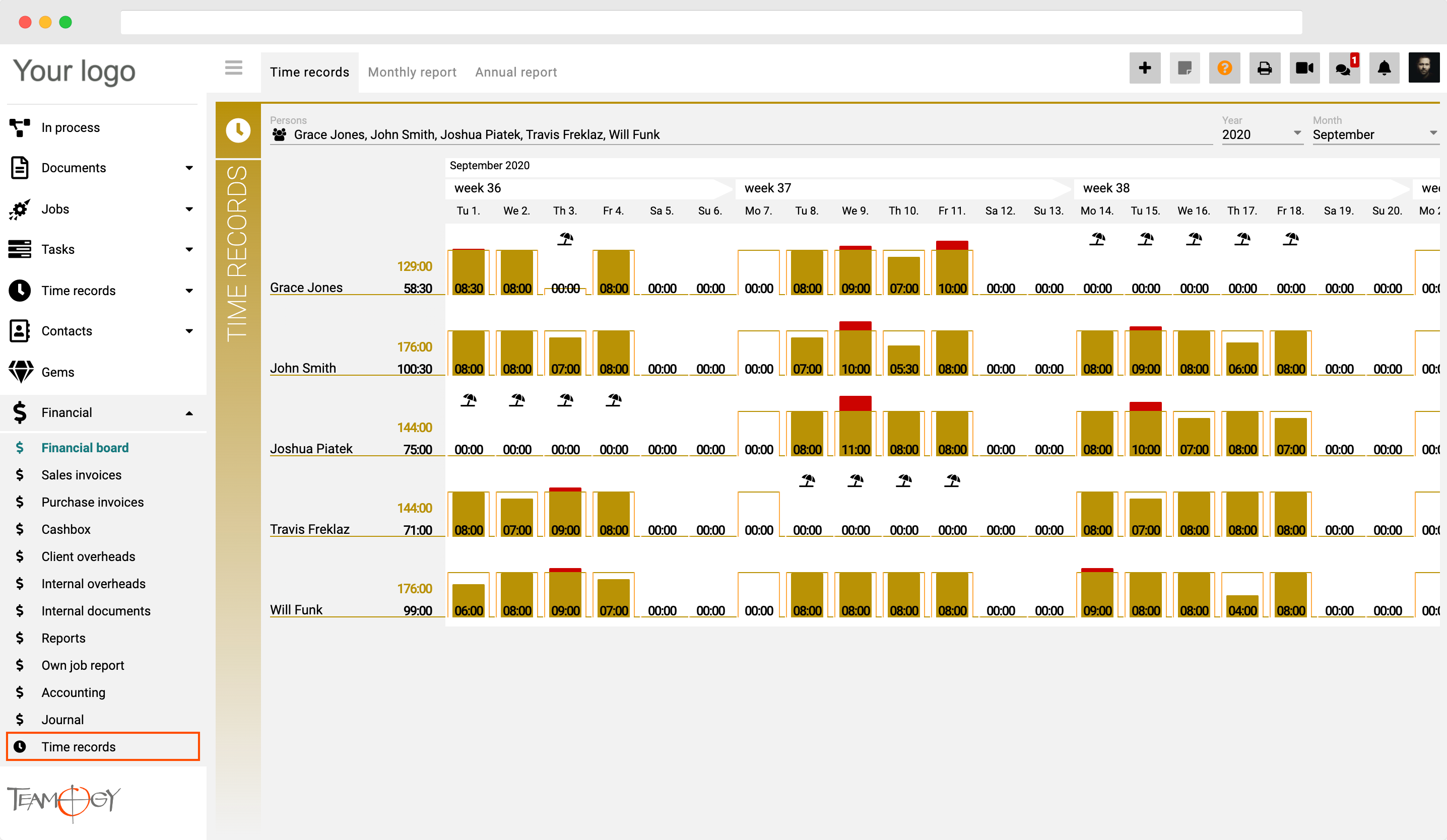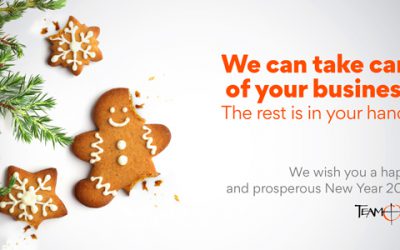Timesheets and Easy Entry
Having accurate information regarding the time requirements for individual tasks is the primary source for calculating actual costs for implementing individual projects. This is the only way to detect an irregularity between how much time was spent and how much the client was billed for.
Companies that start using timesheets consistently often find that they have underestimated some of their projects. They also could justify and back up estimated project times with the client when they negotiated another price. However, these are just a few of the benefits of effective timesheets. We have already written an article entitled “Timesheets are fine, they make more money” about other benefits, such as the positive effect on the profitability of the projects, the client, and the entire company.
One thing that hinders timesheets in companies from being filled in at all or only partially – and subsequently losing their informative power – is the inconvenience of entering them. Therefore, it is important to choose a solution that does not turn timesheets into time wasters.
With that in mind, we designed timesheets in Teamogy that they can be filled in very quickly and easily, including assigning that time to the correct project.
Reporting timesheets
Teamogy offers an intuitive system for reporting time, which only requires a few seconds to fill in individual timesheets. Properly completed timesheets help you immediately see how much time you or your team will actually spend on your tasks and projects.
You have better control of active projects, and with a good agreement with the client, it is possible to charge the actual number of working hours. You can easily see which tasks you spend the most time on, and you also have the opportunity to compare the effectiveness of individual team members on similar or the same tasks.
Timesheets can be conveniently reported directly in the project, task, or client file and internal overhead. All mandatory fields in the time record are already automatically filled in, so you only need to fill in the number of hours.
Within each project, task, or client and internal overhead, you have a timesheet icon at the top of the panel. After clicking on this icon, a new time record will fill in. You just need to add the number of hours. You have the ability to also add a note if desired.
The Stopwatch is a popular feature for reporting time. It automatically keeps track and calculates your time on the task you are doing. You do not have to remember or record how much time you spent on the task. Just select a specific task or project and use the stopwatch icon to start the stopwatch.
You can easily start the stopwatch by clicking on the “play” button and then pause or stop at any time.
After stopping the stopwatch, the measured time will automatically be reported as a timesheet.
The Stopwatch and its currently measured time are displayed in the top bar of Teamogy.
Overview of Time Records
Timesheets are an even more valuable source of information if you work in a larger team and you no longer control the time of the individual team members.
With well-managed timesheets and the daily, monthly, and annual reports provided by Teamogy, you gain important information about the effectiveness of all of your team members, such as their absences, the number of hours reported above the daily limit, or the number of hours reported on weekends and holidays. You will find out, for example, who has worked excessive overtime on the team; his work could be partially divided among other members.
All the timesheets in the company can be found clearly in the view Finance – Time Records. You can view monthly or annual reports.
Attendance of the team is under control, even virtually from a home office
The attendance system in Teamogy works as a simple and accurate tool for monitoring daily attendance. It allows you to find out the arrival and departure times of individual team members, track breaks, and monitor the actual working time. This allows you to have all of the documentation readily available for processing wages, paying overtime, or approving absences.
All of the data is stored in daily, monthly, and annual attendance reports that can be used for the optimization of working hours.
The advantage of attendance in Teamogy is the ability to enter attendance from anywhere and from any device. It is, therefore, possible to use it comfortably even when working from home, the “home office” so often used today.
You can enter arrival and departure times in Teamogy very easily. Click on your profile icon and then click on the icon Check in/ Check out.
Teamogy offers many other useful functions beyond timesheets. Register today to explore the system for free.

TIEP TRAN
MARKETING SPECIALIST
Tiep is an integral part of the AD-IN-ONE European team. He uses his knowledge of the Teamogy system to create manuals and release notes. As part of the team that focuses on expansion to other markets, he specializes in content creation and is the main coordinator of language translations. He enjoys helping his colleagues and Teamogy users through his work. In his free time, he enjoys watching sports, traveling, and exploring new places.
You might be interested in
How to Create a Truly Secure Password
Let’s take a closer look at how to ensure your data remains properly password-protected and cannot be misused to harm your organization.
Marco BBN uses Teamogy daily for a real-time overview of the agency.
This year marks 30 years since the brothers Pavel and Petr Marek founded the Marco BBN agency, a relatively unique agency on the Czech market, as its specializations include, among other things, B2B marketing, which has many specifics.
We talked to one of the agency’s founders and its Managing Director Pavel Marek about marketing know-how for B2B clients, interesting case studies, and how membership in the BBN network or the daily use of the Teamogy system helps the agency. And we looked a bit into the near future.
Long-term cooperation with AETNA agency
Jakub Žirovnický, CEO of the strategic-creative agency AETNA, gave us the interview we were looking forward to.
Jakub talked to Libor about the projects that are the most common and typical for their agency and also about the role of Teamogy in the daily operation of the agency.
Sophisticated Teamogy localization
Teamogy is becoming an essential everyday tool in companies around the world. Why is it successful in getting clients in many countries? And what exactly does tailoring a system to a particular market look like?
A better overview of the company’s finances
The new version Teamogy 3.10 will provide you and your team with even greater financial control through bank statement processing. Additionally, Teamogy will simplify the creation of client budgets with predefined price list items and many other enhancements.
Company’s resolutions for the next year
What about a company’s goals for the new year? The Teamogy system can help you fulfill your company resolutions and goals.
Teamogy makes our lives easier
BLOGMFA Studio ProjectTeamogy makes our lives easierMALGORZATA SZELENBAUM10 MIN READWe spoke with Grzegorz Szymczak, CEO and chief architect at MFA Studio, about the daily work of an architect, which consists not only of design but also of organizational tasks, and...
Interiors with love …and with overview.
The team of architects, planners and interior designers from Premiers interiors have been creating interiors with love for 5 years and have already completed more than 100 projects. We chatted with Patrick Cirbus, COO of Premier Interiors about the projects, working with clients and also what Teamogy has brought to the company on a daily basis.
Protected: PF 2022
There is no excerpt because this is a protected post.
Don’t miss interesting articles and tips
If you want to be among the first, please enter your e-mail. We will always try to send quality and interesting content for you.