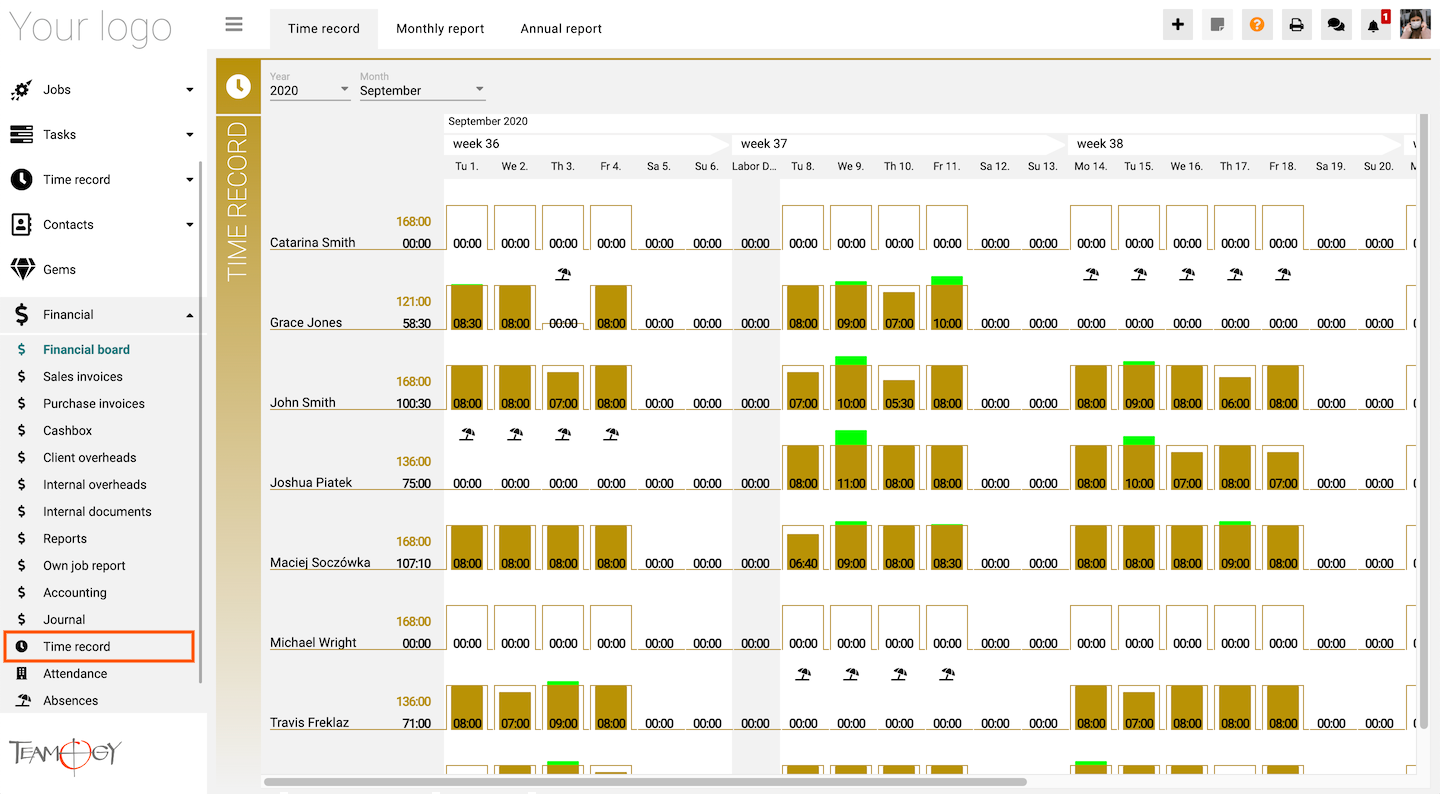Time Records – Reports
Time records – Reports enablee you to see how many hours should be reported and how many hours are already reported. It gives you a perfect overview if someone didn’t report his/her time or reported many hours above the normal limit, etc.
You can find Reports of Time records in Financial module.
There are many numeric and graphic information that we have to look closely.
1. The number that represents estimated monthly working hours. (Number of working days * Working hours per day)
2. The number that represents real working hours of the person that was recorded.
3. The icon of Absence.
4. Green part shows the working hours that was above the daily limit of 8 hours.
5. The Gap represents the difference between estimated working hours per day and real working hours that was recorded.
You have also an option to see Monthly or Annual report of Time records that will give you more information about the Time records of your colleagues.
Get in Touch
If you have problem or need further assistance, do not hesitate contact Teamogy Support. Use online chat (inside Teamogy or everywhere on www.Teamogy.com in the lower right corner) and you will get prompt reply.