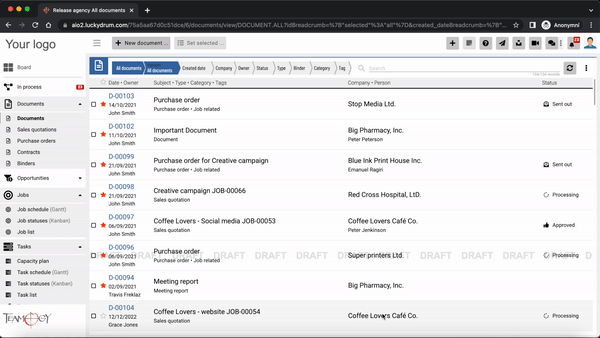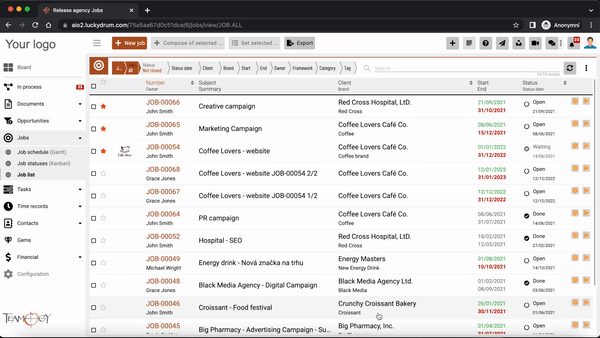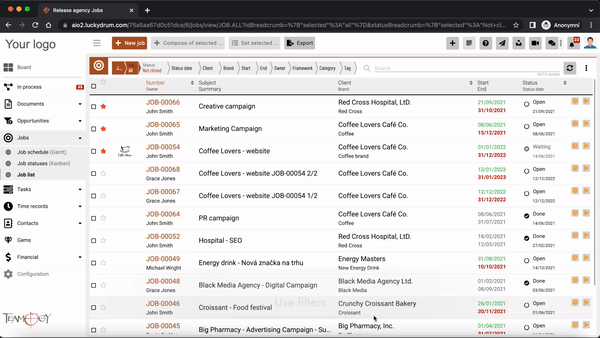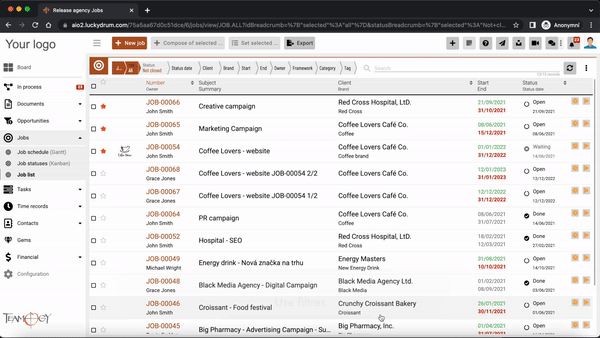Back Button And Filter Retention
1. Opening in Modal window
If you use filters in the views for better searching, open document in a smaller window – Modal (one click). When you close the window, you will be left with the search results.
2. Opening Teamogy record in full view
It is also the same when you open one of the documents in full view (double click). After opening, the browser’s “Back” button returns you to the filtered list.
3. Opening connected documents – for example, opening an order or invoice from Job
If you want to keep the search, then you can open the job in the full window, the related document as well, and then go back to the job and back to the list.
If you open the job in Modal, you can then open related documents either directly by clicking (you will not return to the job) or in a separate window/tab – see above.
Get in Touch
If you have problem or need further assistance, do not hesitate contact Teamogy Support. Use online chat (inside Teamogy or everywhere on www.Teamogy.com in the lower right corner) and you will get prompt reply.