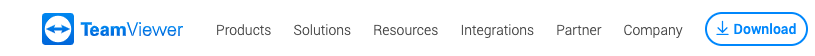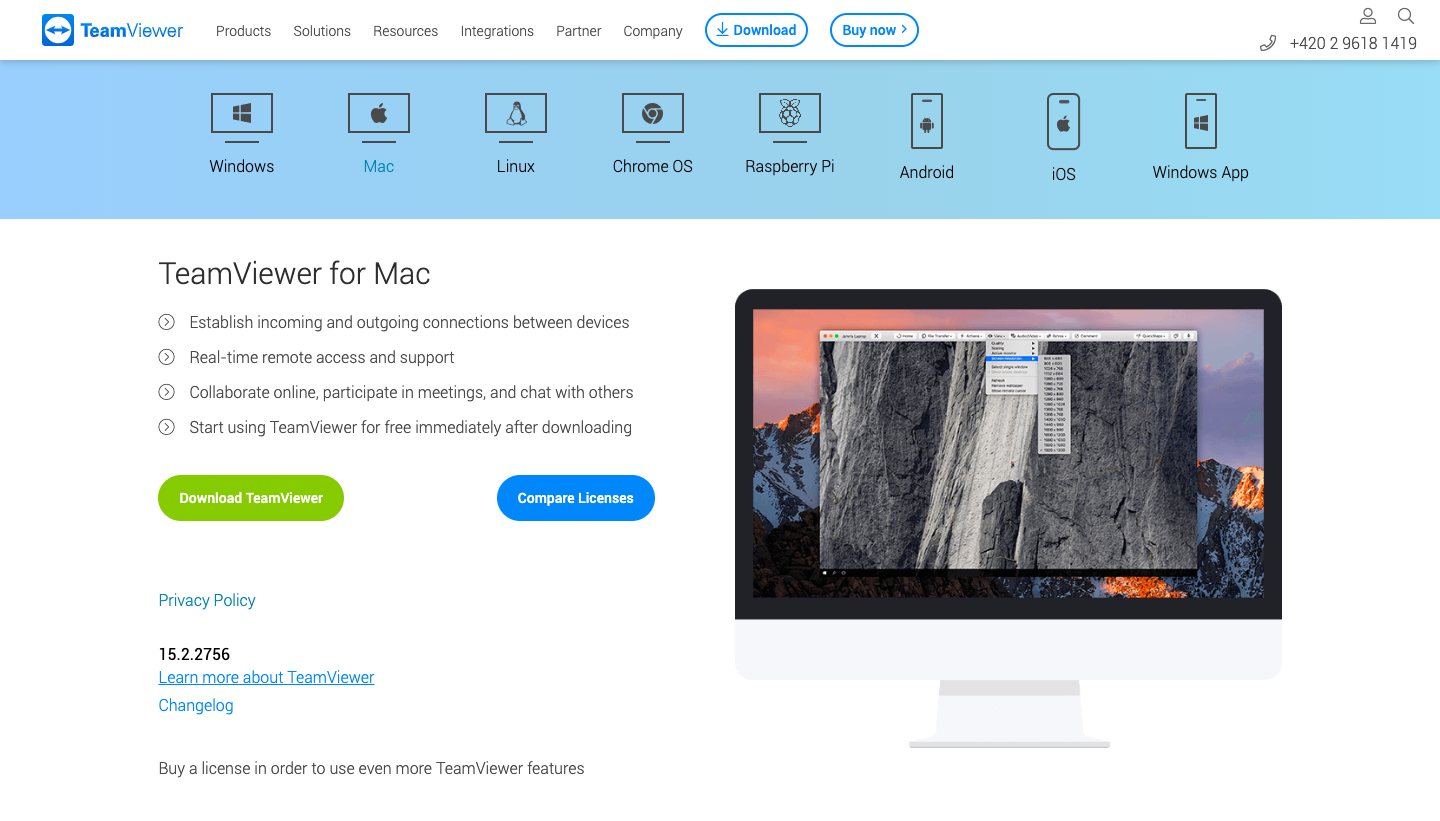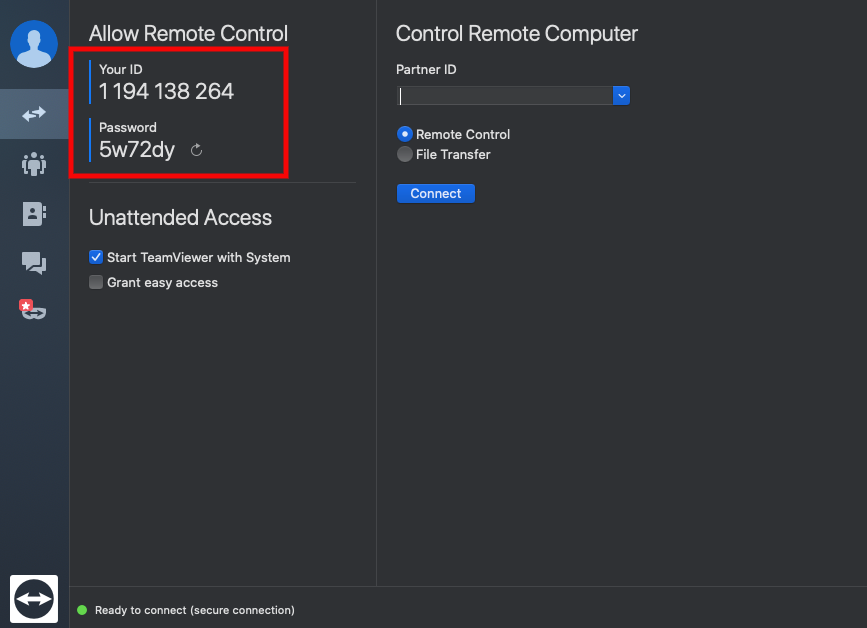Teamviewer – remote control
There are some problems that we need to fix from your PC or Mac. For this situations there is Teamviewer.
1. Go to the website of Teamviewer, click here.
2. Click on Download.
3. Choose your operating system.
4. Download and install it.
5. Open the Teamviewer and send us your Password and ID from Teamviewer! (Don’t send us any of your personal passwords or something like that.)
Get in Touch
If you have problem or need further assistance, do not hesitate contact Teamogy Support. Use online chat (inside Teamogy or everywhere on www.Teamogy.com in the lower right corner) and you will get prompt reply.