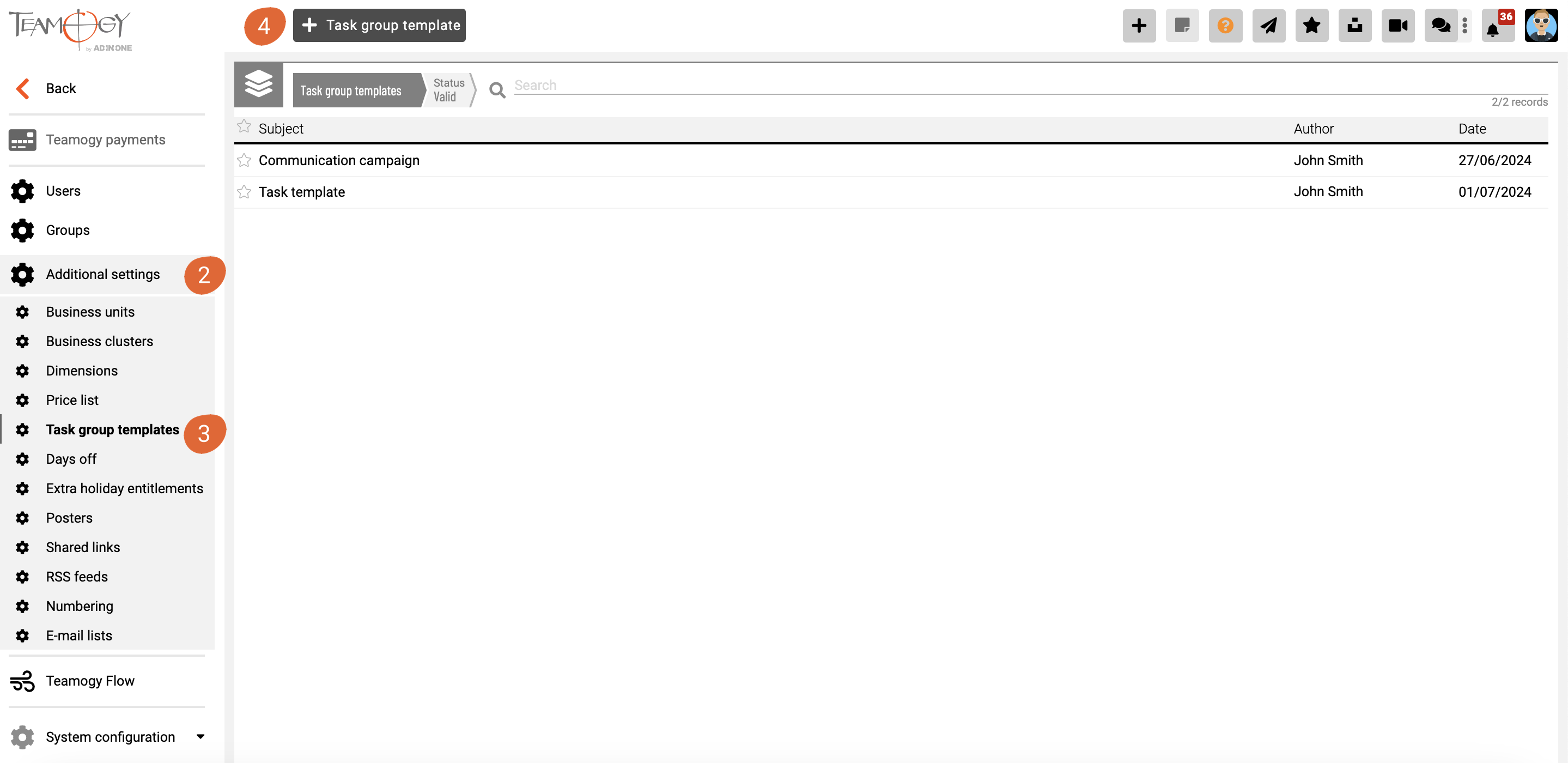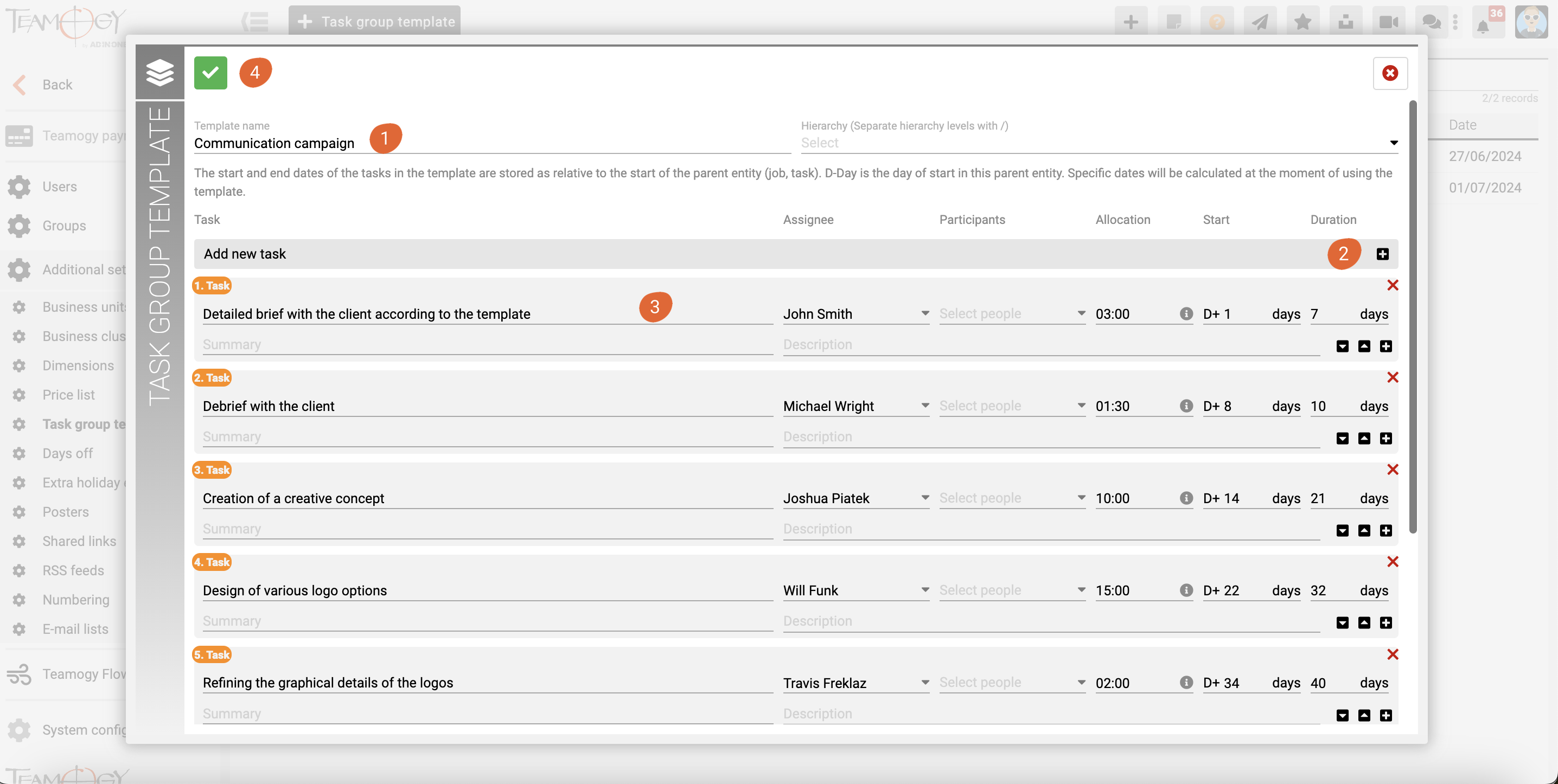Task Templates Creation – Configuration Mode
What this can be useful for?
You can create task templates and use these templates for job / task implementation. Learn more about how to Create tasks from predefined template feature.
Here you will now learn how to prepare such templates.
Go to Configuration section / Additional settings (2) – Task group templates view (3). Click on Task group template (4) button
Write down name of the template (1) and create all needed tasks one by one (2). Fill in all details for each task in this template (3). With these details and according these settings, taks will be generated.
The start and end dates of the tasks in the template are stored as relative to the start of the parent entity (job, task). D-Day is the day of start in this parent entity. Specific dates will be calculated at the moment of using the template.
Value Start D+… is counting D= start day of job / task + number of days you write down. The Duration determines how long the task will take from its start. Based on this information, the end date is calculated (Start + Duration).
Important notice: This task creation functionality can be used for a job (creating a series of tasks from a template) as well as for tasks (creating a series of subtasks from a template).
Get in Touch
If you have problem or need further assistance, do not hesitate contact Teamogy Support. Use online chat (inside Teamogy or everywhere on www.Teamogy.com in the lower right corner) and you will get prompt reply.