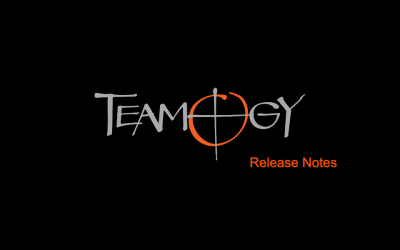Šťastné a veselé z Teamogy
Přejeme Vám klidné a pohodové Vánoce. A ať si v roce 2021 můžete plnit své sny kdykoliv a odkudkoliv.
Mohlo by Vás ještě zajímat
About Client Overhead
About Client Overhead Every company has money and time expenses that relate to clients but cannot be allocated to a particular Job. Client Overhead is the place where all such client-related spending's should be linked. Record client spending's, such as project...
About Internal Overhead
About Internal Overhead Internal overhead is an option for you to monitor your Operating costs. Operating costs are normal costs in every company – office rent, water purchasing, electricity, etc. Teamogy provides the opportunity to have Operating costs clearly...
Too Many Hours Is Spent
Too Many Hours Is Spent People’s time is a key asset of any company, and therefore, needs to be handled with great caution. Many companies often find themselves trapped in excessive client care. Very often they are key clients in terms of gross margin, so we feel that...
Version 2.13
What is new in 2.13 version?
Improvement: Dropdownable
Version 2.12
What is new in 2.12 version?
Improvement: Uncertify company, Job table redesign and new information for financial documents, Prepayment invoice straight from Proforma Invoice
Bug fixes: Printing overview, Job printing overview
Save PDF
Save PDFIf you want to save your invoices or other documents in PDF format, use "Print" button and open document in PDF format. SAVE to your computer and that's it. Get in Touch If you have problem or need further assistance, do not hesitate contact Teamogy Support....
Teamogy In More Tabs
How To Work More Efficiently With Teamogy In Browser You can make working with Teamogy easier if you know how to work efficiently with open browser windows, bookmarks, and a reduced view called Modal. You can work with Teamogy in the same way as with any other...
Purchase Invoice Details
Purchase Invoice Details Date of Issue Entered automatically by actual date. It’s the date when the supplier issued the invoice. It should be re-typed from the original purchase invoice. Date of Supply Entered automatically by actual date. It’s the date when the...
New Card Payment
New Card Payment1. In the left navigation menu unroll Financial. 2. Click on Cashbox. 3. Click on New Voucher. 4. Choose New Card Payment.4. Choose Bill Reimbursement. Pair Purchase Invoice to the relevant Job. If you did right, you will see the value of Purchase...
Nenechte si ujít zajímavé články a tipy
Chcete-li být mezi prvními, zadejte prosím Váš e-mail. Budeme se snažit posílat vždy kvalitní a pro vás zajímavý obsah.