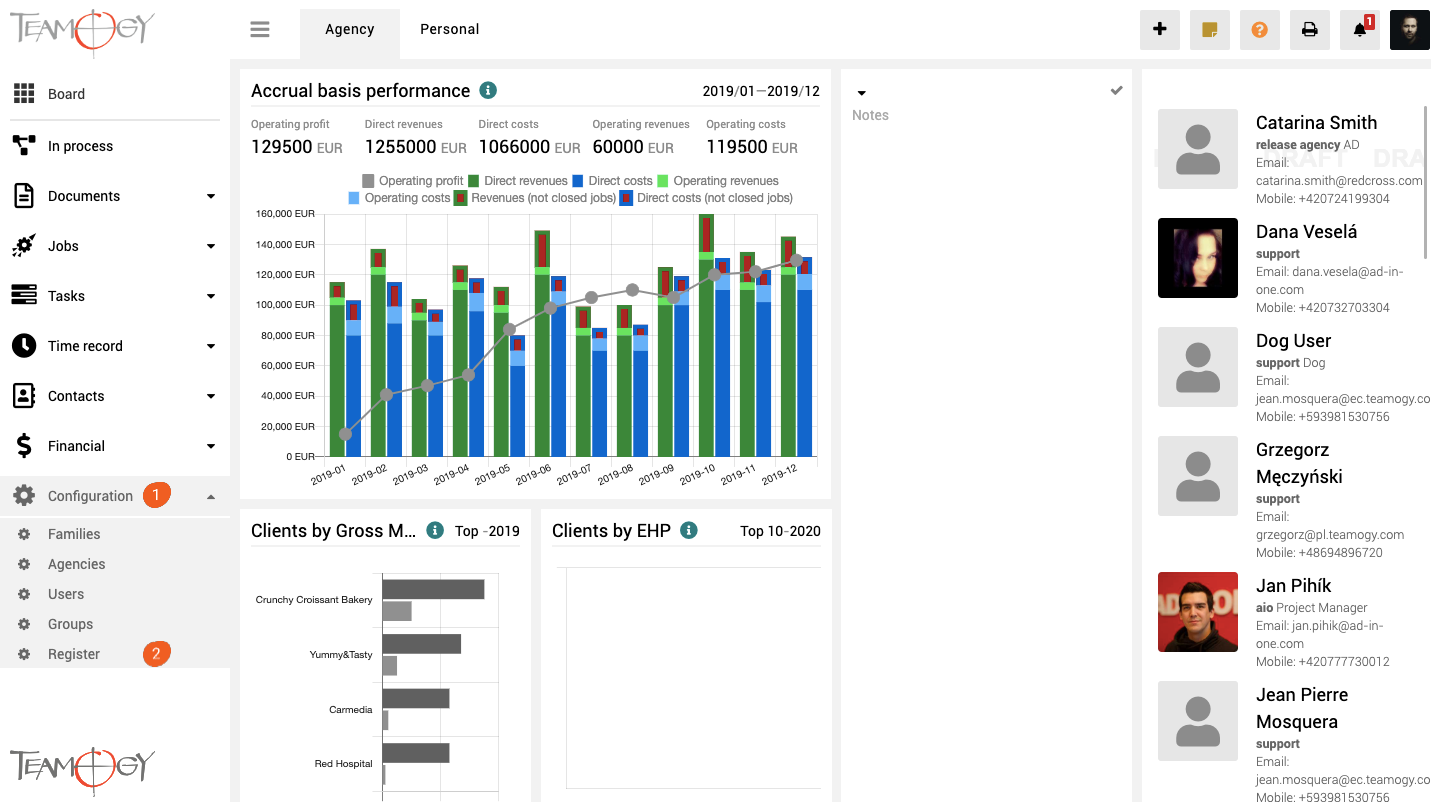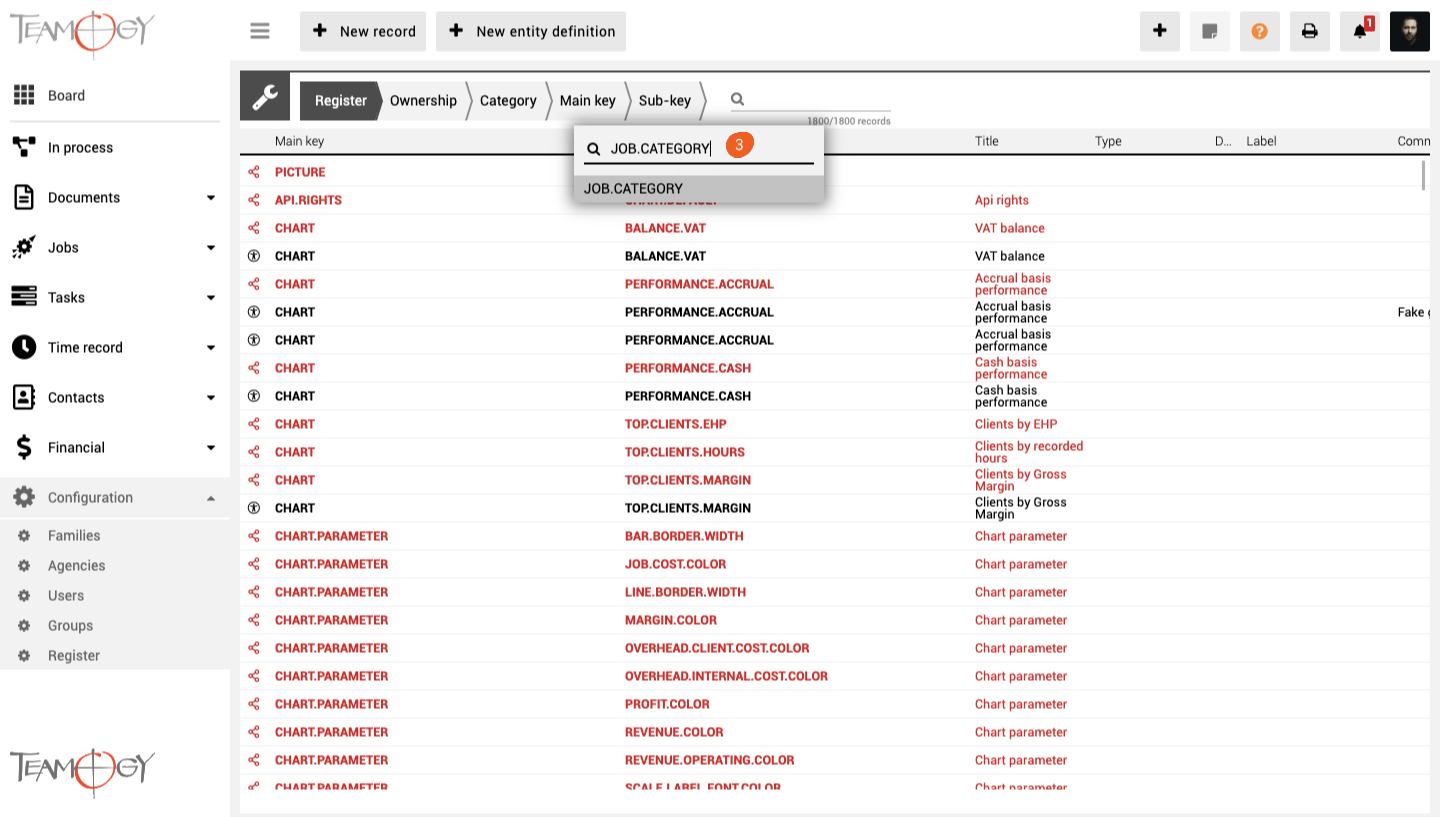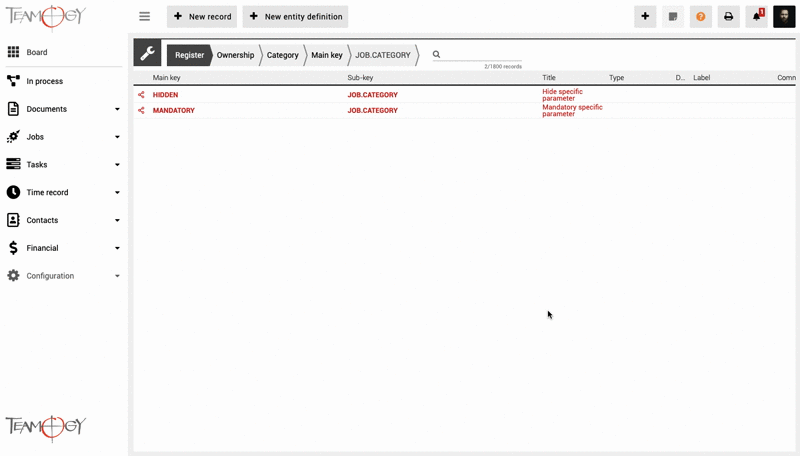Job category activation
Some Teamogy functionality needs activation. The job items belong to this group. So see this simple tutorial on how to activate Job category.
1. In the left navigation menu, unroll Configuration.
2. Click on Register.
3. Into the Breadcrumb Sub-key type JOB.CATEGORY.
4. There is shared register – HIDDEN-JOB.CATEGORY – open it.
5. Clone the register.
6. Unmark Shared.
7. Rewrite true to false.
8. Press SAVE. You have successfully activated the Job category.
Get in Touch
If you have problem or need further assistance, do not hesitate contact Teamogy Support. Use online chat (inside Teamogy or everywhere on www.Teamogy.com in the lower right corner) and you will get prompt reply.