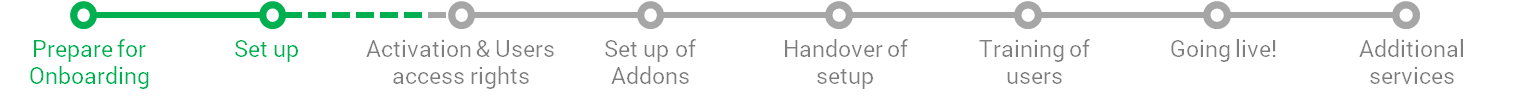
Set numbering sequence for financial documents
Of course Teamogy is ready to be used immediately without need to set up anything with our default numbering for all documents.
But in case of need or special requirements is possible to change the numbering sequence for follwing entries
Client invoices
- Client invoice (Teamogy default is CI-YY-0001)
- Client invoice “Proforma” (Teamogy default is ????)
- Client invoice “Tax Invoice” (Teamogy default is ????)
- Client invoice “Correction invoice” (Teamogy default is ????)
Supplier Inovoices
- Supplier invoice (Teamogy default is SI-YY-0001)
- Supplier invoice “Proforma” (Teamogy default is ????)
- Supplier invoice “Tax Invoice” (Teamogy default is ????)
- Supplier invoice “Correction invoice” (Teamogy default is ????)
Internal doucuments
- Internal billings (Teamogy default is ????)
- Internal costs (Teamogy default is ????)
Cashbox documents
- Repayment request (Teamogy default is ????)
- Money income (Teamogy default is ????)
Is possible to set up the numbering based on the different logic, than Teamogy default. For example Inland inovice or foreign might have different prefix. Also the numbering may vary based on the month of invoice or year etc.
For advanced set up and complicated numbering formula please contact Teamogy Headquarters support
How to set up numbering is described here