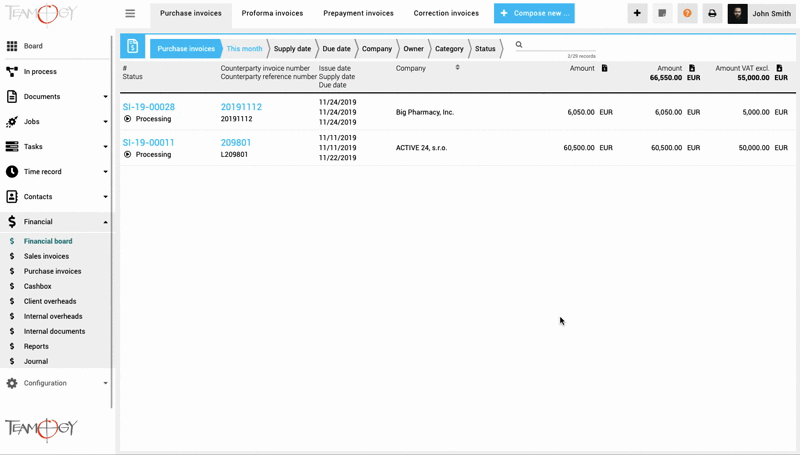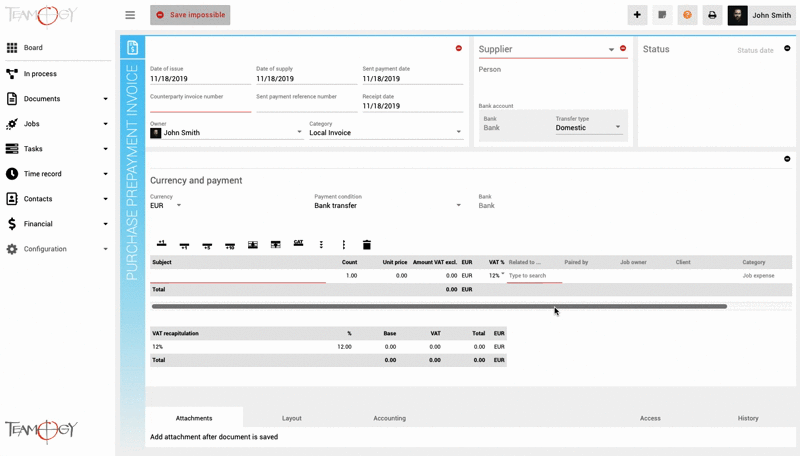Purchase Prepayment Invoice
Teamogy allows entering a Purchase Prepayment Invoice from your supplier. Once you pay a Purchase Proforma Invoice, you can receive a Purchase Prepayment Invoice from your supplier. Check the GIF below to see how to create a Purchase Prepayment Invoice.
There are a few details that are mandatory to be entered into the Teamogy system:
Supplier
Counterparty Invoice number
Items in the table
Job Pairing
Get in Touch
If you have problem or need further assistance, do not hesitate contact Teamogy Support. Use online chat (inside Teamogy or everywhere on www.Teamogy.com in the lower right corner) and you will get prompt reply.