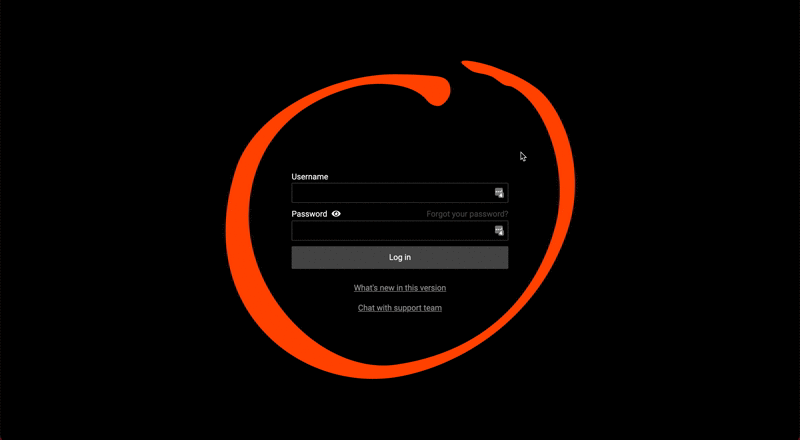Problems With Login To Teamogy
If you have a problem with Login to Teamogy – try one of these tips.
1. Use keyboard shortcuts to reload the currently open Web page and try to log in again into the system.
Windows keyboard shortcut – use Ctrl-Shift-R
OS X (Mac) keyboard shortcut – use Command-Shift-R
2. Enter only clan name to the URL address, without any other link
For example: If you can not load your Teamogy page https://www.yourcompany.teamogy.com/75c5ab57d0c51dce/4/dashboard, just delete the last red part of the address and keep the green part of the adress to https://www.yourcompany.teamogy.com/ and load it again. You should see a Login page of Teamogy.
3. If none of our tips are not working, just contact us via Teamogy support from our Teamogy website through chat icon in the lower right corner or you can easily start a conversation with Support from Login page. Check the GIF below.
Get in Touch
If you have problem or need further assistance, do not hesitate contact Teamogy Support. Use online chat (inside Teamogy or everywhere on www.Teamogy.com in the lower right corner) and you will get prompt reply.