Overview Of Electronic Approval Processes
In Teamogy, each type of document or entity can be managed through an approval process. Approval processes are created using a visual tool and incorporate references to approval roles, hierarchies, and other settings, which each client manages and controls on their own.
In Teamogy, there is a set of predefined (so-called default) processes from which a client can choose and start using immediately. For each type of document, there are several variants of predefined processes that differ mainly in the number and type of approval levels.
Example: 2 options of predefined approval processes for the document Sales quotation.
Option a) single-level approval, where the Sales quotation is approved by a supervisor (in case the author does not have sufficient financial competences). The document then proceeds according to the process – sending to the client and confirmation of approval by the client.
Option b) two-level approval, where the Sales quotation is approved by a supervisor (in case the author does not have sufficient financial comptences) and also by a person (or persons) with the role of Sales quotation Approver. The document then proceeds according to the process – sending to the client and confirmation of approval by the client.
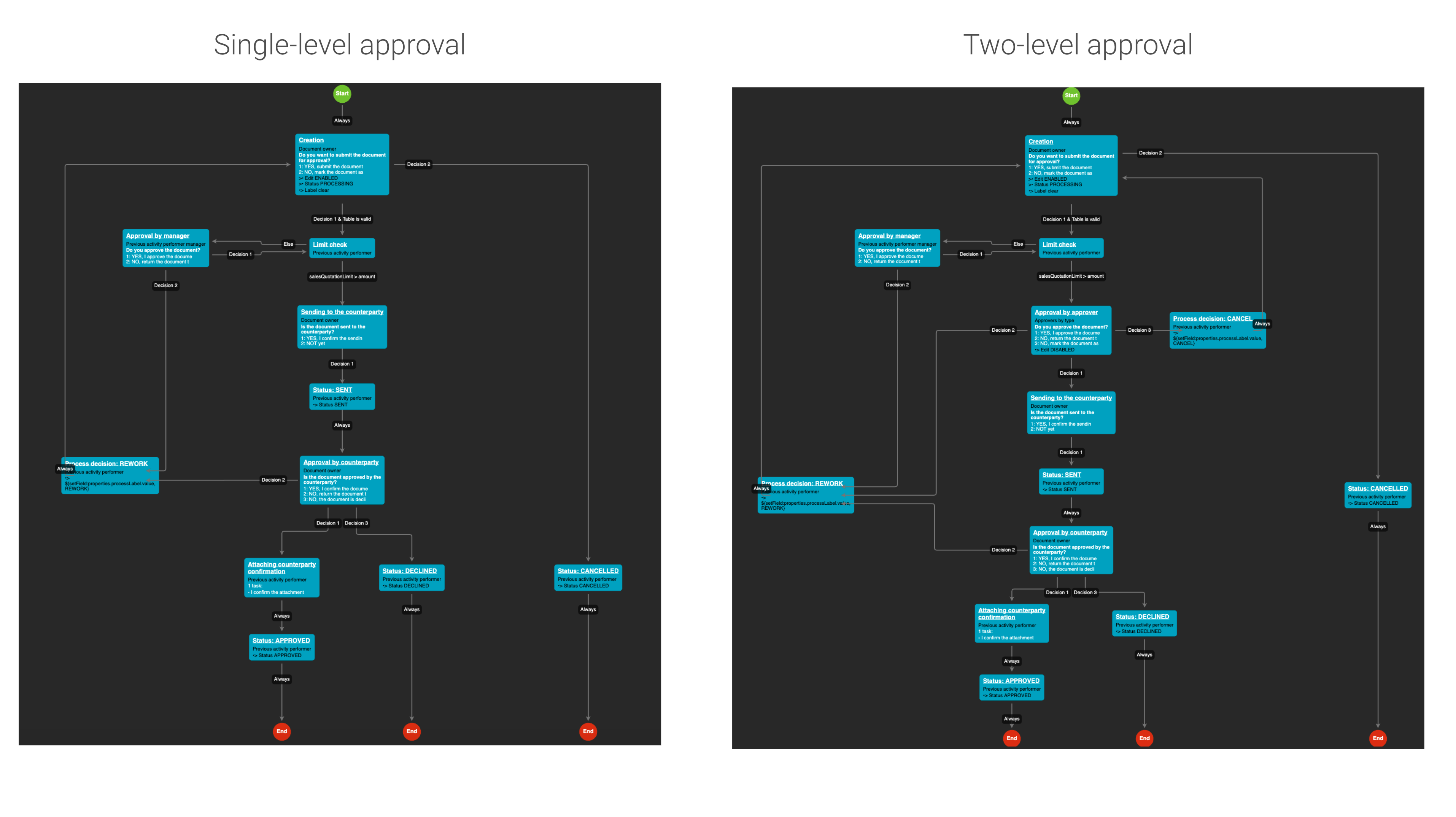
The approval processes most commonly work with the following approval conditions and approvers:
Financial competence (LIMIT) – in this case, the system evaluates whether the document author or approver has sufficient financial competence to send or approve a specific type of document (Sales quotation, Purchase order, Sales invoice, etc.). Financial competences (limits) are set (by the system administrator) individually for each user in their personal form.
Example of use: John Brown is a user and has in his personal form set that his financial comptence for Sales quotation is 1,000 EUR. If he creates a Sales quotation exceeding this amount, the document is forwarded for further approval (depending on the chosen process).
Approval role (APPROVER) – the system has predefined approval roles for each type of document. The client assigns individuals to these roles who are to approve the document type if it needs to be approved.
Example of use: John Brown creates a Sales quotation but he doesn’t have have sufficient financial competence to approve it. The document is sent to the person (or persons) who have the role of Sales quotation Approver. This person (or persons) can now approve the document and move it to the next activity (depending on the chosen process)
Hierarchy (MANAGER) – company hierarchy can also be used in the processes. Every user has their manager listed in their personal form, and this setting can also be used for document approval (again, depending on the chosen process).
Example of use: John Brown creates a Sales quotation but he doesn’t have sufficient financial competence to approve it. The document is sent to his manager for approval. The manager can now approve the document and move it to the next activity (depending on the chosen process).
Job owner (JOB OWNER) – often, it is appropriate for certain types of documents to be approved by the job owner (or overhead budget owner) to which the document belongs. This is especially useful when approving third-party costs.
Example of use: A Purchase invoice arrives at the company. The person responsible for entering invoices into the system creates it and assignes it to a job. John Brown receives this invoice for approval because it belongs to his job, and it is up to him to approve that the service/product was delivered in the required quality and that the amount corresponds to the budget.
In Teamogy, an approval process can be assigned to any type of document. We have prepared a set of so-called default processes from which you can choose and immediately start using.
Sales quotation
Sales quotation is internally approved before it is sent to the client. The options for internal approval are described below. The approval process also includes confirmation that the document was sent to the client and whether it was approved or rejected. This allows the company to continuously keep track of the current status of Sales quotations.
List of predefined (default) processes to choose from:
- DOCUMENT – DEFAULT
- DOCUMENT – LIMIT – APPROVER
- DOCUMENT – LIMIT – JOB OWNER – APPROVER
- DOCUMENT – LIMIT – MANAGER
- DOCUMENT – LIMIT – MANAGER – APPROVER
- DOCUMENT – LIMIT – MANAGER – JOB OWNER
Purchase order
Purchase order is internally approved before it is officially sent to the supplier. The options for internal approval are described below. The approval process also includes confirmation that the document was sent to the supplier and whether it was accepted. This allows the company to continuously keep track of the current status of Supplier Orders and ensures that services will be delivered on time and at the agreed amount.
List of predefined (default) processes to choose from:
- DOCUMENT – DEFAULT
- DOCUMENT – LIMIT – APPROVER
- DOCUMENT – LIMIT – JOB OWNER – APPROVER
- DOCUMENT – LIMIT – MANAGER
- DOCUMENT – LIMIT – MANAGER – APPROVER
- DOCUMENT – LIMIT – MANAGER – JOB OWNER
Sales invoice
Sales invoice is internally approved before it is sent to the client. The options for internal approval are described below. We recommend including the financial team in the approval process (as APPROVER), who will approve the invoice before it is sent to the client. Often, this also means approving the invoice for transfer to accounting (in case of integration).
List of predefined (default) processes to choose from:
- SALES INVOICE – DEFAULT
- SALES INVOICE – LIMIT – APPROVER
- SALES INVOICE – LIMIT – JOB OWNER – APPROVER
- SALES INVOICE – LIMIT – MANAGER
- SALES INVOICE – LIMIT – MANAGER – APPROVER
- SALES INVOICE – LIMIT – MANAGER – JOB OWNER
Purchase invoice and Cash / Card transations
Purchase invoice and Cash / Card transactions can also be internally approved before it is paid and recorded. The options for internal approval are described below. We definitely recommend considering involving the job owner (JOB OWNER) to approve the legitimacy of the invoice, and then also the financial team (APPROVER) to confirm the formal correctness of the invoice and prepare it for accounting.
List of predefined (default) processes to choose from:
- PURCHASE INVOICE – DEFAULT
- PURCHASE INVOICE – LIMIT – APPROVER
- PURCHASE INVOICE – LIMIT – JOB OWNER – APPROVER
- PURCHASE INVOICE – LIMIT – MANAGER
- PURCHASE INVOICE – LIMIT – MANAGER – APPROVER
- PURCHASE INVOICE – LIMIT – MANAGER – JOB OWNER
Absence
A request for absence certainly also deserves approval. The request from the applicant is sent to the appropriate approver.
List of predefined (default) processes to choose from:
- ABSENCE – MANAGER – APPROVER
- ABSENCE – APPROVER
- ABSENCE – MANAGER
Individual Processes
All the above-mentioned processes are already designed, tested, and can be immediately used. Of course, there is also the possibility to individually customize the mentioned processes for the client or to create new processes.
Get in Touch
If you have problem or need further assistance, do not hesitate contact Teamogy Support. Use online chat (inside Teamogy or everywhere on www.Teamogy.com in the lower right corner) and you will get prompt reply.