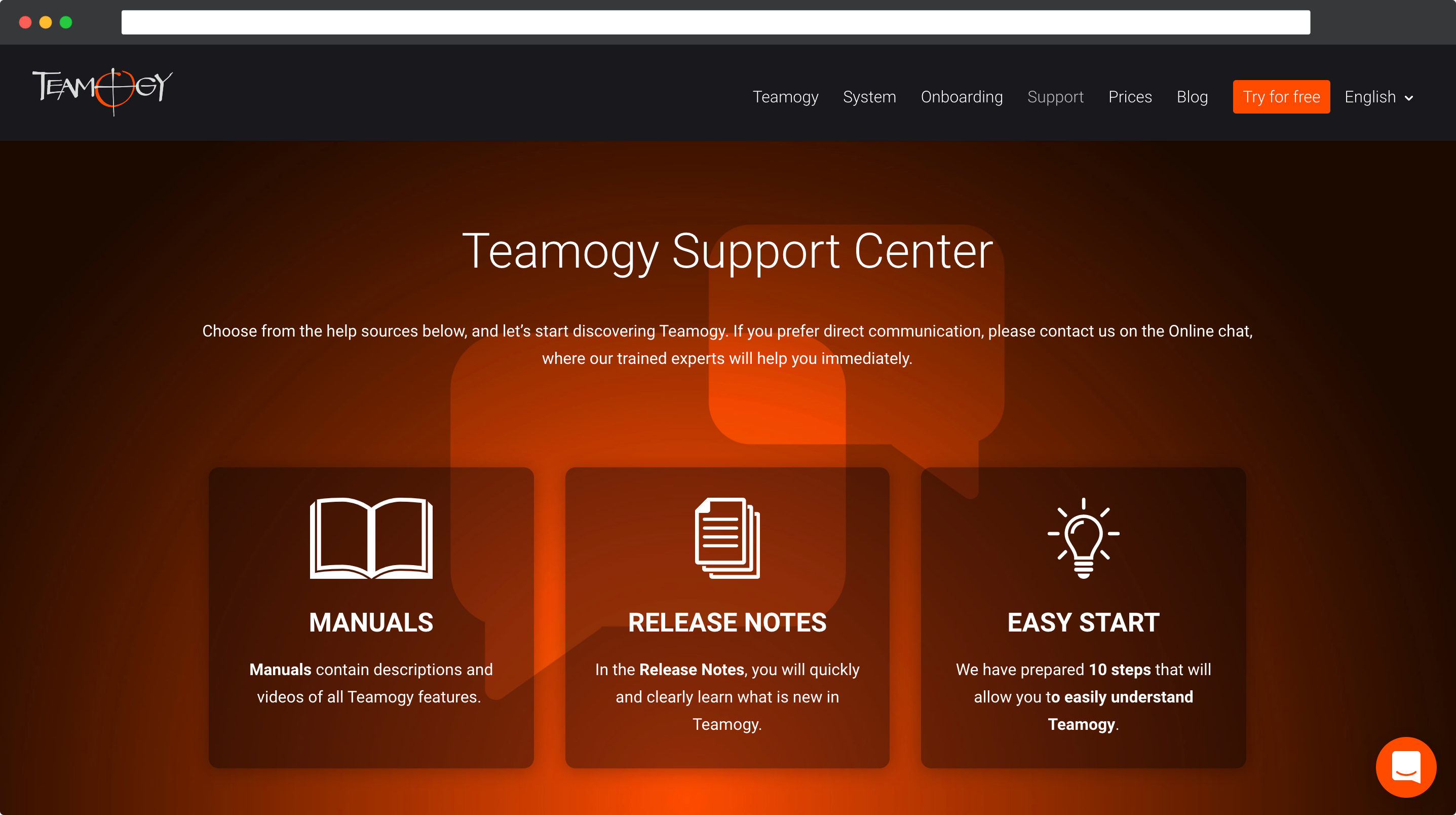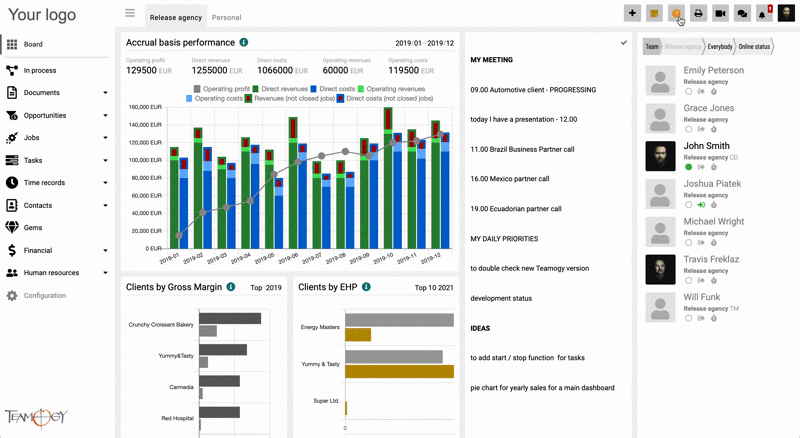Onboarding the whole team in Teamogy
Well-managed onboarding or team launch is important for the successful deployment and effective use of each new system. The introduction of a new system is always a big change for employees, which many of them initially fear and do not want to see that it is a change for the better. High-quality, proper training of all employees is, therefore, very important not only for properly using Teamogy but also for understanding the main benefits for each team member.
Onboarding of Teamogy is not rocket science
Implementing some systems in companies often requires a lengthy process over many months. However, this is not the case with Teamogy. On the contrary, we are confident that a team with a system can start working in just a few days and large teams within a matter of weeks. So how does Teamogy onboarding begin?
During the presentation “First Taste”, we will introduce you to the Teamogy system. From there, we will generate direct access to Teamogy for your company, allowing you to test the entire system for 14 days. As part of the onboarding process, we will next focus on the system settings for your company. After setting up the profile, it’s time for team training and activation. The last step is the quick implementation of Teamogy in your company with the assistance of our support team. Check the plan below.
Our consultant will guide you through the entire onboarding process, from a complete analysis of your needs to complete assistance in the first days of using Teamogy. The duration of the entire onboarding is individual and depends on the size of the company and the client’s requirements. For example, a company with 50 employees can start working in Teamogy within one month from beginning the onboarding process.
From experience, we know that different users and departments need different information about the system according to their role in the company. For example, the company’s management needs financial information and the approval process in Teamogy, while creatives in agencies have to fill in work reports or discuss projects. Unlike management, they do not need to work with invoicing and financial reporting at all. Therefore, people in the company are divided into logical groups, for which training materials and subsequent training are adapted. In the table below, you can see an example of organizing users into individual groups:
| Example of training organization by groups | |
| Type | Content of training |
| “Full user” training | Contacts, Orders, Budgets, Invoicing, Assignment, Time reports |
| “Light user” training | Tasks and time sheets |
| Financial team training | Invoice entry, Invoice issuance, cash register module, approval processes, Reporting |
| Administrator training | User management, settings, system administration |
| Management training | Approvals, managerial overviews and reports |
However, an easy setup can be managed independently only with the assistance of our onboarding team. You will receive training materials containing clear and complete manuals, procedures, and recommendations for a smooth start within just a few days.
Quality team training leads to full use of the system and maximum effect for users and their company
Training in Teamogy covers all necessary areas, from the presentation of Teamogy’s benefits for the company and individual team members to using individual system components. In addition, the scope and form of training can be chosen by each company individually.
In order for the Teamogy onboarding to be smooth and ultimately useful, the involvement of management is extremely important. We also recommend appointing a person in the company who will communicate with our consultant, coordinate the entire implementation process, and ensure the necessary cooperation.
Well-proven onboarding in cooperation with the client allows the system to function effectively in the company for years to come. This subsequently goes a long way to it being accepted by everyone else within the company and ensuring that their experience is positive.
Nowadays, Teamogy onboarding takes place mainly remotely via online meetings, but it is still possible to order in-person onboarding meetings. We have years of experience with online training of smaller and larger companies with very positive feedback.
The onboarding team will provide you with complete services, which include:
– Provide an initial analysis of your company’s needs
– Setting up of business processes and access rights
– Help with setting up a Teamogy profile for your company
– Import of company data
– Provide materials and other information about the Teamogy system and its functions
– Hold regular consultations with the whole team
High-quality user training and assistance fundamentally helps to ensure that the system is successfully accepted and properly and fully used. This then great benefits the company in the form of effective teamwork, absolute control over projects and finances, and convenient and clear communication.
Support Center as your helpful assistant
With the help of our Support center, you will have access to documents and information regarding all important functions as well as news in Teamogy.
Not sure how to set up your first contact or order? Need a more detailed description of the reports in Teamogy? Are you looking for tips on how to work more efficiently with the system?
You will find a convenient answer to these and many other questions in the Manuals. Here you will find a detailed description of all available Teamogy system functions as well as individual procedures and tips, including illustrations.
We continuously develop Teamogy according to our vision and, of course, in connection with the requests and needs of users. Release Notes will present what news and improvements have been made in individual versions, including the most recent one. Check out our Youtube channel.
In the support center is also Easy Start, which includes 10 steps for you that will guide you through Teamogy. This section will help you understand in more detail how Teamogy works and what benefits it can bring to your company.
The support team offers constant support throughout the use of Teamogy
Among one of the most significant benefits of using the Teamogy system is its Support, which is extremely praised among existing clients.
Tip: In Teamogy, you can also open the online guide which will help you explore the basic functions of the system.
If you need advice or want to solve a problem quickly, you can contact our Teamogy support on our online chat option. Our support team is available to every Teamogy user every working day, and the average response time to a question is around 2 minutes.
The Teamogy team will be your partner and attentive guide during not only the actual deployment of the system but also in training and continued use.
Register and try Teamogy for free, so you can also enjoy onboarding, too :).

TIEP TRAN
MARKETING SPECIALIST
Tiep is an integral part of the AD-IN-ONE European team. He uses his knowledge of the Teamogy system to create manuals and release notes. As part of the team that focuses on expansion to other markets, he specializes in content creation and is the main coordinator of language translations. He enjoys helping his colleagues and Teamogy users through his work. In his free time, he enjoys watching sports, traveling, and exploring new places.
You might be interested in
AMPRO: “Our profitability of individual job positions has increased.”
We are honored that Irinel Ionescu, the founder of the Branding Agency AMPRO, took the time to talk with us. AMPRO has won 62 international awards in the category Packaging Design in recent years.
Timesheets are fine, they make more money
Timesheets, or filling them out, is not exactly the most popular activity among people in agencies. It’s a little better in the top management of agencies, but before I focus on a theoretical defense of why we should like timesheets, I will mention two examples from my agency experience. Timesheets that are filled in correctly, are your business friend.
How can Teamogy help you sell better to your clients?
It has happened to everyone – you send an estimate to a client and realize that the client does not like the proposed price. Clients express this disagreement with the price in various ways. These methods vary from straightforward and harsher words such as “Well, you must be crazy” or a more cultured version …
GreenSocS: “Everything you need is in one unified system.”
We are in the habit of getting feedback from our clients and users regarding how they work with Teamogy. This time, we talked with the owners of the digital agency GreenSocS, Tereza and Zdeněk Polansky, whose whole team uses Teamogy.
Agency Credentials and Teamogy
What does the client really want from when he asks for “credentials”?
We have introduced the QUALITY FOCUSED brand
Why do you have to look for the brand? Many of us often wonder how clean it really is back in the kitchen as we sit and eat a meal at a restaurant. Some clients may be wondering how it works inside their supplier‘s company.
Don’t miss interesting articles and tips
If you want to be among the first, please enter your e-mail. We will always try to send quality and interesting content for you.