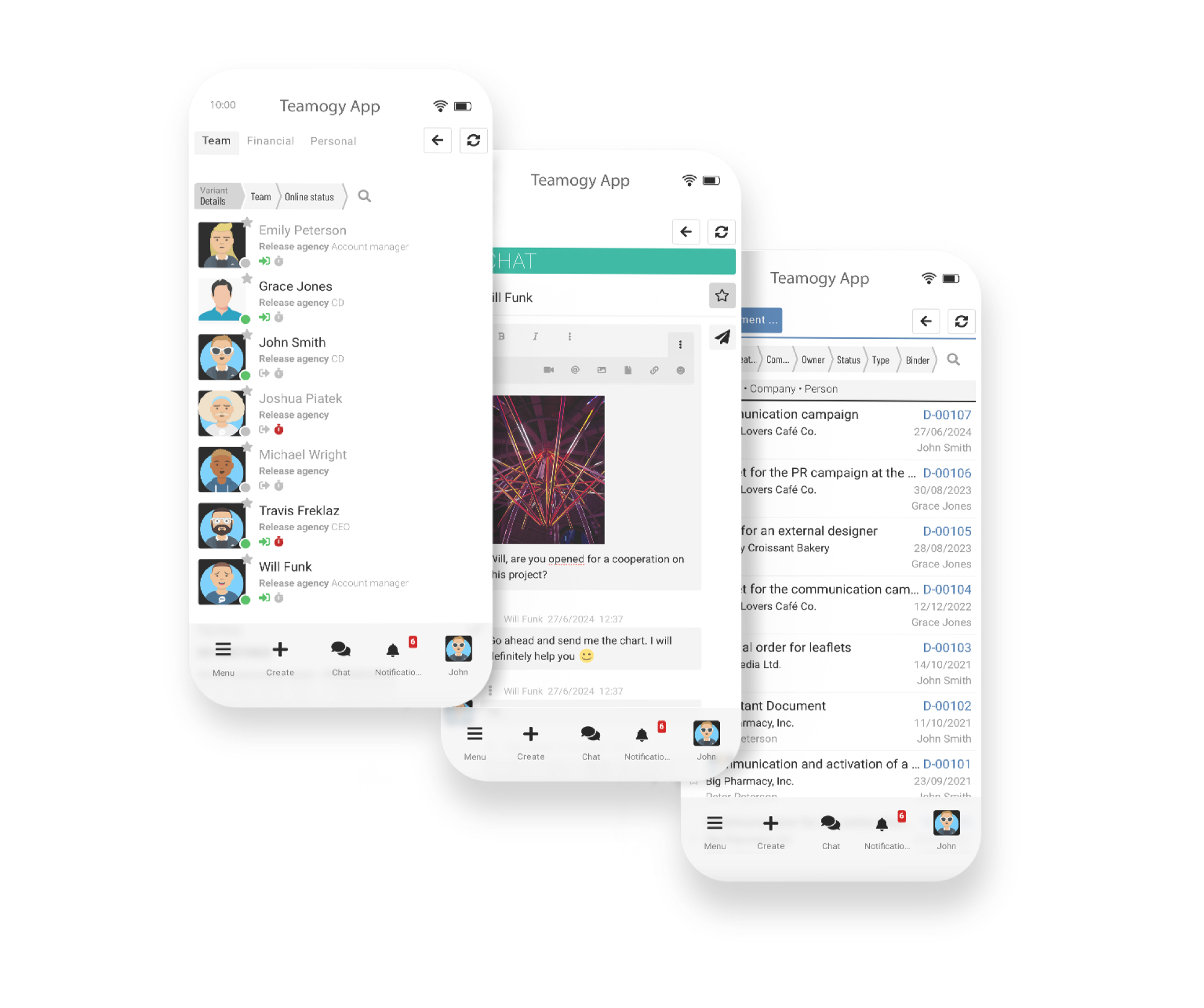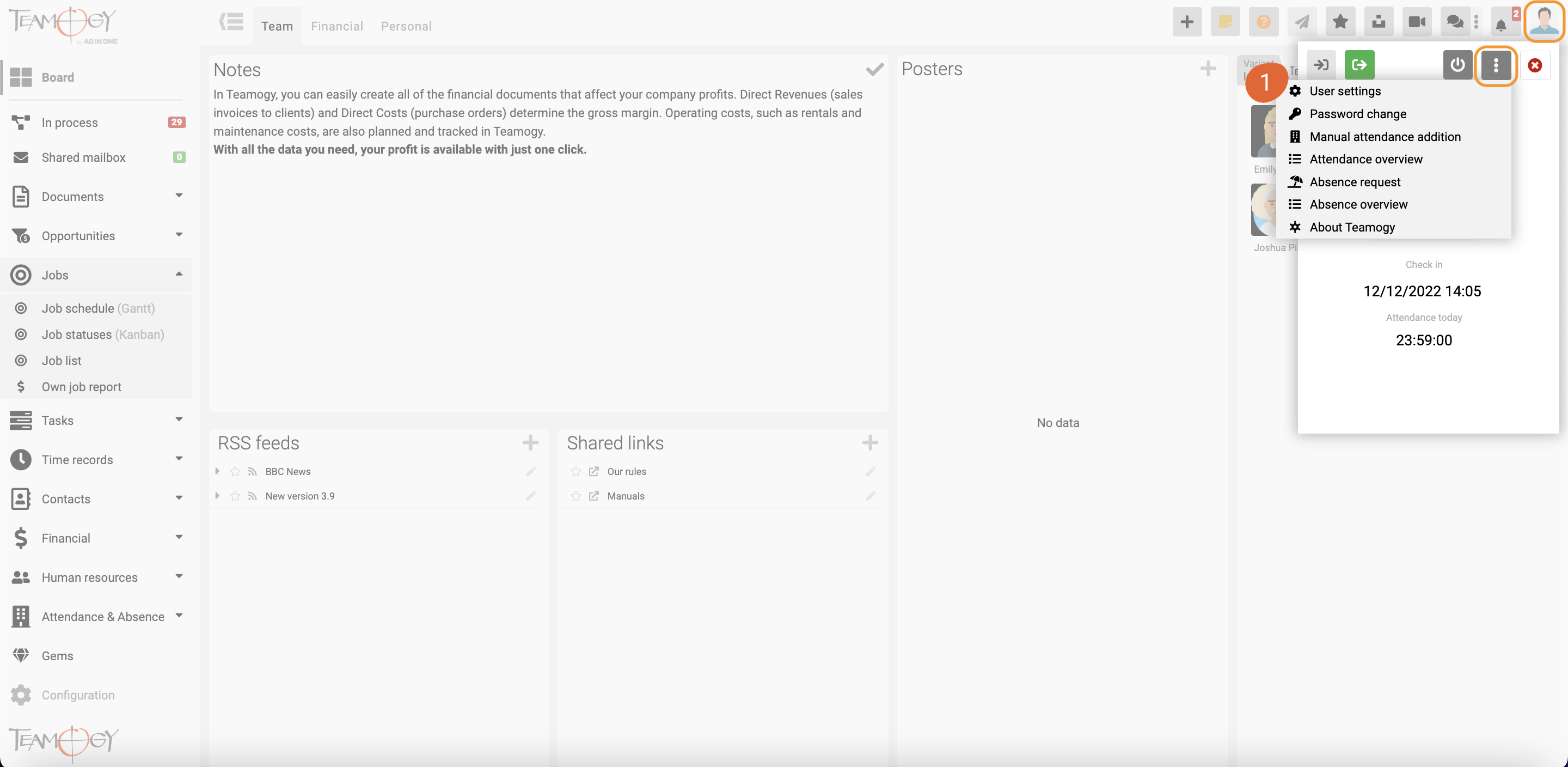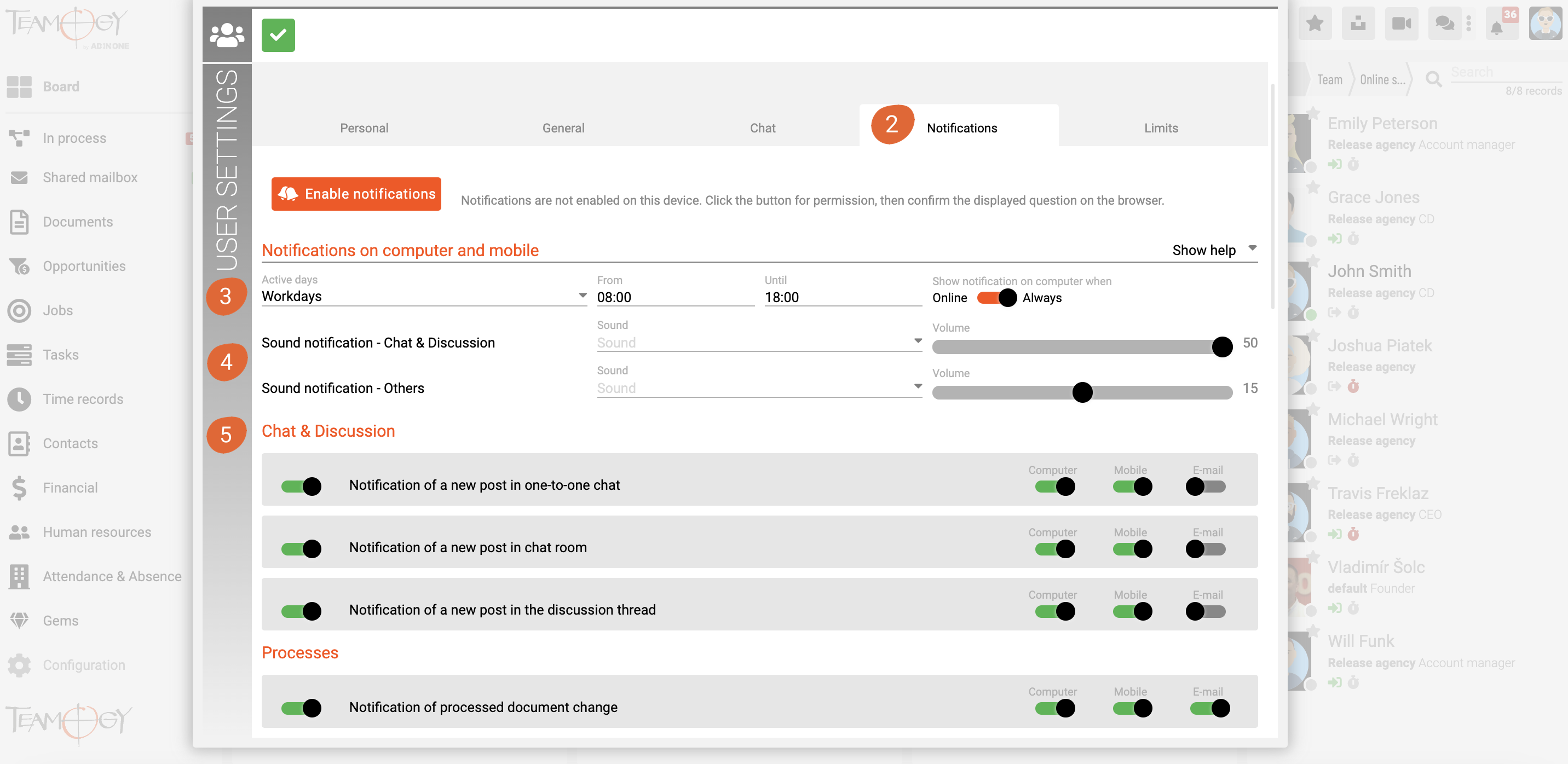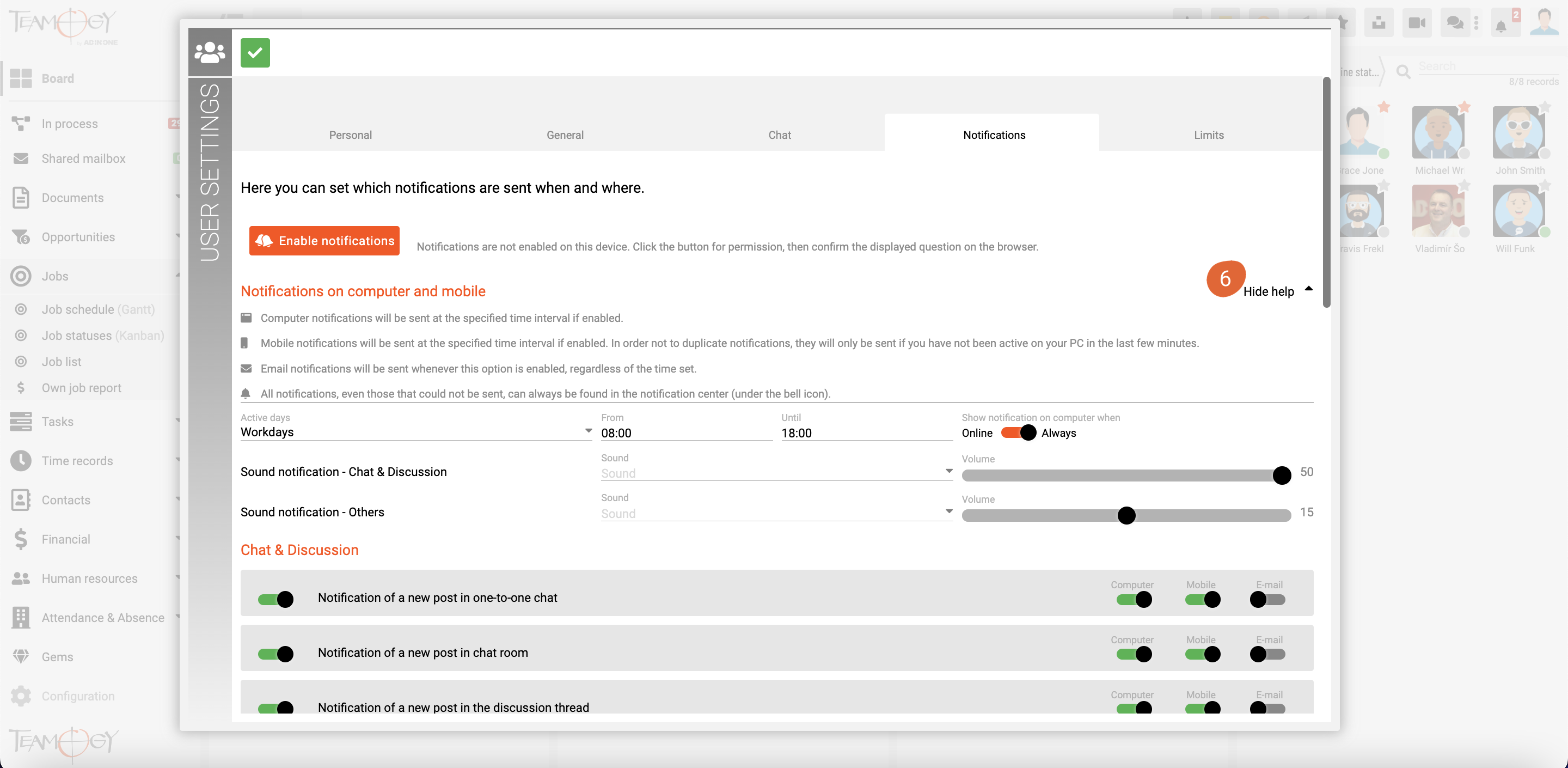Notifications In Teamogy
Stay on track with Teamogy notifications.
– easy central setting of default notification behaviour
– simply customizable what and where to notify
– support for native notifications in MacOS and Windows (for browser, even when browser is turned off)
– email notifications improvements
– each sent notification is shown on every entity in “History” tab
Notifications are sent to the mobile device only when the user is not active in Teamogy on the computer. Active – that means actively working (writes, clicks, etc…)
How to setup?
Go to the User / User settings (1) area and click on tab “Notifications” (2).
Easily set when (3) you want to be notified, how (4) and for what (5).
Use help if needed (6).
Get in Touch
If you have problem or need further assistance, do not hesitate contact Teamogy Support. Use online chat (inside Teamogy or everywhere on www.Teamogy.com in the lower right corner) and you will get prompt reply.