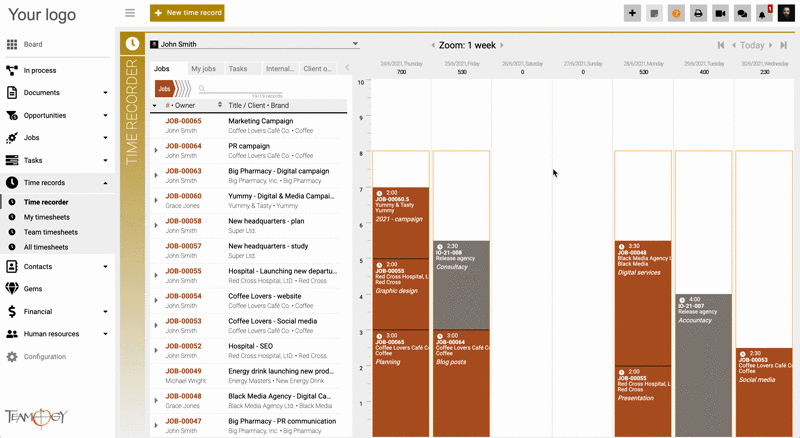New Time Record
A New Time Record can be easily created by the New Time Record button. You can quickly create a new Time Record from anywhere in the system. Click on the New Time Record button.
Complete all mandatory fields, press SAVE button, and that’s it! Check the GIF below.
Tips & Tricks
Possible values of time: 150 = 2h 30m, 2.5 = 2h 30m, 2,5 = 2h 30m, 2h = 2:00, 150m = 2h 30m
Get in Touch
If you have problem or need further assistance, do not hesitate contact Teamogy Support. Use online chat (inside Teamogy or everywhere on www.Teamogy.com in the lower right corner) and you will get prompt reply.