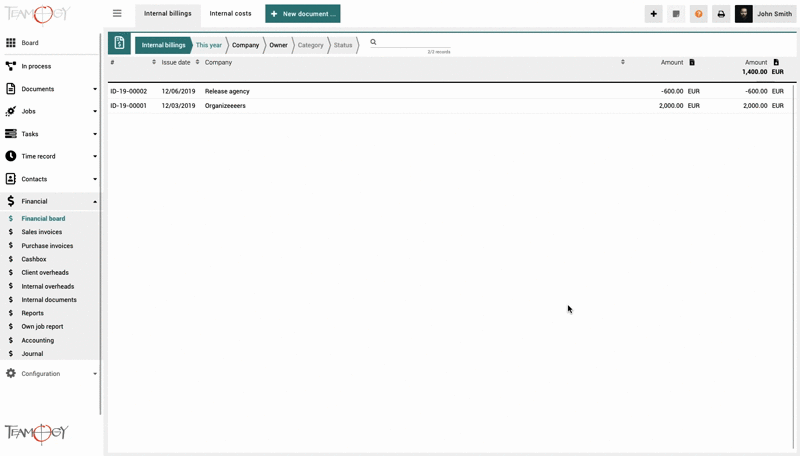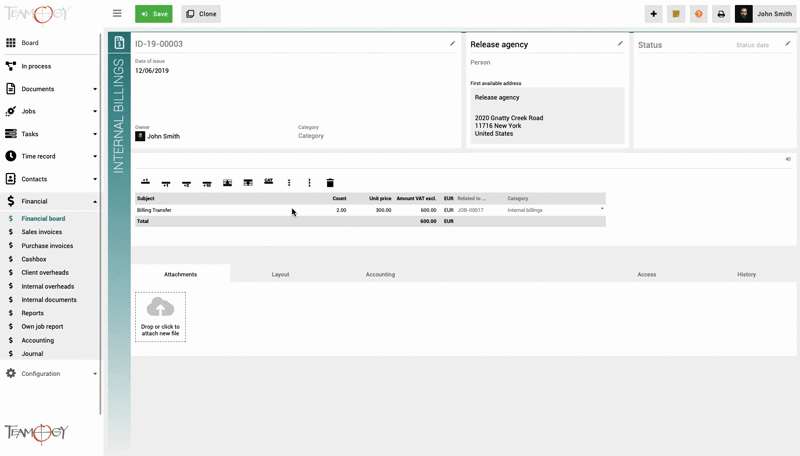New Internal Billings
This document is useful if you need to record the billings on the Job or Overhead for which you do not have an invoice or other tax documents (example: income from insurance incident, currency rate differences, and others) or you need to transfer billings between Jobs or Overheads.
1. In the left navigation menu unroll section Financial.
2. Click on Internal Documents.
3. Click on New Document.
4. Choose New Internal Billing.
5. Complete all Details. Mandatory fields are red underlined (can be different from the company’s settings).
6. Press Save.
Check the GIF below to see how to create a Internal Billing.
7. If you want to transfer Billings between Jobs, then do not forget to add the second row to the existing Internal Billing. The First Row adds the required number of Billings to the first Job and the second row deducts the same (required) number of Billings from the second Job.
Get in Touch
If you have problem or need further assistance, do not hesitate contact Teamogy Support. Use online chat (inside Teamogy or everywhere on www.Teamogy.com in the lower right corner) and you will get prompt reply.