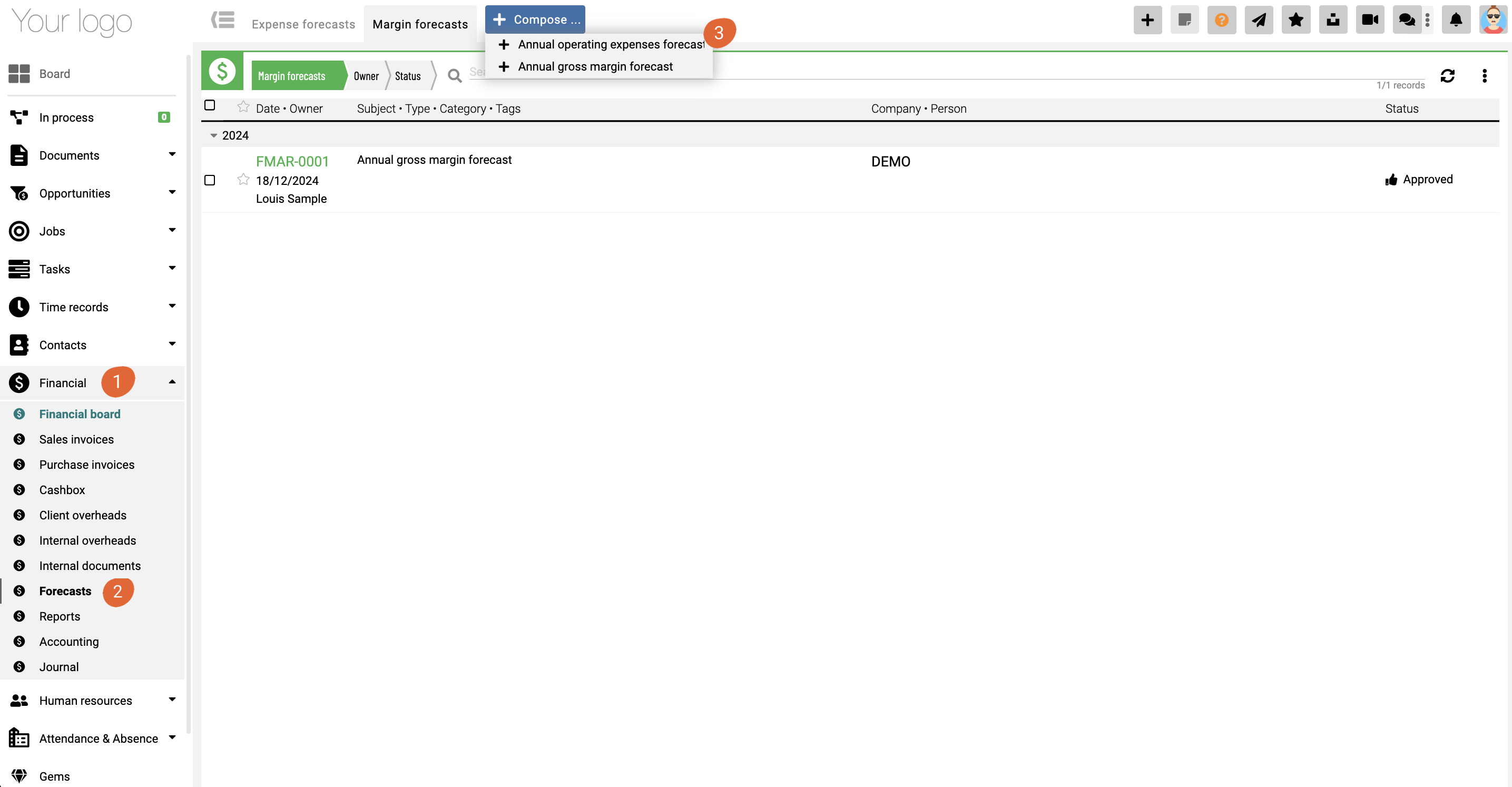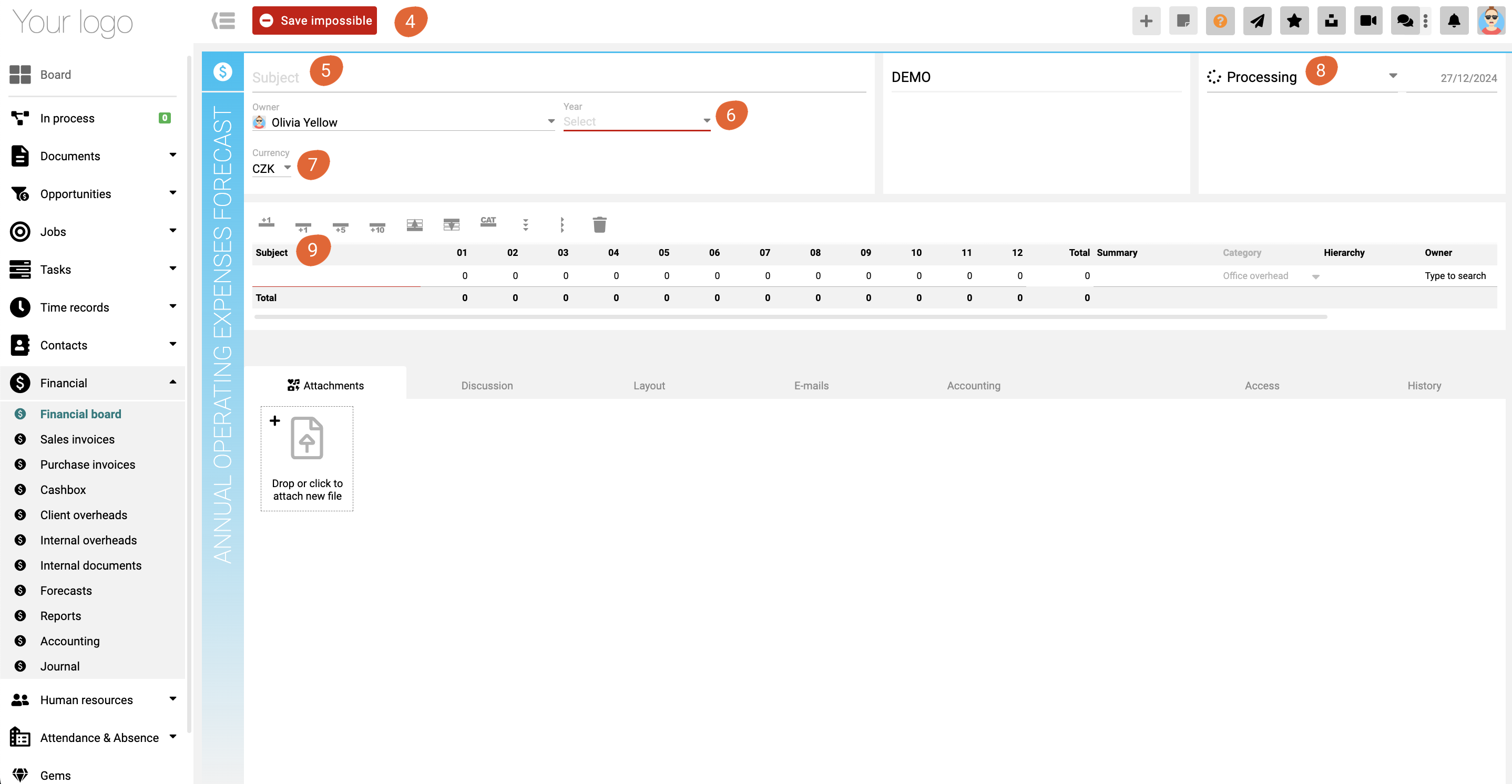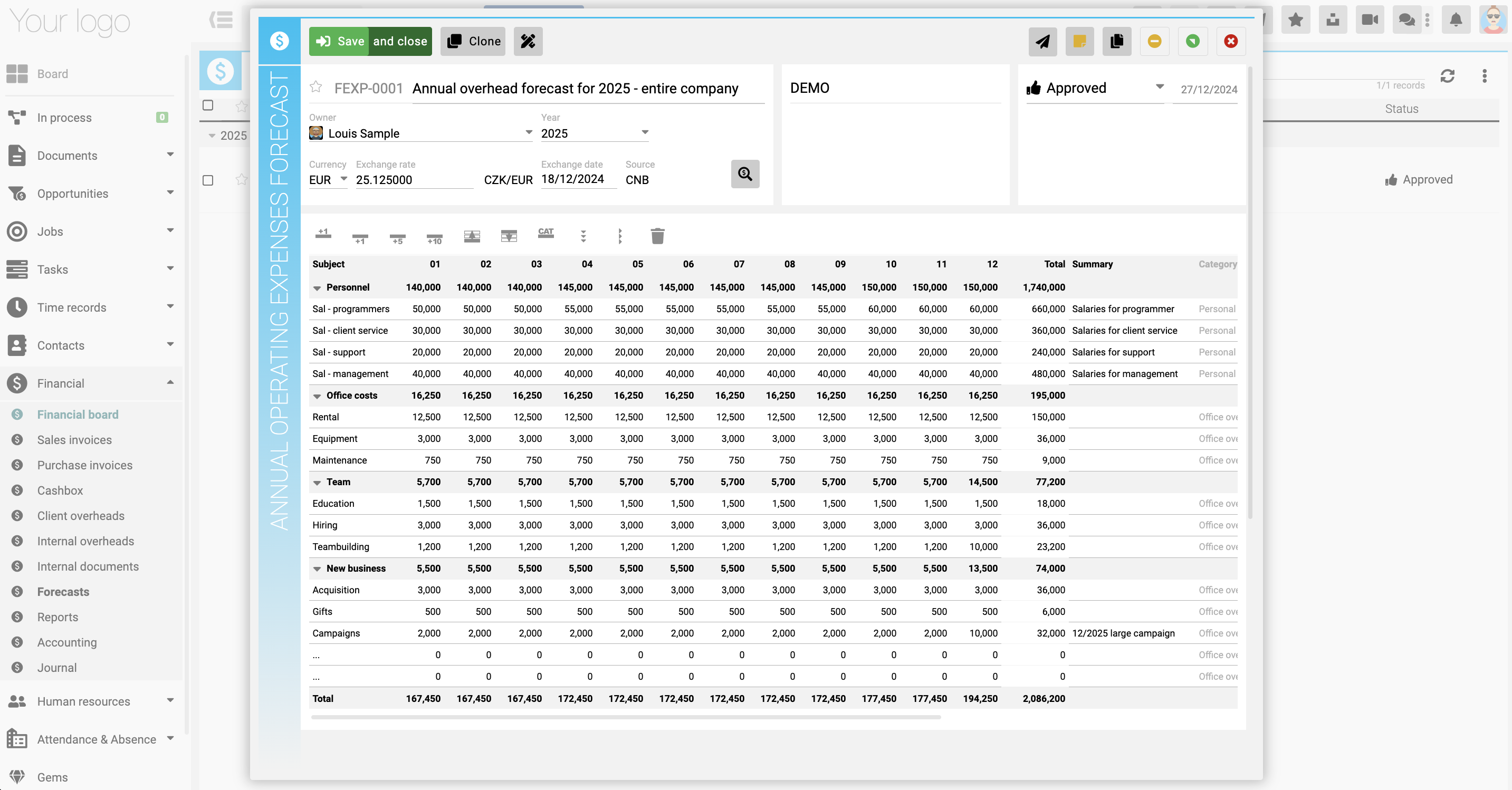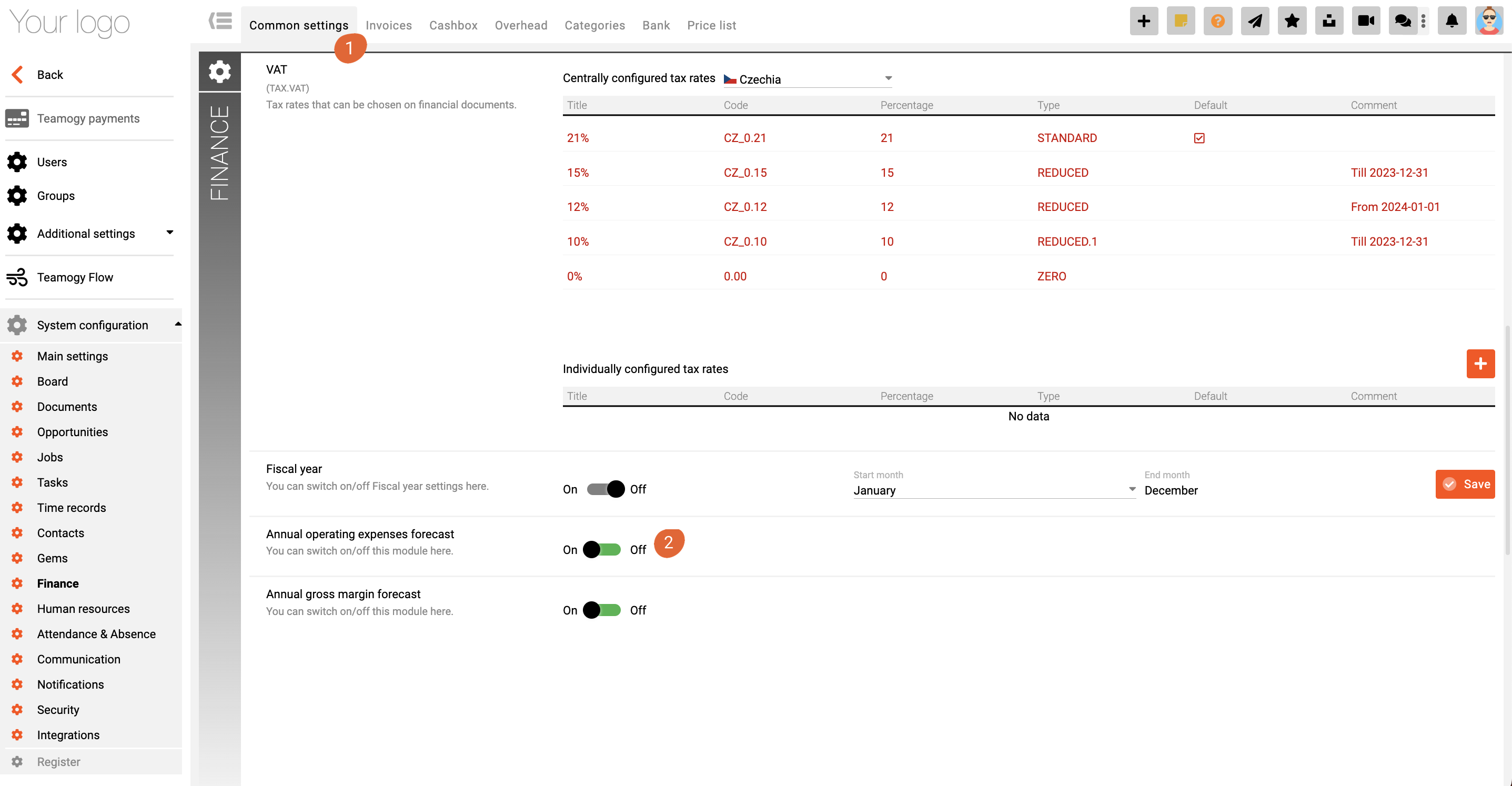Expense Forecast – Monthly Operating Costs Planning
The overheads of the entire company can be planned clearly from one place, even by month. Model your expected company expenses by specific items or groups and collaborate with selected colleagues to plan them.
Once the plan is complete and approved (status approved), the system automatically creates internal overheads from this forecast and the expected expenses for the year within them.
Everything is convenient, clear and easy.
1. In the left navigation menu, click on the Finance section.
2. Click on Forecasts.
3. Click on the Compose button and choose “Annual operating expenses forecast”.
Comment: This option must be activated first. How to activate – see below (12)
4. Complete all details. Mandatory fields are red underlined (can be different by company’s settings)
5. Subject – the subject of your Expense forecast.
6. The year – for which the Forecast is valid.
7. Currency – you can easily create a forecast in any currency. Just select currency first and then confirm.
8. Status – you specify the status of the Forecast. If you select the Processing status, the Forecast is not active – no Client overhead is created. If you select the Approved status, the forecast is active and Client overhead is created.
9. The financial table is the main part of the Forecasts.
– Subject– fill in the subject of the first item. This subject will then also appear as the name of the Internal overhead.
– Fill in the planned expenses for each month. If the amouns are same for every month, you can easily copy the value by holding the bottom corner of the field and dragging into the other fields.
– Summary – this field is used for short notes, which are then visible in the Internal overhead.
– Category – choose the proper category for this Internal overhead
– Hierarchy – you can add another value to hel you to sort Intenal overhead budgets in the view.
– Owner – is the owner of this Internal overhead.
11. Perfect! Your forecast is ready.
If the Forecast is approved (approved status) you can now check the overhead budgets with all the details.
12. How to activate Annual Operating Expense Forecast?
Go to the Configuration and under System configuration / Finance – bookmark “Common settings” (1) is the option to activate Annual Operating Expenses Forecast (2).
Get in Touch
If you have problem or need further assistance, do not hesitate contact Teamogy Support. Use online chat (inside Teamogy or everywhere on www.Teamogy.com in the lower right corner) and you will get prompt reply.