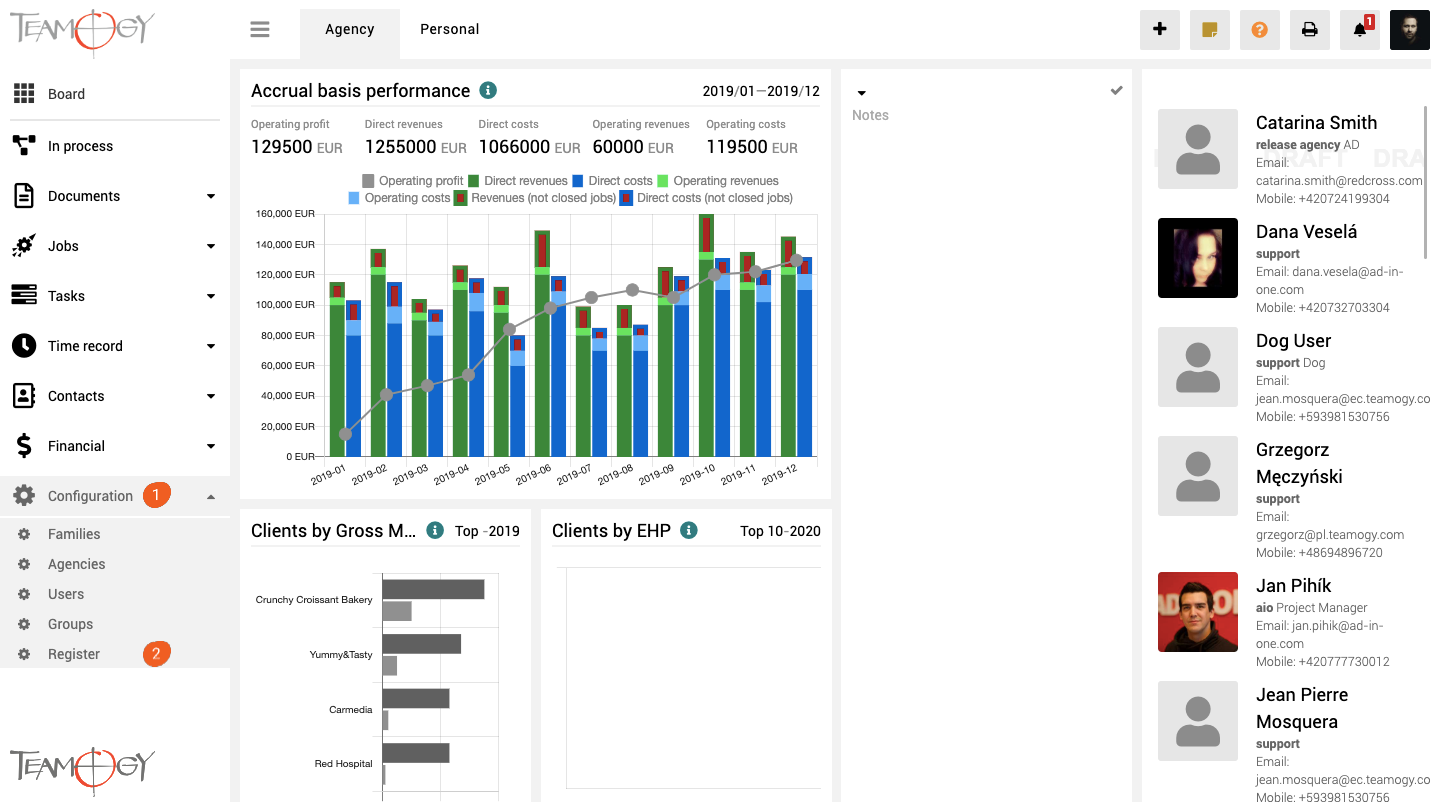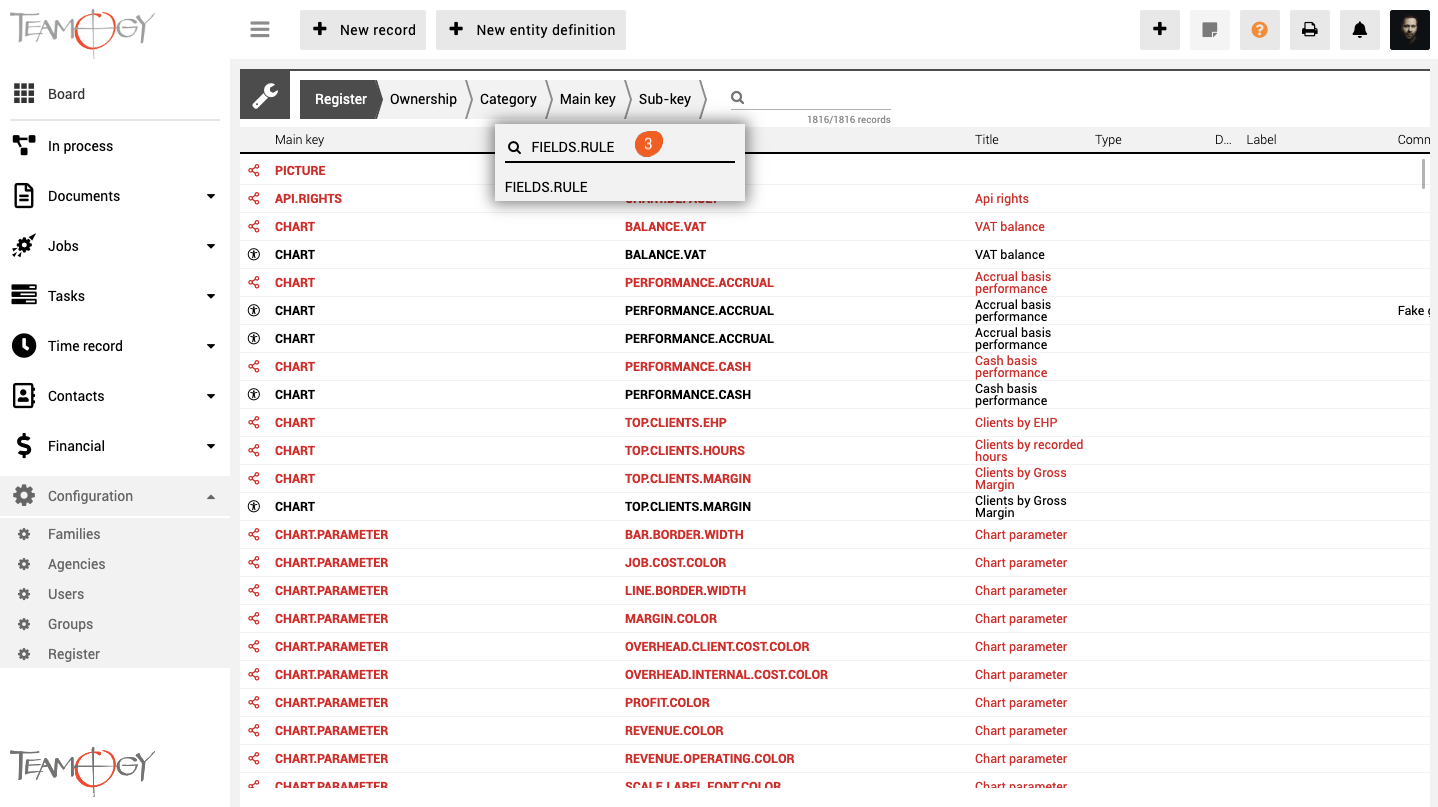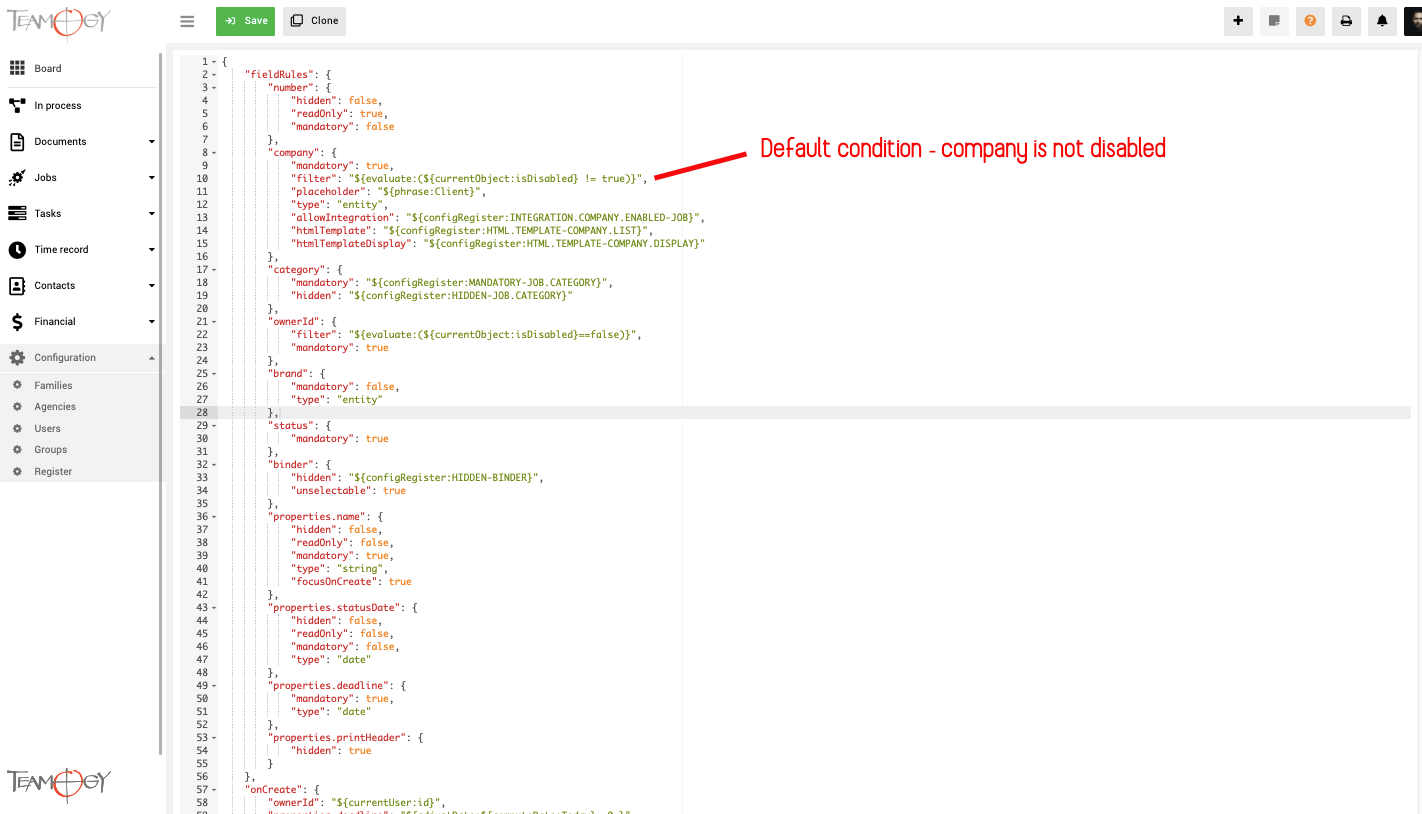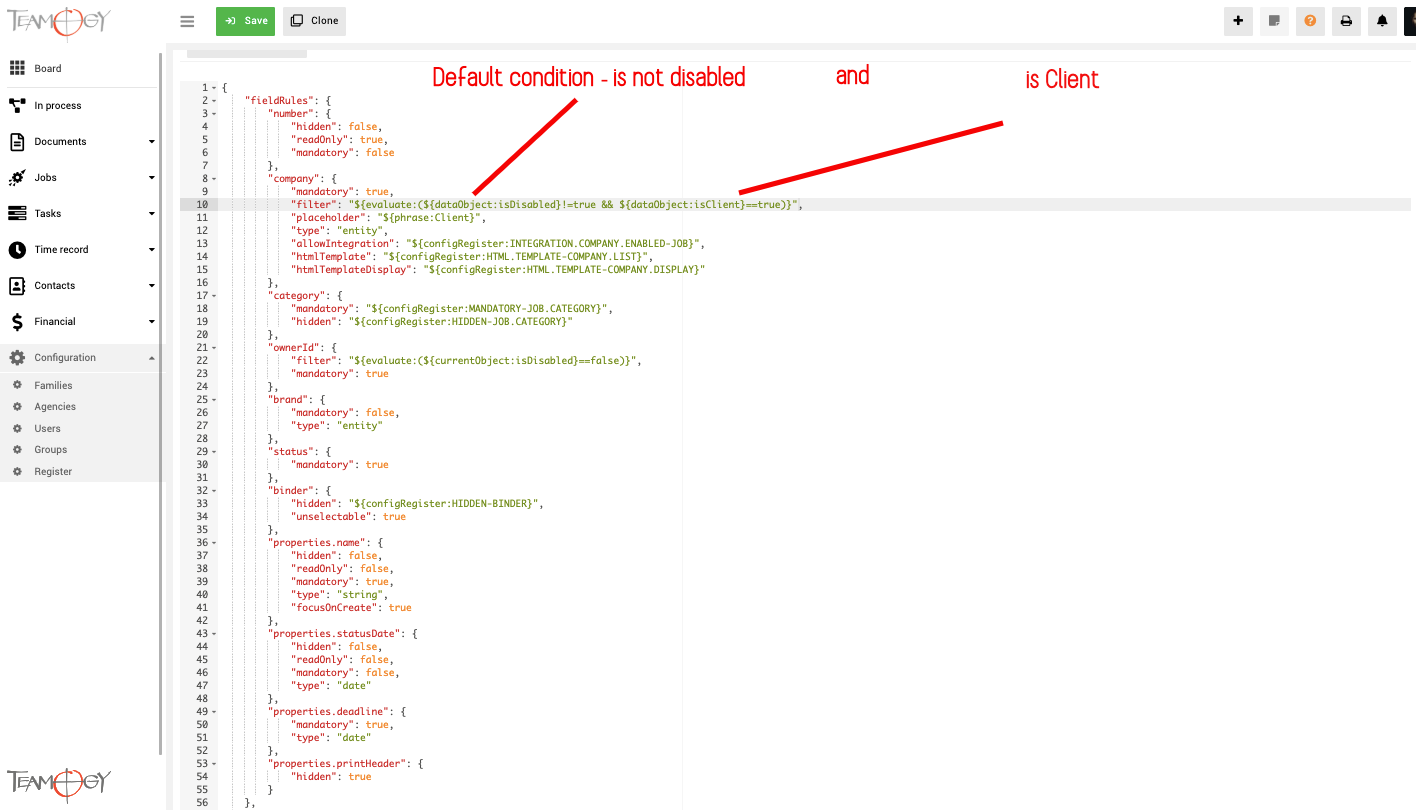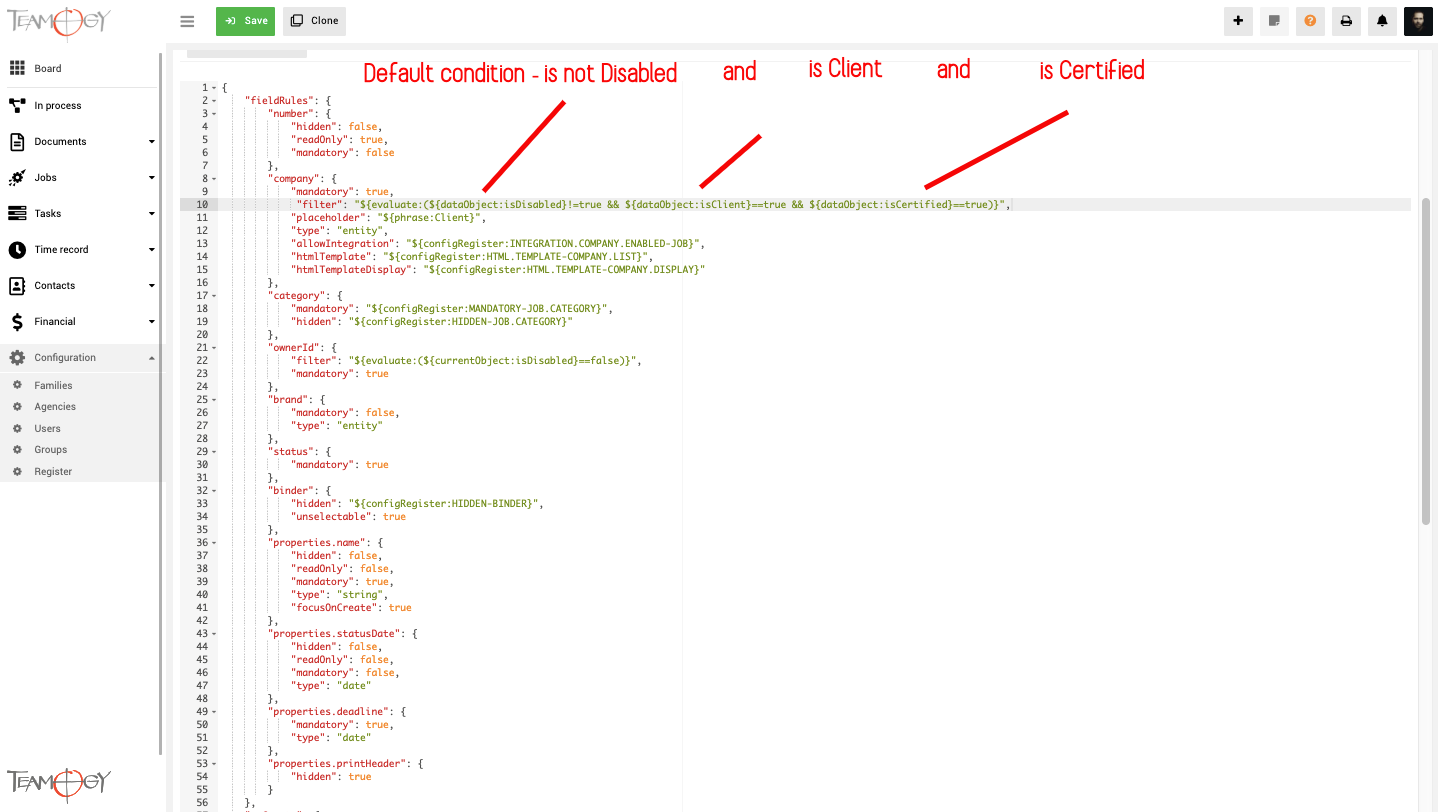Modification of Client selection in Job
We have a search of Companies in the job, which are usually your clients. Let’s show you, how to setup this search, how you want.
1. In the left navigation menu, unroll Configuration.
2. Click on Register.
3. Into the Breadcrumb Main-key type FIELDS.RULE.
4. There is shared register – FIELDS.RULE-JOB – open it.
5. Clone the register.
6. Unmark Shared.
We have activated one criteria in default – is not disabled. We have a two more criteria, which we can add to the filter of the company search – Client and certification. This is how the JSON in the register looks like:
The first criterion is that the company must be a client.
Add: && ${dataObject:isClient}==true)} behind the true.
The second criteria is that the company must be a client and certified.
Add: && ${dataObject:isCertified}==true)} behind the true.
Get in Touch
If you have problem or need further assistance, do not hesitate contact Teamogy Support. Use online chat (inside Teamogy or everywhere on www.Teamogy.com in the lower right corner) and you will get prompt reply.