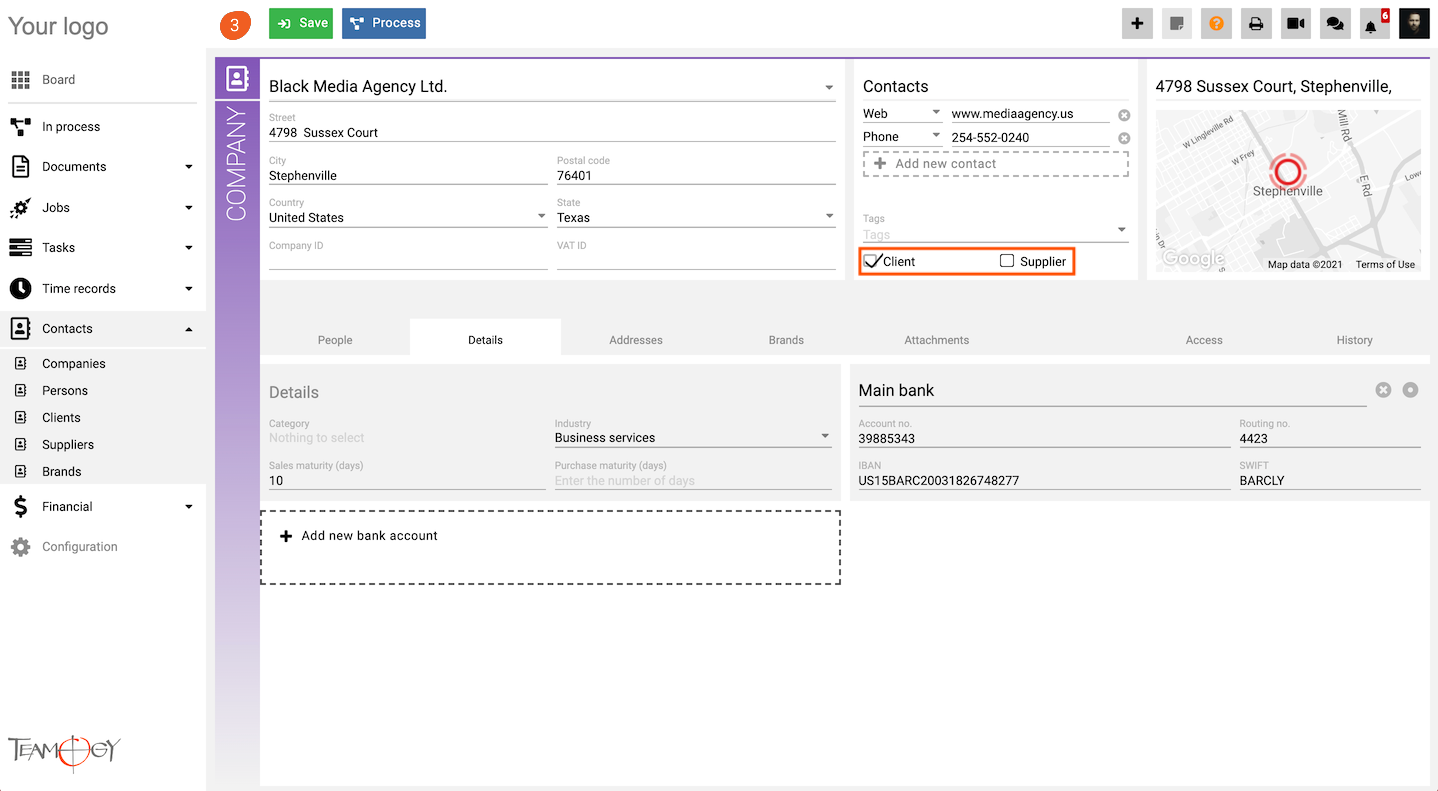Mark Company As A Client/Supplier
1. First, open the Company you would like to edit. Click on the tab Details.
2. Mark company as a client or supplier. Click on the small square “Client” or “Supplier”.
3. Press SAVE button.
Do not forget to check Sales maturity (days) and Purchase maturity (days) in the tab Details.
| Sales maturity (days) | it is the time period between the date of issue and the due date when creating a Sales Invoice. Insert the number of days. |
| Purchase maturity (days) | it is the time period between the date of issue and the date of payment when creating a Purchase Invoice. Insert the number of days. |
In the tab Adressess – you can check a default Ordering adress, Correspondance adress and Registered office address.
Tips & Tricks
If you completed the field Sales Maturity, the Teamogy system will automatically enter the day of the payment in the newly created Sales Invoice.
Get in Touch
If you have problem or need further assistance, do not hesitate contact Teamogy Support. Use online chat (inside Teamogy or everywhere on www.Teamogy.com in the lower right corner) and you will get prompt reply.