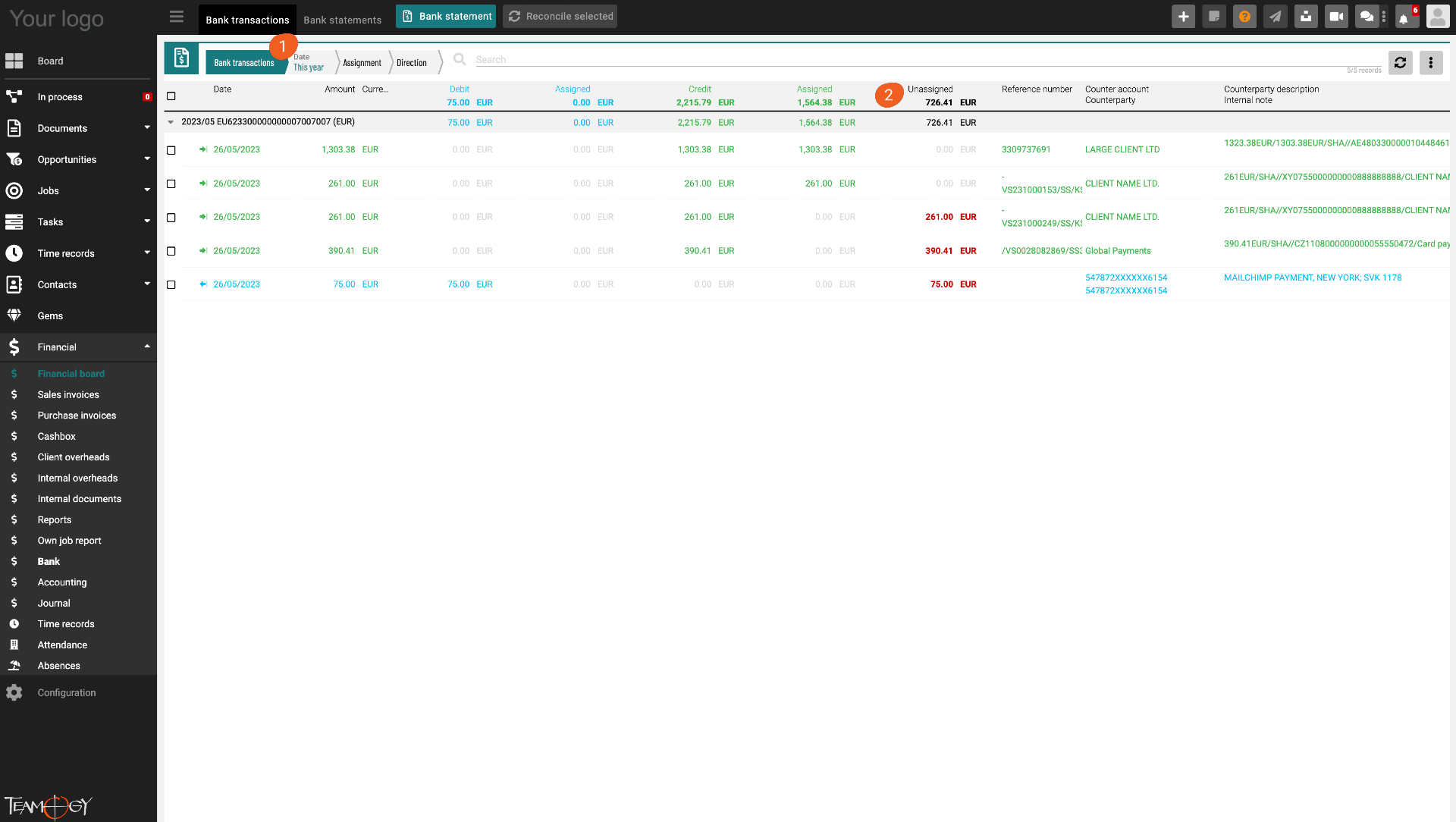Assignment of bank transactions to financial documents
The Bank transactions (1) tab shows all transactions sorted by individual bank accounts. The Unassigned column (2) shows the unassigned value of each transaction.
1. Automatically, if the condition for automatic assignment of transactions to documents is met. The condition for automatic assigment is set as follows by default (the condition can be individually modified for each client):
-
- In the case of a credit, there is a Client invoice with the same reference number while the value of the transaction is less than or equal to the amount remaining to be paid on the Client invoice (amount to be paid minus transactions already credited)
- In the case of a debit, there is a Supplier invoice with the same reference number while the value of the transaction is equal to the remaining amount to be paid on the invoice (the amount to be paid minus the transactions already credited)
2. Manually, when you manually assign the transaction to the selected financial document(s).
Get in Touch
If you have problem or need further assistance, do not hesitate contact Teamogy Support. Use online chat (inside Teamogy or everywhere on www.Teamogy.com in the lower right corner) and you will get prompt reply.