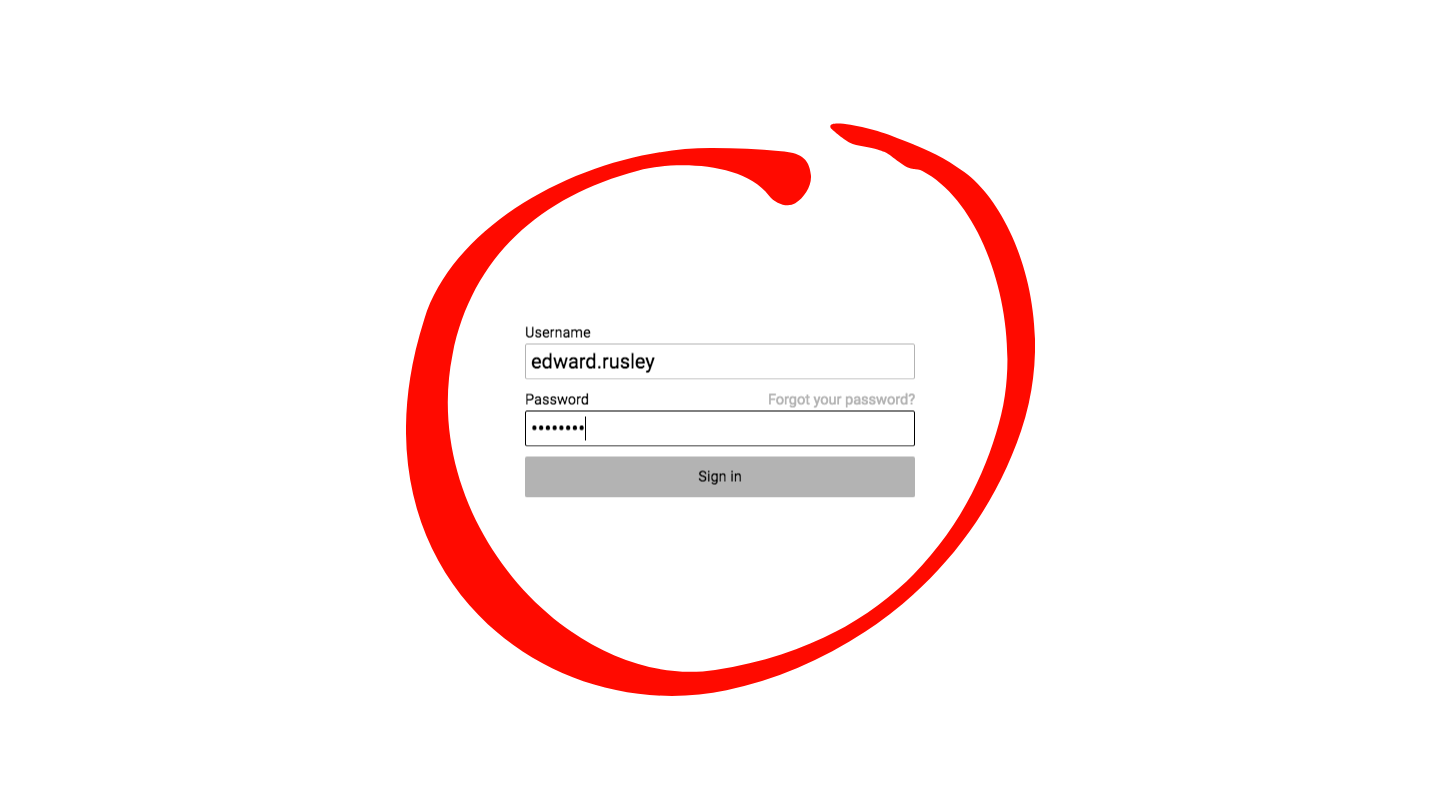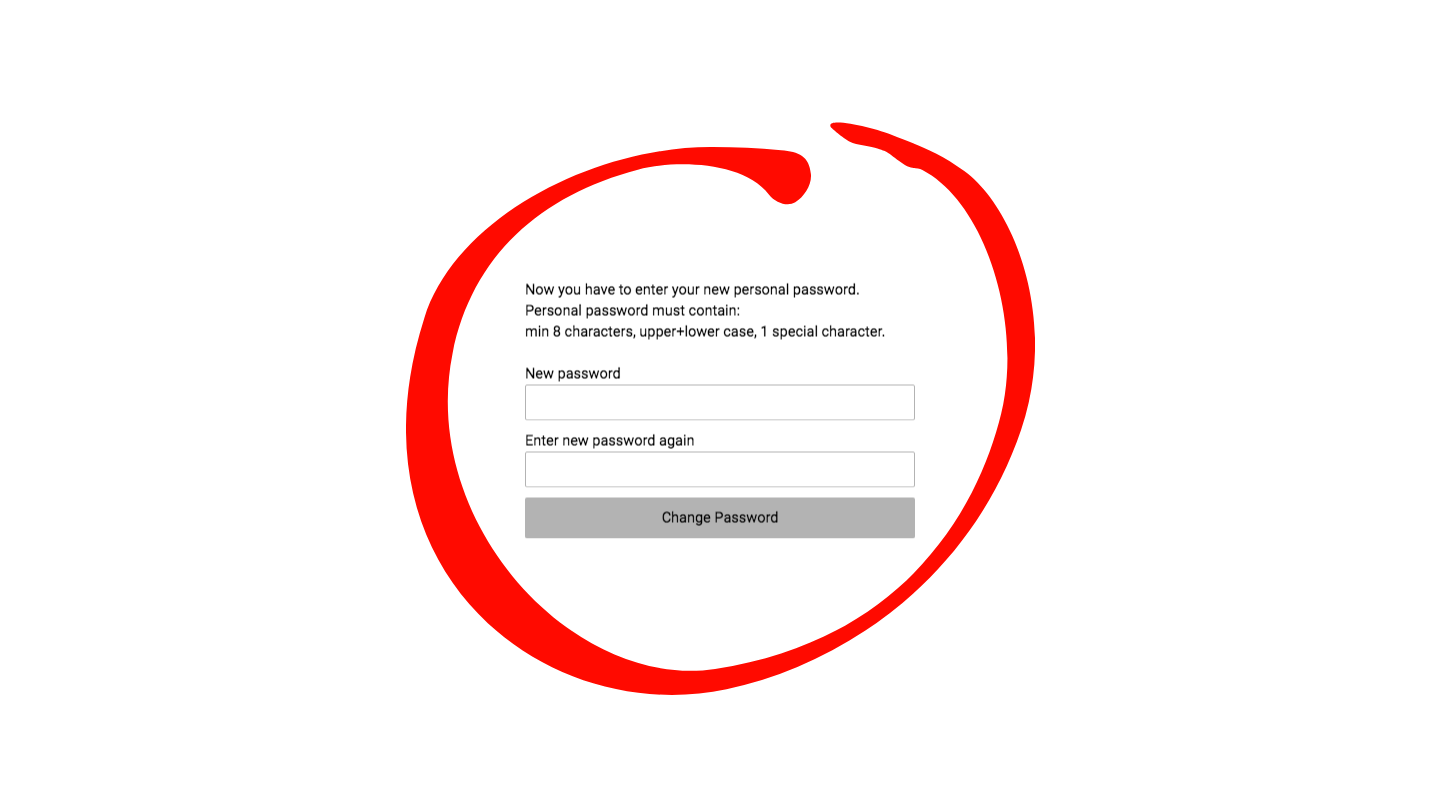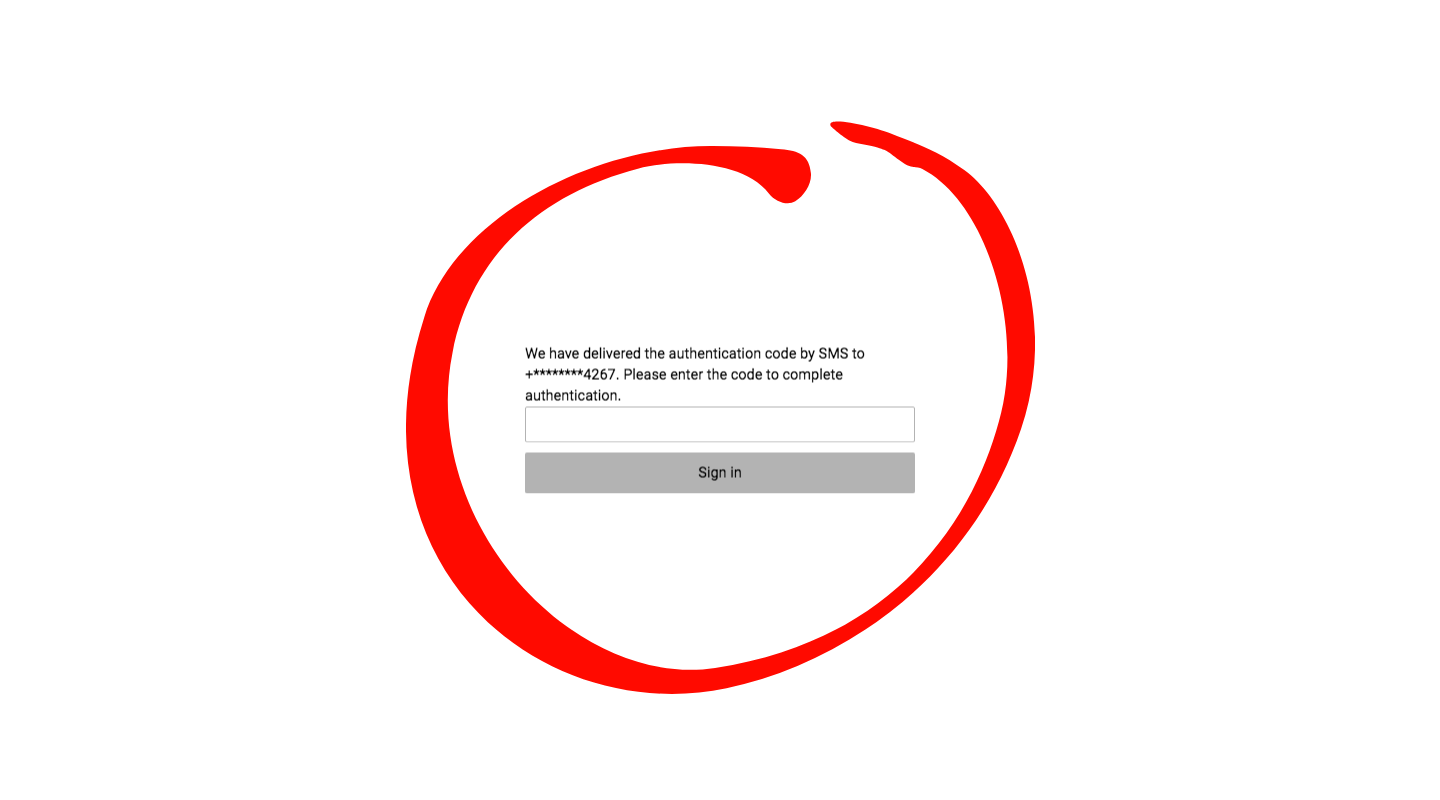First Login To Teamogy
Every new user receives an initial email with login details: username, temporary password and link to the system.
1. Click on the link from initial email. Enter your Username and Temporary password. (temporary password is valid for 8 days)
2. Now enter a new personal password. It has to meet the security policy (described on the screen). Then confirm the password.
3. Enter the authentication code. The authentication code is sent to the cell phone registered with your user name.
If you don’t receive your authentication code, or you have any issue with login, please contact your system administrator or Teamogy support directly.
Get in Touch
If you have problem or need further assistance, do not hesitate contact Teamogy Support. Use online chat (inside Teamogy or everywhere on www.Teamogy.com in the lower right corner) and you will get prompt reply.