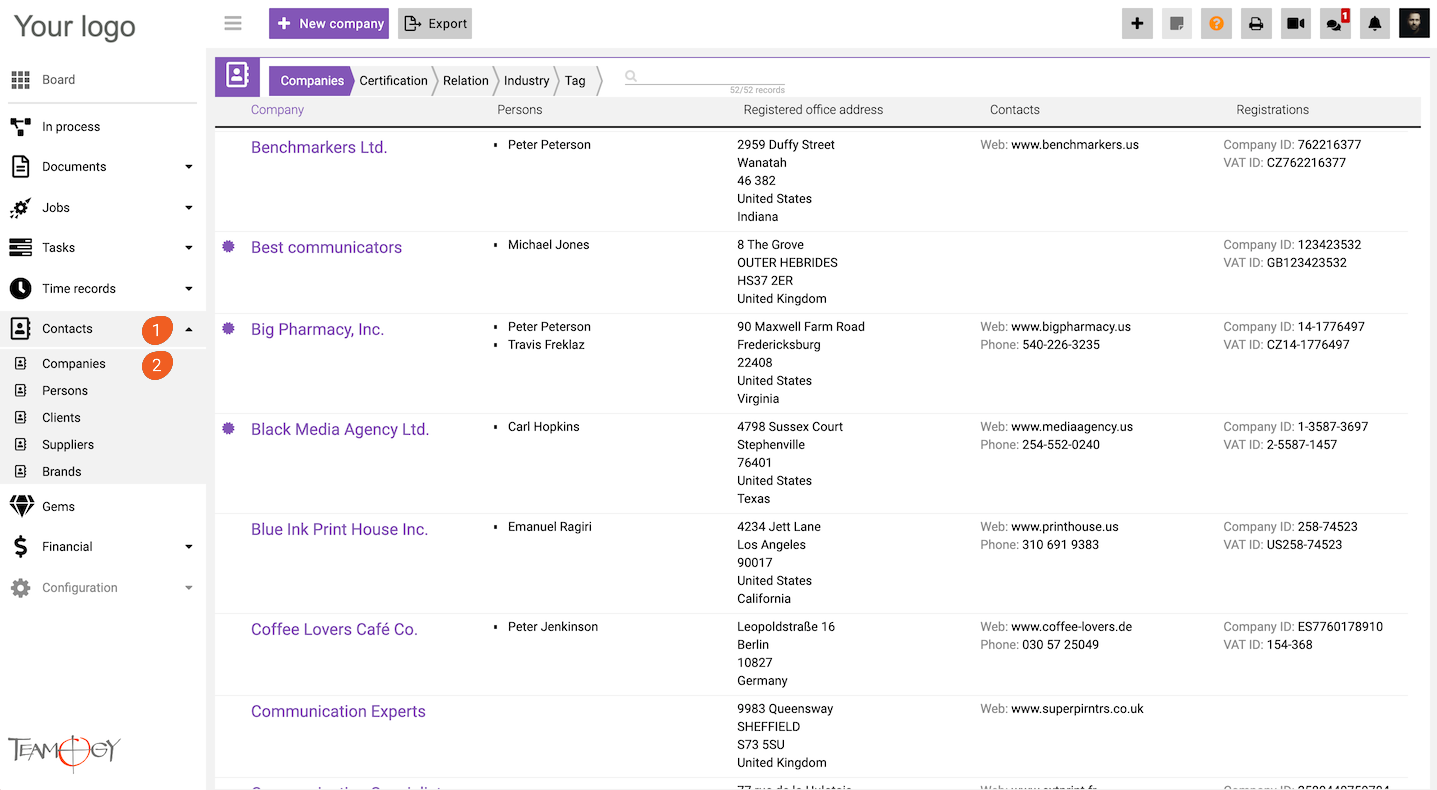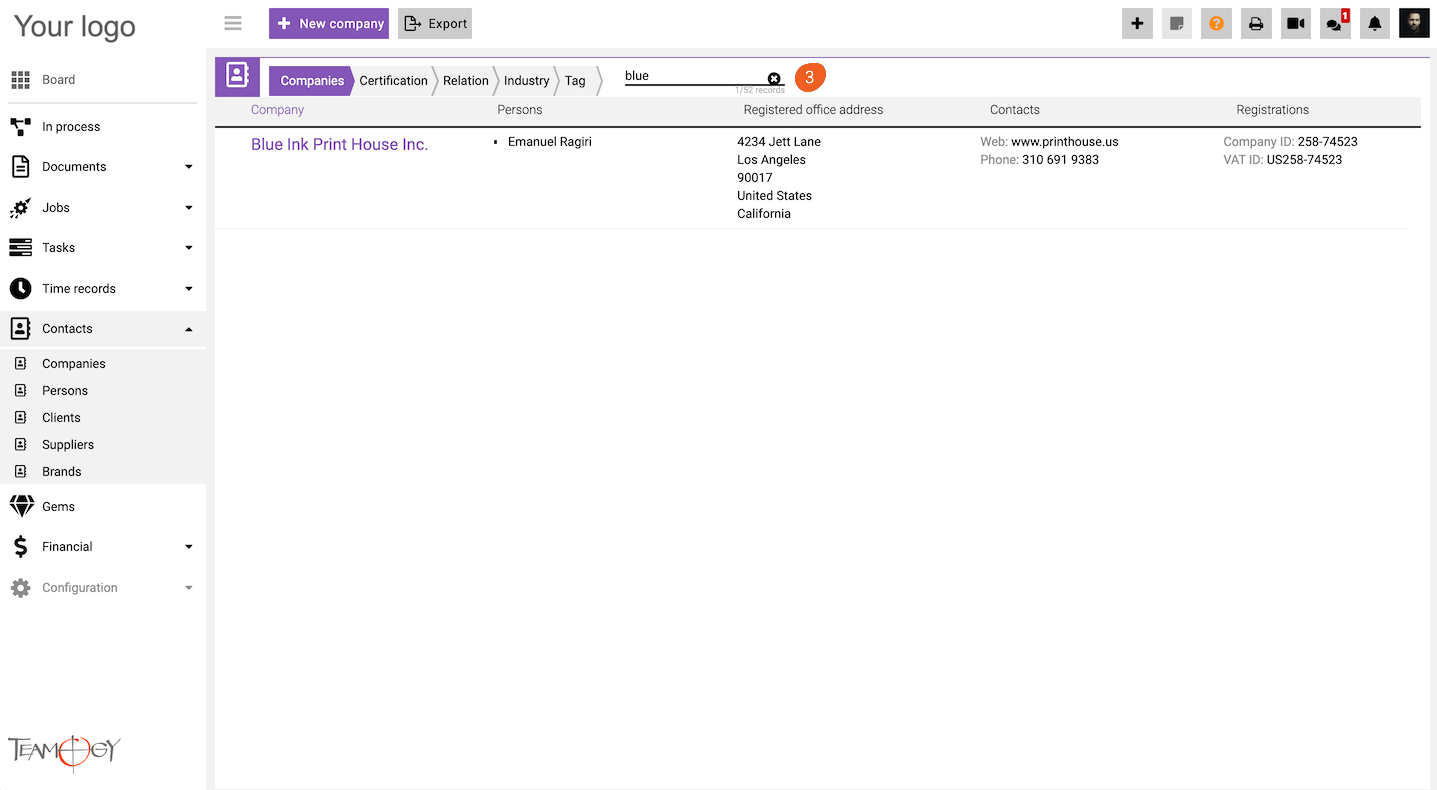Find The Company
1. In the left navigation menu, scroll Contacts.
2. Click on the Companies view.
3. Type at least first three letters from Company name and press enter.
There are more options, how to find the company. You could write three last letters from company name aswell, write the entire name of the company or enter tags, which you added in Enter Basic Company Details. You could find company also by using filters or previously entered interconnected information.
4. Perfect! You found your company.
Get in Touch
If you have problem or need further assistance, do not hesitate contact Teamogy Support. Use online chat (inside Teamogy or everywhere on www.Teamogy.com in the lower right corner) and you will get prompt reply.