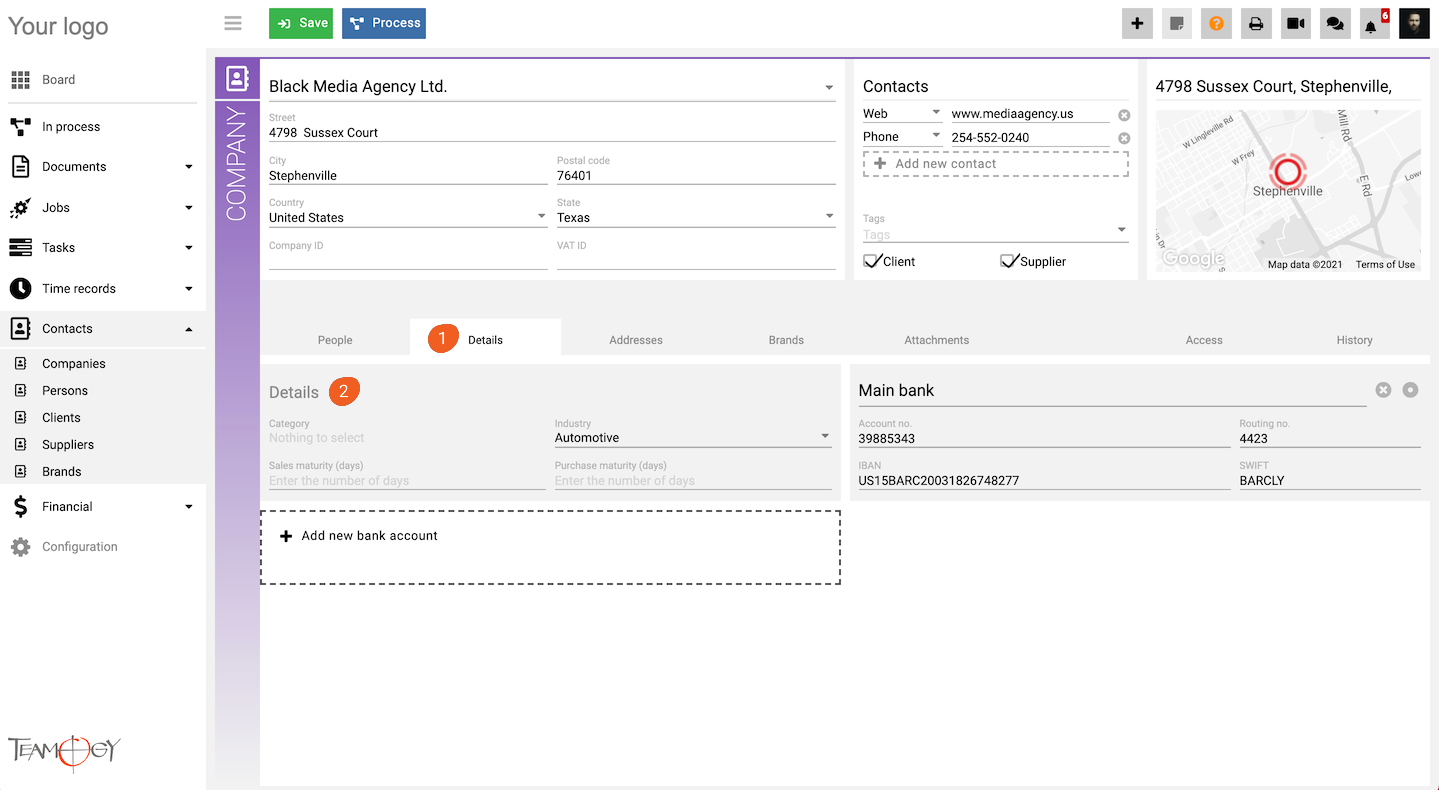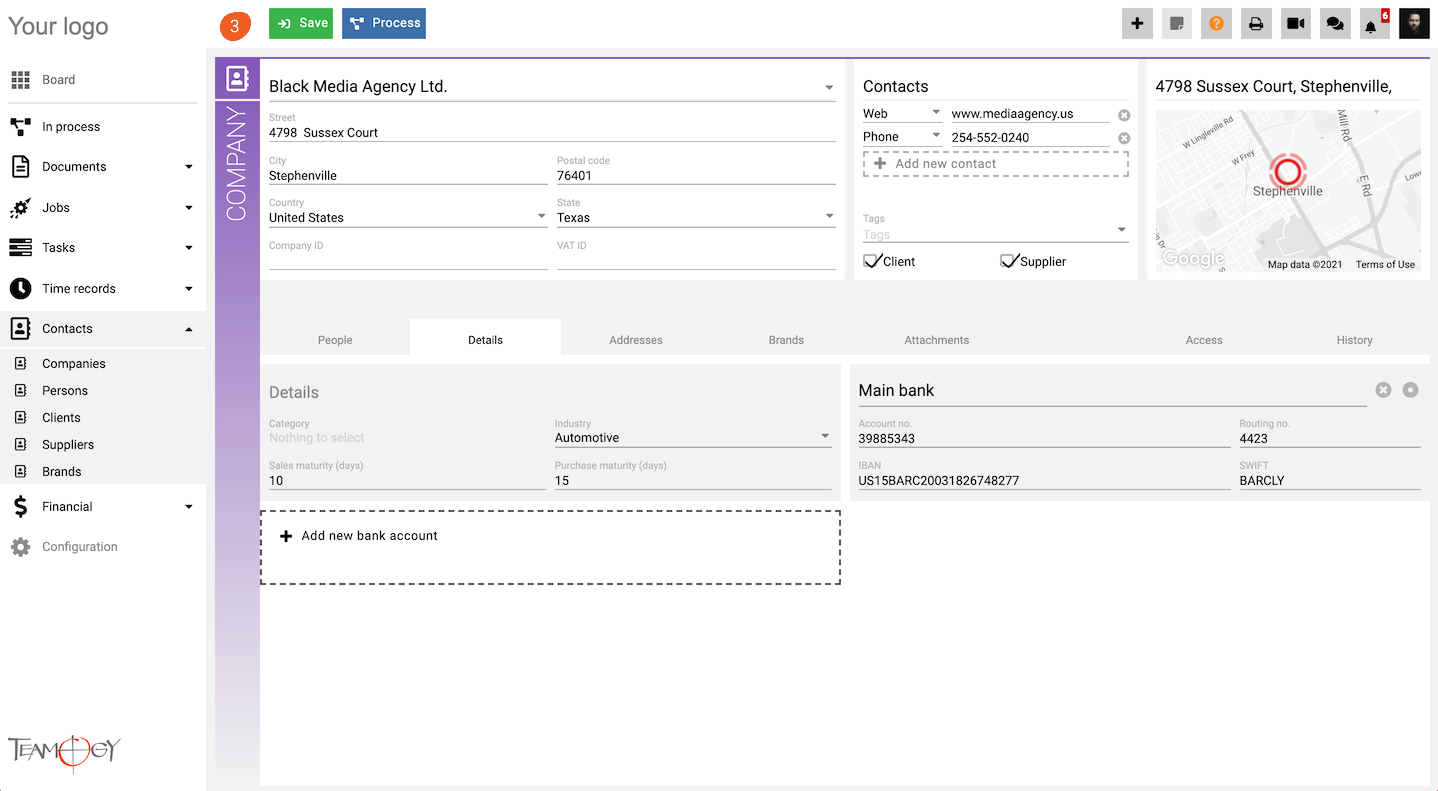Enter Company Details
First, open the Company you would like to edit. Read more in Find The Company article.
1. Click on the tab Details.
2. Complete all details in the section Details. Mandatory fields are red underlined (can be different by company’s settings).
| Industry | choose the industry in which the company operates. |
| Sales maturity (days) | it is the time period between the date of issue and the due date when creating a Sales Invoice. Insert the number of days. |
| Purchase maturity (days) | it is the time period between the date of issue and the date of payment when creating a Purchase Invoice. Insert the number of days. |
| Bank Account | insert all bank account details. The Teamogy system will automatically complete these bank account details into the purchase invoice assigned to this company. There is an option to set up the default bank account of the client that will be in the invoices or you can invalid a bank account. |
3. After completing all details press SAVE button.
4. Perfect! Company details have been edited.
Get in Touch
If you have problem or need further assistance, do not hesitate contact Teamogy Support. Use online chat (inside Teamogy or everywhere on www.Teamogy.com in the lower right corner) and you will get prompt reply.