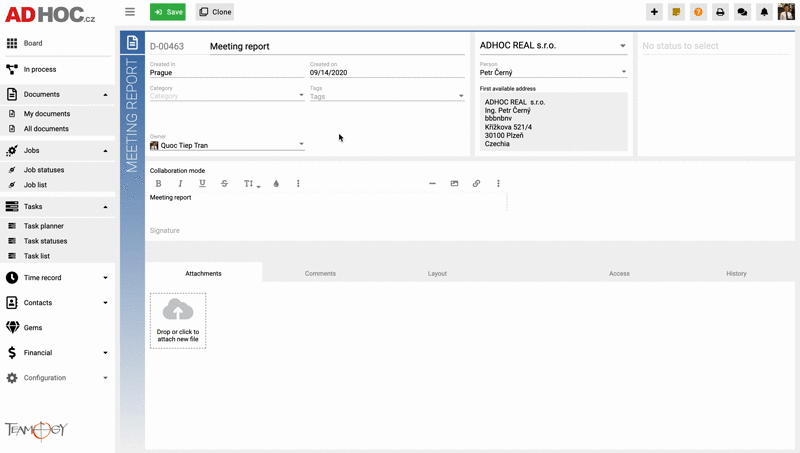Collaborative mode
Collaborative mode allows you to smoothly edit the Document by multiple users at the same time. It improves team collaboration in Teamogy. If the user is currently editing the Document, it will be locked for other users to edit. However other users have option to go to the collaborative mode, where they can edit the text in the same Document all together.
Let’s see how collaborative mode works in the system.
The first person who is editing the Document is in “normal editing” and is responsible for saving the Document (We can call him Master Editor). Other users who open the same document are in “locked editing” (Edit button reports that the Document is locked).
They have the option to enter to the collaborative mode with the first person. If they click on the button “collaborative mode”, they will get access to text editing, but the rest of the document will still be in read mode.
All changes in the Document are synchronized between all collaborating users during collaborative mode.
The main role of Master Editor is that Master editor can decide if he would like to save the changes of collaborators or not. If he would decide to discard the changes, then all changes of all collaborating users will be lost.
When Master Editor finishes editing, saves and closes the document, the collaboration mode ends, and any changes of the collaborating users will no longer be saved.
Get in Touch
If you have problem or need further assistance, do not hesitate contact Teamogy Support. Use online chat (inside Teamogy or everywhere on www.Teamogy.com in the lower right corner) and you will get prompt reply.