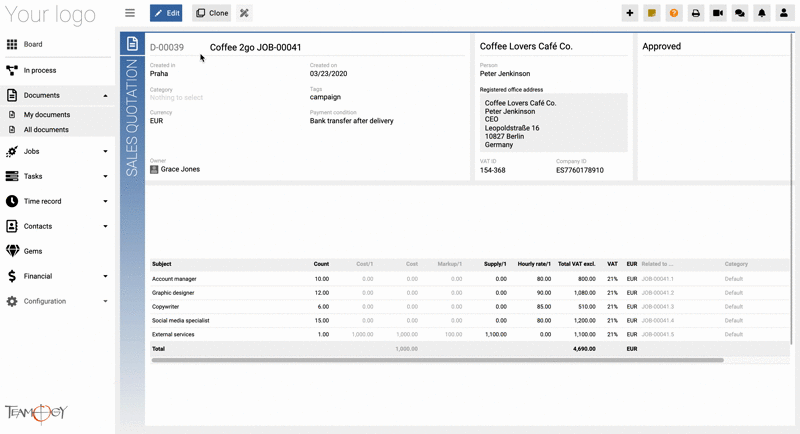Cancelling Documents
The system enables you to Cancel the whole document. Use the button for advanced editing and Cancel the document. If you did it right, then in the proper view you will see that the document is Cancelled and the print overview will be marked with watermark. Check the GIF below to get you know how to do that.
There is important difference between Cancelling the whole document and Cancelling the Process. For more detailed info about Cancelling the process check the guide here.
Get in Touch
If you have problem or need further assistance, do not hesitate contact Teamogy Support. Use online chat (inside Teamogy or everywhere on www.Teamogy.com in the lower right corner) and you will get prompt reply.