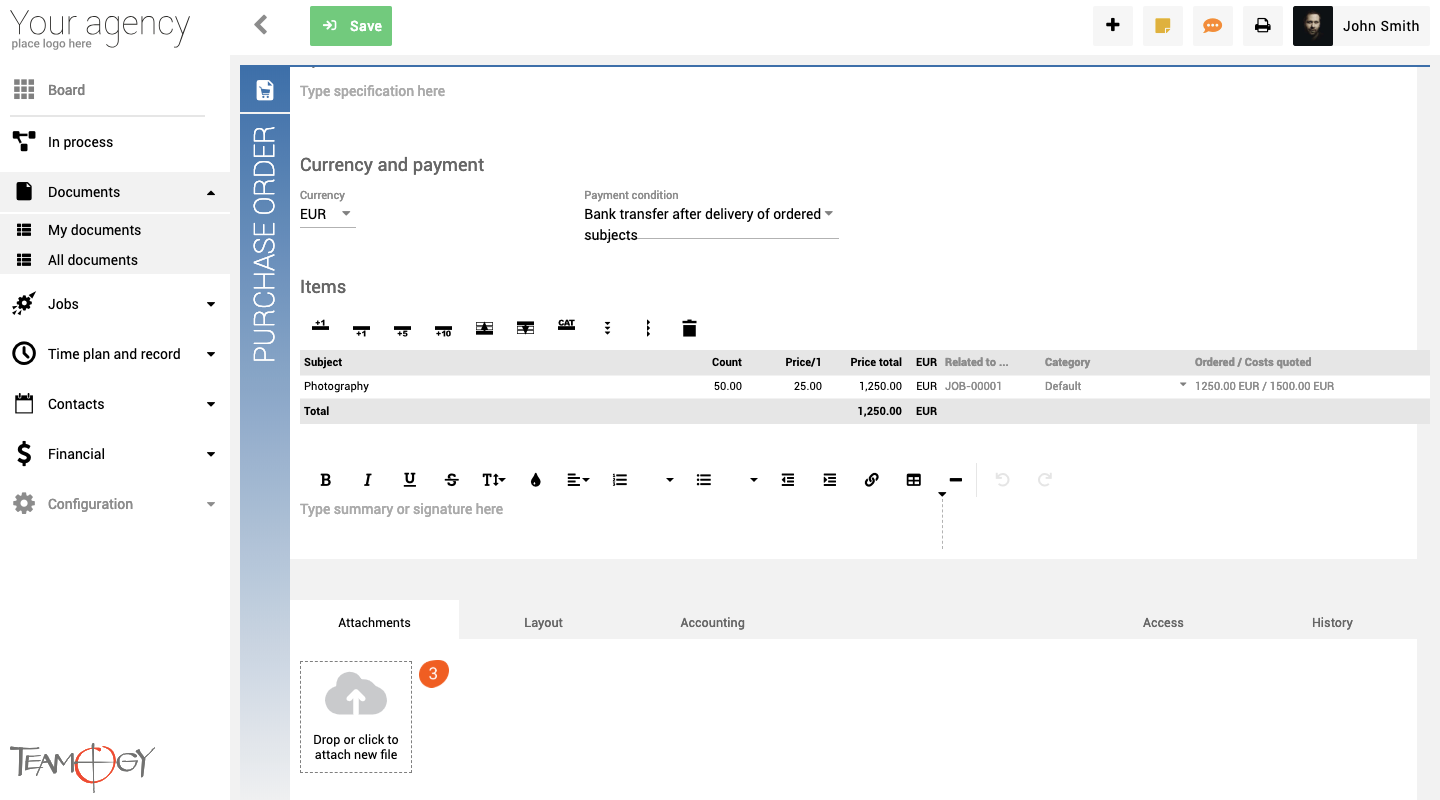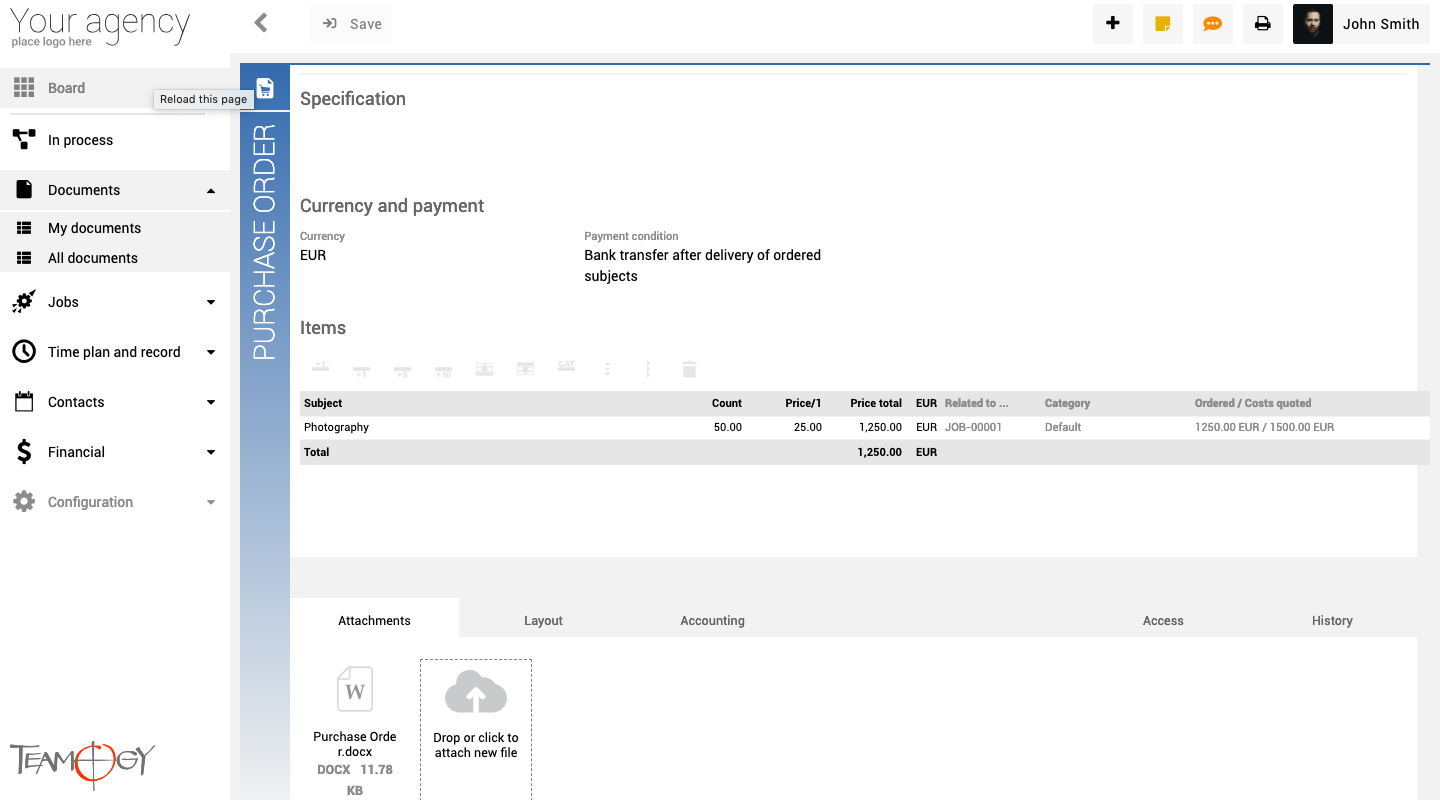Add Attachments
In every element of Teamogy you could Add Attachments. This manual will show how to Add Attachment to a Document. But you could apply this manual to all elements of Teamogy.
1. Create Basic Document, Sales Quotation , Purchase Order, Contract, Meeting Report, or Find Document to which you would like to Add Attachment.
2. Scroll down (if it is necessary).
3. You could Drop your file into the Attachment area or click on “Drop or click to Attach file“.
4. Perfect! Your Attachment has Added and Teamogy automatically saved the Document.
Get in Touch
If you have problem or need further assistance, do not hesitate contact Teamogy Support. Use online chat (inside Teamogy or everywhere on www.Teamogy.com in the lower right corner) and you will get prompt reply.