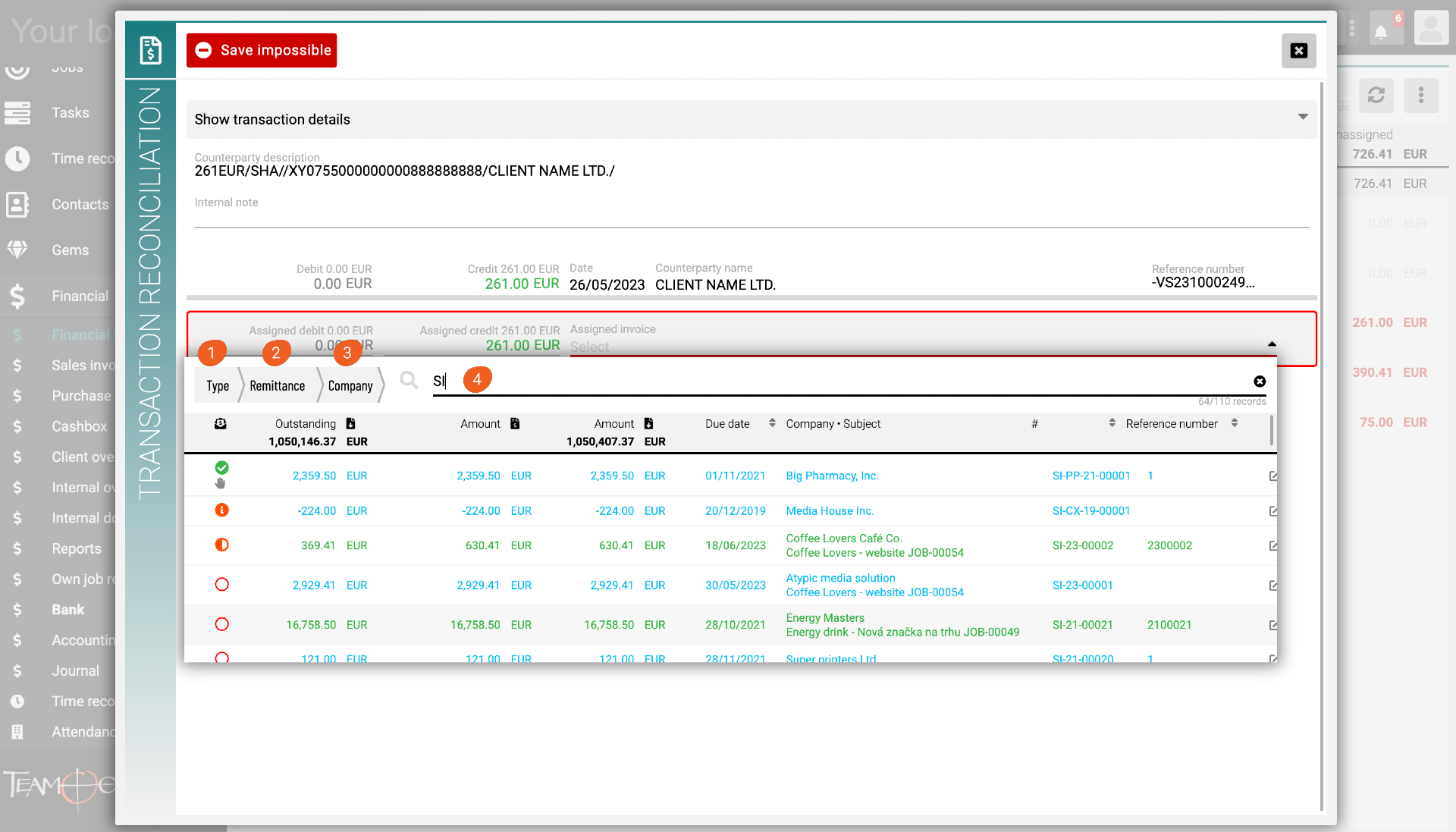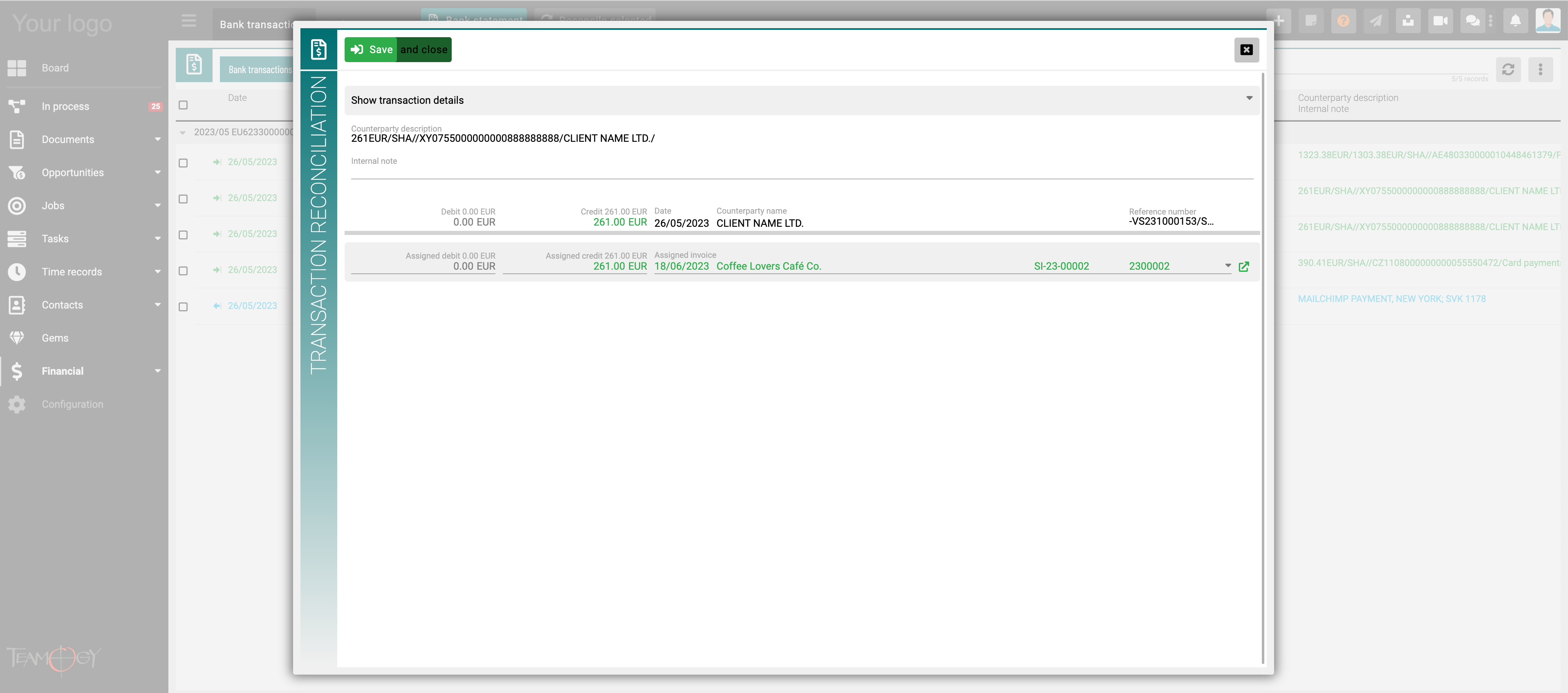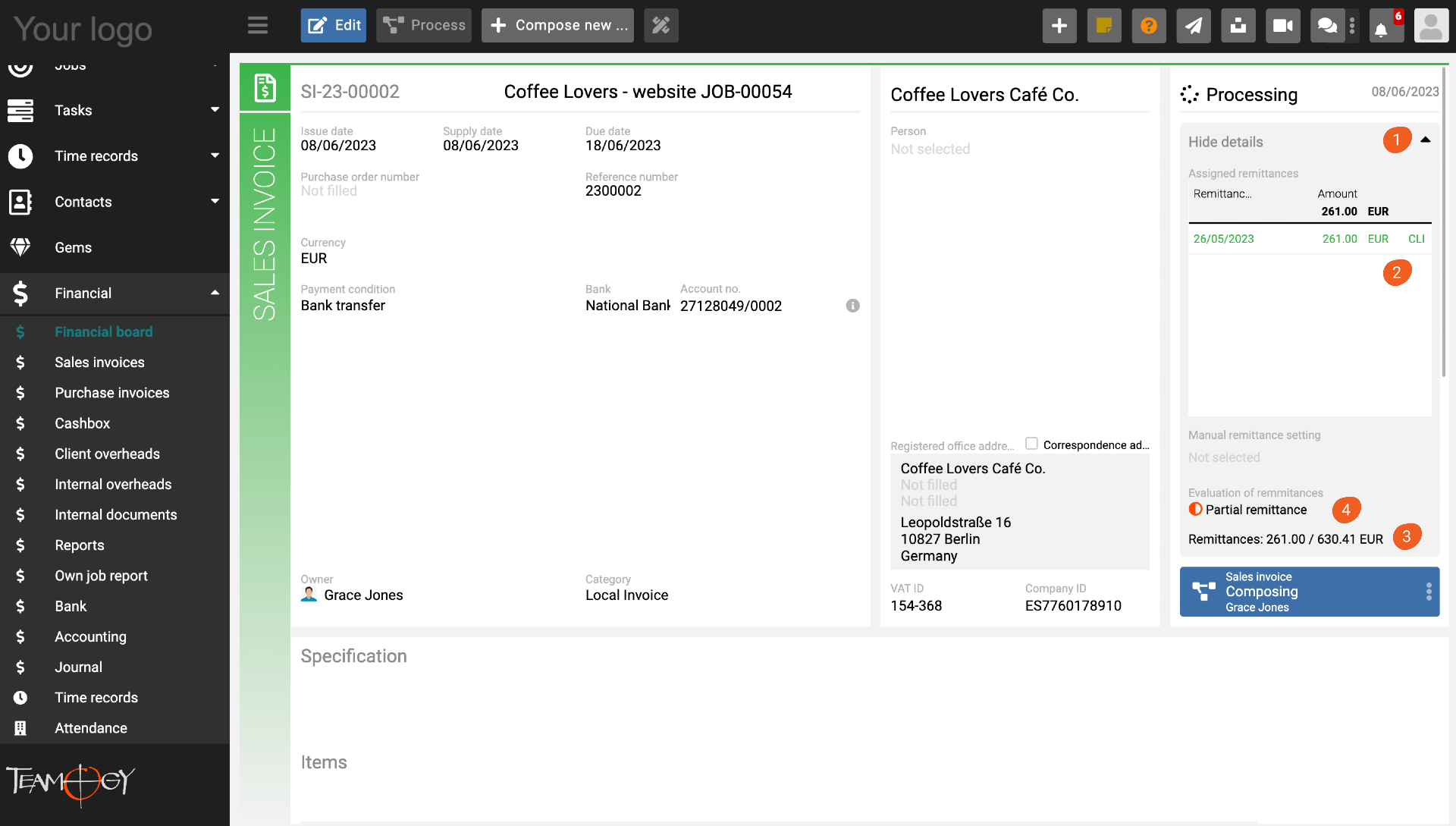Manual assignment of bank transactions to financial document
Transactions can be assigned to the following financial documents:
- Sales invoices – Sales invoice, sales prepayment invoice and sales correction invoice
- Purchase invoice – Purchase invoice, purchase prepayment invoice and purchase correction invoice
- Internal documents – internal billings and internal costs
- Card transactions
To assign a transaction to a document, just open the transaction row and search for the document. Documents can be filtered by type (1), remittance (2) or company (3), or you can search by reference number, invoice number, etc. (4). By default, the selection shows those invoices that are not fully paid by the assigned transactions.
Get in Touch
If you have problem or need further assistance, do not hesitate contact Teamogy Support. Use online chat (inside Teamogy or everywhere on www.Teamogy.com in the lower right corner) and you will get prompt reply.