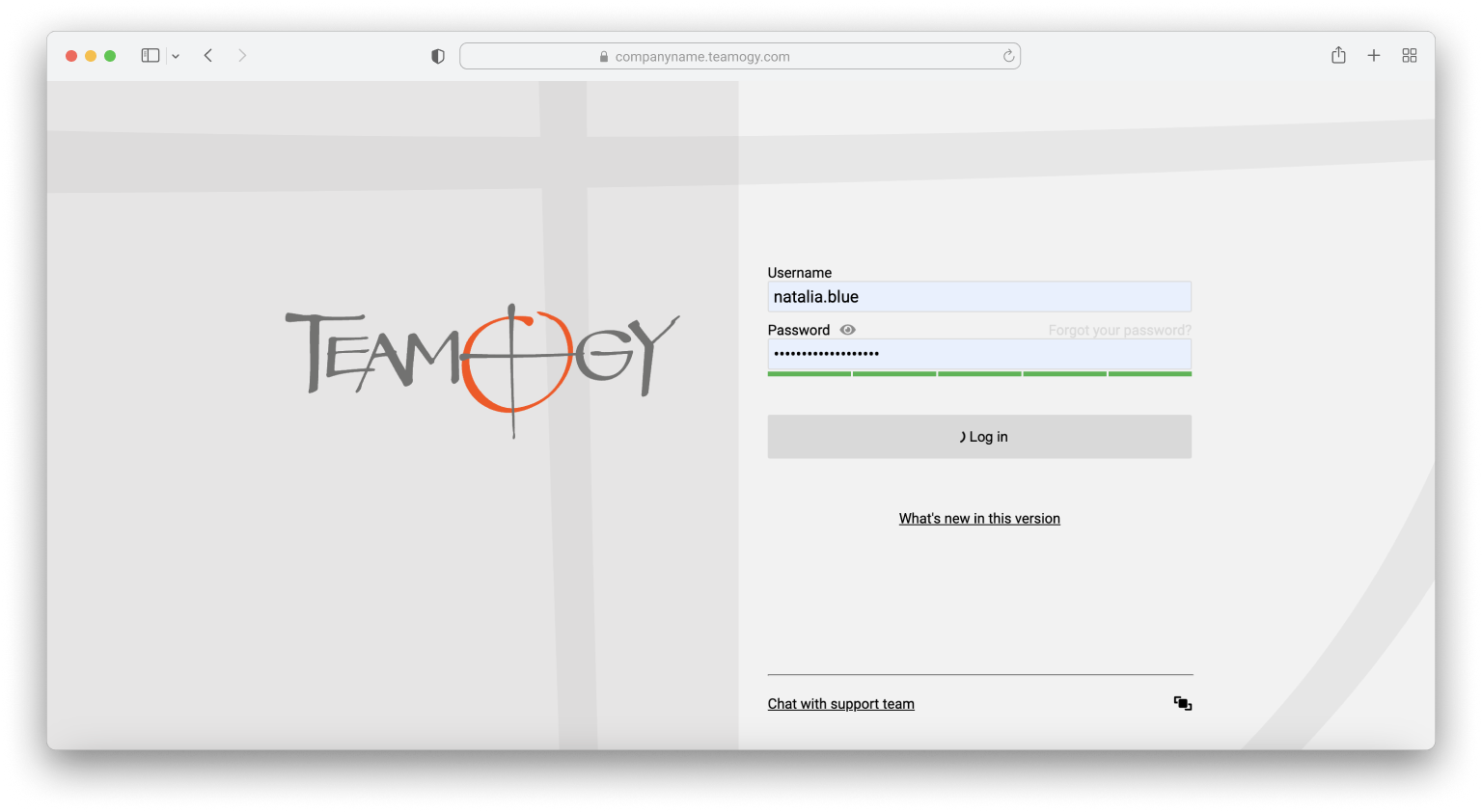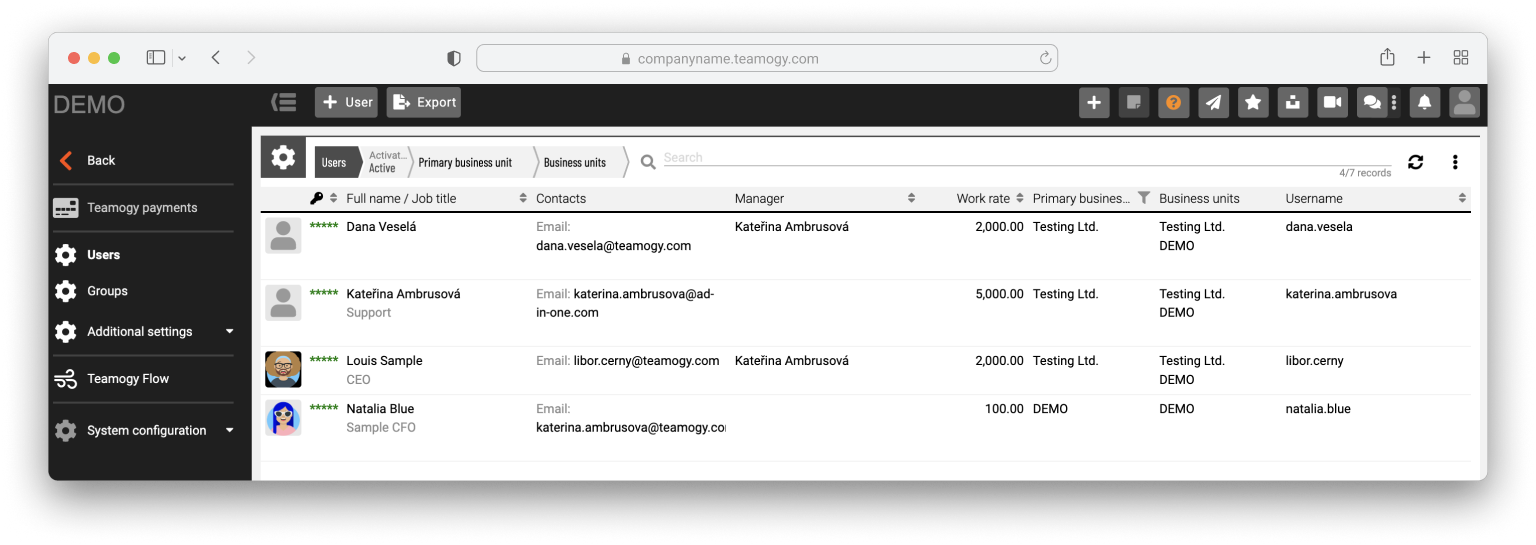How to Create a Truly Secure Password
NAĎA ŠOLCOVÁ
8 MIN READ
In a digital world where most applications and systems require login credentials, password security is essential. Poorly protected data can jeopardize not only individuals but entire organizations. Therefore, it is crucial for every team member to understand the importance of handling passwords securely. It’s important to realize that one careless team member can compromise the security of the entire company.
Let’s take a closer look at how to ensure your data remains properly password-protected and cannot be misused to harm your organization.
Having strong and secure passwords is critical, but proper storage is equally important. In this section, we will explore best practices for creating and managing passwords, as well as tools that can help you keep your passwords safe.
Use Password Managers
Password managers are an effective tool for securely generating, storing, and managing passwords. They allow you to keep all your passwords in one place and sync them across devices, with access protected by a single master password or biometric data.
Benefits of using a password manager:
- Secure Generation: Creates strong, unique passwords for every account.
- Encrypted Storage: Passwords are securely encrypted, minimizing the risk of misuse.
- Easy Management: Allows you to have unique passwords for each account, increasing security.
- Convenient Access: Even if you don’t remember your passwords, you can always access them through the password manager.
Some of the most well-known and widely used password manager services include:
- 1Password – Known for its user-friendly interface and strong security features, it allows you to securely store and manage passwords, sensitive information, and generate strong passwords.
- LastPass – One of the most popular password managers, offering a wide range of features, including auto-fill forms, password generation, and synchronization across devices.
- Dashlane – Offers comprehensive password management, secure password sharing, dark web monitoring to detect data breaches, and even a VPN service.
- Bitwarden – An open-source password manager that has gained popularity for its transparency, security, and self-hosting capabilities. Bitwarden is also affordable and offers a free version with many features.
- NordPass – Provides a modern design and easy-to-use interface, password generation, alerts for weak passwords, and synchronization across devices.
- Norton Password Manager – Part of Norton’s security suites, this manager offers basic features for managing and generating passwords, device synchronization, and protecting sensitive data.
- Apple iCloud Keychain – A built-in password manager for Apple devices that allows you to securely store and sync passwords across your devices via iCloud.
And many others…
Keep Your Master Password for the Password Manager Strong and Secure
Two-Factor Authentication for Password Managers
Avoid Storing Passwords in Your Browser
While storing passwords in your browser may be convenient, it is not a secure solution. An attacker who gains access to your device can easily exploit these passwords. Password managers provide a significantly higher level of encryption and security.
Avoid Reusing Passwords
Regularly Update Your Password Manager
Be Extremely Cautious When Sharing Passwords
Regularly Review Your Passwords
Is it the right policy to force users to change their passwords periodically?
Tips for Creating a Secure Password
Use Password Generators for Individual Services
What Does a Strong Generated Password Look Like? For Example: „.GzosDov#GXs&^~uerf(*^))(*6871*“
Create a Memorable Master Password Using Phrases
Another effective technique for creating a secure yet memorable password is using easy-to-remember word combinations, ideally ones that cannot be found in a dictionary. Instead of a random sequence of characters, you can use a longer combination of words that together form a unique and secure passphrase.
You can incorporate slang words, childhood words known only to you, memorable slips of the tongue, and enhance the phrase with numbers (avoid birth years or obvious sequences) and non-alphanumeric characters. Using national diacritics is also an option, but be prepared for potential keyboard difficulties when typing.
Avoid using personal information such as names, birth dates, phone numbers, or parts of your address. These details are often easy to find and can be used by attackers to guess your password.
Tip for Company Leadership
Ensure your team members have the necessary knowledge and tools to secure your company’s data. Train your employees on how to handle passwords and teach them to generate secure passwords properly. Do not allow them to store passwords anywhere other than in certified password managers. Regularly audit how your employees manage corporate data security.
One of the tips provided by Teamogy is the Password Quality Checker, which informs users about the strength of their password every time they log in. The passwords are not sent anywhere; the evaluation is performed directly within the login page. The result is a password quality index represented on a scale of 1–5. The assessment outcome is recorded in the user’s profile, giving company leadership insight into which users have weak passwords. This allows management to require irresponsible users to set sufficiently strong passwords.

NAĎA ŠOLCOVÁ
Naďa is a Partner & Head of Sales at AD-IN-ONE Europe, a company developing and implementing the modern cloud-based system Teamogy.
Her focus is on business activities primarily aimed at acquiring new clients by understanding their needs in managing and running their companies. The goal is to work individually with each client to identify and tailor the use and setup of Teamogy in a way that significantly improves the company’s operations, saves time and costs, and provides greater opportunities for the growth of the company and its team.
Naďa leverages her extensive experience from her previous role leading OgilvyOne, which, under her leadership, became the top-rated branch among nearly 170 offices in the global network according to the Five Star Agency evaluation program. Additionally, Naďa created and managed educational programs such as ogilvyinstitute.com and win-win institute, focusing on strategy, marketing, and soft skills.
Combining her work with her hobbies, Naďa has a strong interest in coaching. She has completed three coach training programs certified by ČAKO and ICF, making her a certified coach.
You might be interested in
Have your company at your fingertips
People create many different documents within a company every day. At the same time, they receive a lot of documents.
Do It Smart – Keep Smart Documents in Your Company
People create many different documents within a company every day. At the same time, they receive a lot of documents.
Onboarding the whole team in Teamogy
Well-managed onboarding or team launch is important for the successful deployment and effective use of each new system.
Keep invoicing under your thumb
BLOGKeep invoicing under your thumbInvoicing clients is a necessary administrative activity, and without it, the company would not make any money. For many, however, invoicing is more of a bother.Some people postpone invoicing by the deadline because it is an...
Do you want more time, energy and money?
BLOGDo you want more time, energy and money?Do you know there is a system that saves time, gives you more energy, and at the same time brings more money into your company? This is not a fairy tale; this is Teamogy.These days present a lot of new challenges for every...
Spend 20 hours a month doing better things than searching for documents
It is a given that digitalizing documents in an organized, well-archived manner will improve the effectiveness of employees‘ work. Electronic document organization is also a simpler and less expensive solution than paper documents. However, according to many studies, organizing and searching for documents remains one of the biggest problems and time-wasters that employees face.
We work with Teamogy as a well-coordinated team, even though there are only half of us in the office
No-A Architects have precision in their DNA. They pay attention to quality, they carefully choose materials, and they care about the details, so it is not surprising that they were looking for a professional solution for the company’s internal management that valued the same qualities as they did.
Be “IN” while “OUT OF OFFICE”
Fortunately, the pandemic is in decline, thanks to massive vaccination efforts in many countries. This also enables employees to return back to the offices. However, the pandemic has changed the view of working conditions, which involves working from whenever possible.
More than 34 % of all employees will not return to the offices, be prepared!
Before the pandemic, the home office was often considered an employee benefit, and only a small portion of employees worked primarily from home. However, the home office is now an established employment standard that will remain long after the end of the pandemic, as proven by numerous international studies and predictions.