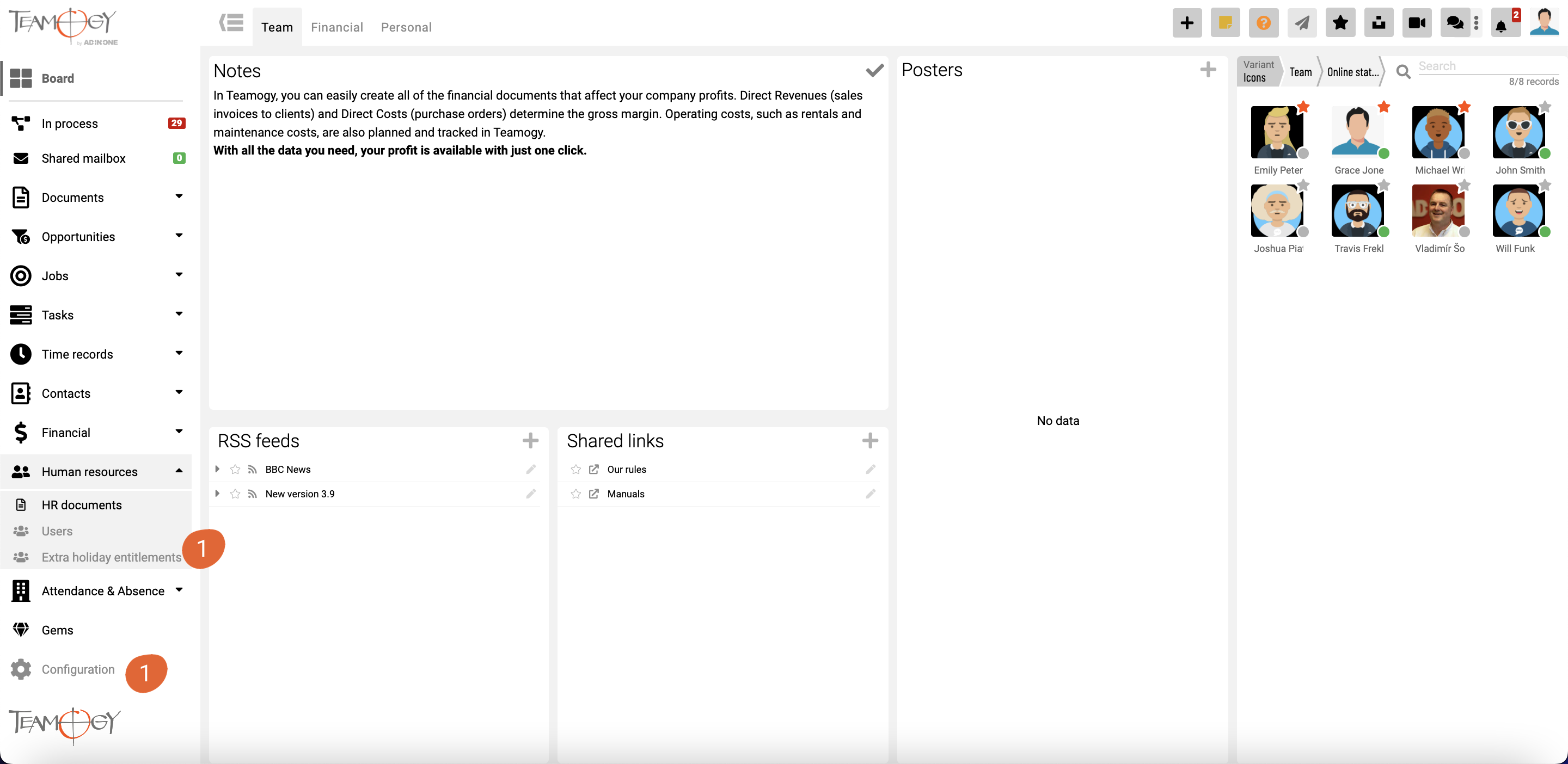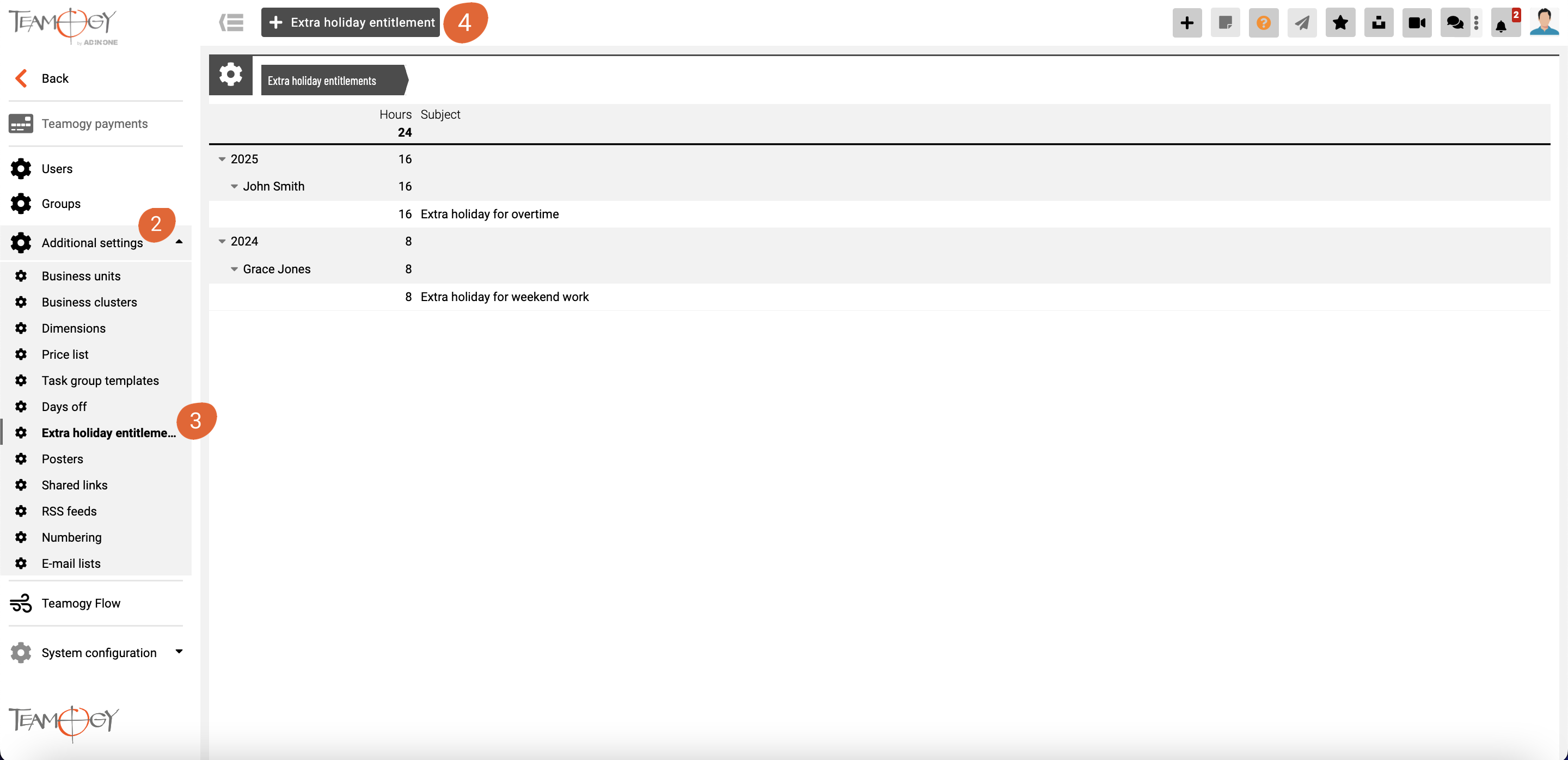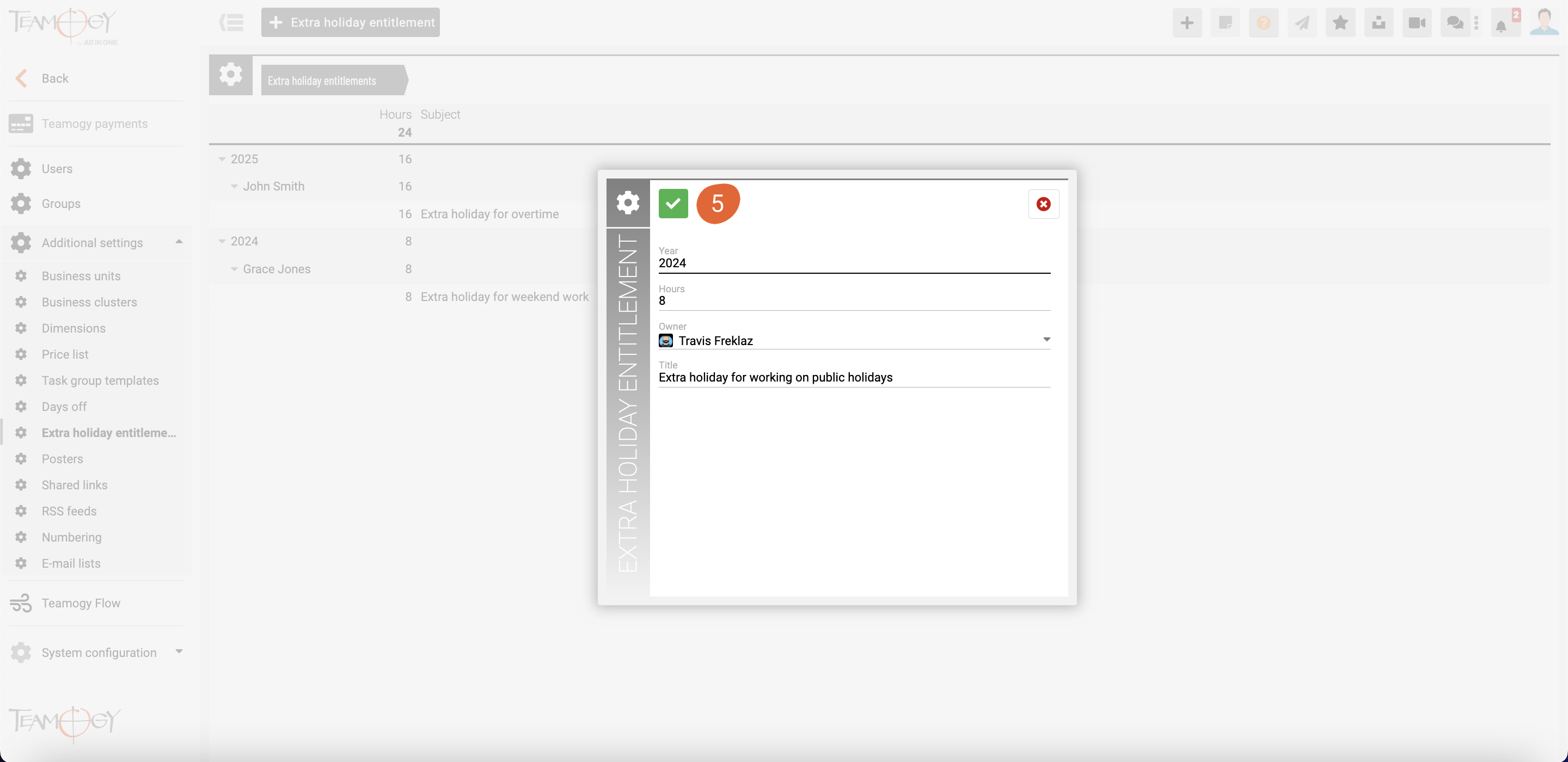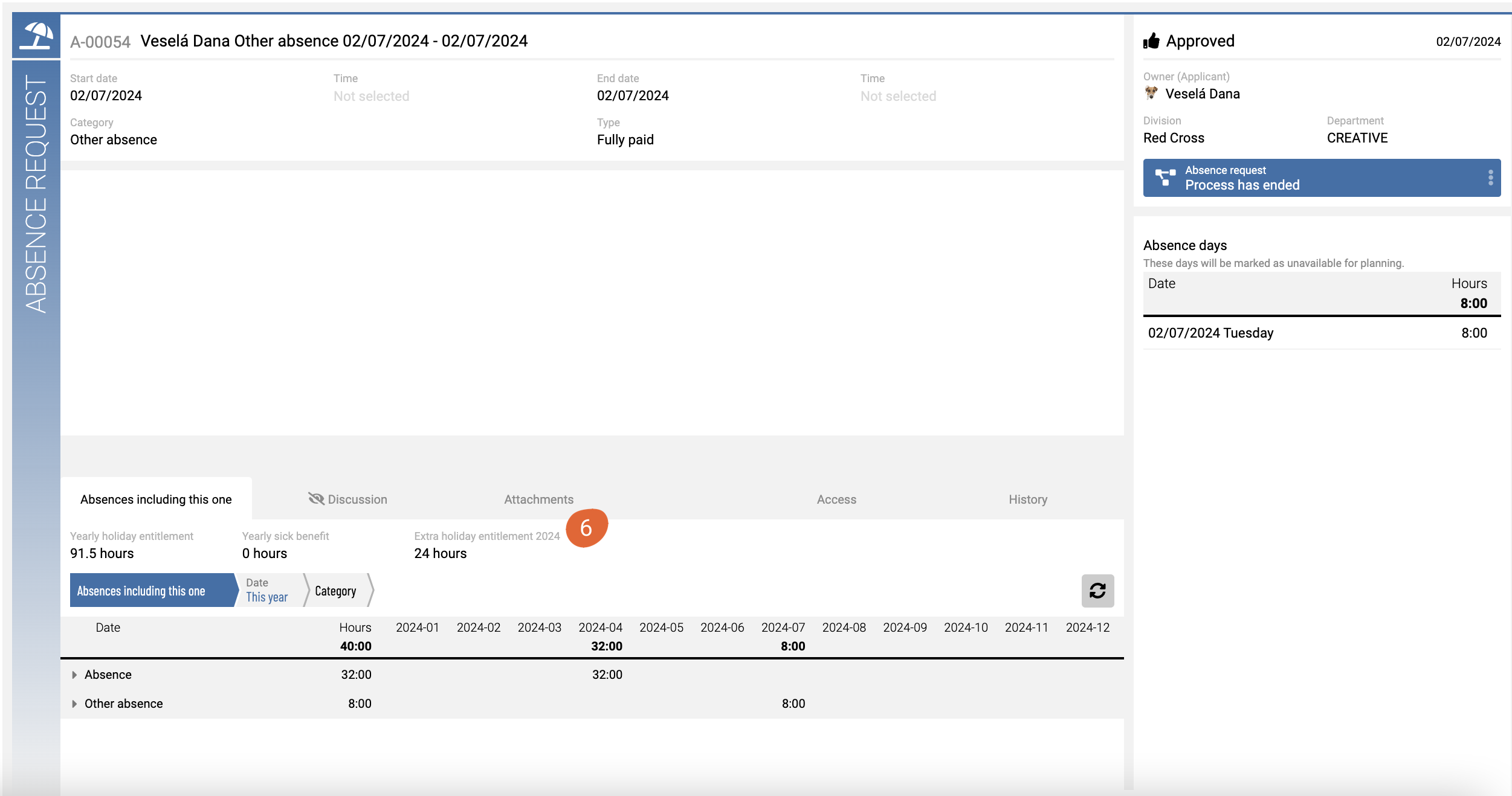Extra Holiday Entitlements
This feature allows you to set and manage extra free hours for your team members.
Where and How to set it up?
In the Configuration section (1) or HR section (1) / Additional settings (2) – Extra holiday entitlements (3). Press “Extra holiday entitlement” (4) and fill in all details (5).
Where and How these hours are displayed?
Each user can see their entitlements directly in the request (6).
Who can do this setup?
Users with Configurator role, User configuratore role or Human resource group members can enter Extra Holiday Entitlements.
Get in Touch
If you have problem or need further assistance, do not hesitate contact Teamogy Support. Use online chat (inside Teamogy or everywhere on www.Teamogy.com in the lower right corner) and you will get prompt reply.