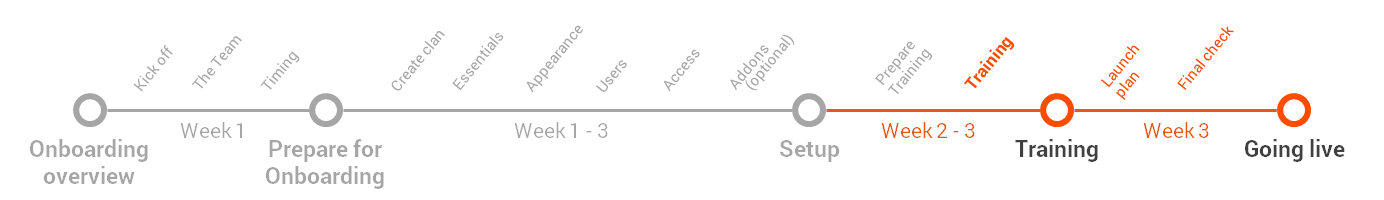
Executive User Training
How to see what are my To Do’s, what is the priority and where to track my time
(0,5 – 1 hour of study time)
The main responsibility of executives is to recieve tasks for colleagues (especialy from client service people and upper management) Their duty is to execute the tasks, communicate about their ideas, solutions and share their output. And because it all consume time, that is precious, they are responsible to track precisely their time. Teamogy might be for them very helpfull, let’s take a look what are the basics they should know.
QUICK OVERVIEW OF THIS SESSION
1. Overview & Big Picture
|
Client service Team is managing client jobs mostly. For that are used following modules of Teamogy: Jobs, Tasks, Timetracks, Quotation, Purchase orders, Purchase invoices, Sales invoices See the quick guide and watch the video please
|
Guide or Descritpion |
2. Appearance & Accurate contacts
Each user in Teamogy might have different preferences. Someone likes dark theme, someone light. Font size is possible to adjust as well and to have Teamogy more usefull is great to upload your personal “avatar” and signature.
Basic entries what are used with all jobs, documents are contacts. So it is essential to know how to create them. In this chapter you will learn how to manage it.
|
2.1 How to set up your own personal profile, theme and other preferences Tune your Teamogy that fits your personal taste See the guide and watch the video please… |
Guide or description | |
|
2.2 How to create business contact.(Clients, Brands, Suppliers,..) To have all business contacts well organised is goal of each company. With Teamogy it is easy. See the guide and watch the video please… |
Guide or description |
3. My Tasks and its management
|
3.1 My to do list (task list, task statuses) To know exactly what we are supposed to do and what is the priority is the key for our work. Task list and task statuses are great tools to use to be always on track. See the guide and watch the video please… |
Guide or description #1
Guidel or description #2
|
|
|
3.2 How to communicate in the Task with my team Task is not just about to see what you are supposed to do, but it is a place to have a discussion and share your thoughts and ideas or output. Let’s see how this works in Teamogy tasks. See the guide and watch the video please… |
Guide or description | |
|
3.3 How to mark my tasks as Done (tasks statuses) You will have soon many tasks to do in Teamogy and to have always clear overview what is about to be started, what you are working on and what is done you should know well how to use statuses of Tasks. See the guide and watch the video please… |
Guide or description |
4. My Time Tracking
|
4.1 How to report time from tasks If there is a task assigned to you, probably you will invest part of your precious working to deliver it or work on it. It is great habit to track the time daily to let know others how far we are and how long it take to deliver such a task See the guide and watch the video please… |
Guide or description | |
|
4.2 Time recorder Sometimes the day is so chaotic and is better to record the time at the end of the day and choose that what you worked on from one place. Exactly for that is this recorder, where you can easily find and record time to your tasks as well jobs or some internal overheads (administration, selfpromotion, education time..). See the guide and watch the video please… |
Guide or description | |
| 4.3 My timetracks overview
Either you or your supervisor might be interested in the list of your timetrack recorded last week, last month or time tracks of all time. It is good to know where you can find them to browse in your records. See the guide and watch the video please… |
Guide or description |
RESULT OF THIS STEP: Executive person is able to work on the tasks and record time
It was a load of information, but we believe it wasn’t that difficult. You know know where to look at your to do lists and you can easily communicate with yout team. From know on please, just ask for your tasks.
Don’t forget that our team is ready to help you in case of need. Also below you can find our latest related posts section from our Blog. Great tips and real stories mostly shared by Teamogy users are ready to give you inspiration and help you to decide how to manage your company the best.
Helpfull articles – Real stories from our Blog
Recurring Tasks
Recurring TasksWhat can this be useful for? You can easily create recurring...
Extra Holiday Entitlements
Extra Holiday EntitlementsThis feature allows you to set and manage extra free...
Version 4.2
What is new in Teamogy? Check the newest Release notes.