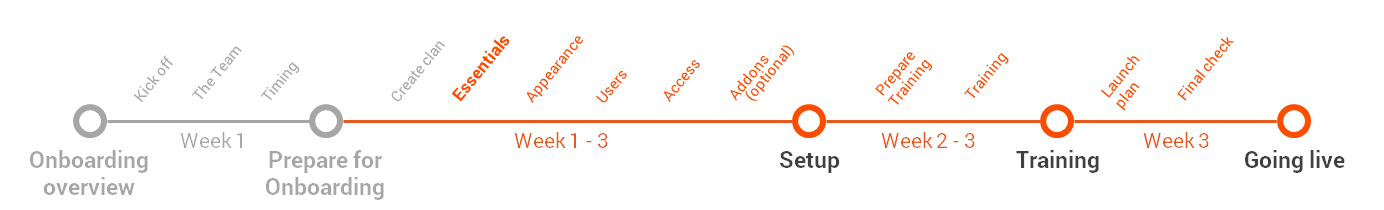
Essentials
Regions specifics, financial standards needs to be set
(2 minutes read / 10 minutes set up)
Each region has its specifics. And this step is about to set all perfectly to fit the needs of the region
QUICK OVERVIEW OF THIS STEP
1. Timezone and starting day of week
When the clan was created, the timezone and region was choosen already. Just verify if all is working according to your region. Check if in the view of Time recorder in the system are weekend days visible (some countries might have Fri & Sat).
If not contact via chat our support team, or as your Teamogy representative.
2. Financial details like VAT, Currency,..
Newly created clan does not have anything so much predefined. You have to load to the environment your specifics values.
- Set up of VAT rates
- Registrations used in your region
- Local Currency
- Exchange URL source
- Decimal symbol and rounding
Here is the link for easy set up and import of basic configuration registers
Note: If the the client is the first in the region is necessary to verify the basic configuration.
3. Update your company legal details
To be able create officially valid documents you have to update your own company. Open your company in Contacts and fill in as many informations you can.
Beacuse from Teamogy will be created official documents like Purchase order, Quotation or Client invoice is necessary to fill all the important informations into Teamogy
- Legal name
- Address (or other addresses)
- Detials – registration and create your bank accounts
It is possible to change it whenever is needed in future. To set it right now, here is the link to description how to do it.
RESULT OF THIS STEP: Your environment is ready for official documents
Great work! From now, it is possible to create Invoices, Quotations and any kind of documents where is needed to have official letterhead. Also your talbes, that calculates values will be working with local VAT’s and timeline views respects your region as well
Don’t forget that our team is ready to help you in case of need. Also below you can find our latest related posts section from our Blog. Great tips and real stories mostly shared by Teamogy users are ready to give you inspiration and help you to decide how to manage your company the best.
Helpfull articles – Real stories from our Blog
Version 3.6
What is new in 3.6 Teamogy version? Check the newest Release notes.
Do you want more time, energy and money?
BLOGDo you want more time, energy and money?Do you know there is a system that...
About Accounting
About AccountingIn the Accounting view, There are all your Sales invoices,...
