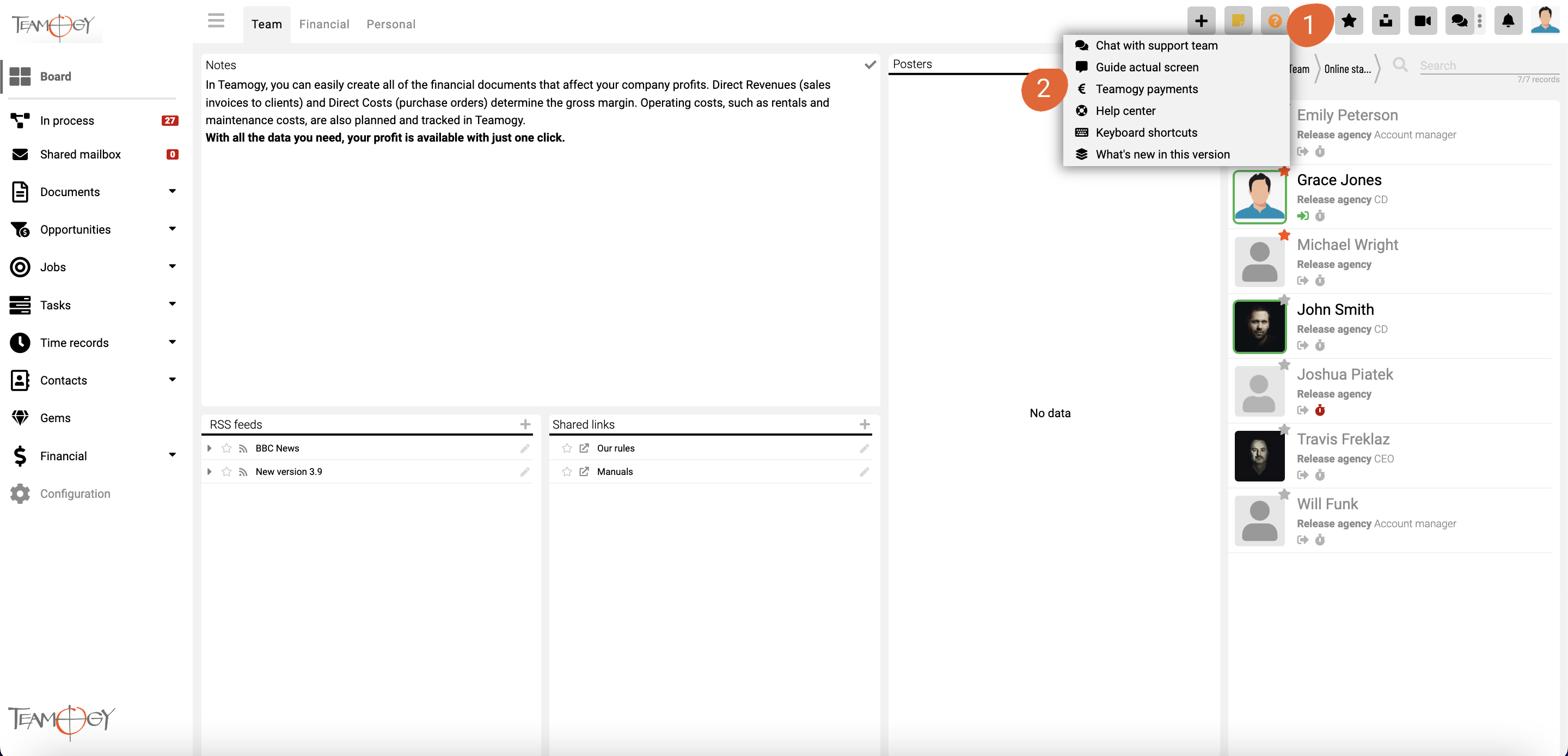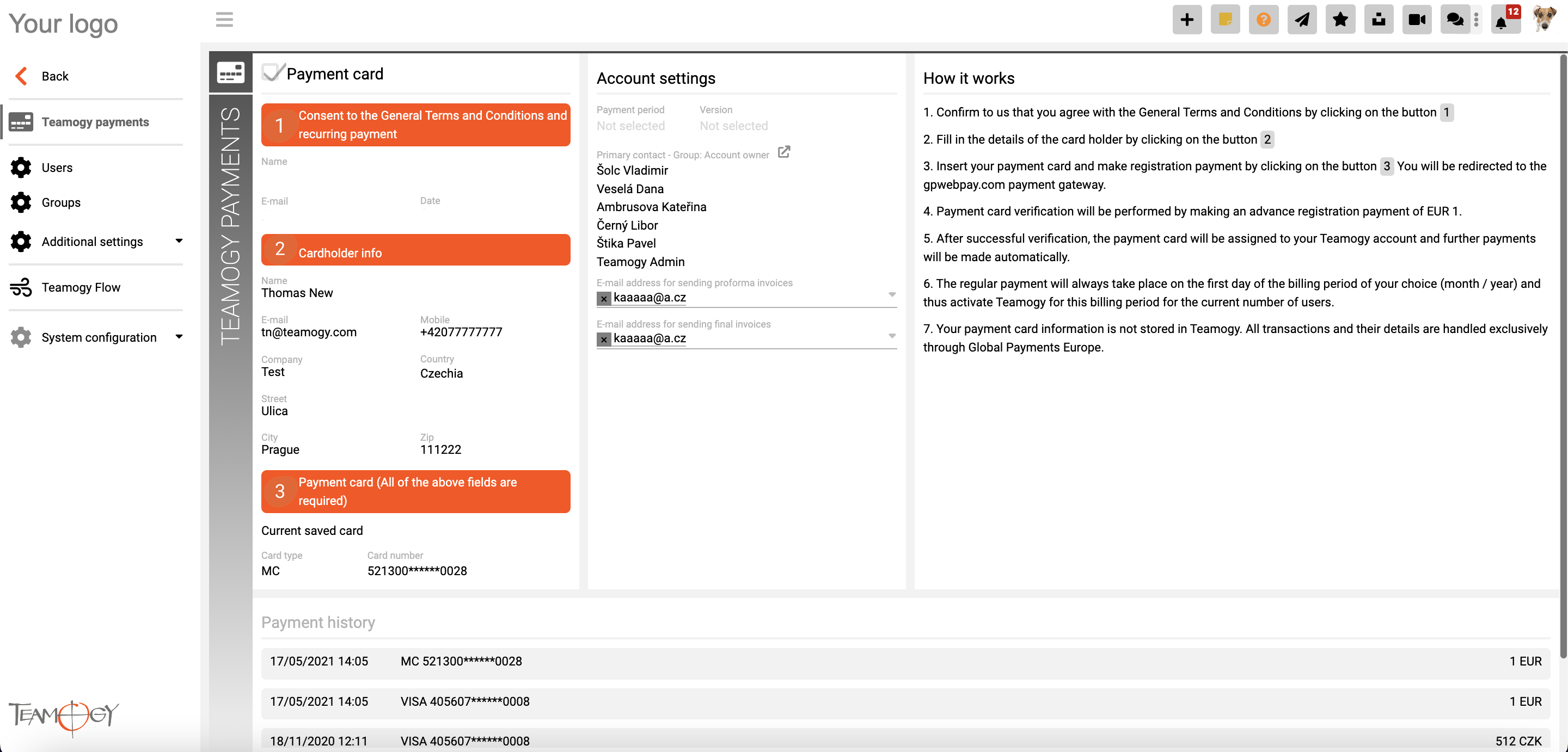Entering The Credit Card to Teamogy
Teamogy payments can be found in your Teamogy environment under the question mark icon (1), Teamogy payments (2).
This view is available only for authorized users – Teamogy Account Owner / Clan Owner role.
To add your credit card details follow these three steps:
Confirm your agreement (1) with the general terms and conditions and insert your details (2) and credit card information (3).
You will be redirected to the secure interface of the GP Webpay portal. Fill in your payment card details. Your card will be authorized by debiting the amount of 1 EUR. (You will receive tax document for this payment.)
If everything has been done correctly, in Teamogy payments you will see the transaction for 1 EUR and the confirmation “successful” next to it.
Now you have successfully completed the authorization of your payment card and further payments will be automated according to the agreed prices and this will activate Teamogy for the given period (month / year). You will receive the tax document of the payment via e-mail.
Get in Touch
If you have problem or need further assistance, do not hesitate contact Teamogy Support. Use online chat (inside Teamogy or everywhere on www.Teamogy.com in the lower right corner) and you will get prompt reply.