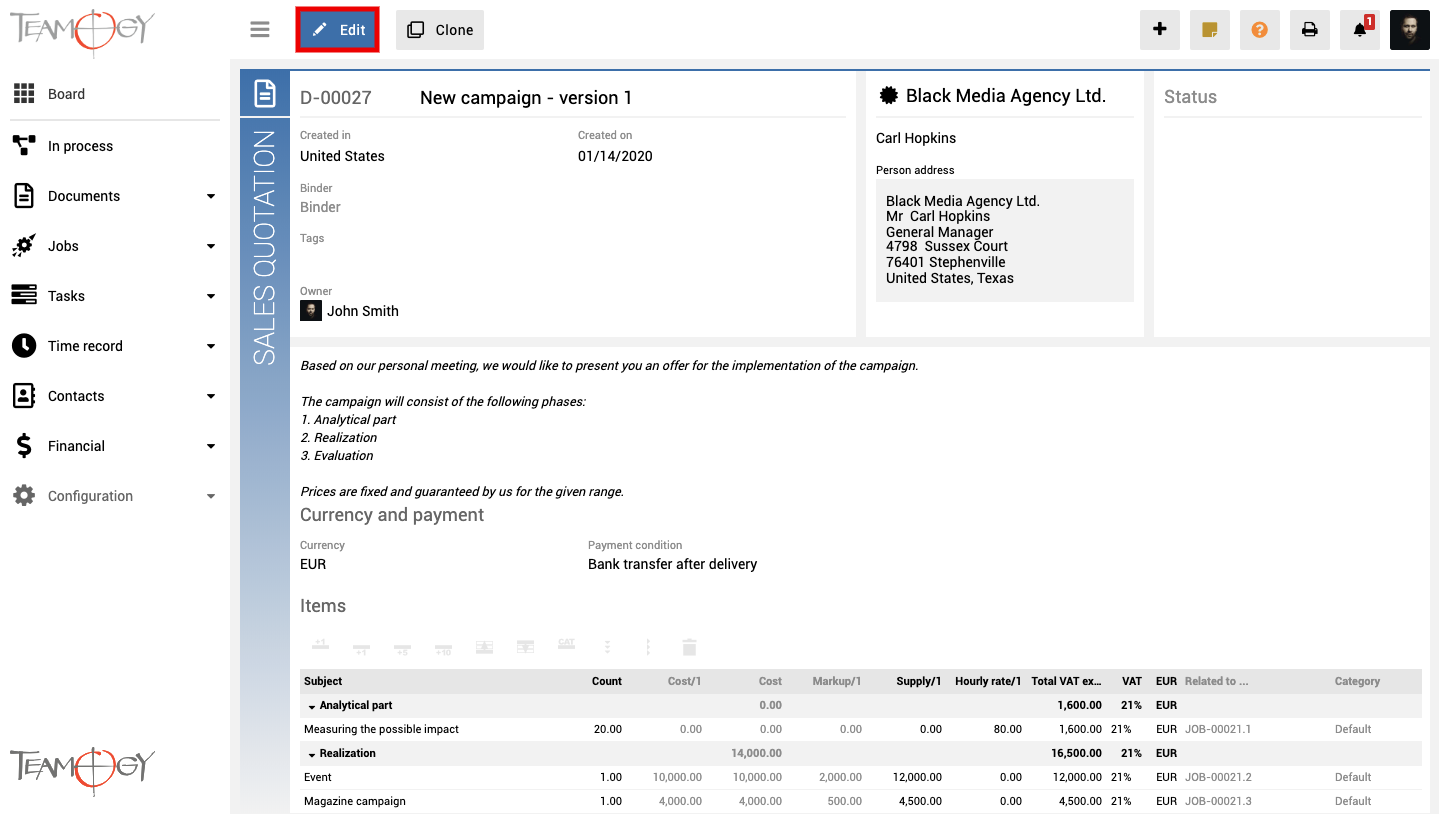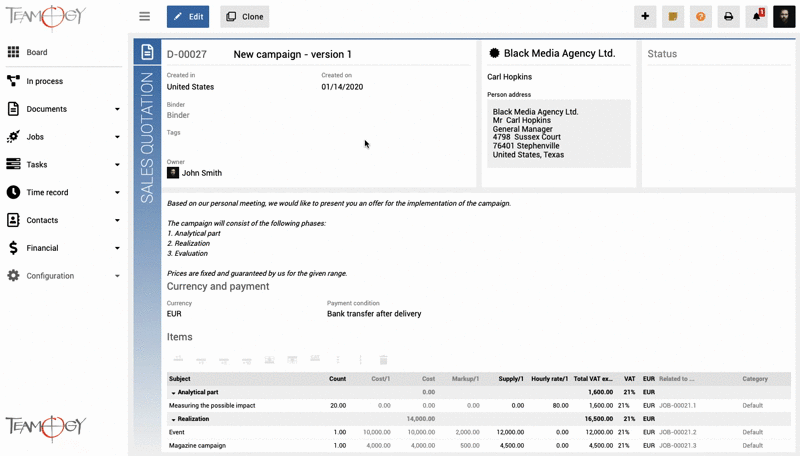Editing in Teamogy
In current Teamogy’s version there are two ways how to activate edit mode on documents. First option is to activate the edit mode by the EDIT button.
The second way is double-clicking. Double-click anywhere in the document to activate EDIT mode.
Get in Touch
If you have problem or need further assistance, do not hesitate contact Teamogy Support. Use online chat (inside Teamogy or everywhere on www.Teamogy.com in the lower right corner) and you will get prompt reply.