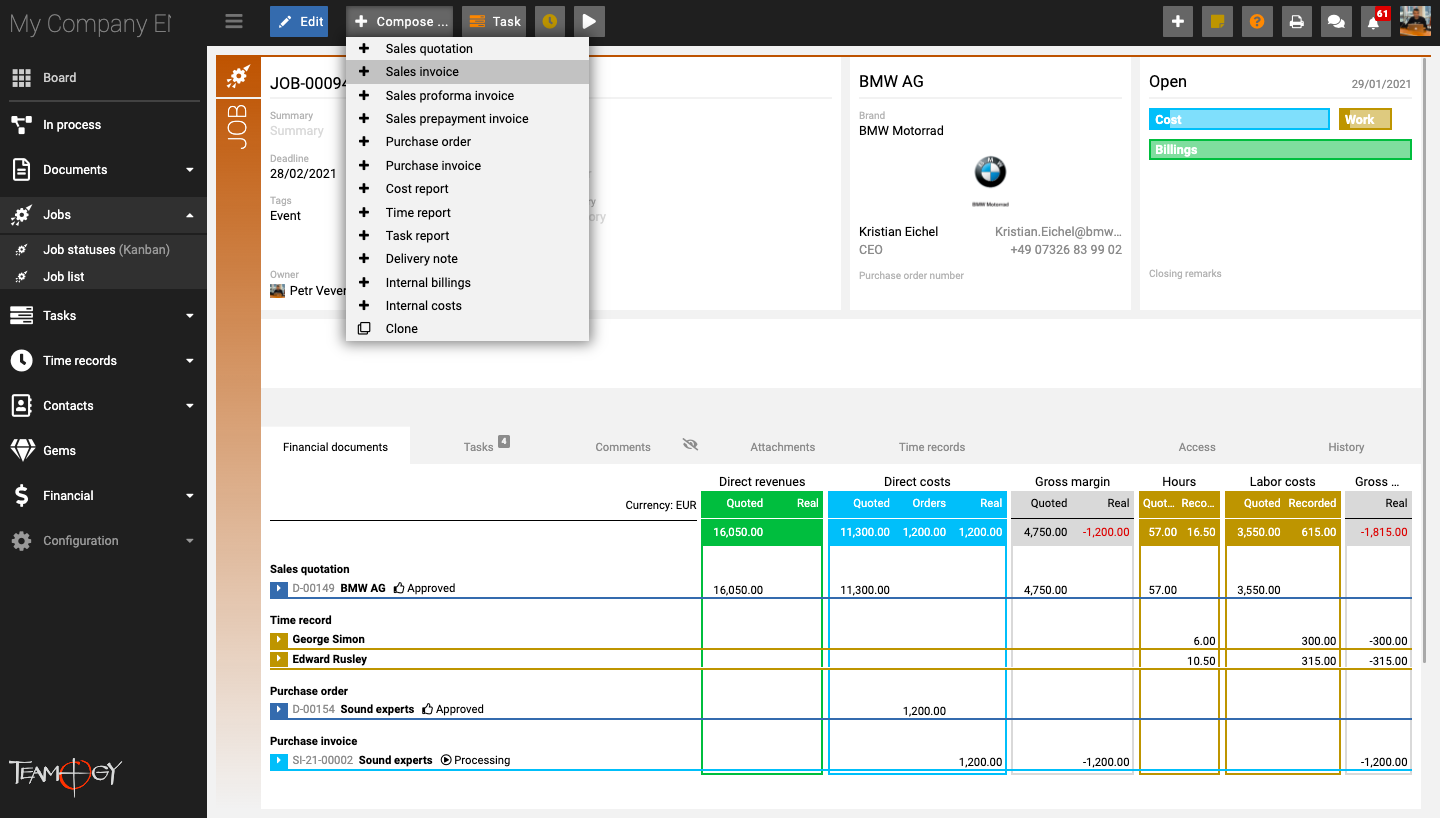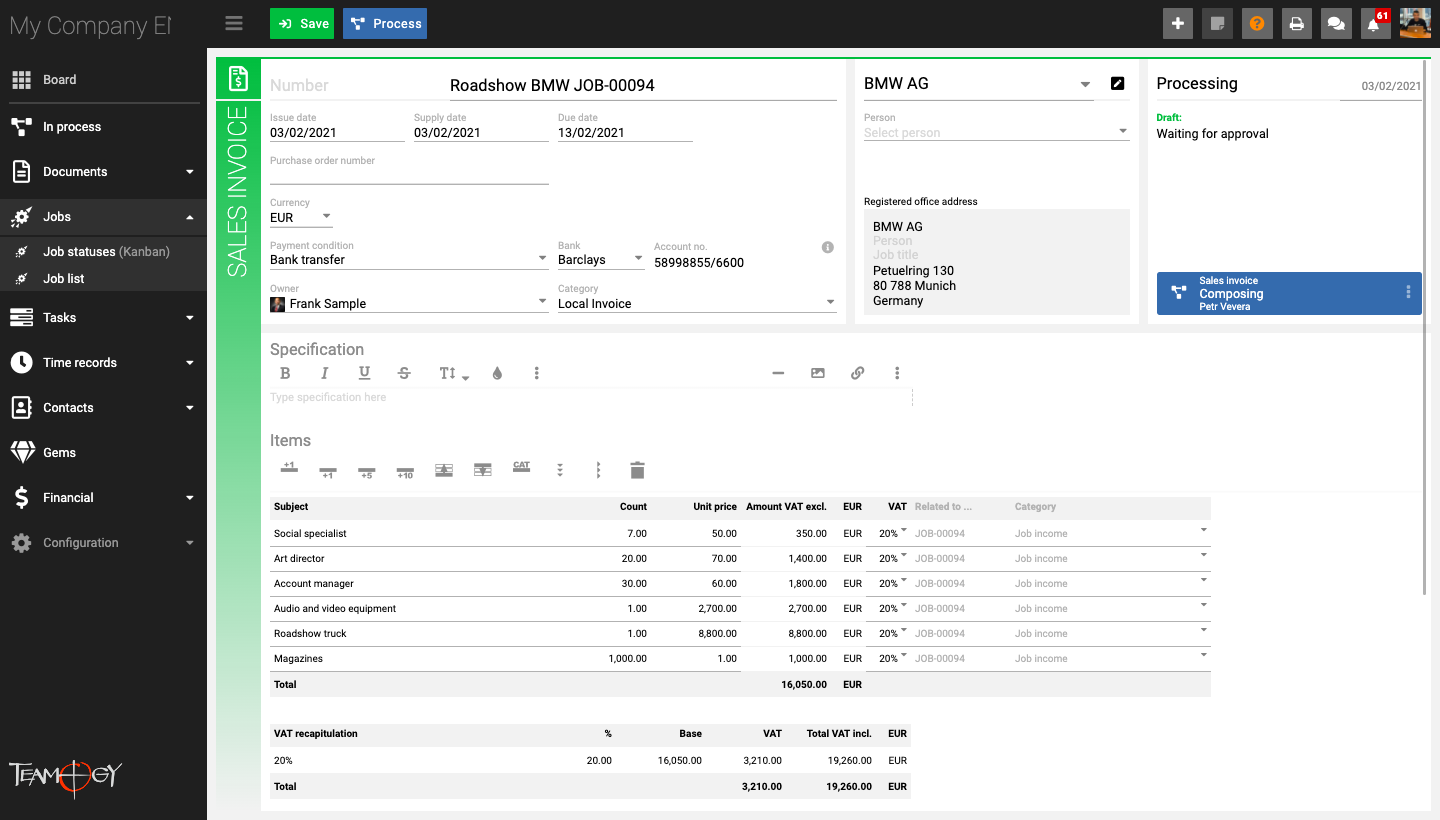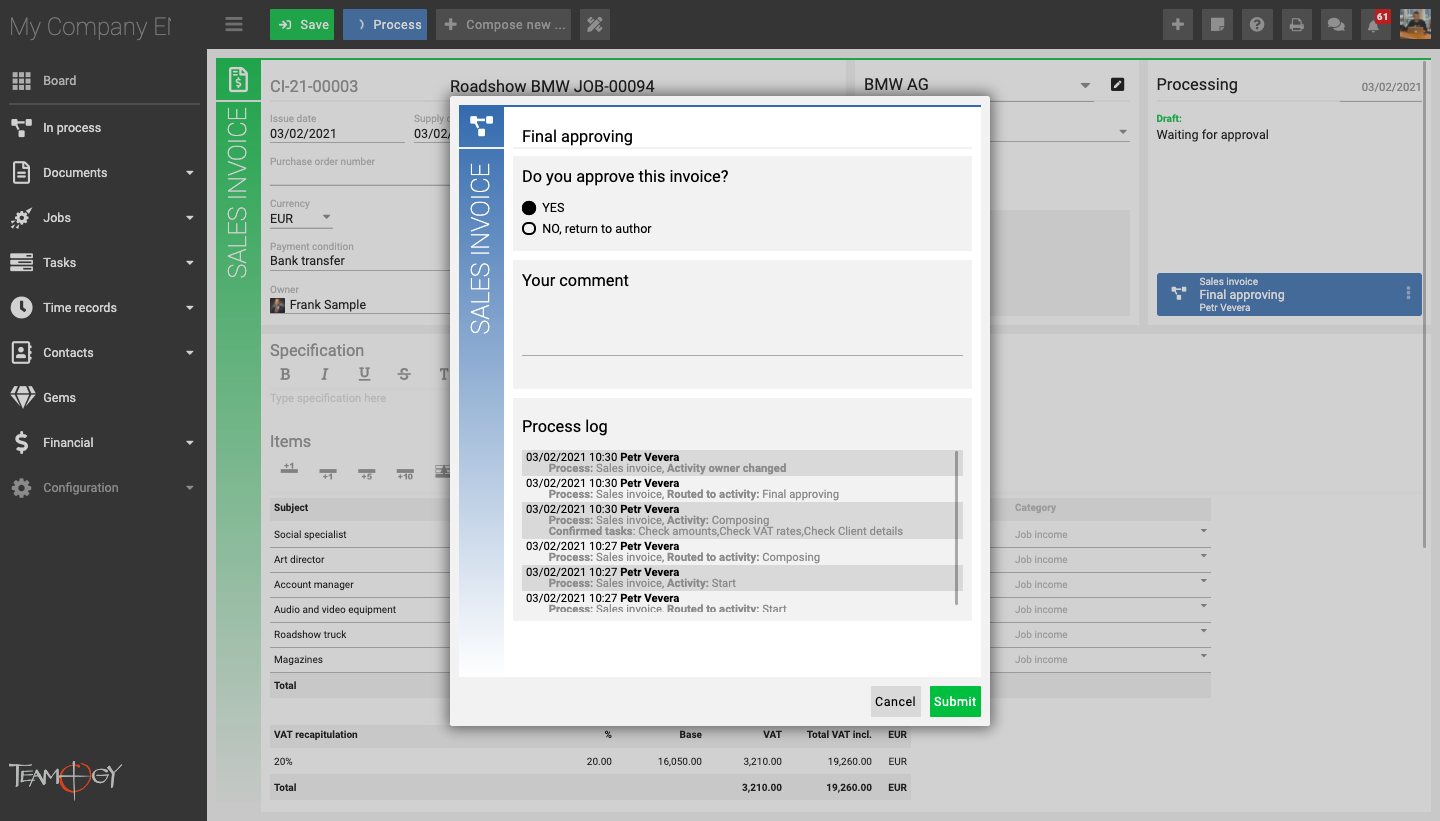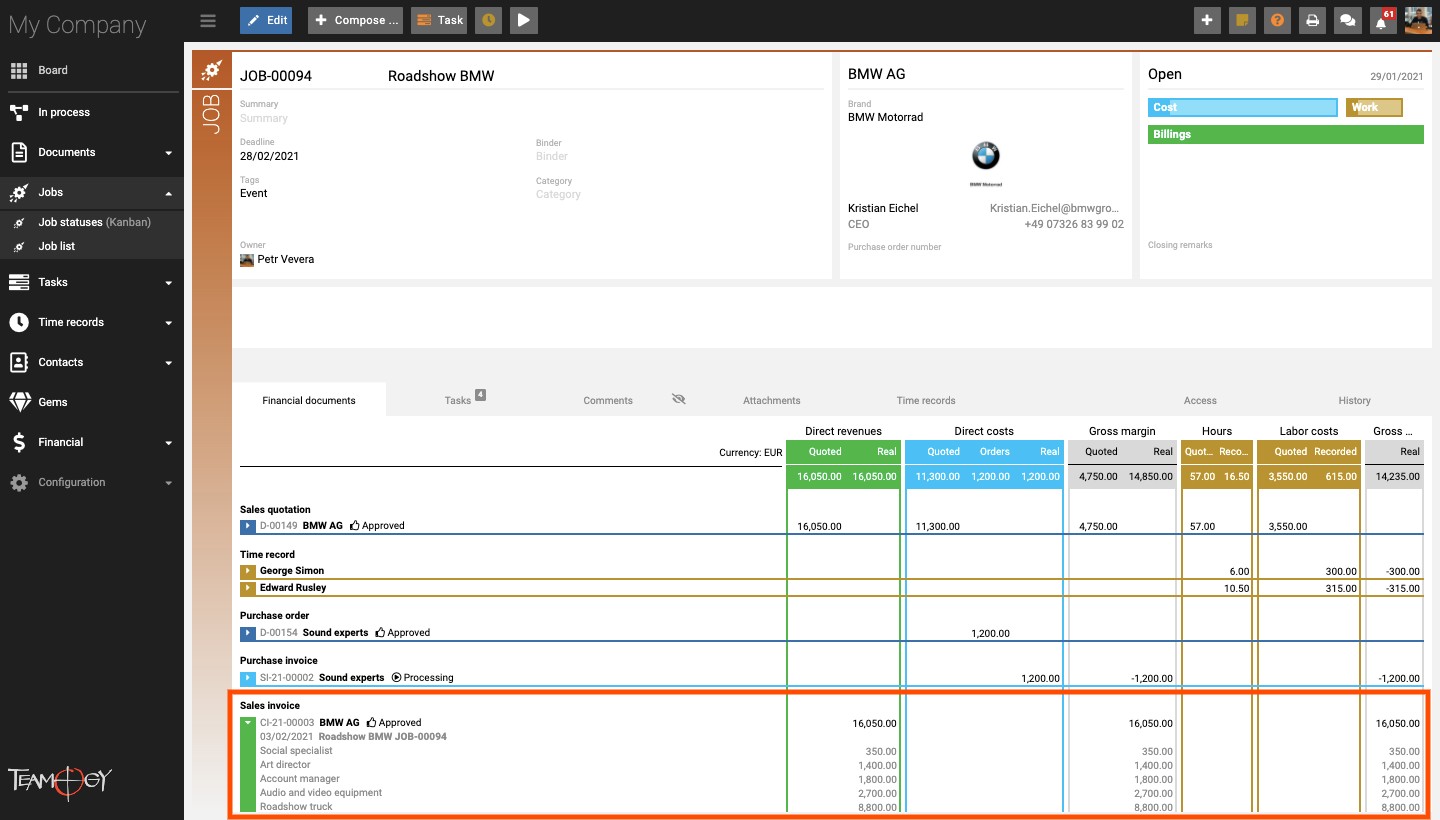8. Jobs billed accurately and punctually
Timely and accurate invoicing is crucial for everyone who wants to run a profitable business and meet their obligations on time. Late job invoicing, unauthorized billing, unapproved hours by the client, or complicated, or even forgotten invoicing can have disastrous consequences for any company.
What can Teamogy help to sort out in your company?
- Overview of all jobs ready for billing – nothing will be forgotten.
- Issuing a client invoice with a single click – it is done so easily.
- Automatically completed data on the invoice (billing address, due date, amounts) – the invoice will be correct and accurate.
- Internal approval of issued invoice – unapproved invoices will not leave the company.
A specific example:
Let’s issue invoice from a finished job.
- 1. Creating an invoice from a job
- 2. Completion and control of the invoice
- 3. Approval of the invoice before it is sent to the client
- 4. You can see the billing directly in the job
How to try everything directly in the system:
- Open the job you would like to invoice. Compose the invoice and modify it – add text, change the item prices, etc. Do not forget that you can print the invoice out or download it as a PDF document – it contains your header, logo, and all financial data.
- After any modifications, look back at the job, and you’ll see that the numbers in the job have changed and at the same time. There is a new invoice among the documents.
- A detailed manual can be found here:
How to issue Invoice from Job.
How to work with Sales invoice.
Get in Touch
Do not hesitate to contact Teamogy Support anytime. Use online chat (inside Teamogy or everywhere on www.Teamogy.com in the lower right corner) and you will receive a prompt reply.