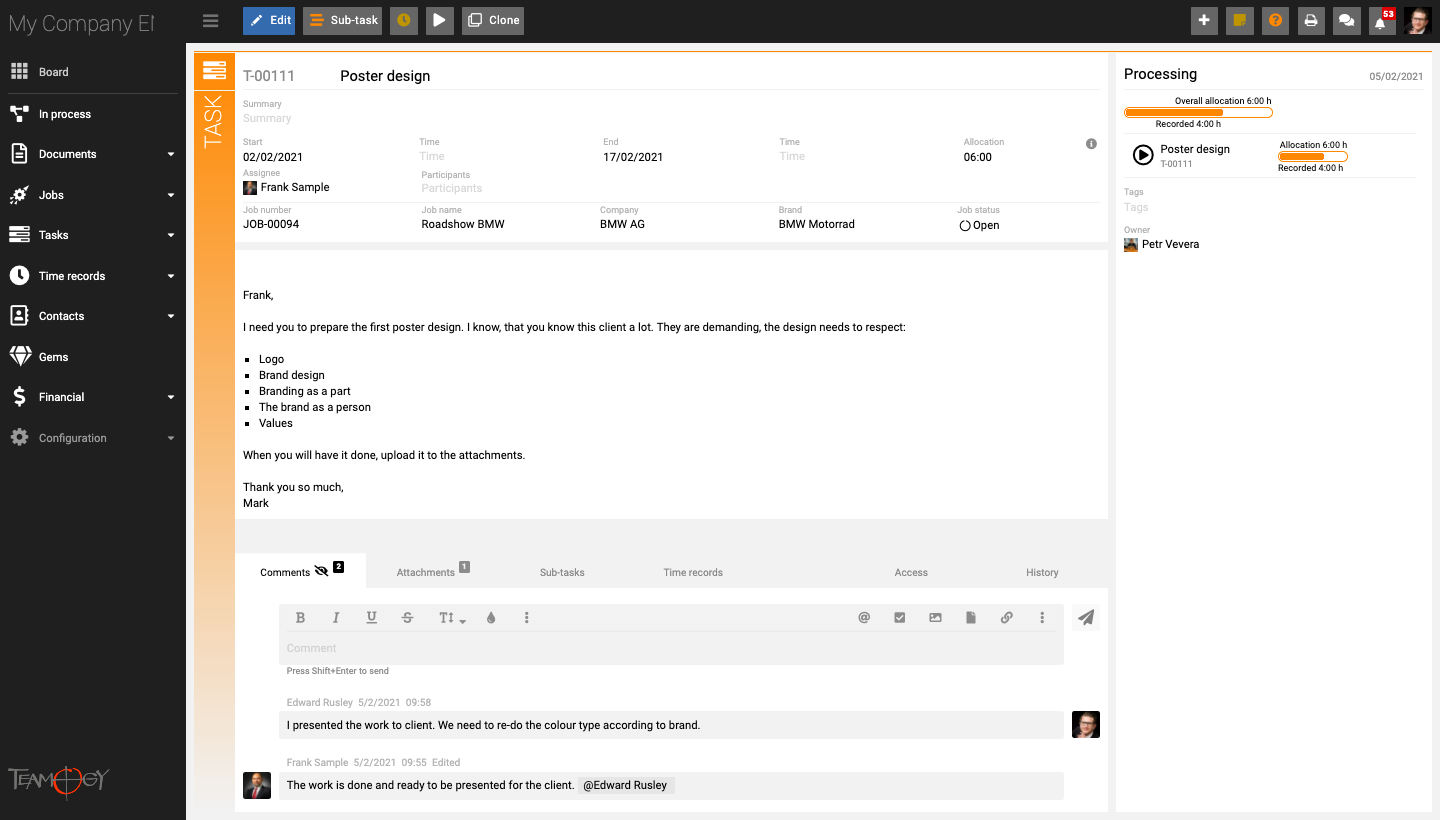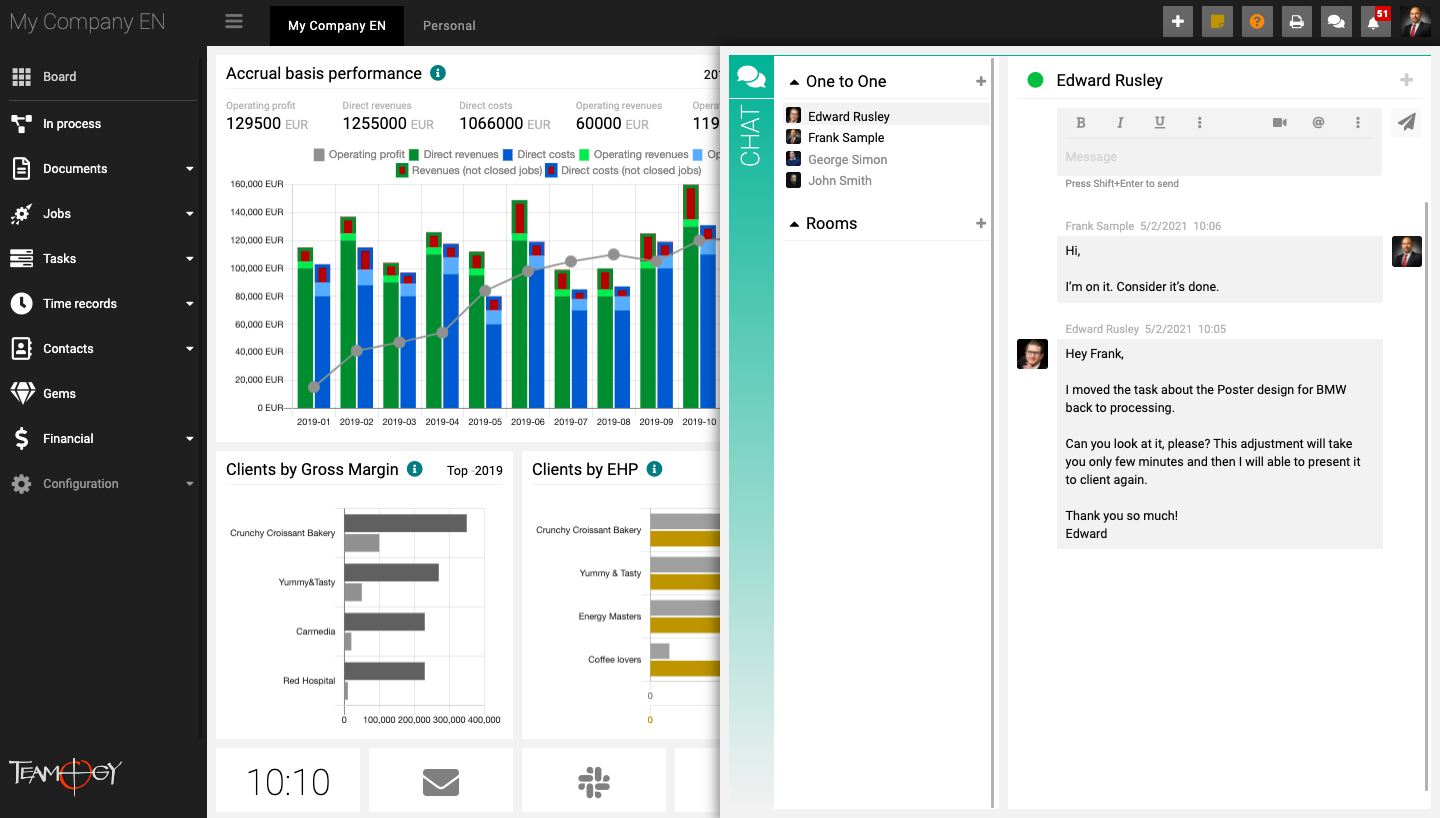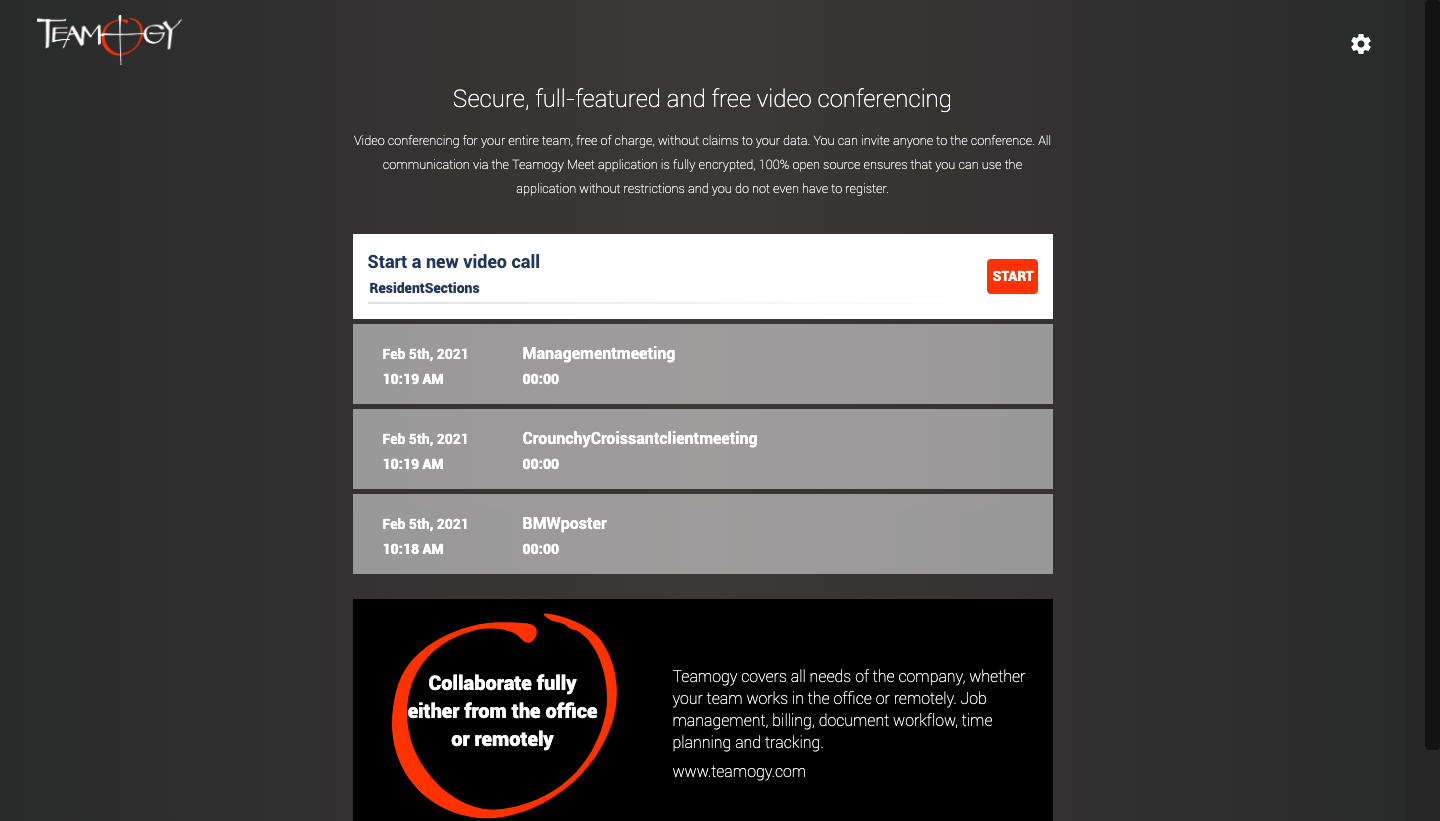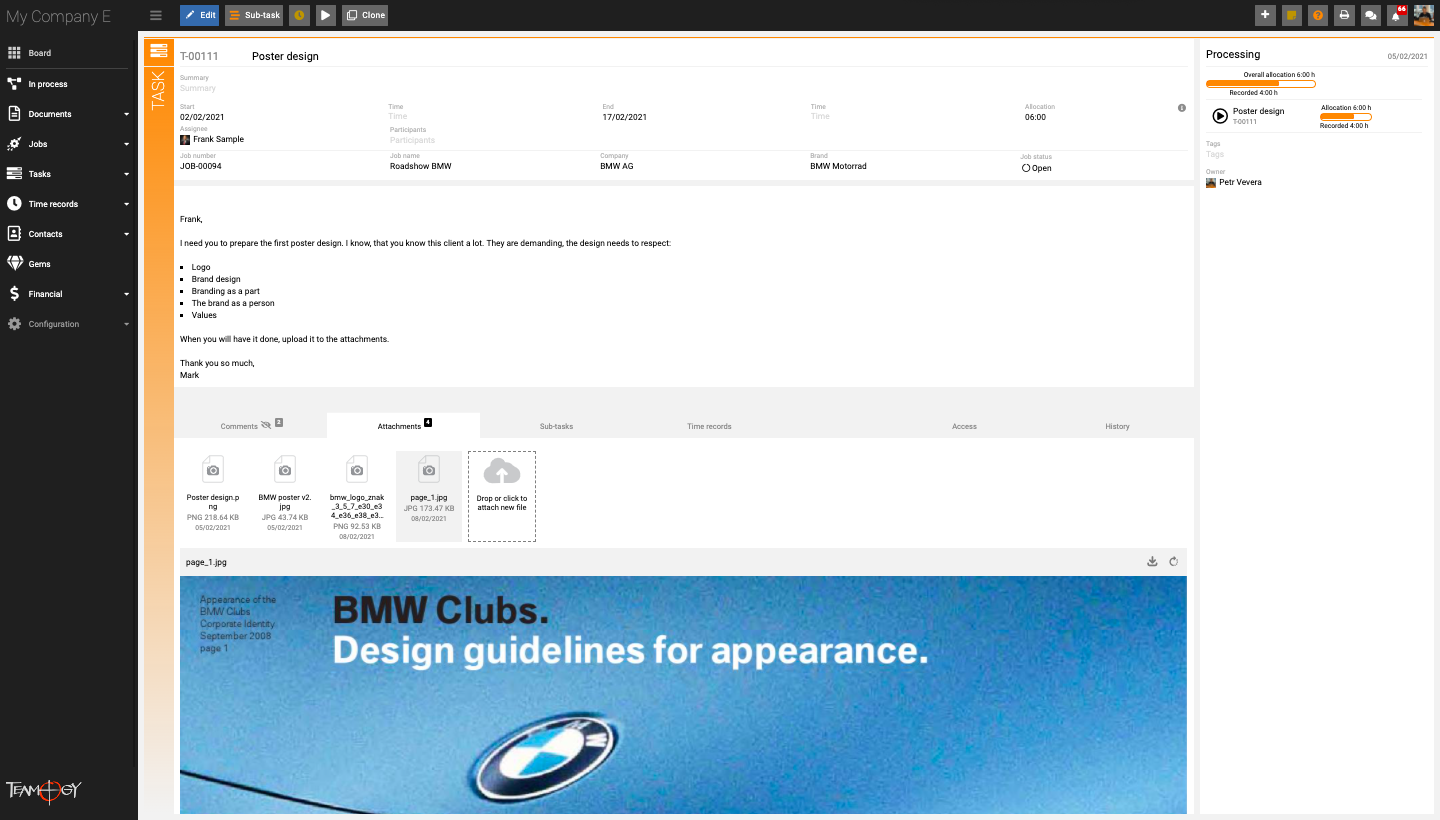10. Effective communication is vital for company health
Having effective team communication is the dream. However, inapproriate and inaccurate communication is nightmare and can cause many problems for a company. People get frustrated, and they waste a lot of time looking for documents and information. Projects end up being delayed because the team does not share the necessary information.
What can Teamogy help to sort out in your company?
- Communication and files are easily shared in one place.
- Files are attached to the coordinating Teamogy documents.
- Communication threads about the actual project are stored in each individual Comments section.
- Internal meetings are fully in control.
A specific example:
Let’s check how Teamogy can improve your communication.
- 1. Communication all stored in one place
- 2. Chat with your colleagues
- 3. Effective Internal meetings
- 4. Share your files
How to try everything directly in the system:
-
Communicate, share, and collaborate with your colleagues right inside the system.
-
A detailed manual can be found here:
How to use collaborative mode in Teamogy
How to use Teamogy Chat
How to use Teamogy Meet
How to add Attachments
Get in Touch
Do not hesitate to contact Teamogy Support anytime. Use online chat (inside Teamogy or everywhere on www.Teamogy.com in the lower right corner) and you will receive a prompt reply.