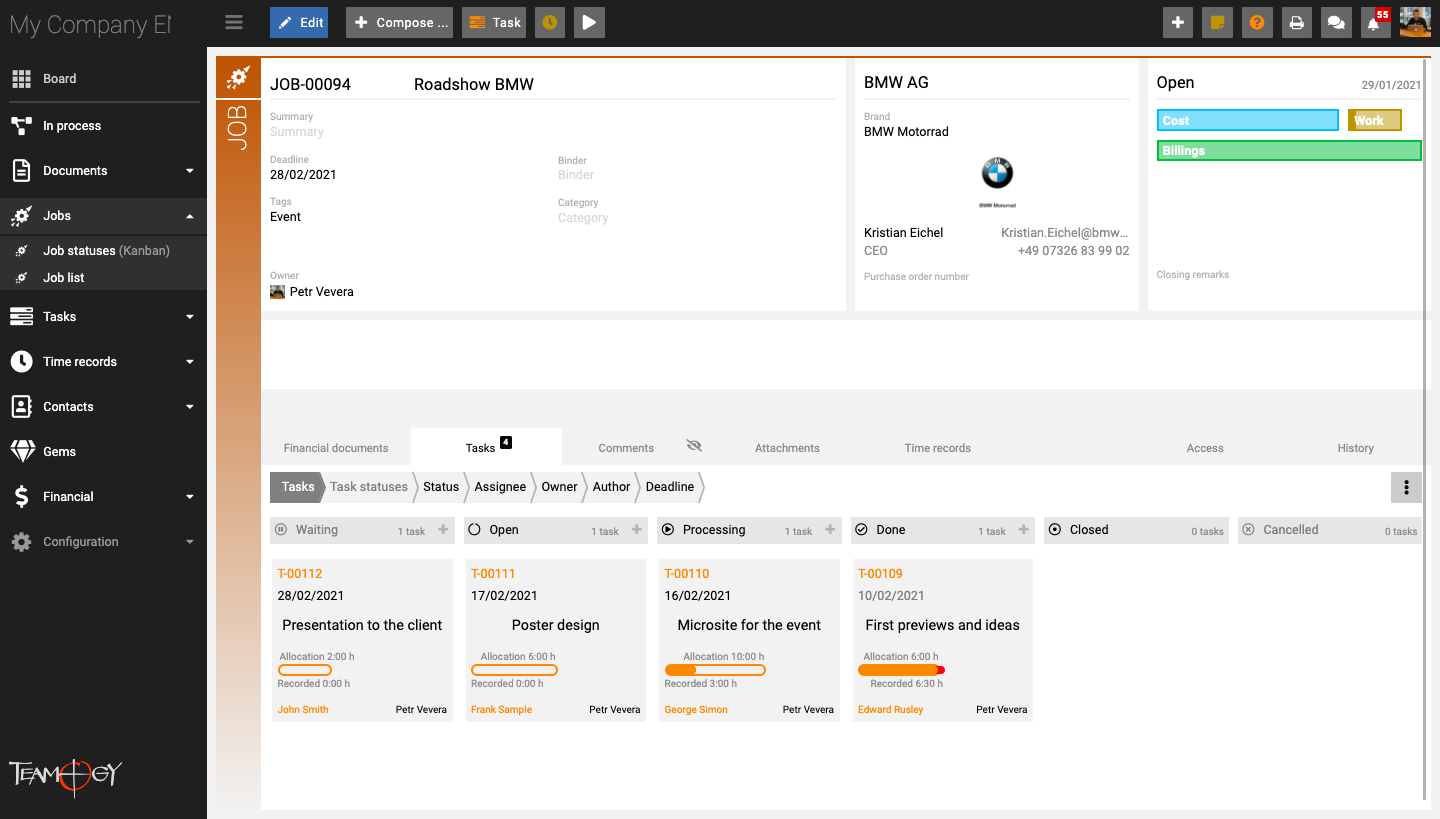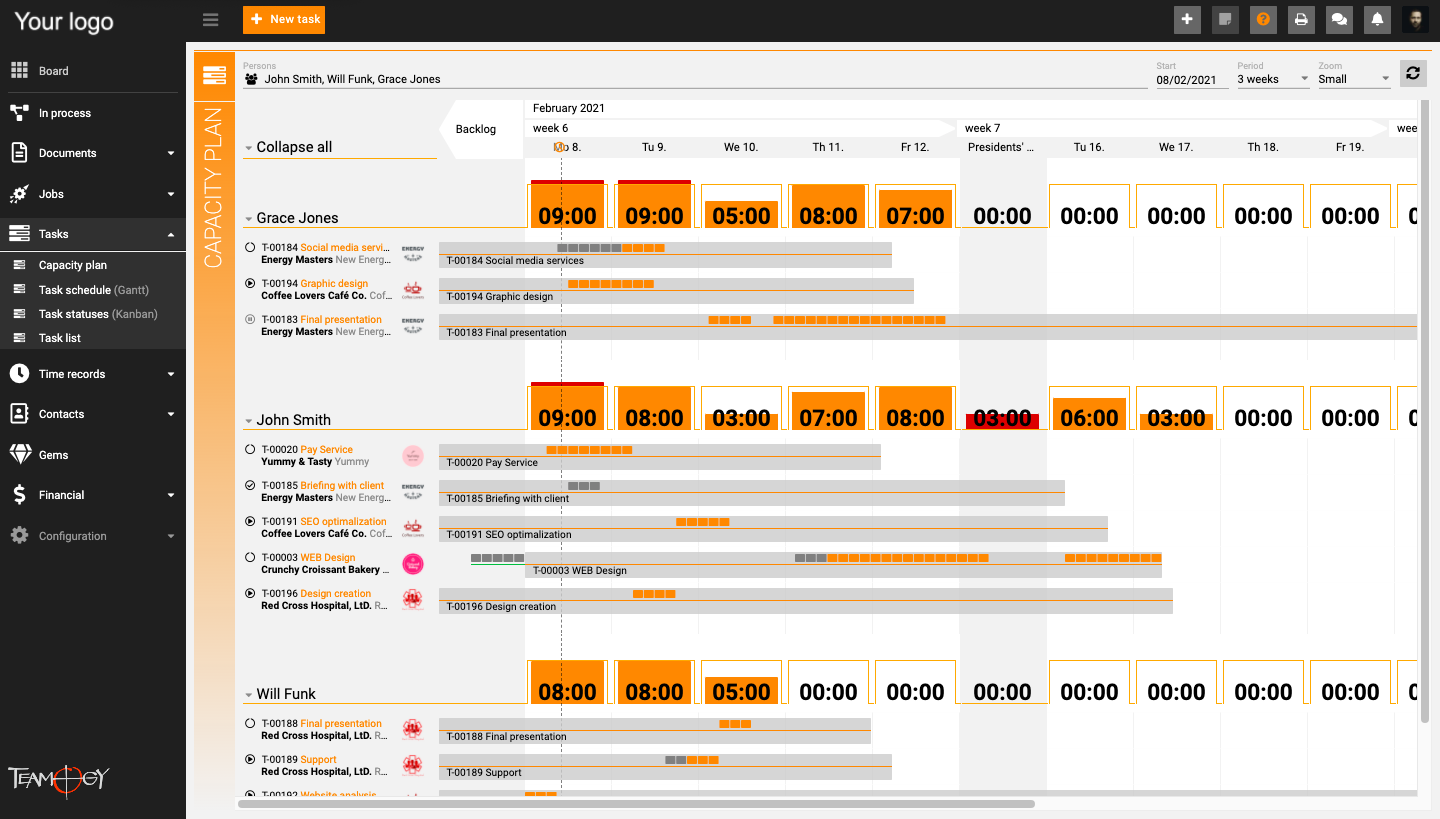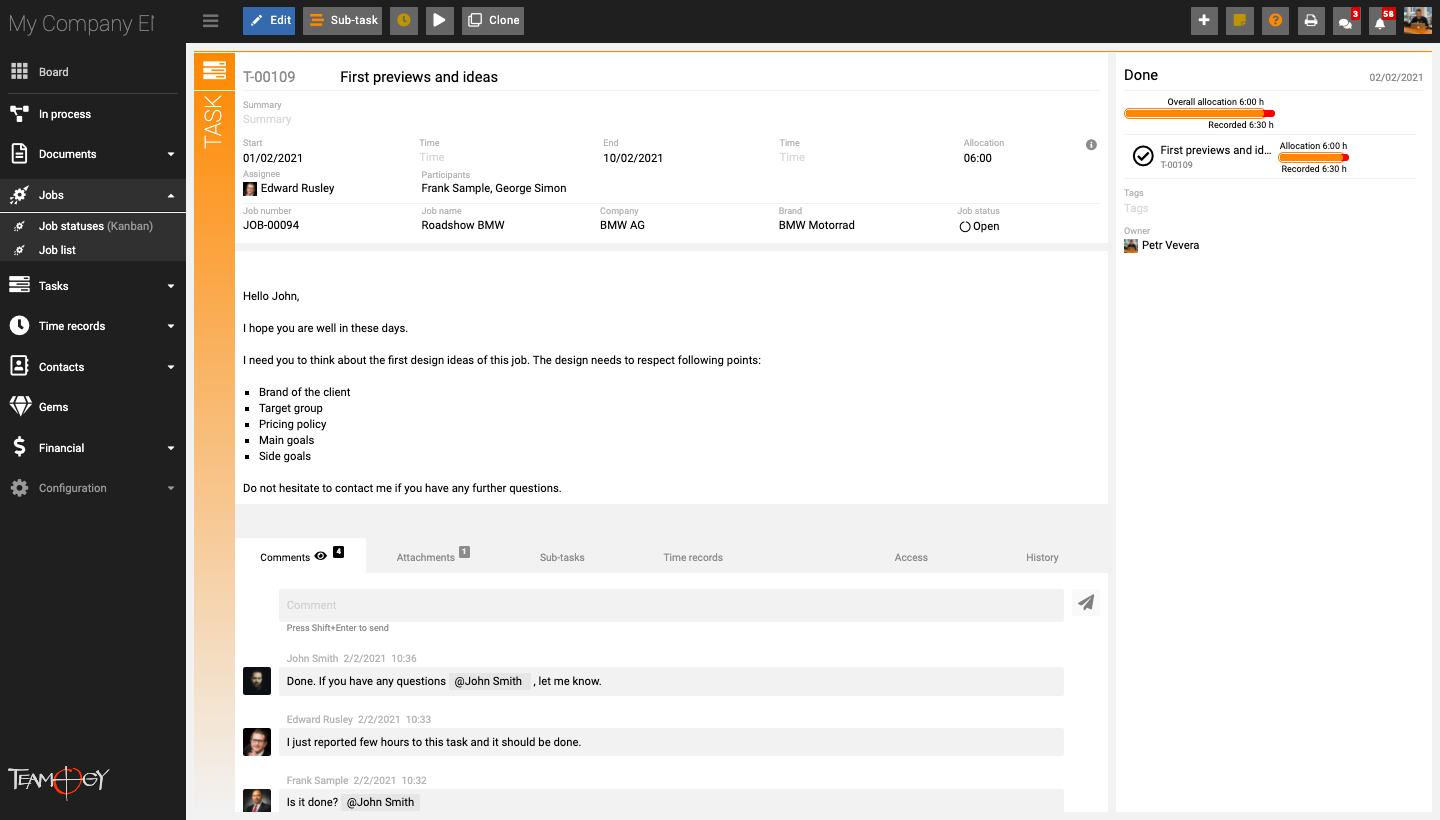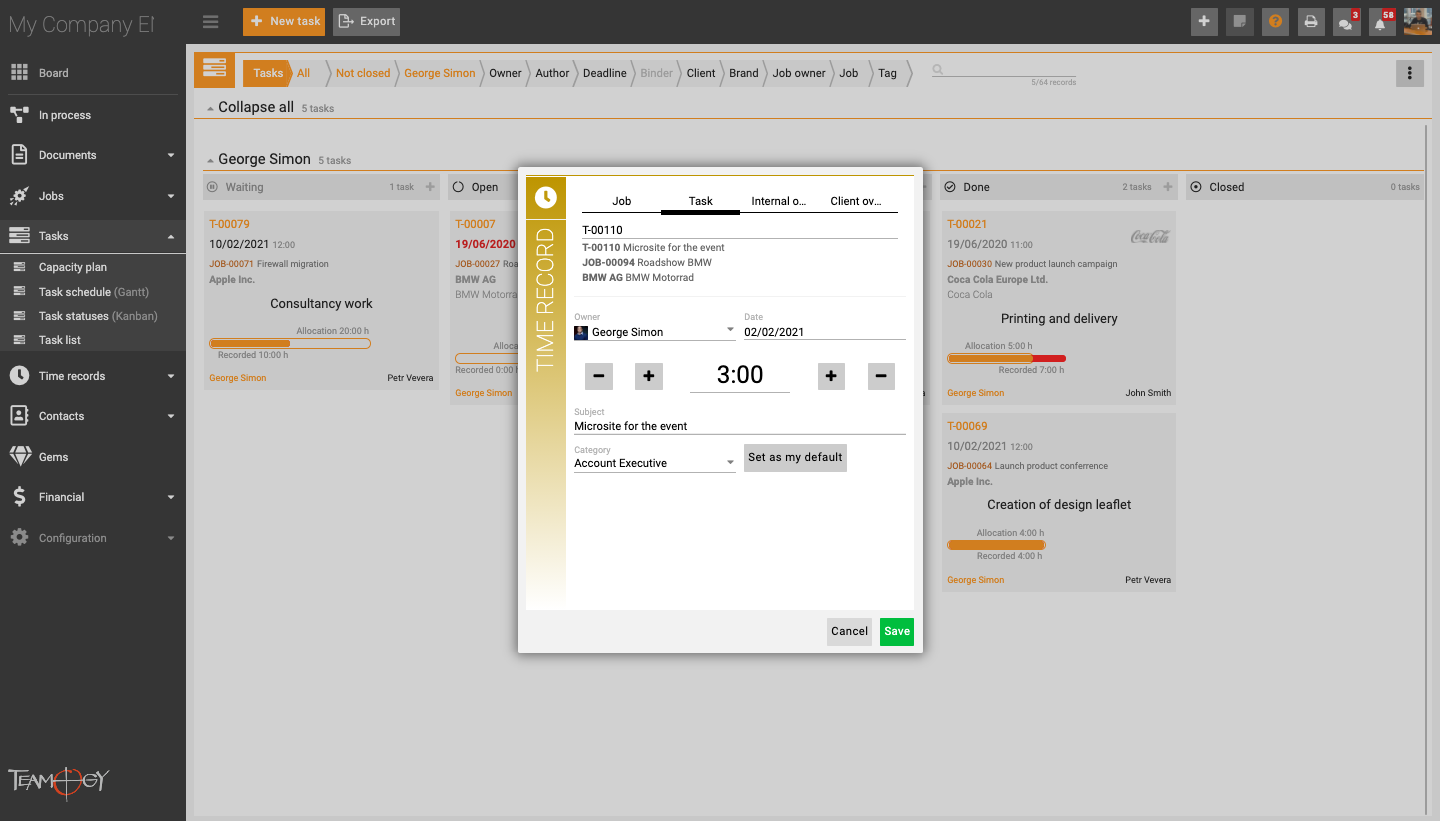5. Clear schedule of staff workload
Release your tension and stress – have everything effectively planned including deadlines. You can take your mind off everything that is already planned within tasks. Enjoy a single place where all planning takes place.
What can Teamogy help to sort out in your company?
- All tasks well arranged in a single place.
- Easy work planning.
- Everyone is able to see what their work queue is for today / tomorrow / this week.
- Visual overview of the workload of individuals, teams, and even the company as a whole.
A specific example:
Let’s assign tasks for the entire job to individual people.
- 1. Creating individual tasks from a job
- 2. Visual overview of assigned tasks
- 3. Execution of tasks, including all outputs
- 4. Tracking worked time against a task
How to try everything directly in the system:
- Select the job a from its inside create as many tasks as you would like to. Enter the task start date, required deadline, add a description, and select the responsible person. Teamogy offers you option to add participants.
- Have all the tasks displayed in a visual overview. Try to divide the allocation of tasks into several days and watch how it affects the workload of individual people.
- A detailed manual can be found here:
How to plan Tasks in Teamogy.
Get in Touch
Do not hesitate to contact Teamogy Support anytime. Use online chat (inside Teamogy or everywhere on www.Teamogy.com in the lower right corner) and you will receive a prompt reply.