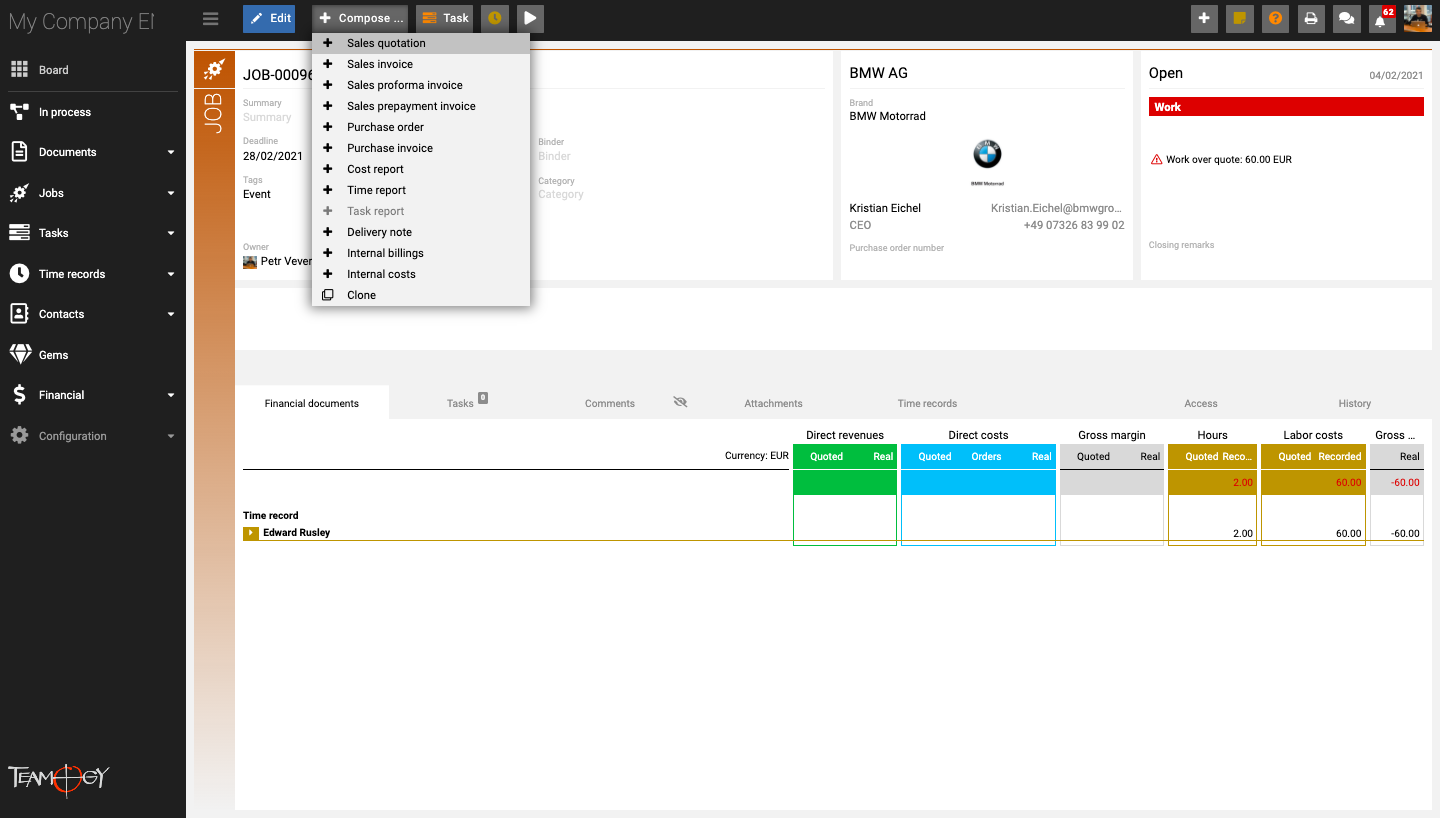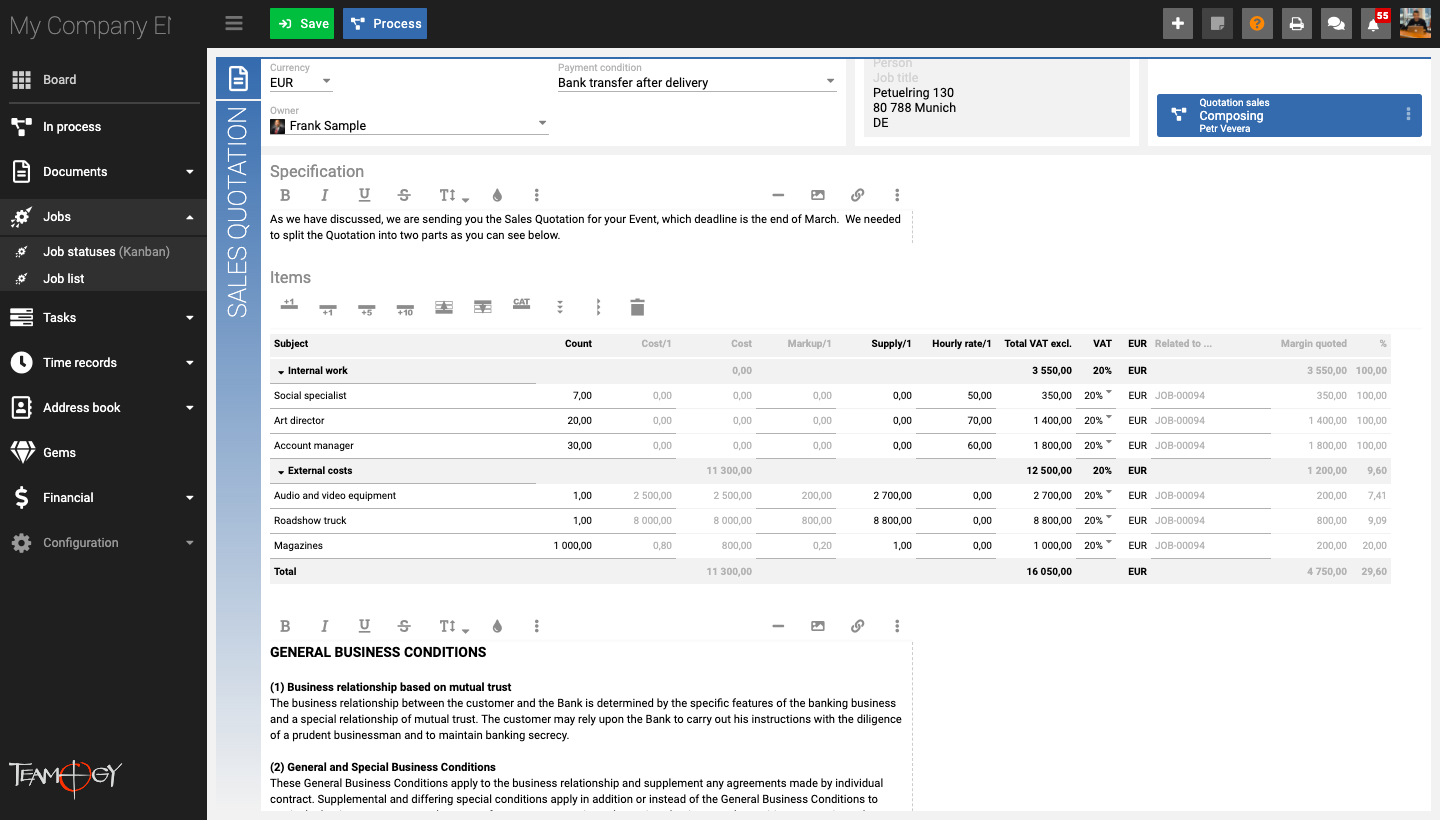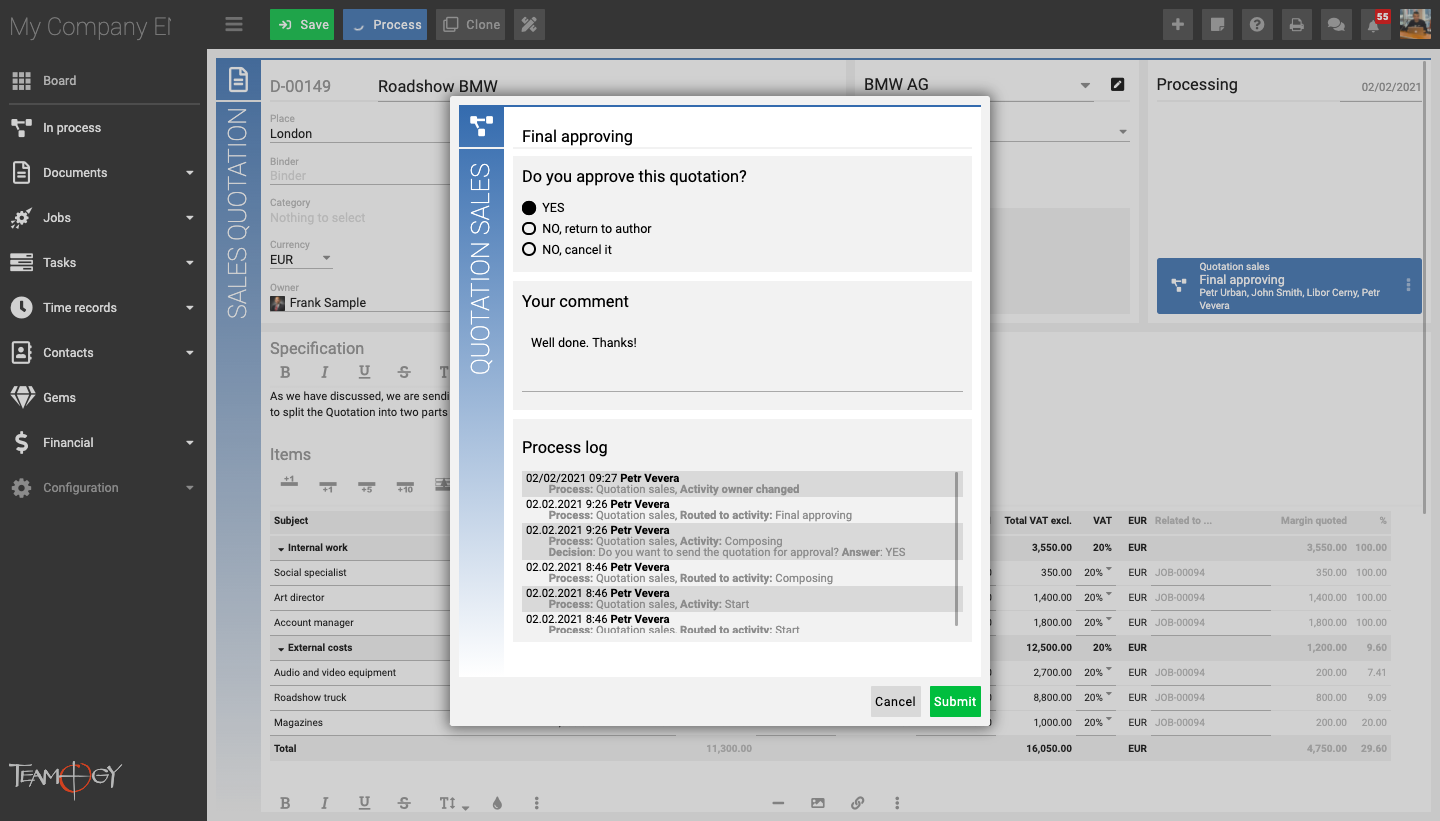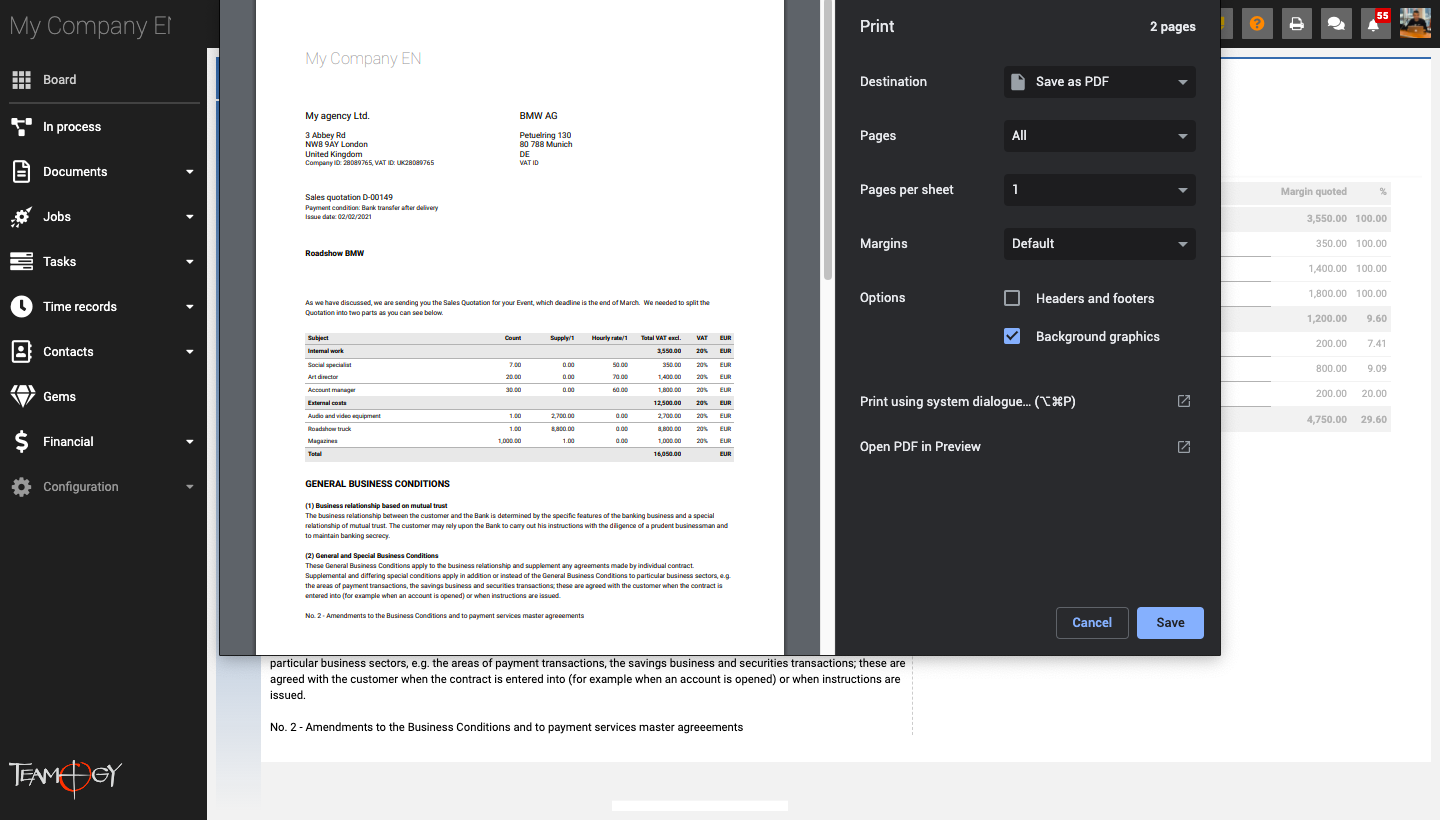4. Accurately-crafted quotations
A well-crafted quotation is key for overall job profitability. It is necessary to accurately estimate the number of hours of internal positions that will work on the job. At the same time, it is important to negotiate acceptable prices from external suppliers and resell it to the client with a reasonable markup.
What can Teamogy help to sort out in your company?
- Quotations can be created directly in Teamogy – there is a single way of creating quotations for the entire company.
- Easy budgeting of individual company’s positions and external costs.
- Every quotation shows planned margin.
- The possibility of quotation approvals – you have quotations under fully control before they leave the company.
A specific example:
Create a sales quotation for a new job.
- 1. Creating a sales quotation for the client
- 2. Budgeting of work and external costs
- 3. Internal approval of sales quotation
- 4. Sending to the client and their approval
How to try everything directly in the system:
- Create the sales quotation and divide to two categories – internal work and external. For the internal positions specify the sales hourly work rate. Then add purchase prices, as well as the margin for each of external costs, too. Print the Quotation or download it as a PDF.
- We have mentioned before that Quotation is connected with the job, so do not forget to look into the job, how the approved Quotation affects the job. You can see all budgeted amounts of the job and you are ready to start executing and managing your job.
- A detailed manual can be found here:
How to create Quotation in Teamogy.
Get in Touch
Do not hesitate to contact Teamogy Support anytime. Use online chat (inside Teamogy or everywhere on www.Teamogy.com in the lower right corner) and you will receive a prompt reply.