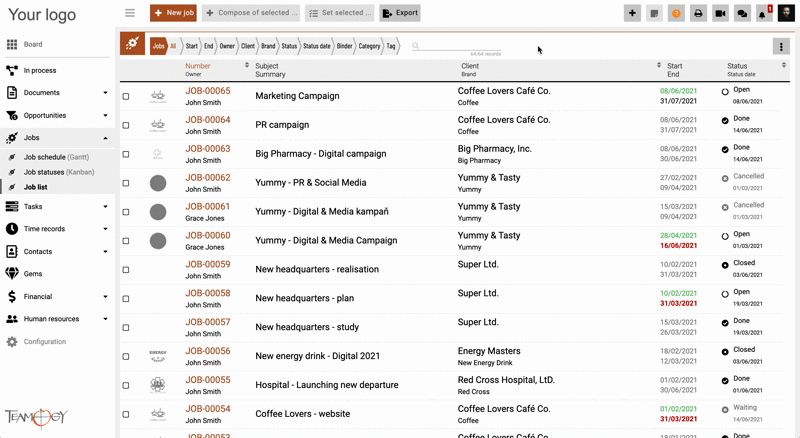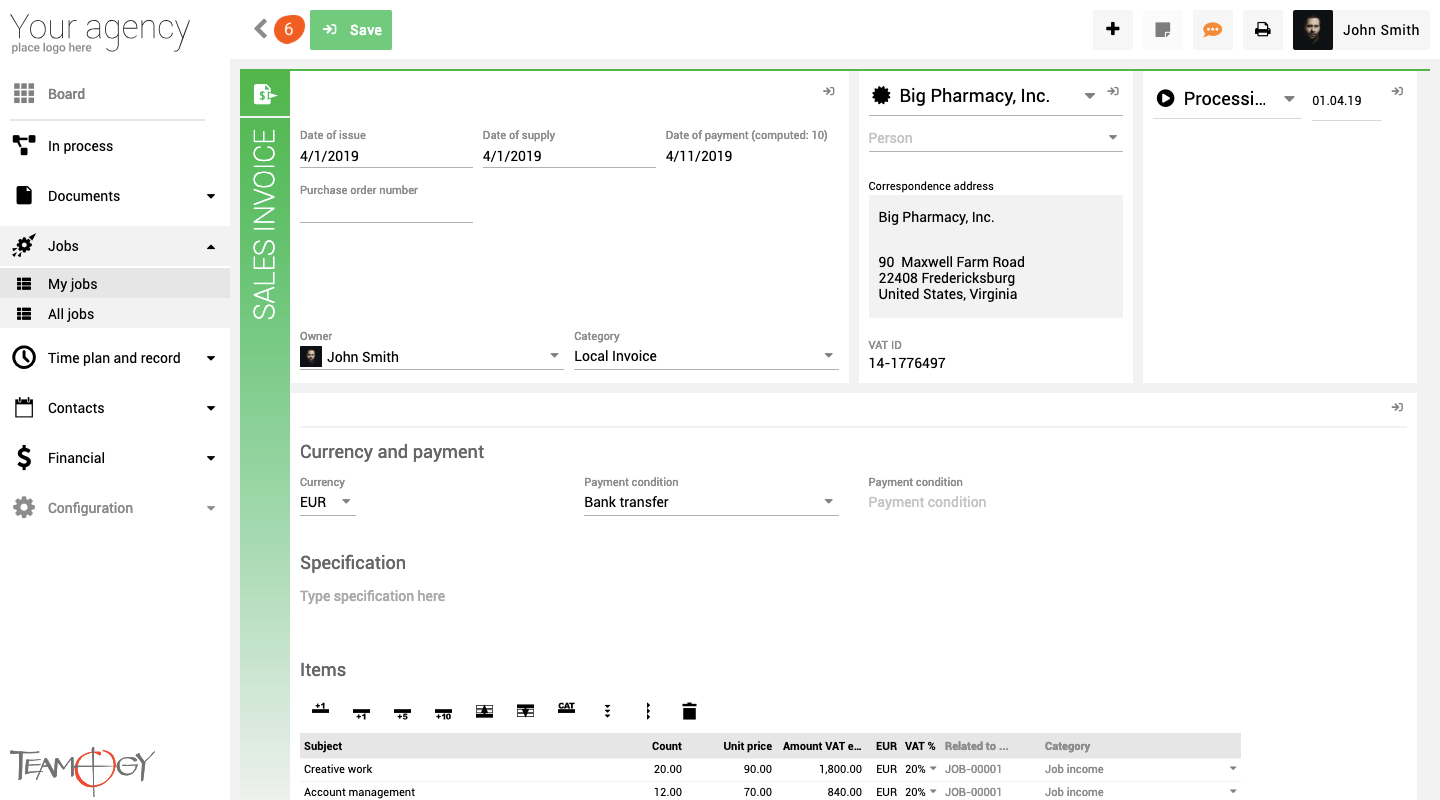New Sales Invoice From Job
1. In the left navigation menu unroll Jobs.
2. Click on Job schedule, Job statuses or Job list.
3. Choose and open the Job for which you would like to create a Sales Invoice.
4. Click on Compose new.
5. Choose Sales Invoice.
Teamogy automatically creates a Sales Invoice based on the Sales Quotation. If you need to adjust amounts, add new fields, or make any other modification, you can easily edit the financial table.
6. Press SAVE button.
Get in Touch
If you have problem or need further assistance, do not hesitate contact Teamogy Support. Use online chat (inside Teamogy or everywhere on www.Teamogy.com in the lower right corner) and you will get prompt reply.